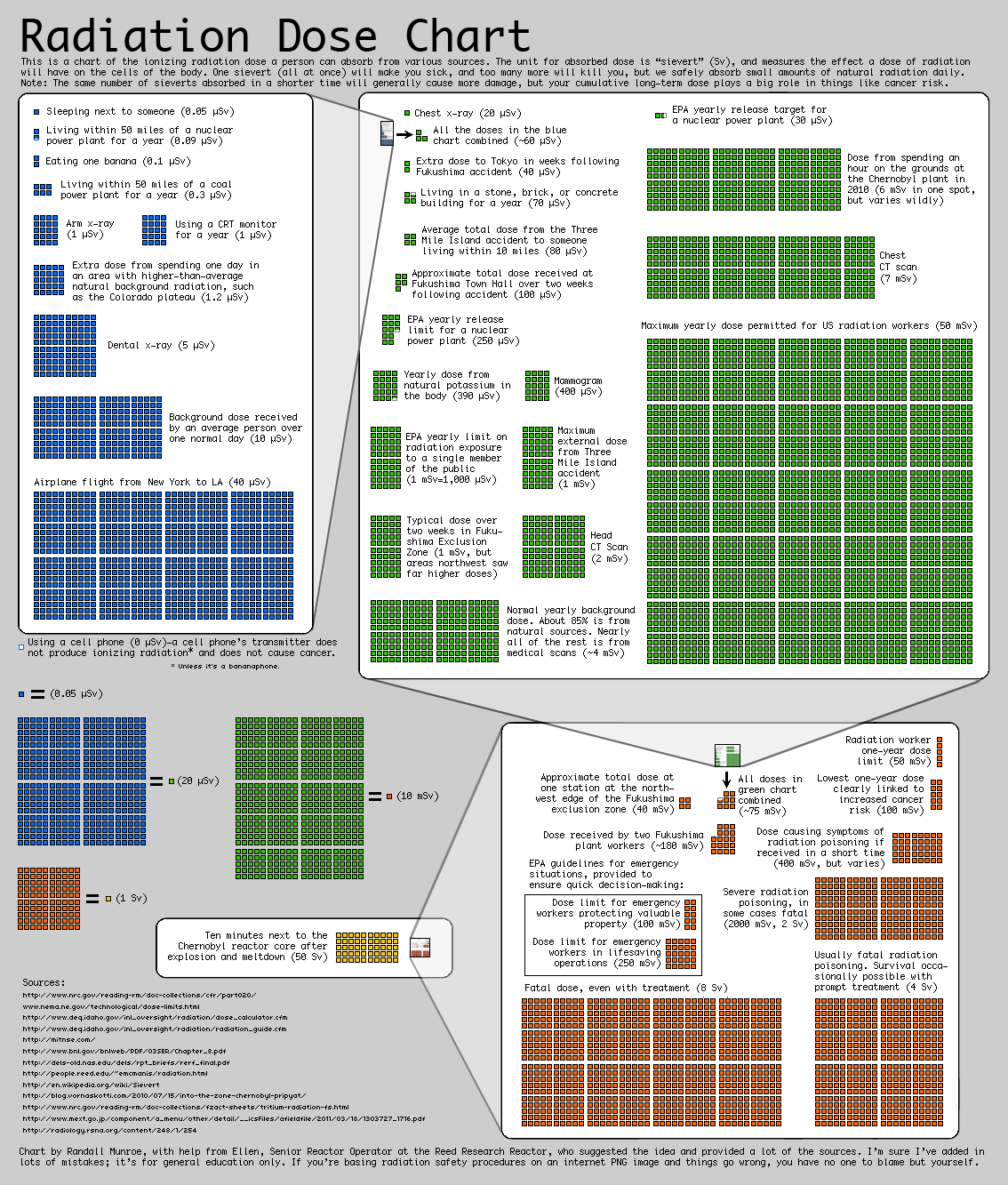ellover009
[H]ard|Gawd
- Joined
- Jul 17, 2005
- Messages
- 1,908
I think my friend has an old windows 98 laptop with that port. Gonna borrow it.
Follow along with the video below to see how to install our site as a web app on your home screen.
Note: This feature may not be available in some browsers.
Got the laptop, old as hell, windows 98 I think it's a pentium 1, but it has parallel port.
Still trying to get win Das working, it's a bit harder since most of the links are caches to stuff from 5yrs ago, it's always missing some file, I wonder with the technology they had when they developed that software they couldn't come up with a solution so all files came with it.
Nokia monitor test refuses to work with windows 7 64. I will have to postpone some of the work until Friday unless I can get my act together with this.
You might be able to get away with win7 x64 using XP mode (virtual PC) and a USB->RS232 cable.
Can new Nvidia drivers make it so the refresh rates don't work anymore?
Are there certain "classic" drivers FW900 works well with?
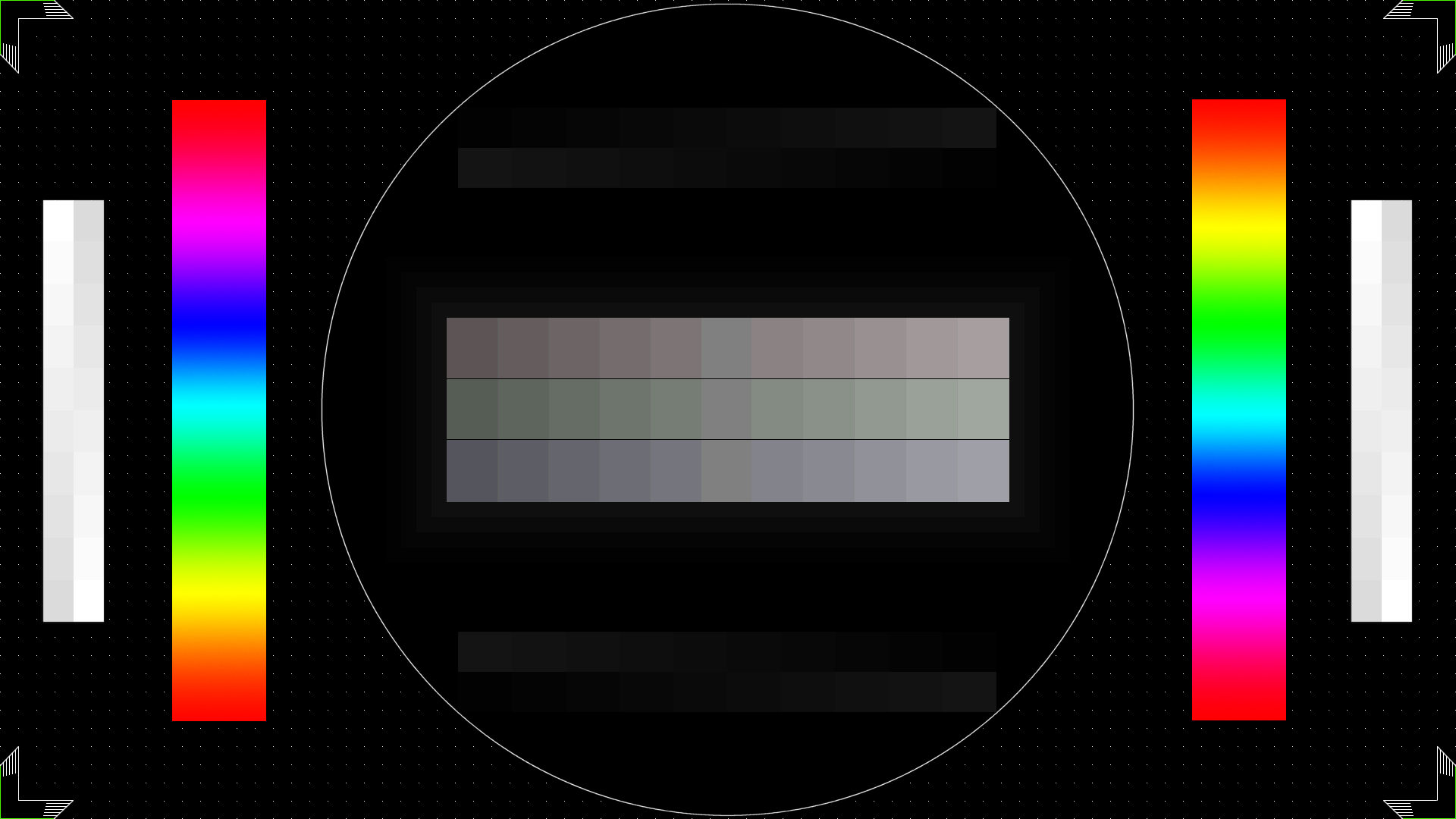
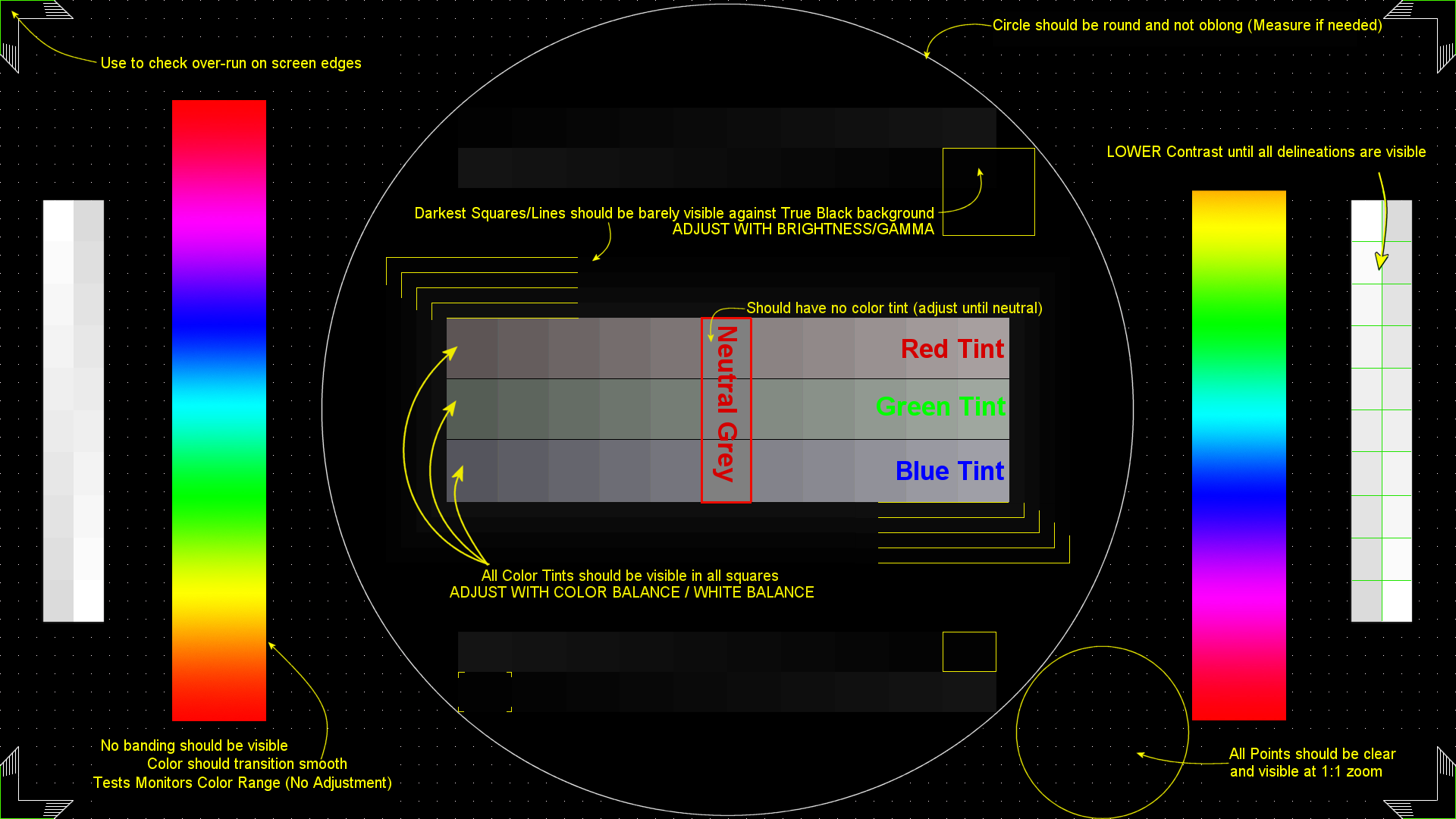
I've got A hacked edid and monitor .inf that will work with latest nvidia drivers to allow you higher resolutions/refresh frequencies - at least, I am running 260.99 and it works for these... PM me your e-mail address and I will e-mail them over.
Some games still ignore these refresh rates and don't have the ability to set refresh rate in game. I hate those games. Others, like Source based games (tf2 etc.) you can add command line arguments to force the resolution with the higher refresh rate to work (it didn't work even with command line overrides before my hacked edid/inf), and others just let you set it in the menus which always works
The new inf file changes the monitors 'native' res to 1280x800@130hz and adds some new resolution/refresh rates like 1680x1050@100hz, 1600x1000@120hz, 100hz, and runs 85hz @ 1920x1200. Because the 'native' res is very low, win7 and nvidia drivers don't do the stupid ass software scaling crap that used to result in always being stuck in 1920x1200, with blurry ass images because of software scaling. Tricking the drivers into believing that all the resolutions I use are actually greater than the native res of the monitor makes it possible to actually switch resolutions/refresh rates rather than have win7 or nvidia drivers take over and try to 'helpfully' keep you at your native res but use software scaling to give you the lower res rendering.
To create the EDID files and .inf file,, I had to use a couple of programs - Phoenix, Moninfo and Softmccs. I learned about how to do this through many posts in this thread and by reading this thread on sevenforums:
http://www.sevenforums.com/tutorials/7947-force-dvi-hdmi-resolutions-refresh-rates.html
At some point I ran into problems with 64bit windows .inf formats being different than 32bit windows .inf's, so my .inf is kind of a hacked version of the hacked versionSo it works on win7 64bit. In any case, I can give you the .inf, and both my original and my 'post editing' EDID.dat files if you give me your e-mail address. I used to have them hosted on webspace online (in post http://hardforum.com/showthread.php?p=1035009057), but the webspace has since been taken offline
Hope this information was useful. I have 2 FW900 (well, 2 A7127A's) and want to buy 2 more because of how awesome these monitors are. I drive 5 hours for one of them, across an entire state, and 3.5 hours for the other one. No regrets, and honestly have toyed around with making 15+ hour drives to pick more up on several occasions....
People really just don't understand how badass they are.
So I found some FW900 locally and purchased 2 of them, I love them already, absolutely smooth game play in TF2 at 120hz 1600x900. My question is generally I like to run 1 monitor with games and the side monitor is sort of like a windows hud has the task bar gadgets and everything. But is it reasonable to run eyefinity on these things with 3 monitors? Have people tried this successfully I may switch to an ATI card and pick up another monitor
Hey rudy how did you get 120hz working with x900?
Cool, I sent you a PM and hopefully it works. Main games I'm playing right now are TF2, Black Ops, BC2, and FIFA.
I should tell that to my woman she was complaining, they were 1.5 hours away but sort of on the way to somewhere else I had to go.
BTW is there anyway to tell how much run time they have had?
Turned it on and I'm a bit unhappy. There is a very slight (but noticeable) shifting of color uniformity from the center, to the left and right. To the left it's slightly blue and to the right just a bit more yellow. There's also a very tiny (maybe 3 mm round) nick in the screen coating about dead center left to right, but only about 1" up from the bottom. It's really only noticeable when the screen is dark.
I think I could live with all that, but I'm very concerned about this last observation. I let it stabilize for about two hours and then decided to calibrate it with my i1Pro. When I got to the RGB levels I could not get the R, G, and B to remain stable and centered in their measurement ranges. My FW900 R, G, and B remain dead locked on the i1 measurement scales, but on this monitor they'll swing so that at one moment the overall temp is 6500K. Then a few seconds later it's 6400K, and then after a few more 6600K.
Tony, I was also going to suggest the landing!
When I first got my HP, the colors were really funked up around the edges. I was very sad because when I got mine, it was brand new in the box. I was lucky enough 5 something years ago to have gotten an new/old stock example.
As far as the front glass, is it the actual glass that is chipped or just the coating?
Na I doubt it. Take a look here:....
I'm not sure. If I run my finger nail over it it feels a bit rough. It may be in the actual glass.



Uhh... What the heck is so special? I got an ASUS 24" at HALF the price and it looks just as good if not better. Is there something I am missing?
EDIT: Nvm. did some research. I see what the big deal is now.
Keep in mind that the reason why most people switched to LCD is not just for the novelty factor. It's also the health reasons. Lower refresh rate - easier on the eyes. And you only get one pair! No replacements!
CRT emits much more electro magnetic radiation both from front and especially in back. The LCD emits very low, if not completely negligible amounts of EM radiation from the front and does not require a screen filter. Clearly, a lot of folks in this thread choose to ignore these little facts.
I gladly sacrifice color quality, and refresh rate to reduce the health risks.
Uhh... What the heck is so special? I got an ASUS 24" at HALF the price and it looks just as good if not better. Is there something I am missing?
EDIT: Nvm. did some research. I see what the big deal is now.
It's also the health reasons. Lower refresh rate - easier on the eyes.