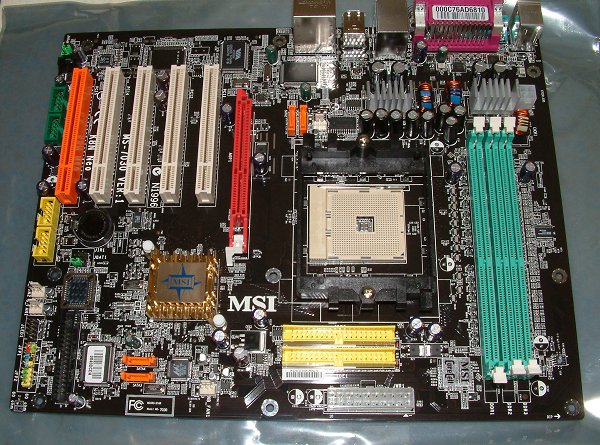black_b[ ]x
[H]ard|Gawd
- Joined
- Jul 1, 2002
- Messages
- 1,753
System:
MSI K8N Neo plat. bios 1.3 w/ HT @ 3x
3200+ Clawhammer @ 1.65V (revision SH7-CG if that matters) / TDX waterblock
2x512 Crucial ballistix PC3200 in slots 1 and 3 @ 2.7V (rated for 2.8)
74GB raptor on SATA 4
AGP set to 68 for the PCA/AGP lock
Fortron 550 PSU: shows 1.65 / 3.33 / 5.00 / 12.38 under Prime95
My best stable config has been 225FSB with 2.5-4-4-8 timings. Trying for 230 and it dumps after 9 min of Prime95. The highest CPU temp I read was 50C on my last attempt a few minutes ago. Case/system temp seemed to be 32C with good airflow. Just tried at 2-2-2-5 and it bluescreened early in bootup.
Previously I stuck my hand on the RAM and it was quite hot. I figured I wasnt getting enough air to it, so i made an air duct out of cardboard that goes right up to the exhaust fan. This seemed to help. This was also when I put the memory in 1 and 3 instead of 1 and 2, so they had more room to breath.
My general question is, does anyone specifically try to cool their memory, or just use lots of airflow through the case? How do most people with watercooling do this?
the NB does not seem to be getting that warm. I'm assuming the system temp is measured at the NB, and its usually between 32-35C. I'm running Prime95 torture test 3 now, Test 4 is now running and CPU is 47C on MBM5, 51C on the MSI utility. The vid card says 34C is the ambient, MBM5 says 33C. My case temps are about 2 degrees lower when I have my side panel on.
What should I try next? ducting to the stock northbridge? upgraded cooler on the NB? I don't have much room to work with (6800U in the way). I may try a sealed off duct to the memory, right now its loosely placed over the mobo, also doesn't have that much area at the fan to suck air through it.
MSI K8N Neo plat. bios 1.3 w/ HT @ 3x
3200+ Clawhammer @ 1.65V (revision SH7-CG if that matters) / TDX waterblock
2x512 Crucial ballistix PC3200 in slots 1 and 3 @ 2.7V (rated for 2.8)
74GB raptor on SATA 4
AGP set to 68 for the PCA/AGP lock
Fortron 550 PSU: shows 1.65 / 3.33 / 5.00 / 12.38 under Prime95
My best stable config has been 225FSB with 2.5-4-4-8 timings. Trying for 230 and it dumps after 9 min of Prime95. The highest CPU temp I read was 50C on my last attempt a few minutes ago. Case/system temp seemed to be 32C with good airflow. Just tried at 2-2-2-5 and it bluescreened early in bootup.
Previously I stuck my hand on the RAM and it was quite hot. I figured I wasnt getting enough air to it, so i made an air duct out of cardboard that goes right up to the exhaust fan. This seemed to help. This was also when I put the memory in 1 and 3 instead of 1 and 2, so they had more room to breath.
My general question is, does anyone specifically try to cool their memory, or just use lots of airflow through the case? How do most people with watercooling do this?
the NB does not seem to be getting that warm. I'm assuming the system temp is measured at the NB, and its usually between 32-35C. I'm running Prime95 torture test 3 now, Test 4 is now running and CPU is 47C on MBM5, 51C on the MSI utility. The vid card says 34C is the ambient, MBM5 says 33C. My case temps are about 2 degrees lower when I have my side panel on.
What should I try next? ducting to the stock northbridge? upgraded cooler on the NB? I don't have much room to work with (6800U in the way). I may try a sealed off duct to the memory, right now its loosely placed over the mobo, also doesn't have that much area at the fan to suck air through it.
![[H]ard|Forum](/styles/hardforum/xenforo/logo_dark.png)