Navigation
Install the app
How to install the app on iOS
Follow along with the video below to see how to install our site as a web app on your home screen.
Note: This feature may not be available in some browsers.
More options
You are using an out of date browser. It may not display this or other websites correctly.
You should upgrade or use an alternative browser.
You should upgrade or use an alternative browser.
4670k & 4770k purchased anwhere operating performance thread
- Thread starter SonDa5
- Start date
Capt. Insano
Weaksauce
- Joined
- Jun 14, 2006
- Messages
- 99
Mine can't even do 4.3ghz at 1.32v, which was the highest I went. I need 1.245 volts for 4.2, and with LLC it's something like 1.268 volts total. I feel your pain. I've never seen such a large deviation from normal OCs for equipment that I bought, but I guess it's just luck of the draw. 1.25 volts is probably too much juice if I ever actually intend on doing something super intensive tbh, I can easily get up to 100 degrees celcius with the right stress tests running for awhile with an H100i. It seems to just hit 99 and throttle down a bit, though it's only super specific tests; even within prime95 it usually runs about 80 degrees, then it hits some specific test and shoots up to ~95-99 and then eventually decreases back to where it was.
Normal usage of WoW or Starcraft 2 maxes it out around 65 degrees, usually sitting around 45.
Are you sure the waterblock is tight on the socket? Those temps are very high running with an H100i, unless you live in a house with no AC and your ambient temp is high. I have a 4670k with a H100i at 4.3Ghz at 1.25v and idle around 32C and under stress test, I hit about 65C. Playing BF3 which gets all 4 cores to around 80% constantly, I get to around 55C.
Are you sure the waterblock is tight on the socket? Those temps are very high running with an H100i, unless you live in a house with no AC and your ambient temp is high. I have a 4670k with a H100i at 4.3Ghz at 1.25v and idle around 32C and under stress test, I hit about 65C. Playing BF3 which gets all 4 cores to around 80% constantly, I get to around 55C.
I'd always be willing to try to reseat it, infact I may do that. It's still using the stock thermal compound that came with it too, I wonder if it's halfway decent stuff. You'd think @95 dollars for a cooler or so they wouldn't skimp on it....
What are you using to stress test? If I just use AIDA64 it only goes to about 80C, it's when using prime and such that it goes higher. I'm actually using 1.264v but it shouldn't be that big of a difference.
Ambient temp is usually around 26 celcius, my room is naturally hotter than the others.
Edit: Was screwing one of them in that was loose and it bent sideways. I knew what it meant but I took it off and tried putting the screw back on it and the whole standoff broke off on the top right. good news is the bottom two and the top left are on tight now.
guess I'll be sending in another ticket to corsair, I already have one in for my wobbly k95 keyboard.
Last edited:
SonDa5
Supreme [H]ardness
- Joined
- Aug 20, 2008
- Messages
- 7,437
Got another 4770k.
Batch number L312B152 made in Malaysia. (same batch as my first 4770k)
This one will boot at 4.6GHZ with 1.225v vcore with memory at 2200mhz CL9.
http://valid.canardpc.com/2856808
More testing to follow but its looking like a keeper and so far it is worthy of delidding.
Batch number L312B152 made in Malaysia. (same batch as my first 4770k)
This one will boot at 4.6GHZ with 1.225v vcore with memory at 2200mhz CL9.
http://valid.canardpc.com/2856808
More testing to follow but its looking like a keeper and so far it is worthy of delidding.
Last edited:
Las tcomputer was an AMD 1100T overclocked to 4ghz.




Spamming to get your post count up?
ccityinstaller
Supreme [H]ardness
- Joined
- Feb 23, 2007
- Messages
- 4,236
Got another 4770k.
Batch number L312B152 made in Malaysia. (same batch as my first 4770k)
This one will boot at 4.6GHZ with 1.225v vcore with memory at 2200mhz CL9.
http://valid.canardpc.com/2856808
More testing to follow but its looking like a keeper and so far it is worthy of delidding.
Nice! That sounds like a good chip to work with so far..Make sure to report back on how far you get before you hit the thermal limit before/after de-lidding.
SonDa5
Supreme [H]ardness
- Joined
- Aug 20, 2008
- Messages
- 7,437
4.5 is looking good.
http://valid.canardpc.com/2857310
1.225v on core.
Memory at 2400mhz CL9
Passed IBT standard run.

3DMark11 score with the HD7950. http://www.3dmark.com/3dm11/6836513
http://valid.canardpc.com/2857310
1.225v on core.
Memory at 2400mhz CL9
Passed IBT standard run.

3DMark11 score with the HD7950. http://www.3dmark.com/3dm11/6836513
Last edited:
Got another 4770k.
Batch number L312B152 made in Malaysia. (same batch as my first 4770k)
This one will boot at 4.6GHZ with 1.225v vcore with memory at 2200mhz CL9.
http://valid.canardpc.com/2856808
More testing to follow but its looking like a keeper and so far it is worthy of delidding.
What did you end up doing with your first one?
4.7GHz core @ +0.160v offset, 4.6GHz cache @ +0.300v offset under a Swiftech H220.
I killed the Aida64 run after 3hrs, and it reported 5% throttling. No stability issues though.
Prime95 small-FFT instantly throttles, large-FFT and blend will eventually throttle at some point (give it 30 minutes or more)
AVX load (Prime95, Aida64) - core voltage hits 1.360v, temps average 80's, spikes to Tj max.
non-AVX loads (Planetside 2, Firefall, TF2, 3dmark)- core voltage hits 1.264v, temps under 65C.
I've completed SuperPI at 4.7GHz using as little as 1.220v core voltage, so there's a big difference between "SuperPI" and stable.
4.8GHz requires +0.225v offset for a few hours of gaming/benching, although no amount of voltage (or cache speed/voltage) can maintain longer-term stability it seems. Stress tests are not possible at this voltage.
I killed the Aida64 run after 3hrs, and it reported 5% throttling. No stability issues though.
Prime95 small-FFT instantly throttles, large-FFT and blend will eventually throttle at some point (give it 30 minutes or more)
AVX load (Prime95, Aida64) - core voltage hits 1.360v, temps average 80's, spikes to Tj max.
non-AVX loads (Planetside 2, Firefall, TF2, 3dmark)- core voltage hits 1.264v, temps under 65C.
I've completed SuperPI at 4.7GHz using as little as 1.220v core voltage, so there's a big difference between "SuperPI" and stable.
4.8GHz requires +0.225v offset for a few hours of gaming/benching, although no amount of voltage (or cache speed/voltage) can maintain longer-term stability it seems. Stress tests are not possible at this voltage.
SonDa5
Supreme [H]ardness
- Joined
- Aug 20, 2008
- Messages
- 7,437
What did you end up doing with your first one?
Returned to Vendor for product dissatisfaction.
SonDa5
Supreme [H]ardness
- Joined
- Aug 20, 2008
- Messages
- 7,437
4.7GHz core @ +0.160v offset, 4.6GHz cache @ +0.300v offset under a Swiftech H220.
I killed the Aida64 run after 3hrs, and it reported 5% throttling. No stability issues though.
Prime95 small-FFT instantly throttles, large-FFT and blend will eventually throttle at some point (give it 30 minutes or more)
AVX load (Prime95, Aida64) - core voltage hits 1.360v, temps average 80's, spikes to Tj max.
non-AVX loads (Planetside 2, Firefall, TF2, 3dmark)- core voltage hits 1.264v, temps under 65C.
I've completed SuperPI at 4.7GHz using as little as 1.220v core voltage, so there's a big difference between "SuperPI" and stable.
4.8GHz requires +0.225v offset for a few hours of gaming/benching, although no amount of voltage (or cache speed/voltage) can maintain longer-term stability it seems. Stress tests are not possible at this voltage.
Thanks.
Delidded?
ccityinstaller
Supreme [H]ardness
- Joined
- Feb 23, 2007
- Messages
- 4,236
Returned to Vendor for product dissatisfaction.
That's a clever way of saying it didn't o/c for shit!!
Eriksrocks
Limp Gawd
- Joined
- Feb 14, 2010
- Messages
- 397
Add me to the "worst sample ever" list.
Things I've tried:
4.2Ghz, 3.9Ghz cache, 1.2v: passes IntelBurnTest Standard and AIDA64 but fails Prime95 Large FFTs
4.3Ghz, 3.5Ghz cache, 1.26v core, 1.2v cache, 1.9v CPU input voltage (backed off a bit from the guide here): also passes IntelBurnTest and AIDA64 but fails Prime95 large FFTs. IntelBurnTest was getting up to 94C with my H100i too (although Prime95 was high 70s to low 80s)!
Pretty disappointed to be honest. I was hoping for maybe 4.5 or 4.6Ghz but that seems pretty much impossible right now and I'm not even close. ASUS's claim that 70% of CPUs can hit 4.5Ghz seems to be flat out wrong based on the results in this thread. Or maybe I just got a really, really poor sample.
When you guys are testing using Prime95 what setting are you using? If you think Blend is enough, then maybe I'll use that. Or maybe it's just best to ignore Prime95 completely, since IntelBurnTest and AIDA seem to do just fine...
Ugh, this sucks.
Things I've tried:
4.2Ghz, 3.9Ghz cache, 1.2v: passes IntelBurnTest Standard and AIDA64 but fails Prime95 Large FFTs
4.3Ghz, 3.5Ghz cache, 1.26v core, 1.2v cache, 1.9v CPU input voltage (backed off a bit from the guide here): also passes IntelBurnTest and AIDA64 but fails Prime95 large FFTs. IntelBurnTest was getting up to 94C with my H100i too (although Prime95 was high 70s to low 80s)!
Pretty disappointed to be honest. I was hoping for maybe 4.5 or 4.6Ghz but that seems pretty much impossible right now and I'm not even close. ASUS's claim that 70% of CPUs can hit 4.5Ghz seems to be flat out wrong based on the results in this thread. Or maybe I just got a really, really poor sample.
When you guys are testing using Prime95 what setting are you using? If you think Blend is enough, then maybe I'll use that. Or maybe it's just best to ignore Prime95 completely, since IntelBurnTest and AIDA seem to do just fine...
Ugh, this sucks.
Last edited:
SonDa5
Supreme [H]ardness
- Joined
- Aug 20, 2008
- Messages
- 7,437
Nice! That sounds like a good chip to work with so far..Make sure to report back on how far you get before you hit the thermal limit before/after de-lidding.
After about 3 hours of tweaking I have found a spot to settle with for my before delidding temps.
4.6GHZ, 35 cache, 1.27v in BIOS vcore.
Ambient Temps 23C
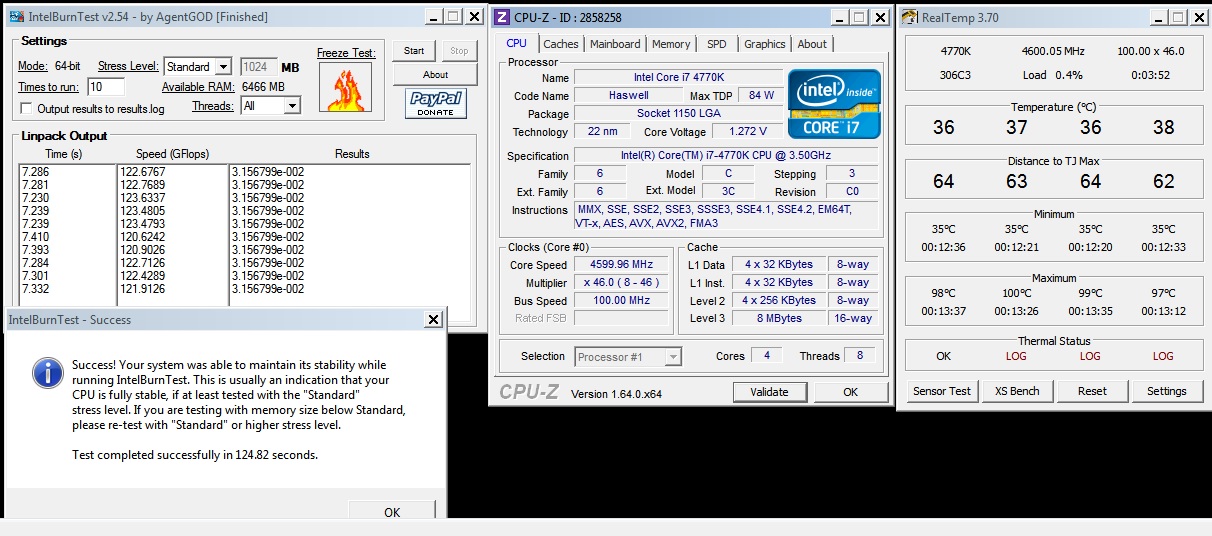
http://valid.canardpc.com/2858258
SonDa5
Supreme [H]ardness
- Joined
- Aug 20, 2008
- Messages
- 7,437
Add me to the "worst sample ever" list.
Things I've tried:
4.2Ghz, 3.9Ghz cache, 1.2v: passes IntelBurnTest Standard and AIDA64 but fails Prime95 Large FFTs
4.3Ghz, 3.5Ghz cache, 1.26v core, 1.2v cache, 1.9v CPU input voltage (backed off a bit from the guide here): also passes IntelBurnTest and AIDA64 but fails Prime95 large FFTs. IntelBurnTest was getting up to 94C with my H100i too (although Prime95 was high 70s to low 80s)!
Pretty disappointed to be honest. I was hoping for maybe 4.5 or 4.6Ghz but that seems pretty much impossible right now and I'm not even close. ASUS's claim that 70% of CPUs can hit 4.5Ghz seems to be flat out wrong based on the results in this thread. Or maybe I just got a really, really poor sample.
When you guys are testing using Prime95 what setting are you using? If you think Blend is enough, then maybe I'll use that. Or maybe it's just best to ignore Prime95 completely, since IntelBurnTest and AIDA seem to do just fine...
Ugh, this sucks.
From what I have read the cache speed doesn't matter much. I have been leaving mine at default speed of 35X.
If you have a video card disable graphics on CPU and down clock as low as possible and turn down the GPU voltage as much as possible. That seems to have helped my stability a little.
Eriksrocks
Limp Gawd
- Joined
- Feb 14, 2010
- Messages
- 397
From what I have read the cache speed doesn't matter much. I have been leaving mine at default speed of 35X.
If you have a video card disable graphics on CPU and down clock as low as possible and turn down the GPU voltage as much as possible. That seems to have helped my stability a little.
How do you disable the iGPU? And what you just posted, is that stable under any of Prime95's tests? What do you think about using Prime95 for stability?
Eriksrocks
Limp Gawd
- Joined
- Feb 14, 2010
- Messages
- 397
Welp, just tried this:
4.2Ghz, 39X cache, 1.225 vcore, 1.9v input voltage, auto everything else. Passed IntelBurnTest at about 84C but Prime95 blend bluescreened a few minutes in.
Fuck it, I'm going to bed.
Would be interested to hear everyone's opinions on Prime95 and whether I should resign to a 4.1Ghz overclock or just pretend it doesn't exist, and use IBT and AIDA64 for stress testing. I find it interesting that some of the overclocking guides out there (LinusTechTips' video and the Newegg+Asus video) didn't use Prime95 for stress testing - is it because they knew it would fail in almost every case? in fact the ASUS guy pretty much says just to use real-world applications, that you will have problems with synthetics (didn't say this exactly but that was the gist). Frustrating.
Was looking forward to delidding, now I'm not even sure if it's worth it. I can't exactly return my CPU though and ask for a better overclocker.
Oh, and forgot to mention my batch number. L312B327 from Malaysia. Google it and there's nothing (well, this thread will probably show up at some point, but nothing right now). So there's that.

4.2Ghz, 39X cache, 1.225 vcore, 1.9v input voltage, auto everything else. Passed IntelBurnTest at about 84C but Prime95 blend bluescreened a few minutes in.
Fuck it, I'm going to bed.
Would be interested to hear everyone's opinions on Prime95 and whether I should resign to a 4.1Ghz overclock or just pretend it doesn't exist, and use IBT and AIDA64 for stress testing. I find it interesting that some of the overclocking guides out there (LinusTechTips' video and the Newegg+Asus video) didn't use Prime95 for stress testing - is it because they knew it would fail in almost every case? in fact the ASUS guy pretty much says just to use real-world applications, that you will have problems with synthetics (didn't say this exactly but that was the gist). Frustrating.
Was looking forward to delidding, now I'm not even sure if it's worth it. I can't exactly return my CPU though and ask for a better overclocker.
Oh, and forgot to mention my batch number. L312B327 from Malaysia. Google it and there's nothing (well, this thread will probably show up at some point, but nothing right now). So there's that.
SonDa5
Supreme [H]ardness
- Joined
- Aug 20, 2008
- Messages
- 7,437
How do you disable the iGPU? And what you just posted, is that stable under any of Prime95's tests? What do you think about using Prime95 for stability?
Right now I am using quick runs of Intel Burn Test just to quickly find a stable spot for my temps for before delidding.
I am not one to run Prime95 for 24 hours to find out if a chip is stable. For me 10 quick runs of Intel Burn Test works fine for my usage which is mainly gaming.
What I pay extra close attention to is the temperature. After I delid I hope to drop my temps at least 30C. If I can do that then I'm sure this chip will be rock solid at 46X and I should be able to get some max benchmarks in between 48-50 multiplier. (that is my goal)
From my past experience delidding 3770k and 3570k once delidded the temp drop is so drastic that the chip behaves much better and I have been able to lower voltage for even lower temps and better stability. I hope Haswell reacts that same to the delid experience.
SonDa5
Supreme [H]ardness
- Joined
- Aug 20, 2008
- Messages
- 7,437
Ive got 4.7 pretty nailed down, but with 1.375 volts...8/
Seems very high voltage. What are your temps like? Delided?
SonDa5
Supreme [H]ardness
- Joined
- Aug 20, 2008
- Messages
- 7,437
Seems very high voltage. What are your temps like? Delided?
High 70s Max under prime95. My loop seems pretty powerful. It definitely is a lot of voltage, but considering im in an unairconditioned basement and my video card is first in the loop im ok with the temps as this is the absolute max itll ever see. Not delidded.
Battleneter2
Gawd
- Joined
- Nov 3, 2006
- Messages
- 973
Well my 4770K is a long way from the top percentile  .
.
After spending many hours probably 20+ tweaking, revisiting guides,other posters settings and then random testing, I have reached the conclusion ALL my CPU cares about is Vcore.
Around 1.36 Vcore @4.4Ghz solid as a rock, change to 1.32 vcore prime blue screens around 30-60 mins and nothing at all helps.
To hit 4.5Ghz I have to go to about 1.44 Vcore which starts getting marginal for my Corsair 110i cooling, however it luckily doesn't seem to have a issue cooling @4.4 1.36Vcore
4.4Ghz was my primary target so not going to cry over it.
Prime 95 obliviously standard use temps a lot lower.

After spending many hours probably 20+ tweaking, revisiting guides,other posters settings and then random testing, I have reached the conclusion ALL my CPU cares about is Vcore.
Around 1.36 Vcore @4.4Ghz solid as a rock, change to 1.32 vcore prime blue screens around 30-60 mins and nothing at all helps.
To hit 4.5Ghz I have to go to about 1.44 Vcore which starts getting marginal for my Corsair 110i cooling, however it luckily doesn't seem to have a issue cooling @4.4 1.36Vcore
4.4Ghz was my primary target so not going to cry over it.
Prime 95 obliviously standard use temps a lot lower.

Last edited:
SonDa5
Supreme [H]ardness
- Joined
- Aug 20, 2008
- Messages
- 7,437
High 70s Max under prime95. My loop seems pretty powerful. It definitely is a lot of voltage, but considering im in an unairconditioned basement and my video card is first in the loop im ok with the temps as this is the absolute max itll ever see. Not delidded.
I have a very good custom loop as well and your temps are alot cooler than mine. What is your memory speed at? Do you have any speed step technology enabled?
Newest linpack from Intel posted in this thread.
http://hardforum.com/showthread.php?t=1770924
I'm starting fresh with this new linpack and finding my max over clocks and temps before I delid.
inglewood78
[H]ard|Gawd
- Joined
- Aug 25, 2004
- Messages
- 1,465
High 70s Max under prime95. My loop seems pretty powerful. It definitely is a lot of voltage, but considering im in an unairconditioned basement and my video card is first in the loop im ok with the temps as this is the absolute max itll ever see. Not delidded.
Really good temps without a delid.
I have a very good custom loop as well and your temps are alot cooler than mine. What is your memory speed at? Do you have any speed step technology enabled?
Newest linpack from Intel posted in this thread.
http://hardforum.com/showthread.php?t=1770924
I'm starting fresh with this new linpack and finding my max over clocks and temps before I delid.
my memory is only running at 1333, its rated at 1600 but the bios was choosing 1333 and if i manually set it to 1600 i cant oc for shit...not sure if its the memory or what. i have speedstep enabled, keeps the idle temps a good 6-7C lower.
Parja
[H]F Junkie
- Joined
- Oct 4, 2002
- Messages
- 12,670
ASUS's claim that 70% of CPUs can hit 4.5Ghz seems to be flat out wrong based on the results in this thread. Or maybe I just got a really, really poor sample.
Well, you do realize that if 70% can do 4.5GHz, 30% can't, right?
Well, you do realize that if 70% can do 4.5GHz, 30% can't, right?
mine can do 4.5, BUT it takes about 1.35v. they say 70%, but they dont say at what voltage.
Eriksrocks
Limp Gawd
- Joined
- Feb 14, 2010
- Messages
- 397
Well, you do realize that if 70% can do 4.5GHz, 30% can't, right?
Yes. And I'm almost certain my sample is in the bottom 20%, maybe even bottom 10%. But it does seem like there are a disproportionate amount of people who can't reach 4.5Ghz stable, at least in this thread.
Well my 4770K is a long way from the top percentile.
After spending many hours probably 20+ tweaking, revisiting guides,other posters settings and then random testing, I have reached the conclusion ALL my CPU cares about is Vcore.
Around 1.36 Vcore @4.4Ghz solid as a rock, change to 1.32 vcore prime blue screens around 30-60 mins and nothing at all helps.
To hit 4.5Ghz I have to go to about 1.44 Vcore which starts getting marginal for my Corsair 110i cooling, however it luckily doesn't seem to have a issue cooling @4.4 1.36Vcore
4.4Ghz was my primary target so not going to cry over it.
Prime 95 obliviously standard use temps a lot lower.
Have you tried lowering the uncore/cache speed? I was able to get stable at a lower voltage (actually pretty much stable, period) by running the cache at 36 instead of 44. Doesn't impact performance, and might let you get 4.5 without such a significant voltage jump.
Eriksrocks
Limp Gawd
- Joined
- Feb 14, 2010
- Messages
- 397
Well, you do realize that if 70% can do 4.5GHz, 30% can't, right?
It's also worth noting that ASUS recommends using AIDA64 and real-world applications for stability testing. Well I've had settings where AIDA has been stable for 20 or 30 minutes and Prime95 bluescreens almost immediately.
Is this 70% using AIDA for stability testing? I could probably get mine to do 4.5Ghz at 1.3 - 1.35 volts using AIDA, but I'm sure it wouldn't stand up to Prime95. I still think I'm in the bottom 20% (at least) though.
Battleneter2
Gawd
- Joined
- Nov 3, 2006
- Messages
- 973
Have you tried lowering the uncore/cache speed? I was able to get stable at a lower voltage (actually pretty much stable, period) by running the cache at 36 instead of 44. Doesn't impact performance, and might let you get 4.5 without such a significant voltage jump.
Yep tried all that, the cache multi virtually has no effect, its just as happy at 44 as it is 35, seems to be all about vcore. LLC helped me get below 1.4V for 4.4Ghz, Ring voltage has little effect. Basically it doesn't respond the same way as better samples as others have also reported.
This is just one of many guides and threads I have been through, and I am a reasonably experienced overclocker
http://forum.hwbot.org/showthread.php?t=78510
But 4.4 with decent temps is hardly a train wreck, it just took good cooling to get there.
It's also worth noting that ASUS recommends using AIDA64 and real-world applications for stability testing. Well I've had settings where AIDA has been stable for 20 or 30 minutes and Prime95 bluescreens almost immediately.
Is this 70% using AIDA for stability testing? I could probably get mine to do 4.5Ghz at 1.3 - 1.35 volts using AIDA, but I'm sure it wouldn't stand up to Prime95. I still think I'm in the bottom 20% (at least) though.
+100. BF3, Crysis 3, Bioshock Infinite all caused crashes after I had been "stable" with xtu, shorter runs of prime. 24hrs probably is a good test, but id rather fire up a game than wait 24 hours...
SonDa5
Supreme [H]ardness
- Joined
- Aug 20, 2008
- Messages
- 7,437
this is under the new linpack...pretty happy with this loop.
You output looks very low. Doesn't seem to be stressing your CPU anywhere near what it should be.
Last edited:
I'm running 4670k stock for now on a 212 Evo and I idling around 29-32 C and full load at 70 C with Intel burn test [Max ram setting]. Ambient temperature is around 20-22 C
Just wanted to see how mine stacks up with other Haswell chips.
I will OC later on most likely to 4.2Ghz, depending on temp /vcore ratio increase
batch # L314A985.. Seems like a new batch?
Just wanted to see how mine stacks up with other Haswell chips.
I will OC later on most likely to 4.2Ghz, depending on temp /vcore ratio increase
batch # L314A985.. Seems like a new batch?
You output looks very low. Doesn't seem to be stressing your CPU anywhere near what it should be.
Here is LinX with the newest linpack integrated. Try it out and you will see your Gflop performance and heat increase much higher.
https://mega.co.nz/#!MFhX2IxI!VKJ0UBRa4XfwCuU1FO6VL2p-s9xXzS9xnOBtYhtIqPU
What settings am I supposed to use?
![[H]ard|Forum](/styles/hardforum/xenforo/logo_dark.png)
