I made sure to install all vista updates after the fresh installation. Every single critical update, and every single optional update minus the language packs was installed. Not sure if updates had anything to do with my performance improvement. May of been a combination of things. I did go back to bios 10 as well on my motherboard as well. Another screen shot.
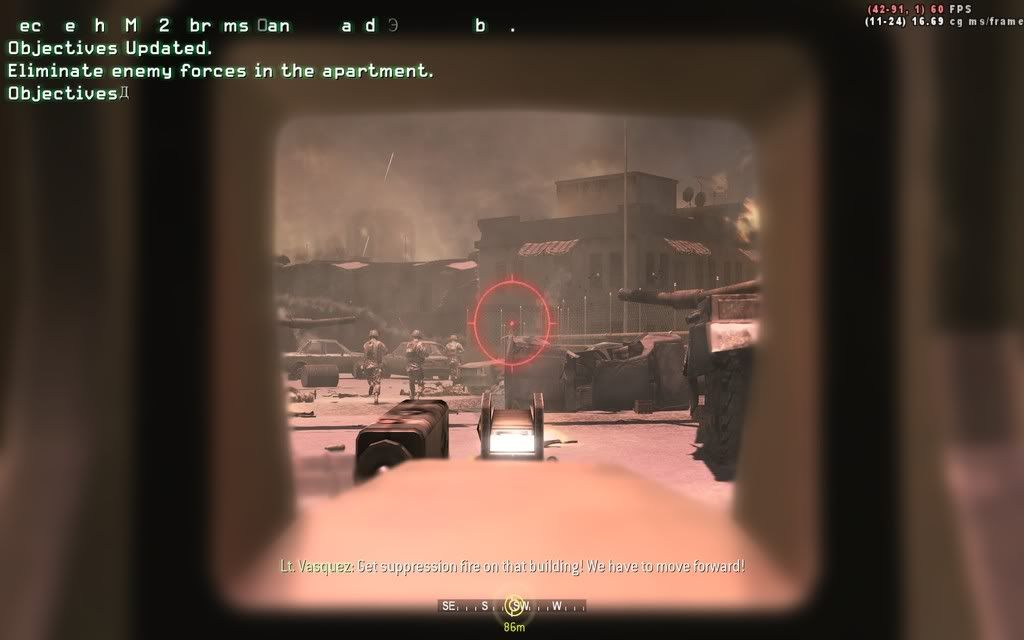
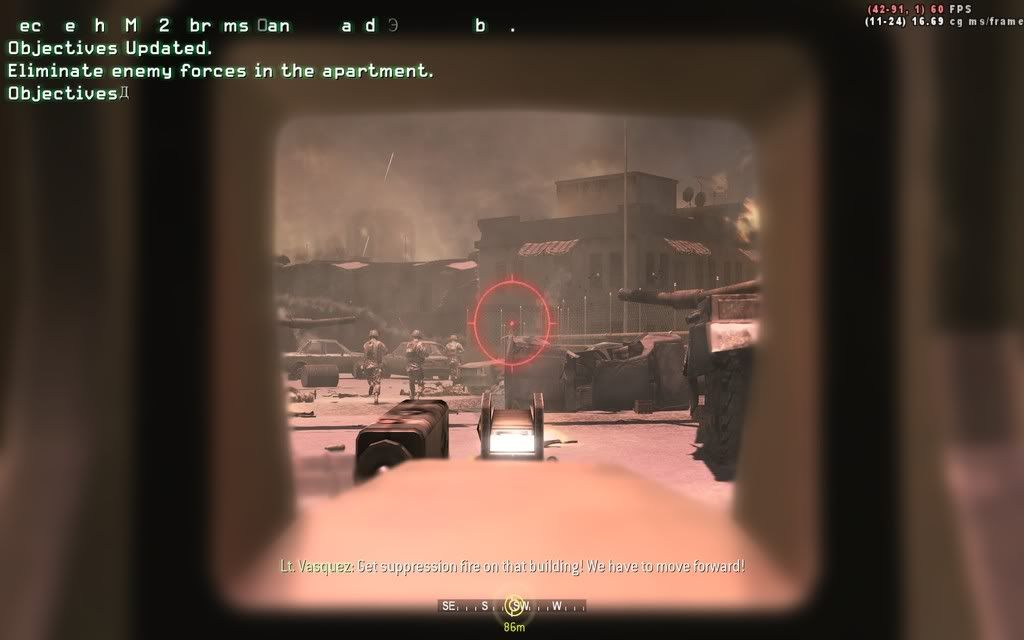
![[H]ard|Forum](/styles/hardforum/xenforo/logo_dark.png)

