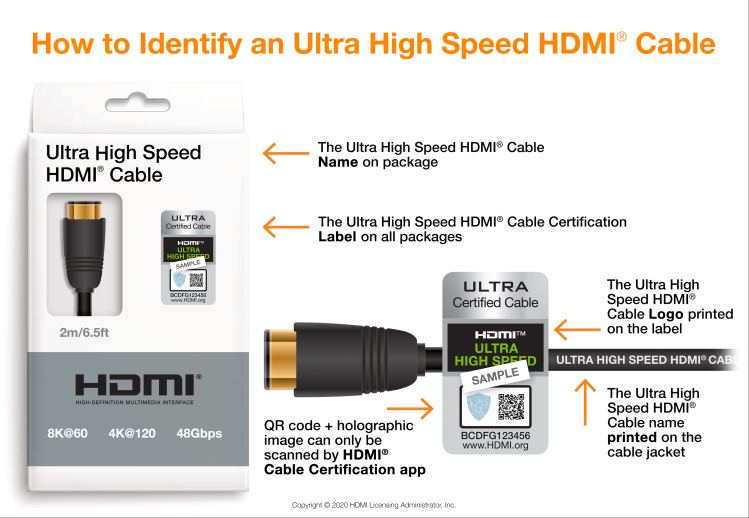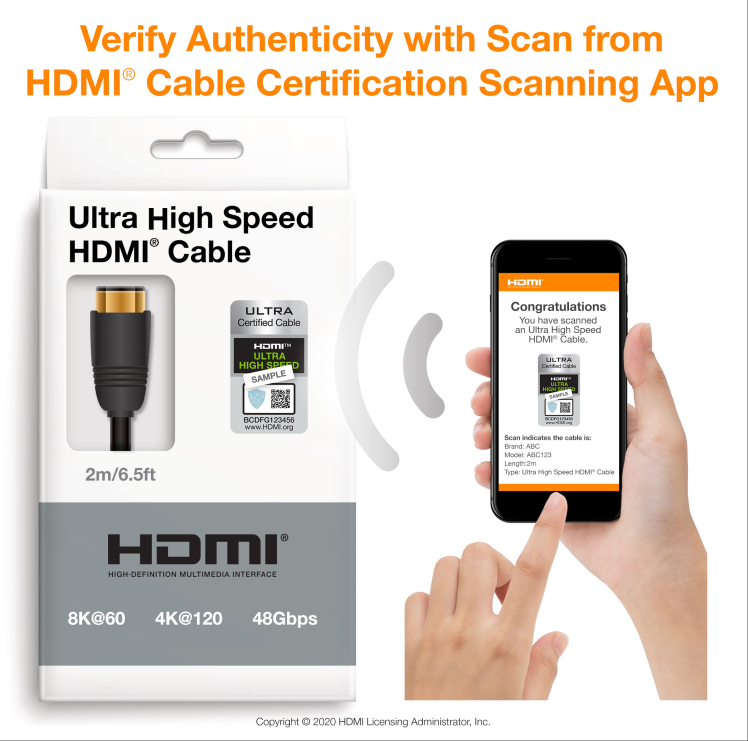Cannibal Corpse
[H]ard|Gawd
- Joined
- Sep 22, 2002
- Messages
- 1,277
Hello all,
I just setup my brand new Sony XBR A80K using a certified 4K-120Hz HDMI cable to my RTX 2080 super HDMI connector (normal sized connector, not the mini ones), but I can not go higher than 60Hz.
The input on the TV is HDMI 3 which has support for 120Hz (eARC). It has an additional 4K-120Hz connector (HDMI 4), and I have even tried that with no luck.
Please help!
I just setup my brand new Sony XBR A80K using a certified 4K-120Hz HDMI cable to my RTX 2080 super HDMI connector (normal sized connector, not the mini ones), but I can not go higher than 60Hz.
The input on the TV is HDMI 3 which has support for 120Hz (eARC). It has an additional 4K-120Hz connector (HDMI 4), and I have even tried that with no luck.
Please help!
![[H]ard|Forum](/styles/hardforum/xenforo/logo_dark.png)