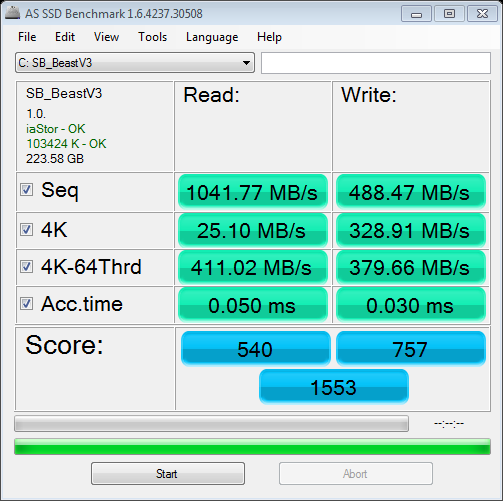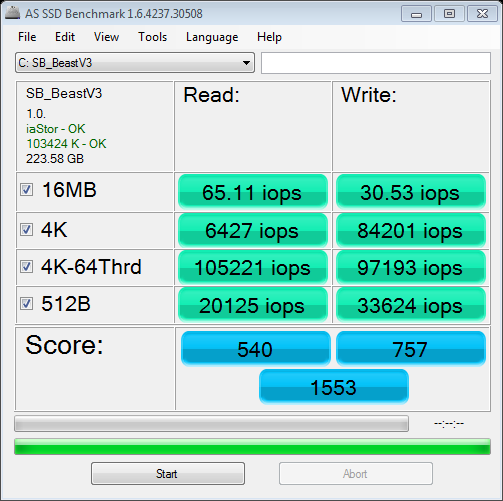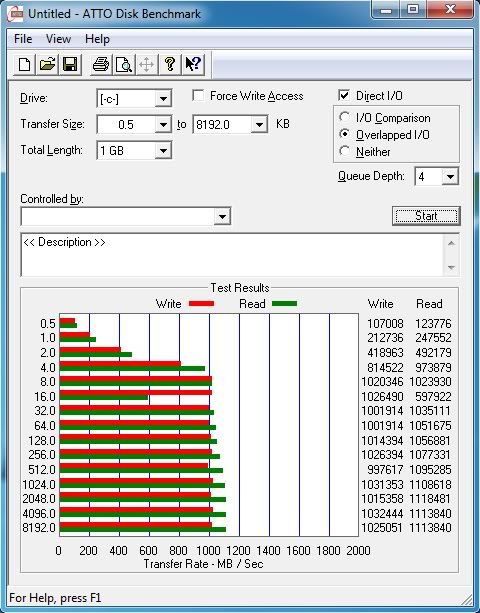managerman
Limp Gawd
- Joined
- Jul 26, 2004
- Messages
- 133
I just built a Monster Sandy Bridge "Beast" Rig....I wanted to run a OCZ Revodrive X2 240, but apparently because of OCZ or ASUS issues the drive will only run at about half speed....each company is pointing the finger the other way....Here is a screenshot of the RevoDrive X2 Atto...
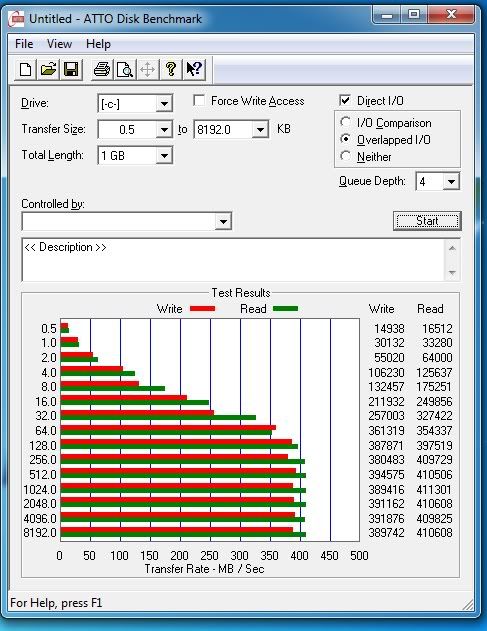
So....I removed the Revodrive and used four (4) 64GB Micro Center branded Sandforce drives (only 99 bucks!) They are actually rebadged Adata S599 drives...I updated the firmware to the latest offered by Adata and fired them up in a 4x Raid-0 on the Intel controller...
Wow!! Very impressed....I think I maxed out the Intel Controller....
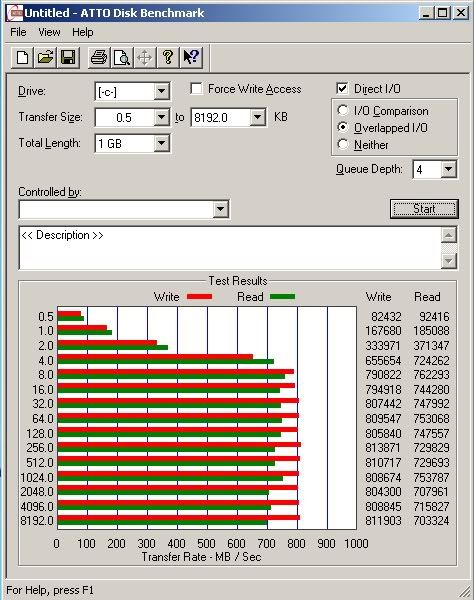
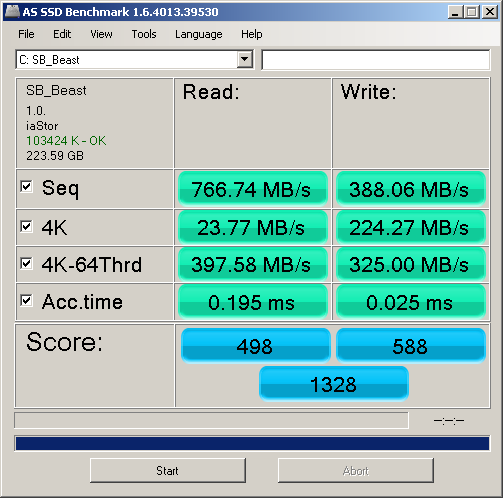
-M
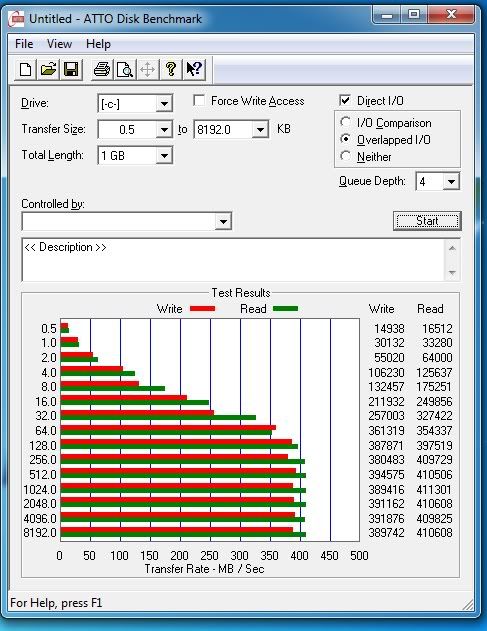
So....I removed the Revodrive and used four (4) 64GB Micro Center branded Sandforce drives (only 99 bucks!) They are actually rebadged Adata S599 drives...I updated the firmware to the latest offered by Adata and fired them up in a 4x Raid-0 on the Intel controller...
Wow!! Very impressed....I think I maxed out the Intel Controller....
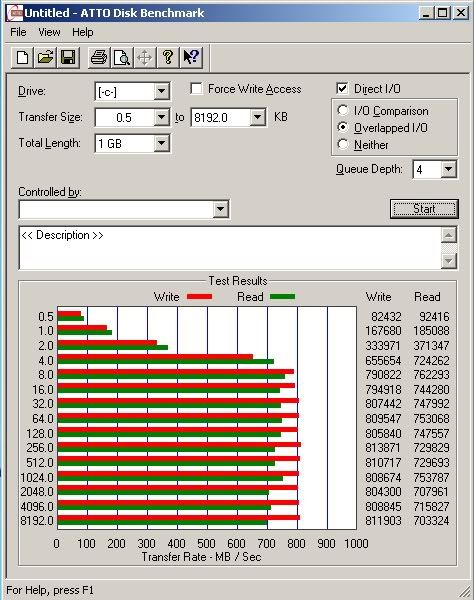
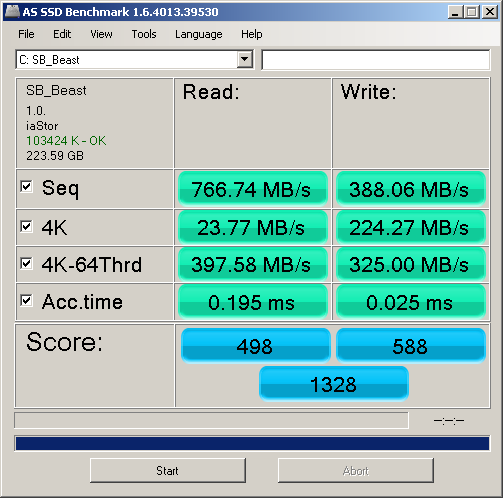
-M
![[H]ard|Forum](/styles/hardforum/xenforo/logo_dark.png)