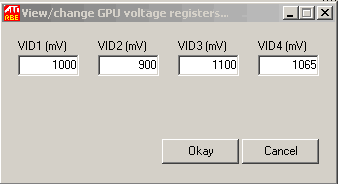I'm using Afterburner to overclock my 6950. I have all of the overclocks unlocked (via config file). However, whenever I increase the voltage past 1.1v, the settings to not take effect.
The program displays 1.15v, for example, but the voltage never goes past 1.1v in Furmark or games. What is causing this? How can I have the voltage actually increase to what I set?
The program displays 1.15v, for example, but the voltage never goes past 1.1v in Furmark or games. What is causing this? How can I have the voltage actually increase to what I set?
![[H]ard|Forum](/styles/hardforum/xenforo/logo_dark.png)