Would this combo properly cool my video card while keeping relatively quiet?
8800GTX (undecided on which brand)
Thermalright HR-03 Plus
Nexus 92mm Real Silent Case Fan
Also, any other suggestions on a quiet 92mm case fan that I can use with this heatsink? TIA.
8800GTX (undecided on which brand)
Thermalright HR-03 Plus
Nexus 92mm Real Silent Case Fan
Also, any other suggestions on a quiet 92mm case fan that I can use with this heatsink? TIA.
![[H]ard|Forum](/styles/hardforum/xenforo/logo_dark.png)