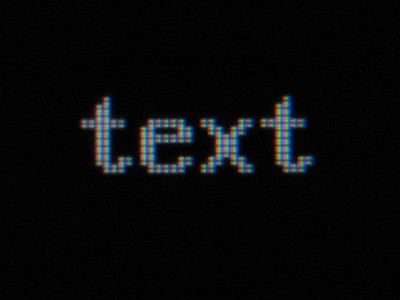Have been considering upgrading to a S-IPS or H-IPS panel. I currently have a 19" Dell 1905FP with a VA (Samsung) panel. 75% of the time I'm using the monitor for email, web, Word documents. 25% of the time I'm pretending to be an amateur photographer doing digital editing in PaintShop Pro. No gaming.
I've lurked for while following many threads on 4:3 vs. widescreen, wide gamut, pixel size, anti-glare screen being "sparkly", should you get a model with the polarizer to avoid "white bloom"., etc. I read the DS-263N thread so much I think I know ToastyX's settings by heart. I've read multiple panel lottery posts. Had narrowed things down to the HP LP2065, NEC 2490, DS-265W (and now read about the HP LP2475).
I want very clear text (old eyes). Just read one poster saying the 20" models have the worst eyestrain due to the smaller pixels (so that seems to shoot down the 2065). I have an email buddy that got the NEC 2690 and spent hours calibrating and has to use Firefox for web viewing due to the wide gamut issues (though her print matching is now perfect). I read one person's blog that said he didn't like widescreen monitors.
I sure hate to spend the $$$ for the NEC, but I will if it's much better than anything else. I don't have any of these available locally where I can view before purchasing. I'm at the "deer in the headlights" stage. Comments to help direct me will be very appreciated. Thank you.
I've lurked for while following many threads on 4:3 vs. widescreen, wide gamut, pixel size, anti-glare screen being "sparkly", should you get a model with the polarizer to avoid "white bloom"., etc. I read the DS-263N thread so much I think I know ToastyX's settings by heart. I've read multiple panel lottery posts. Had narrowed things down to the HP LP2065, NEC 2490, DS-265W (and now read about the HP LP2475).
I want very clear text (old eyes). Just read one poster saying the 20" models have the worst eyestrain due to the smaller pixels (so that seems to shoot down the 2065). I have an email buddy that got the NEC 2690 and spent hours calibrating and has to use Firefox for web viewing due to the wide gamut issues (though her print matching is now perfect). I read one person's blog that said he didn't like widescreen monitors.
I sure hate to spend the $$$ for the NEC, but I will if it's much better than anything else. I don't have any of these available locally where I can view before purchasing. I'm at the "deer in the headlights" stage. Comments to help direct me will be very appreciated. Thank you.
![[H]ard|Forum](/styles/hardforum/xenforo/logo_dark.png)