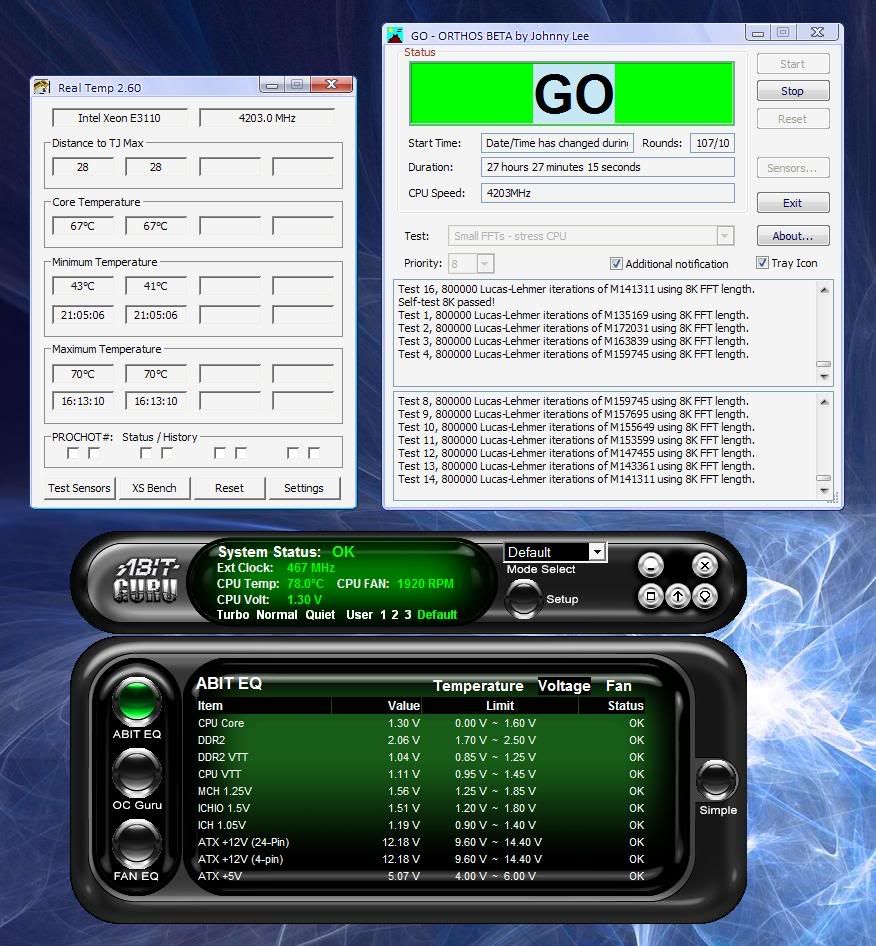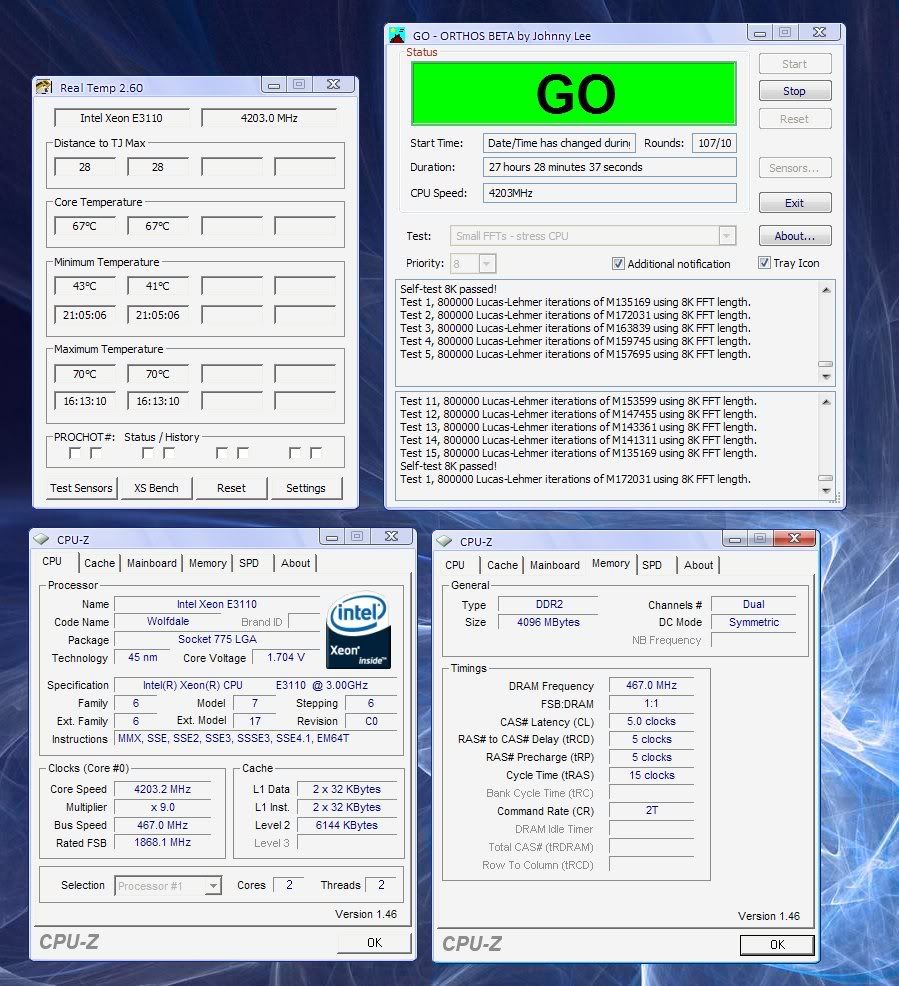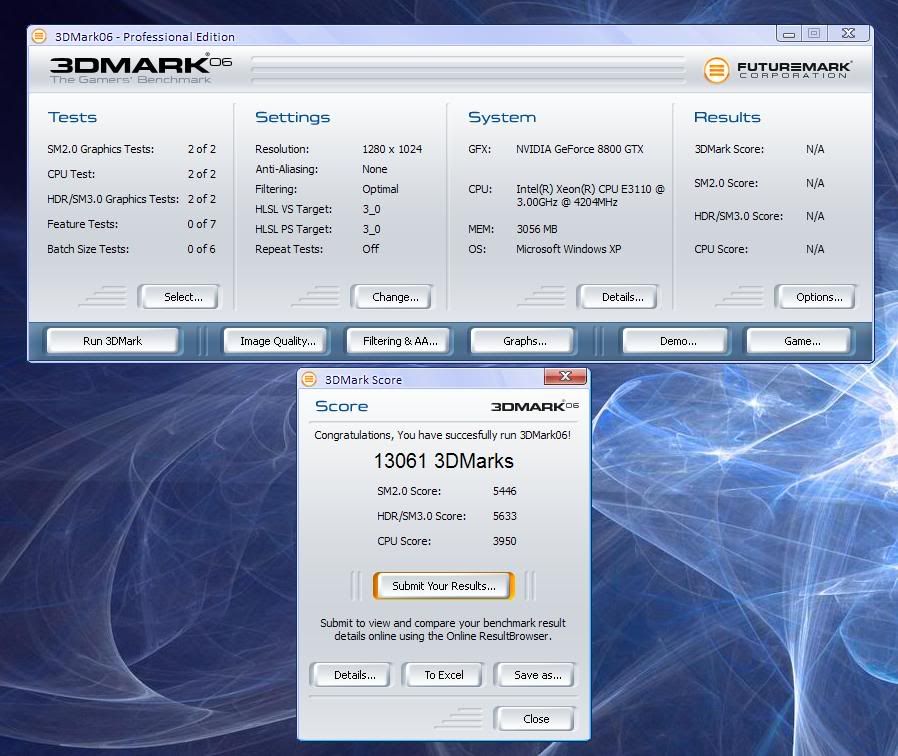Chaos_Being
Limp Gawd
- Joined
- Oct 26, 2005
- Messages
- 173
I recently came across some information regarding a beta bios that allows the use of 45nm processors on this motherboard. I've been running this board for a little over a year now along with a mediocre-clocking e6600 @ 3.3ghz. This beta bios perked my interest immediately because of the good results most have been getting with the Wolfdales. Well, the bios flash went without a hitch and I've been testing a Xeon e3110 and a new set of G.Skill pc8500 for the last week...
Results as of now:
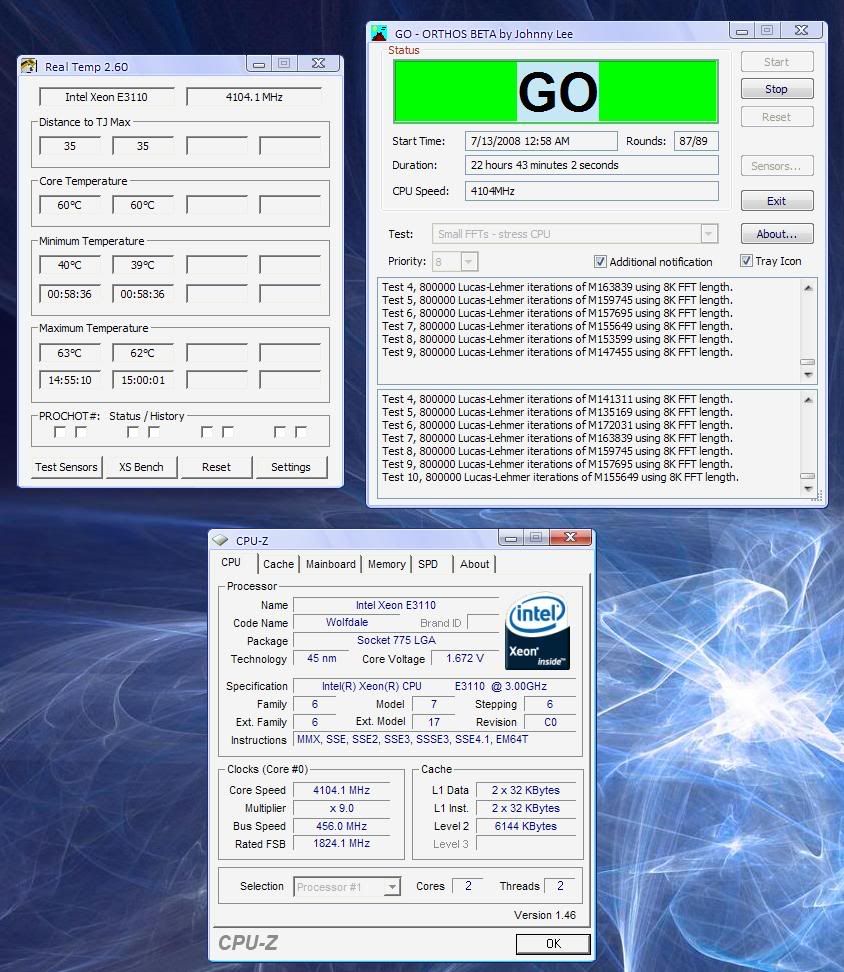
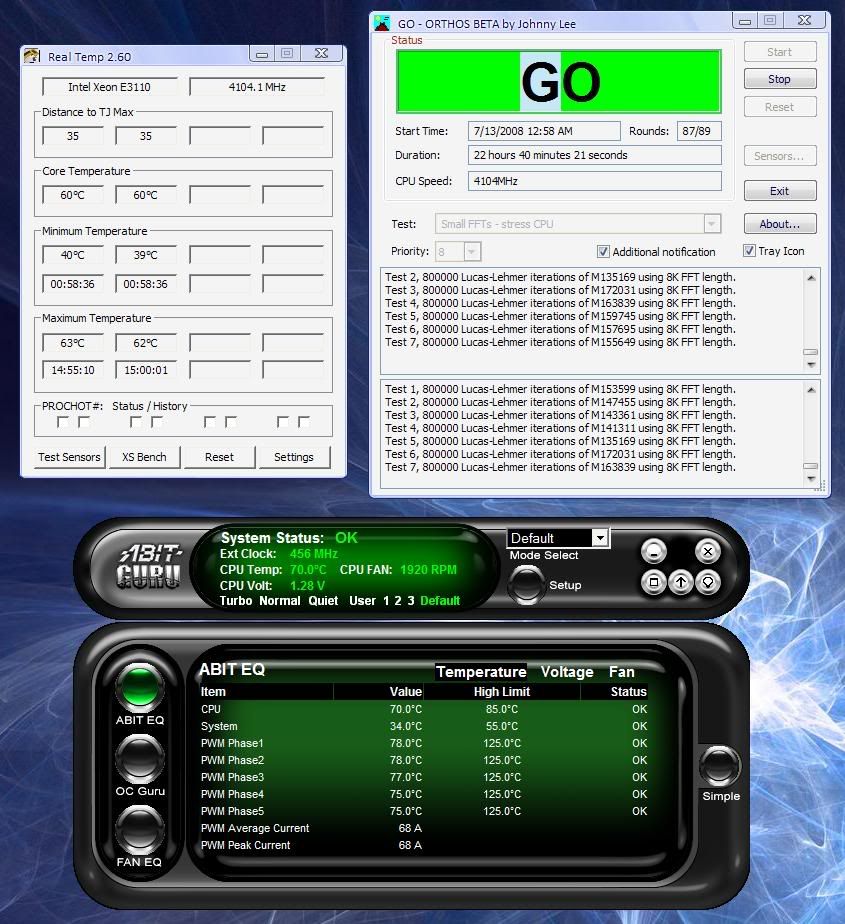
4.1ghz is Orthos small ftt stable so far with 1.325 vcore set in the bios, along with 1.4v cpu VTT, 1.45v MCH, and 1.15v ICH. I can get it to be ~4hr Orthos blend stable at 4.2ghz with 1.345 vcore and 1.55v MCH, however the temps on my PWM's climb into the mid-80's. I did not bother pushing voltages further to get 4.2ghz stable because of this heat...I have two 60mm Vantec Stealth fans on the way (one will go on the NB heatsink, the other on the PWM heatsink) to try to lower these temps. Then I will see if I can get 4.2ghz 24 hours stable. I'll post back with my results after the fan installations.
In the meantime, I am going to finish off my testing with a 24 hour blend test, and then some extended test loops of 3Dmark06.
I'm planning on slapping a 4870x2 in there after they come out, and then trying to curb my "upgrade-itis" until Nehalem and its supporting hardware come down in price
Results as of now:
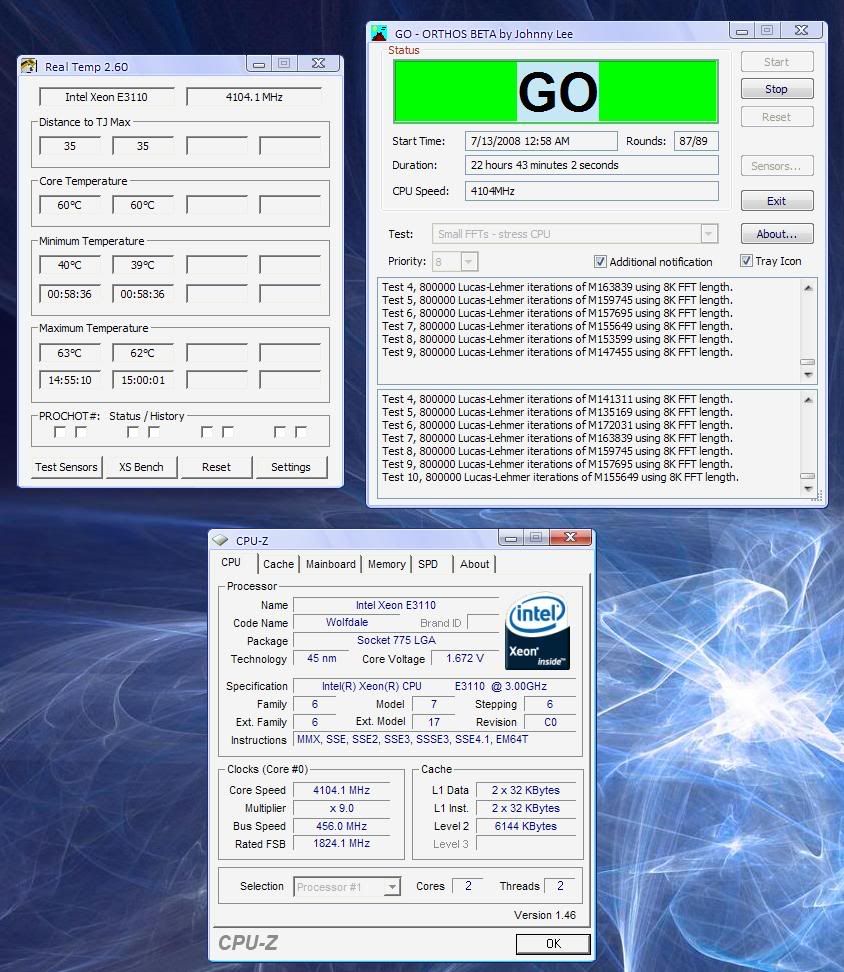
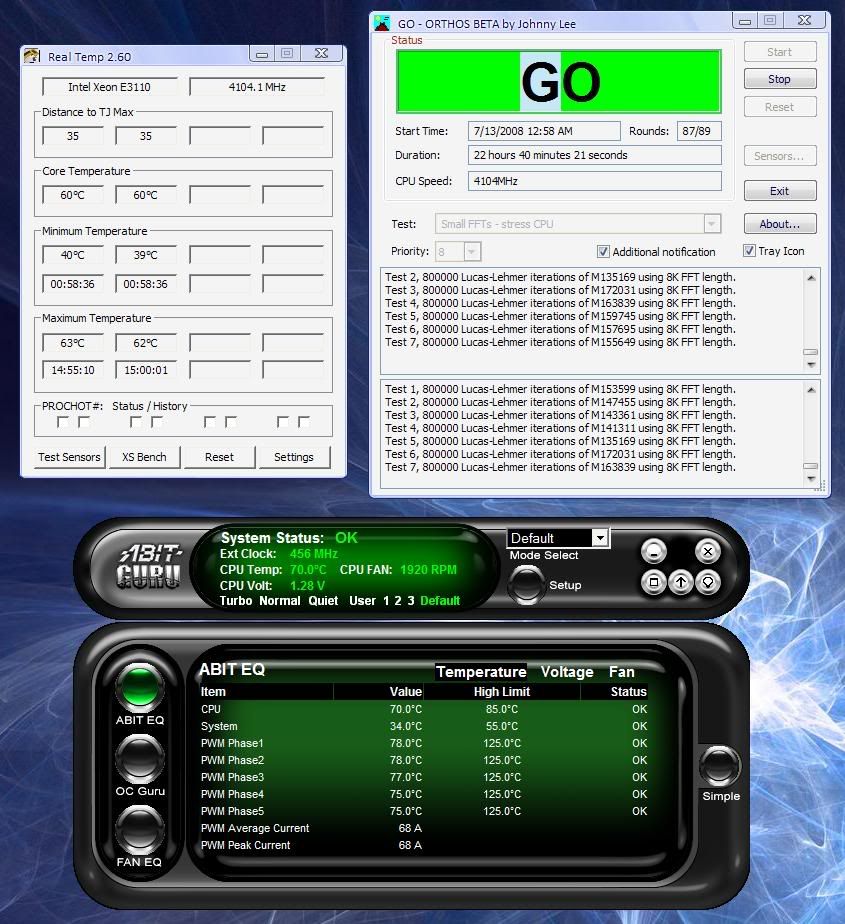
4.1ghz is Orthos small ftt stable so far with 1.325 vcore set in the bios, along with 1.4v cpu VTT, 1.45v MCH, and 1.15v ICH. I can get it to be ~4hr Orthos blend stable at 4.2ghz with 1.345 vcore and 1.55v MCH, however the temps on my PWM's climb into the mid-80's. I did not bother pushing voltages further to get 4.2ghz stable because of this heat...I have two 60mm Vantec Stealth fans on the way (one will go on the NB heatsink, the other on the PWM heatsink) to try to lower these temps. Then I will see if I can get 4.2ghz 24 hours stable. I'll post back with my results after the fan installations.
In the meantime, I am going to finish off my testing with a 24 hour blend test, and then some extended test loops of 3Dmark06.
I'm planning on slapping a 4870x2 in there after they come out, and then trying to curb my "upgrade-itis" until Nehalem and its supporting hardware come down in price
![[H]ard|Forum](/styles/hardforum/xenforo/logo_dark.png)