Ya. I have no problems overclocking. Running at 820/1000.
Stock voltages? I've pushed the card to 832 stable w/ 1.35V but the 90C+ on second gpu really got in the way of going any higher.
Follow along with the video below to see how to install our site as a web app on your home screen.
Note: This feature may not be available in some browsers.
Ya. I have no problems overclocking. Running at 820/1000.
Where can you see VRM temps? Does HardwareMonitor show it?
An update, my card crapped up. The VRMs were reaching temps near 100C while the GPU cores wouldn't reach 60C when OC'd to 820/1000. Graphics would hardlock while gaming, but the sounds and computer itself stayed functional, if I let it idle for a couple of minutes the ATIKMDAG.sys BSOD would pop up. It got to the point where the drivers wouldn't even recognize the card and would refuse to boot the PC while having the CCC drivers installed. Luckily I RMA'd the card to Asus and it looks like I'll be getting a TOP replacement card which is stock clocked higher than my previous card.
The cooler is nice, a bit of a bitch to put in, definitely needs new screws. Will current owners of the AC Xtreme get the longer screws?
Any idea where to get thermal pads? I ruined 3 while putting my stock HSF back on.
Thanks for hte link.
I just got my cards back. I sent Asus 2, original HD4870X2's, that I bought for 300$ each and they send me back 2x HD4870x2 Tri-Fan editions in full retail packaging.

The fail is stong in this thread!
I can't say I've tried installing the Accelero hd4870x2, so I really don't have the right to say anything, but good God damn!
Bricking a 4870x2 is SRS buisness! I've installed a couple S1 Accelero's, It can't be that much different.
So how noisy are those tri-fans? They should do the job cooling, but a pair of those must make a ton of noise.
I can't say I've tried installing the Accelero hd4870x2, so I really don't have the right to say anything, but good God damn!
Bricking a 4870x2 is SRS buisness! I've installed a couple S1 Accelero's, It can't be that much different.
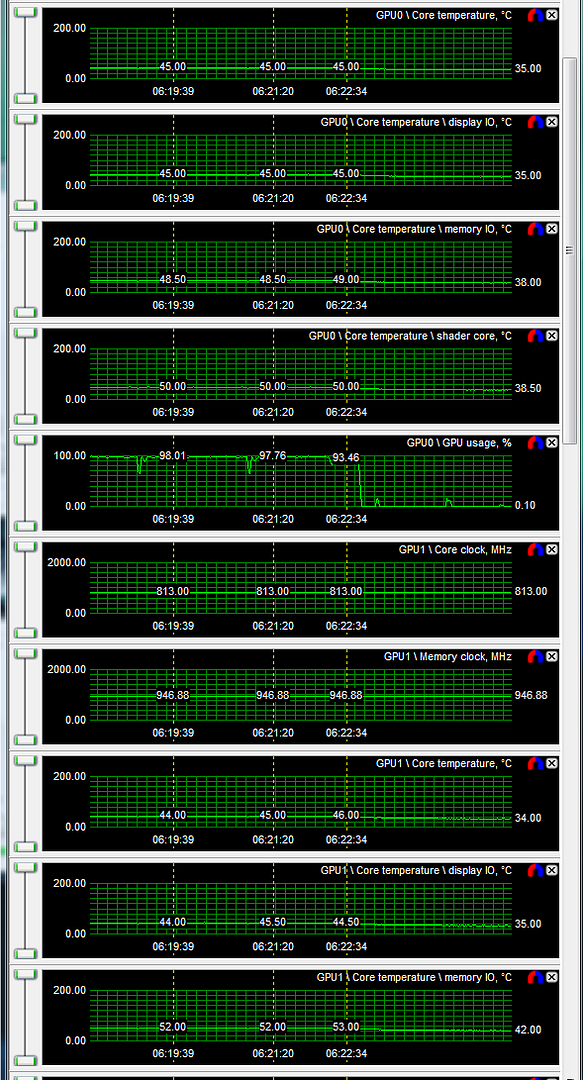
Do I need to get the cooler for the 4870X2, specifically? It looks to me like the XTREME GTX280 is the exact same thing.
Also, could I use the Twinturbo cooler or S1 V2? It looks cheaper and seems like it would do almost as good of a job as the XTREME4870x2.
EDIT: Nvm. I see that the Accelero XTREME 4870X2 is specifically designed for the 4870X2 due to its backplate shape. I still need an answer on the screws...
Are getting more 8mm M2 screws really necessary?
OMG...I must be in g33k heaven.
Took the card out of the case, double checked all the x brackets and the vrm heatsink. Tightened up all the screws around the x brackets and plugged it back in.
Wow...my idle temps became my load temps.
Just ran 4 passes of Crysis Benchmark assault harbor.
1920x1200 DX10 / Very high all / no AA.
Neither core went above 50C
Also both VRMS stayed under the 125C limit as well.. GPU0 vrm maxed out at 86C
Sweet...which reminds me I didnt buy this cooler and spend all this time installing it just to run stress tests
Very nice, congrats on getting it to work for you. For a minute there, I was expecting another horror story.
I actually tried installation of this heatsink on a second 4870x2 (first one bricked), and although I get a perfect signal, the fans aren't firing up at all, and they don't seem to be getting power. I've tested the rig/psu/pci-e slot/and even swapping the AC cooler and those are fine. I can't figure out what could have happened to the card for something this specific to go awry.
If I can't figure this out, I'm thinking this heatsink just isn't for me
Yea, I was extremely worried about screwing up so I put everything together very slowly. I also skipped the part about trying to use those stock screws in the x brackets and replaced them all with the 8mm M2 that hold the stock heatsink together. When I was mounting the Accelero heatsink onto the pcb and I used a flashlight to check how close the mounts were to the pcb...I managed to check them all and tighten whichever ones still had space left.
Only thing that I am dissapointed in is the size of the smaller vrm heatsink block. Considering the size of the first one (nearly a 1/3 of the pcb) and thats barely enough to keep vrms at 125C during OCCT/furmark the second one is too small. Also the fact that the second vrm heatsink is secured only by one screw ends up in a disproportionate distribution of pressure over the spread vrm resulting in higher temps on the bigger vrm block for me.
Hmm... Could you try using a zip tie to add pressure? Also, I believe someone mentioned that they added a Noctua fan to blow over the VRM heatsink which helped temps by about 25C or so.
I can't seem to find anywhere to buy this online... anyone know?