NoOther
Supreme [H]ardness
- Joined
- May 14, 2008
- Messages
- 6,468
I cried a little when I saw this system...such a sweet ass system!
Follow along with the video below to see how to install our site as a web app on your home screen.
Note: This feature may not be available in some browsers.
Question, where'd you source those cool SATA plugs?
Well, I wasn't able to find it on Alibaba, but a bit of Google-Fu turned up these.
Question, you're using the on-board RAID controller?
Did you use the built-in RAID? Or did you just set up the array in Windows?
Ark: Survival Evolved.Forgive me for being out of the loop, is ARK supposed to be Arkum City or Asylum?
I was wondering how the hell you did that without putting to much stress on the plugs on the motherboard. Good tip!They are actually high quality, so I took a hot razor blade and scalloped out a corner on the head so that the wire from the plug in front could fit between the two plugs behind each.
Ark: Survival Evolved.
And don't apologize. I had to reply to the other guy thread crapping. Your machine is godlike. Congrats on the post on front page of HardOCP.
I was wondering how the hell you did that without putting to much stress on the plugs on the motherboard. Good tip!
Really sweet rig venturi. I remember you from 2cpu.com
Didn't see an sound card listed? You running onboard audio?
What modifications did you do to the Scythe ninja 3 was it did not fit issue? I went with Noctua heat sinks for my dual 2011 build.
The running joke with Ark Survival Evolved is it is a beta game that does not support SLI and runs bad on everything unless you turn the settings down a bit. It ran ok on my system at 1920x1200 once i turned the settings down a bit but I haven't played it in awhile.
I use the onboard sound, it does a very a nice job and has been fully compatible with everything I do.
How I modified the scythe heatsinks:
1.I lapped them to a perfectly flat finish.
2. I injected TIM into any and all crevices between heatpipes and fins.
3. I dismantled thekeatsink base, filled every gap with TIM epoxy
4. Cleaned, re-assembled, installed.
5. Used Thermal Grizzly Kryonaut, applied dead flat evenly and use cellophane to level it perfectly, removed cellophane. (Why? TIM is good, but any more TIM than a film layer will actually impede heat transfer)
6. Used a micro torque wrench to hand slightly tighten all 8 screws to the motherboard sockets to the exact same specification
7. Measure every screw head and distance so that every corner of the heastsink was exactly the same distance from neck of screw to socket lip.
At least, that's what I do for air cool heatsinks
Hope that helps
V
Doom 4 is coming out, I hope Bethesda and Id don't muck it up. Been waiting a long time for it. Can't wait to play it on the rig
Doom 4..... (drooling)
By muck it up, let me clarify: making only available through steam. The game should be enjoyed natively without having to run a third party online app just to play it.
Post it on GOG.com, I'll be GLAD to pay FULL PRICE and some extra just not to have it through steam.
I'm hoping it scales, threads, SLI, and Physics to its fullest on the 72 core, quad slip rig.
I really enjoy Wolfenstein 2009, but there were several sections that were non sequitur, such as the multiplier component was on a completely separate build than the main game, poor performer.
....and don't get me started on their other offering: RAGE
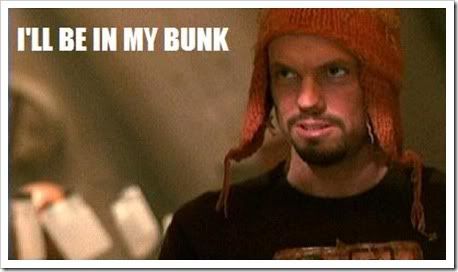
Everything past the first 8 cores / 16 threads will probably never be used by games unfortunately, while the 4-core i7 Skylake, even at 4.5 GHz, with the same amount of Titans would probably beat this setup in most games out today. Still, very impressive. If only there were developers out there writing games in such a way so as to take advantage of all of those cores....
And they'd all be the current Batman boondoggle.
Do you really want some asshat game developer telling you:
"We gave our developers Quad-titan machines with 128GB of RAM and RAID-0 SSDs. So this will be our minimum spec."
Everything past the first 8 cores / 16 threads will probably never be used by games unfortunately, while the 4-core i7 Skylake, even at 4.5 GHz, with the same amount of Titans would probably beat this setup in most games out today. Still, very impressive. If only there were developers out there writing games in such a way so as to take advantage of all of those cores....
Awesome rig!
A few questions:
Is this beast kept under your desk, or tucked away in a closet somewhere? I'm wondering what the noise profile/volume is on this thing. I like that oversized case and am considering using it for my own build, but keeping noise down is of utmost importance to me, as I want to build a silent or near silent rig. What are your thoughts regarding noise (hums, whines, etc.) and volume of this monster you've created?



Thanks for answering my questions. Where did you order those heatsinks from, assuming those aren't OEM parts that came with it?
Is that sustained?!? Or are you running a ramdisk of some sort?