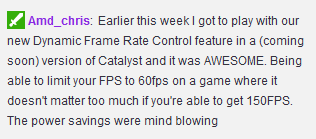Navigation
Install the app
How to install the app on iOS
Follow along with the video below to see how to install our site as a web app on your home screen.
Note: This feature may not be available in some browsers.
More options
You are using an out of date browser. It may not display this or other websites correctly.
You should upgrade or use an alternative browser.
You should upgrade or use an alternative browser.
AMD Special Edition Driver: Catalyst Omega
- Thread starter Warsam71
- Start date
I think he's referring to the fact that there is 2 versions of this driver. The win7 and win 8 versions are different in this release.
I selected the Windows 7 version. ???
amd-catalyst-omega-14.12-with-dotnet45-win7-64bit.exe
ITSTHINKING
[H]ard|Gawd
- Joined
- Mar 1, 2006
- Messages
- 1,260
Awesome, will install in 280x rig!
^ yeah, that's it
it is KB3004394 pushed by MS yesterday...let me know if you figure out how to get rid of it
Control Panel, Programs and Features and then top left: View installed updates, then find that sucker and uninstall it.
Poranosaurus
n00b
- Joined
- Oct 23, 2013
- Messages
- 25
^ Or you can just recheck Windows Update to install a released-today hotfix. It's something KBxxxx777.
jojo69
[H]F Junkie
- Joined
- Sep 13, 2009
- Messages
- 11,269
Control Panel, Programs and Features and then top left: View installed updates, then find that sucker and uninstall it.
yeah I know, as I stated above, it is present in the update history but NOT in programs and features
further, the *777 update is not showing for me
:/
Reality
[H]ard|Gawd
- Joined
- Feb 16, 2003
- Messages
- 1,937
MS putting in more uninstallable updates? great.
Nenu
[H]ardened
- Joined
- Apr 28, 2007
- Messages
- 20,315
I'm giving this a miss.
Had too many problems with things screwing up after updating the video driver for 290x.
Atm everything is working ok and performance is good enough.
I may try the next repaired version if there is an incentive.
Had too many problems with things screwing up after updating the video driver for 290x.
Atm everything is working ok and performance is good enough.
I may try the next repaired version if there is an incentive.
Enhanced Interrogator
[H]ard|Gawd
- Joined
- Mar 23, 2013
- Messages
- 1,436
Holy crap, Far Cry 3 is smooth as butter with this driver. It's finally a proper PC game after 2 years!
jojo69
[H]F Junkie
- Joined
- Sep 13, 2009
- Messages
- 11,269
I had to manually search out and apply the 777 update from MS and now this driver is working for me
I feel bad for the AMD code team, they bust this thing out and Microsoft blows the rollout for them
I feel bad for the AMD code team, they bust this thing out and Microsoft blows the rollout for them
D
Deleted member 174368
Guest
That's good. Framerate control is the only reason I have Afterburner installed.
I had to use DDU to uninstall my old driver and also go to AMD's website to get the correct driver for windows 8.1 64 bit..
The drive is mind blowing to me in how smooth it plays and how good it looks as I really only play World or Tanks and this is a game that AMD has been lacking in and Nvidia has ruled it but I have to say AMD knocked it out of the ballpark with this driver.. very pleased
The drive is mind blowing to me in how smooth it plays and how good it looks as I really only play World or Tanks and this is a game that AMD has been lacking in and Nvidia has ruled it but I have to say AMD knocked it out of the ballpark with this driver.. very pleased
I have a problem with distorted/static sound after sleep with X-Fire with 2 x R9 290. Disable X-Fire and it works fine, or turn off X-Fire then on again and sound is fine. I'm using 3 monitors (DVI, DVI, HDMI to DVI cable) and sound on outer monitors distort and laggy, but drag the sound/video program to center monitor and it's clear. Also, dragging (in this case Media Monkey) from one screen to the next makes a lot of static as it crosses. Using X-Fi Titanium HD in both analog and digital, happens in both.
So, for now I'll just disable X-Fire unless I want to play a game in X-Fire, and turn it off when I'm done.
So, for now I'll just disable X-Fire unless I want to play a game in X-Fire, and turn it off when I'm done.
Araxie
Supreme [H]ardness
- Joined
- Feb 11, 2013
- Messages
- 6,463
this is maybe one of the more important things in missing from Nvidia in my personal/gaming machine (specially using a 120hz monitor with a mid range card 280X) the adaptive vsync and adaptive half refresh rate vsync features are just a must have for me...
prime2515102
[H]ard|Gawd
- Joined
- Mar 3, 2003
- Messages
- 1,597
That's good. Framerate control is the only reason I have Afterburner installed.
Do you know what the latest version to support that is? I have 4.0 installed and it doesn't seem to be there.
Do you know what the latest version to support that is? I have 4.0 installed and it doesn't seem to be there.
Its in the rivatuner statistics server, where its been since the feature was first introduced.
this is maybe one of the more important things in missing from Nvidia in my personal/gaming machine (specially using a 120hz monitor with a mid range card 280X) the adaptive vsync and adaptive half refresh rate vsync features are just a must have for me...
I think its just going to be just a frame cap, Vsync is a different matter.
Araxie
Supreme [H]ardness
- Joined
- Feb 11, 2013
- Messages
- 6,463
I think its just going to be just a frame cap, Vsync is a different matter.
half refresh rate adaptive vsync work great for me as frame limiter to avoid high variance in FPS and have a solid 60FPS gameplay in heavy games where the FPS can drop a lot.. with half refresh adaptive vsync I can let it to work as a 60hz vsync and done (again just talking about my 120hz monitor) i'm really hoping that not only be just a frame cap because generally i have to use Afterburner to set a frame cap, however in some games it doesn't work good as still present some tearing..
Its in the rivatuner statistics server, where its been since the feature was first introduced.
yep, right on the main screen of the rivatuner stats server. I forget what its listed as, but default is 0 (unlimited) and you just bump it up to your desired cap and youre good to go.
prime2515102
[H]ard|Gawd
- Joined
- Mar 3, 2003
- Messages
- 1,597
Yeah I couldn't find the stats server settings. The guide I read forgot to mention the "more" button which I failed to notice.
Thanks
Thanks
So I just tried VSR out with my 290 and a 1080p 120hz monitor. I VSR'd to 2560x1440 @ 100hz and damn I'm really impressed. Played a little BF4 with mantle which was butter smooth and looked amazing. If you have the hardware you should for sure give this a try.
You can choose to change your desktop resolution to something higher if you want as well.
Well I did another install and I still don't have the option and I can't use the PowerDVD14 smooth playback either. WTH? Are the options removed if you don’t have a 1080p display?
Update: Ok, so AMD is lame. You can only see the Virtual Super Resolution option on the My Digitial Flat-Panel Properties Page if your using a 1080 display. If your not it's just not there. Not ghosted out with a tool tip telling you about it, its just not there. Thanks AMD.
Tried it on the TV and it seems to make the edge of stuff a little smoother but not by much.
The Fluid Motion setting is always there under Video then the Quality page. It don't tell you that you must select it to be on in CCC and only then will the option be there in (only) PowerDVD (14 Only) (Blu-rays only and only while playing). Thanks AMD.
It makes a big impact though. I really like how smooth the credits are and some of the action but it really changes the look of the movie. Reminds me of live TV and has more of a video feel to it. There were some glitches in How To Train Your Dragon 2 but overall kinda cool.
Last edited:
Iiyama ProLite B2888UHSU-B1 28" 4K 60Hz 1ms FREESYNC Gaming Widescreen LED Monitor - Black
http://www.overclockers.co.uk/showproduct.php?prodid=MO-119-IY
That was unexpected.
http://www.overclockers.co.uk/showproduct.php?prodid=MO-119-IY
That was unexpected.
Yeah, no thanks, I wouldn't want to ship my monitor in for that.Also this monitor will support the upcoming AMD/VESA FREESYNC Technology and iiyama will offer a free of charge upgrade service to upgrade your iiyama 4k monitor to support VESA Adaptive Sync for no charge, you will just have to cover shipping charges. Iiyama will release details of this in the near future, but buy in confidence now as iiyama have the first FREESYNC supported monitor and its available now.
durquavian
Gawd
- Joined
- Dec 13, 2014
- Messages
- 757
half refresh rate adaptive vsync work great for me as frame limiter to avoid high variance in FPS and have a solid 60FPS gameplay in heavy games where the FPS can drop a lot.. with half refresh adaptive vsync I can let it to work as a 60hz vsync and done (again just talking about my 120hz monitor) i'm really hoping that not only be just a frame cap because generally i have to use Afterburner to set a frame cap, however in some games it doesn't work good as still present some tearing..
The only aspect we know of is the frame cap. Adaptive V-sync is unknown as of now, from what I have seen. The frame cap is cool as it will match the power output ie: reduce clocks and voltage level, to the frame delivery. Hence an easy way to reduce power and heat while gaming when more than 60 fps is not needed.
For now only way for adaptive sync is thru RadeonPro. However since it is no longer being updated, not sure how well it still works and whether it works with the newer cards as in stable.
Went back to 14.11.2 beta since 14.12 was occasionally hanging BF4 with battlelog showing transitioning.
Update: Doesn't seem to be driver afterall since it was still doing it with 14.11.2. Forgot about uninstalling the old Visual C++ 2012 Redistributable version 11.0.50727 that comes with GPU driver. Uninstalling that version and keeping version 11.0.60610 seems to do the trick.
Update: Doesn't seem to be driver afterall since it was still doing it with 14.11.2. Forgot about uninstalling the old Visual C++ 2012 Redistributable version 11.0.50727 that comes with GPU driver. Uninstalling that version and keeping version 11.0.60610 seems to do the trick.
Last edited:
durquavian
Gawd
- Joined
- Dec 13, 2014
- Messages
- 757
Help! maybe... Got my 290 running and enabled the super resolution, Looks absolutely AWESOME. But it runs with a black border around the screen. So on my 23" 1080p, with super resolution it runs at ~20". Maybe I have some selections wrong, but would love to have it fullscreen.
And I see what people were talking about with the UI and dialogue scale. In Fable the UI is tiny and the subtitles look like they are from an 8" screen posted to my 23" at exactly the same size as the 8", lol. Also the mouse moves real slow at same settings as 1080p. Have to run the mouse sensitivity at full slider speed.
And I see what people were talking about with the UI and dialogue scale. In Fable the UI is tiny and the subtitles look like they are from an 8" screen posted to my 23" at exactly the same size as the 8", lol. Also the mouse moves real slow at same settings as 1080p. Have to run the mouse sensitivity at full slider speed.
Nenu
[H]ardened
- Joined
- Apr 28, 2007
- Messages
- 20,315
I've just installed this driver today because I was forced to due to the audio device not being present for my new HDMI surround processor.
Installing the 14.12 driver fixed that ok but now I have no audio devices on my projector or monitor, both are connected by DVI.
I've had this problem since I got my 290x, its been a pita that has prevented me from daring to install a new driver once the audio was working.
With the previous driver my DVI monitor and projector were detected as HDMI and this gave them working audio devices.
With 14.12 they are detected as DVI and now they have no audio devices.
(edit: after a reboot, the projector has audio now and it thinks its connected by HDMI [it isnt].
But the monitor still has no audio and says its on DVI. Its an LG 27" TV with speakers. This was working perfectly before installing 14.12 and I badly need it.)
AMD, why do you insist on blocking audio through DVI devices?
You are wounding my head.
If you can properly fix this I will buy a next gen AMD card.
I have sworn off NVidia for the next gen because of their recent 970 fiasco.
BUT if you wont fix this, I will be forced to buy an NVidia card next because I have had enough.
Your choice Warsam !!!
Allow DVI connections to use audio devices, "first time".
I'm sick of spending weeks of evenings troubleshooting driver installs.
And I'm sick of being scared to install new drivers because something will break!
FIX IT please!
Installing the 14.12 driver fixed that ok but now I have no audio devices on my projector or monitor, both are connected by DVI.
I've had this problem since I got my 290x, its been a pita that has prevented me from daring to install a new driver once the audio was working.
With the previous driver my DVI monitor and projector were detected as HDMI and this gave them working audio devices.
With 14.12 they are detected as DVI and now they have no audio devices.
(edit: after a reboot, the projector has audio now and it thinks its connected by HDMI [it isnt].
But the monitor still has no audio and says its on DVI. Its an LG 27" TV with speakers. This was working perfectly before installing 14.12 and I badly need it.)
AMD, why do you insist on blocking audio through DVI devices?
You are wounding my head.
If you can properly fix this I will buy a next gen AMD card.
I have sworn off NVidia for the next gen because of their recent 970 fiasco.
BUT if you wont fix this, I will be forced to buy an NVidia card next because I have had enough.
Your choice Warsam !!!
Allow DVI connections to use audio devices, "first time".
I'm sick of spending weeks of evenings troubleshooting driver installs.
And I'm sick of being scared to install new drivers because something will break!
FIX IT please!
Last edited:
Nenu
[H]ardened
- Joined
- Apr 28, 2007
- Messages
- 20,315
Update. (also posted in the 15.2 thread)
Overnight (PC left on), the audio device for my monitor has appeared as an HDMI device despite it being connected via DVI.
I fear that this will change after reboots etc, for now it is all working again - because its treated as connected via HDMI.
Such a relief that I dont have to sort it out, phew.
I sort of hope the next driver doesnt have any performance increases cos I really dont want to update.
The problem still exists in the driver though, any DVI device is not allowed to pass audio.
The time this wasnt the case was when it called my HDMI device DVI and DVIs became HDMI, then I got sound on actual DVI and no sound on HDMI.
This is how I know AMD are blocking audio on DVI devices.
*** Can the blocking of audio over DVI please be changed?
I cant possibly recommend your cards based on this alone, I wouldnt dare put the people I know through this kind of hassle.
Especially when your gfx cards have 2xDVI port and 1xHDMI.
*** Also can you cure the mouse cursor corruption.
It only ever happens some time after using my projector direct from my gfx card.
My projector can then be off and I will still get cursor corruption hours later but only on my monitor. If I power up the projector, the cursor is fine on that.
My cursor is a huge square mess of strange pixels or a few pixels after using the pj last night and its very hard to locate the click point, very annoying.
If I reboot and dont use my projector, the corruption does not happen.
Its not just a dual screen issue because I have never had the corruption when using my Oppo 105 as a second display device (and when using the projector through the Oppo it is fine).
edit: tell a lie, I now get cursor corruption on the projector through the oppo, but at the same time it is now ok on the monitor. The corruption shifted display.
Overnight (PC left on), the audio device for my monitor has appeared as an HDMI device despite it being connected via DVI.
I fear that this will change after reboots etc, for now it is all working again - because its treated as connected via HDMI.
Such a relief that I dont have to sort it out, phew.
I sort of hope the next driver doesnt have any performance increases cos I really dont want to update.
The problem still exists in the driver though, any DVI device is not allowed to pass audio.
The time this wasnt the case was when it called my HDMI device DVI and DVIs became HDMI, then I got sound on actual DVI and no sound on HDMI.
This is how I know AMD are blocking audio on DVI devices.
*** Can the blocking of audio over DVI please be changed?
I cant possibly recommend your cards based on this alone, I wouldnt dare put the people I know through this kind of hassle.
Especially when your gfx cards have 2xDVI port and 1xHDMI.
*** Also can you cure the mouse cursor corruption.
It only ever happens some time after using my projector direct from my gfx card.
My projector can then be off and I will still get cursor corruption hours later but only on my monitor. If I power up the projector, the cursor is fine on that.
My cursor is a huge square mess of strange pixels or a few pixels after using the pj last night and its very hard to locate the click point, very annoying.
If I reboot and dont use my projector, the corruption does not happen.
Its not just a dual screen issue because I have never had the corruption when using my Oppo 105 as a second display device (and when using the projector through the Oppo it is fine).
edit: tell a lie, I now get cursor corruption on the projector through the oppo, but at the same time it is now ok on the monitor. The corruption shifted display.
Last edited:
![[H]ard|Forum](/styles/hardforum/xenforo/logo_dark.png)