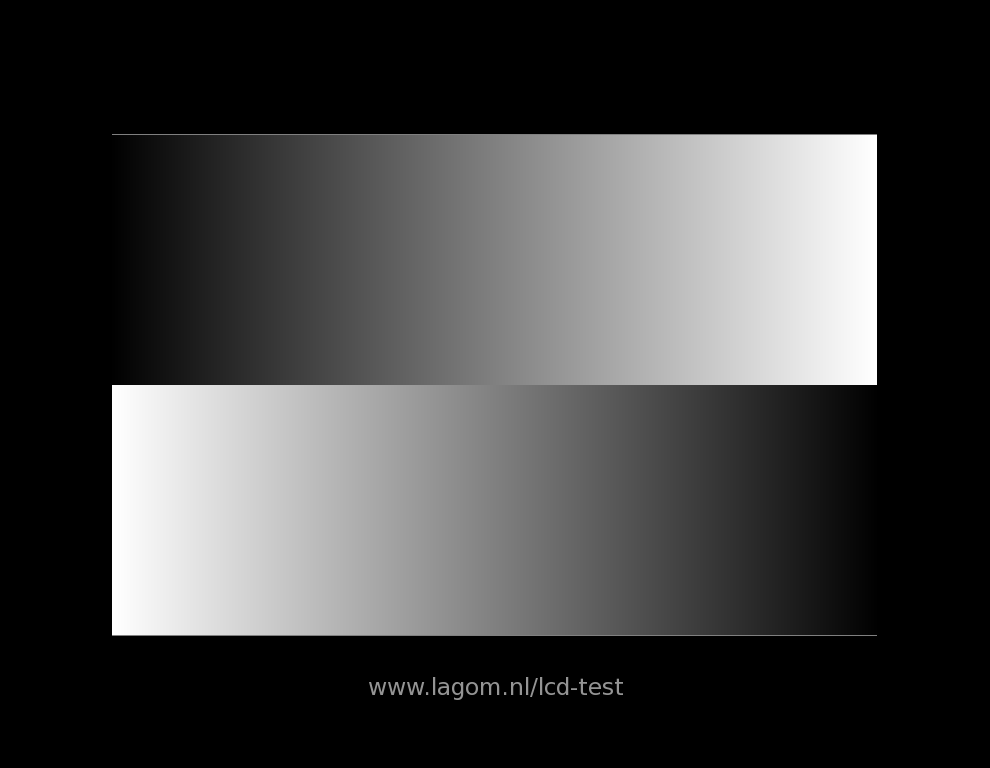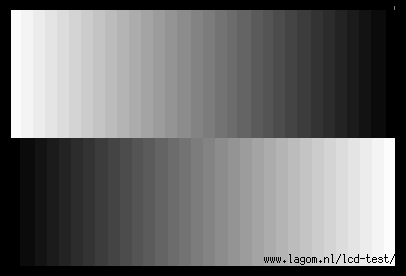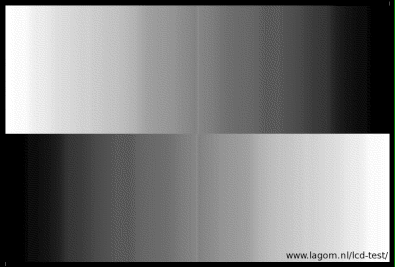I don't have a clue what causes this, I've had the same problem on my laptop LCD too but gave up trying to fix it, this monitor is brand new and have noticed it here too. the monitor is a LG 22' E2240S-PN LED..
I have taken an actual picture of my screen and lightened it up a good bit so you can see exactly what I'm taking about;

and here is a screenshot... Is the same kind of banding appearing on this screenshot for you guys?:

when I move around more the banding changes and it like moves around based on where I am, it happens on doors, walls, tables etc.
What causes this? I'm stumped and annoyed, this is ruining my gaming experience totally and I can't believe this is the second time this weird problem has happened before on 2 different screens?.. It makes me think that there's not enough power going to the PSU or something? I just don't know, I'm not the most technical of guys. but after spending so much on this rig I'm really gutted.
Help would be greatly appreciated.
I have taken an actual picture of my screen and lightened it up a good bit so you can see exactly what I'm taking about;

and here is a screenshot... Is the same kind of banding appearing on this screenshot for you guys?:

when I move around more the banding changes and it like moves around based on where I am, it happens on doors, walls, tables etc.
What causes this? I'm stumped and annoyed, this is ruining my gaming experience totally and I can't believe this is the second time this weird problem has happened before on 2 different screens?.. It makes me think that there's not enough power going to the PSU or something? I just don't know, I'm not the most technical of guys. but after spending so much on this rig I'm really gutted.
Help would be greatly appreciated.
![[H]ard|Forum](/styles/hardforum/xenforo/logo_dark.png)