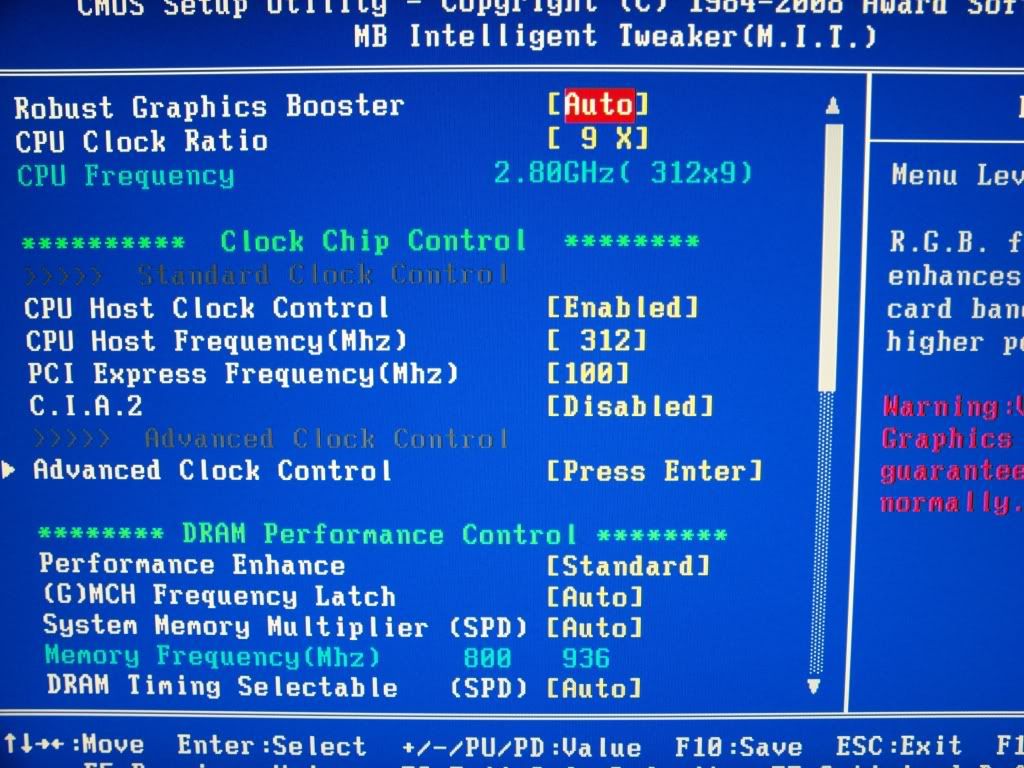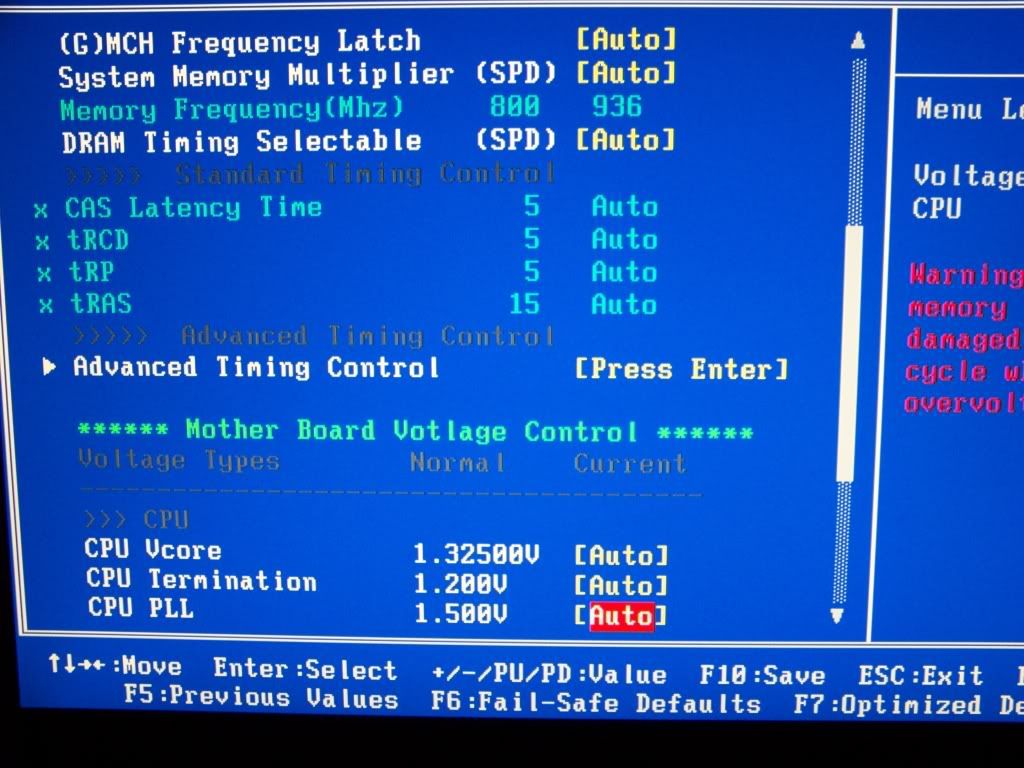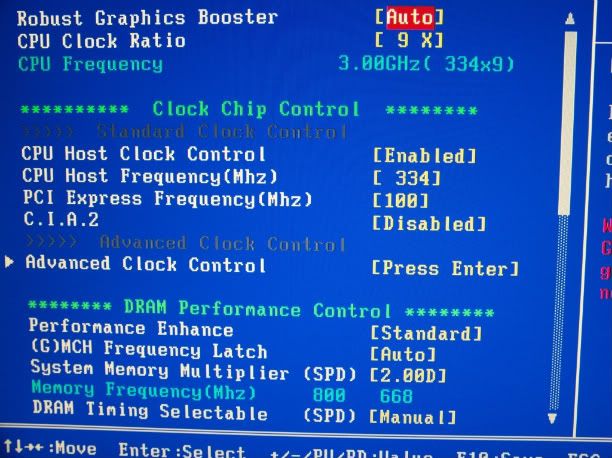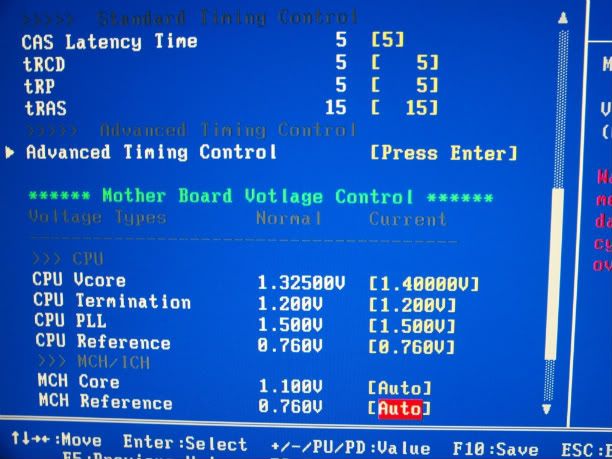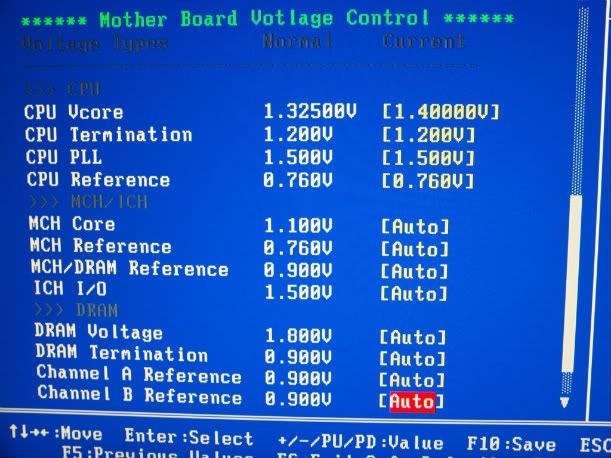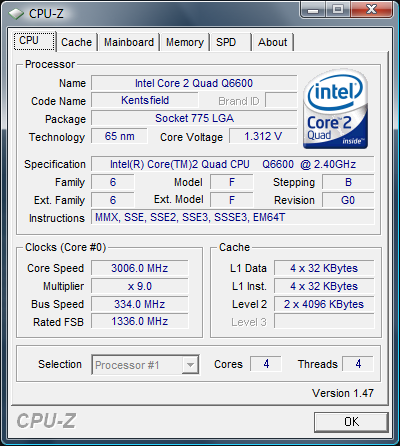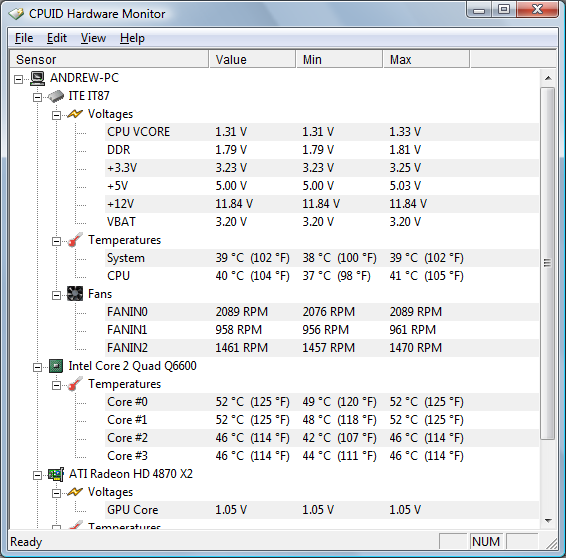I purchased this motherboard from a B&M store till my RMA from newegg went thru on my P5Q-pro, turns out i kind of liek this board 
Anywho I am a bit confused about the bios settings I have a Q6600 I cant seem to OC past 2.8 ghz even with bumping voltage up.
my vid is 1.325 i know its not great
Any ideas on how i can get to 3ghz thats all i was really wanting to get to
I will post screenies when my camera gets charged
Anyone who has this board or similar I would apreciate the words of advice for a OC n00b
Anywho I am a bit confused about the bios settings I have a Q6600 I cant seem to OC past 2.8 ghz even with bumping voltage up.
my vid is 1.325 i know its not great
Any ideas on how i can get to 3ghz thats all i was really wanting to get to
I will post screenies when my camera gets charged
Anyone who has this board or similar I would apreciate the words of advice for a OC n00b
![[H]ard|Forum](/styles/hardforum/xenforo/logo_dark.png)