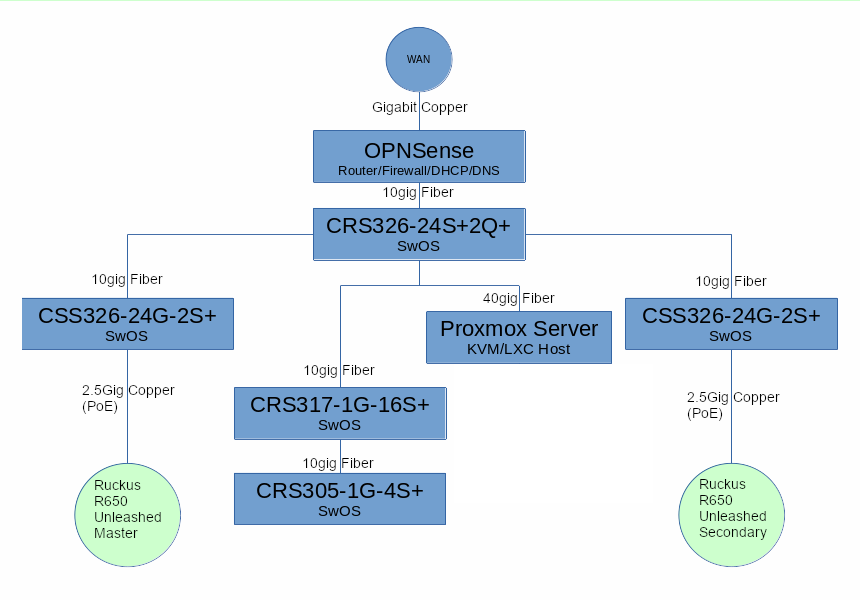Zarathustra[H]
Extremely [H]
- Joined
- Oct 29, 2000
- Messages
- 38,896
Hey everyone,
I've been trying to get away from Ubiquiti Unifi products for some time, and wanted to make it happen with my upgrade from Unifi AC ap's to something ax (or newer)
I just tried Mikrotik's cAP ax AP's with unsatisfactory results. VLAN failed to work right, even internally on bridges on the Mikrotik hardware, so I returned them.
Next, I am leaning towards trying Ruckus AP's. Two Ruckus R650's with Unleashed firmware are probably what I will try next, but damn, are they expensive. Over 3x as much as the Mikrotik's.
Are there any other recommendations for pro-sumer entperise wifi in the home?
I'd appreciate suggestions on what else to try.
I've been trying to get away from Ubiquiti Unifi products for some time, and wanted to make it happen with my upgrade from Unifi AC ap's to something ax (or newer)
I just tried Mikrotik's cAP ax AP's with unsatisfactory results. VLAN failed to work right, even internally on bridges on the Mikrotik hardware, so I returned them.
Next, I am leaning towards trying Ruckus AP's. Two Ruckus R650's with Unleashed firmware are probably what I will try next, but damn, are they expensive. Over 3x as much as the Mikrotik's.
Are there any other recommendations for pro-sumer entperise wifi in the home?
I'd appreciate suggestions on what else to try.
![[H]ard|Forum](/styles/hardforum/xenforo/logo_dark.png)