AlexStenka said:porn must looks so good on that
Not as well as you think. Things get pixelated on such a big screen
Follow along with the video below to see how to install our site as a web app on your home screen.
Note: This feature may not be available in some browsers.
AlexStenka said:porn must looks so good on that
morfinx said:Not as well as you think. Things get pixelated on such a big screen
Asian Dub Foundation said:not when u have island fever 720p
Pacer5000 said:Quick question to the experts...
I recently bought the Westy and so far I'm pleased with the computer-usage aspect of it. The TV has been ok, not bad I suppose for what it is. I am a huge BF2 fan, but I cannot deal with the low resolution (1280x1024) on this size of a monitor. I have tried everything to change the resolution to 1920x1024, but I just can't get it to work. I have everything set up correctly (wires/cords/ports). I have tried modifying all the video.con files in everyway. However, the same thing keeps happening, I get booted to the desktop when logging into my profile. For those of you who have gotten 1920x1080 in BF2, is there some secret I'm missing? Help would be much appreciated... first time poster here
PS: I've read lots of forums and tried the suggestions, but nothing seems to work
Pacer5000 said:Quick question to the experts...
I recently bought the Westy and so far I'm pleased with the computer-usage aspect of it. The TV has been ok, not bad I suppose for what it is. I am a huge BF2 fan, but I cannot deal with the low resolution (1280x1024) on this size of a monitor. I have tried everything to change the resolution to 1920x1024, but I just can't get it to work. I have everything set up correctly (wires/cords/ports). I have tried modifying all the video.con files in everyway. However, the same thing keeps happening, I get booted to the desktop when logging into my profile. For those of you who have gotten 1920x1080 in BF2, is there some secret I'm missing? Help would be much appreciated... first time poster here
PS: I've read lots of forums and tried the suggestions, but nothing seems to work
Pacer5000 said:Well, I tried everything last night. I switched every Video.con file that I could in every combination. I also tried every combo in the shortcut properties, but nothing worked. If you have 1920x1080 working, consider yourself luckyBy the way, for those who have it working, do you run the expansion pack (spec ops)? Maybe it doesn't work with the expansion...
On to Farcry for now
Pacer5000 said:Yea... there seems to be no official fix. The video.con file change or shortcut/properties change seems to work for some people and not others. I guess i'm one of those others. I think we will have to wait until the next patch in BF2 for an official fix... whenever that will be.
D4hPr0 said:All you fuggers should roast in hell !!!!!!!! Im like |..| this close to buying this LCD.

SixFootDuo said:A little teaser from my upcoming WoW screen capture review using the 37" Westy.
This is our guild on Warsong, BWL about to take down Razorgore. Hope my Untamed Blade drops
Wish us luck ( update: lame drops ) Bloodfang Bracers, The Black Book and Stormrage Bracers

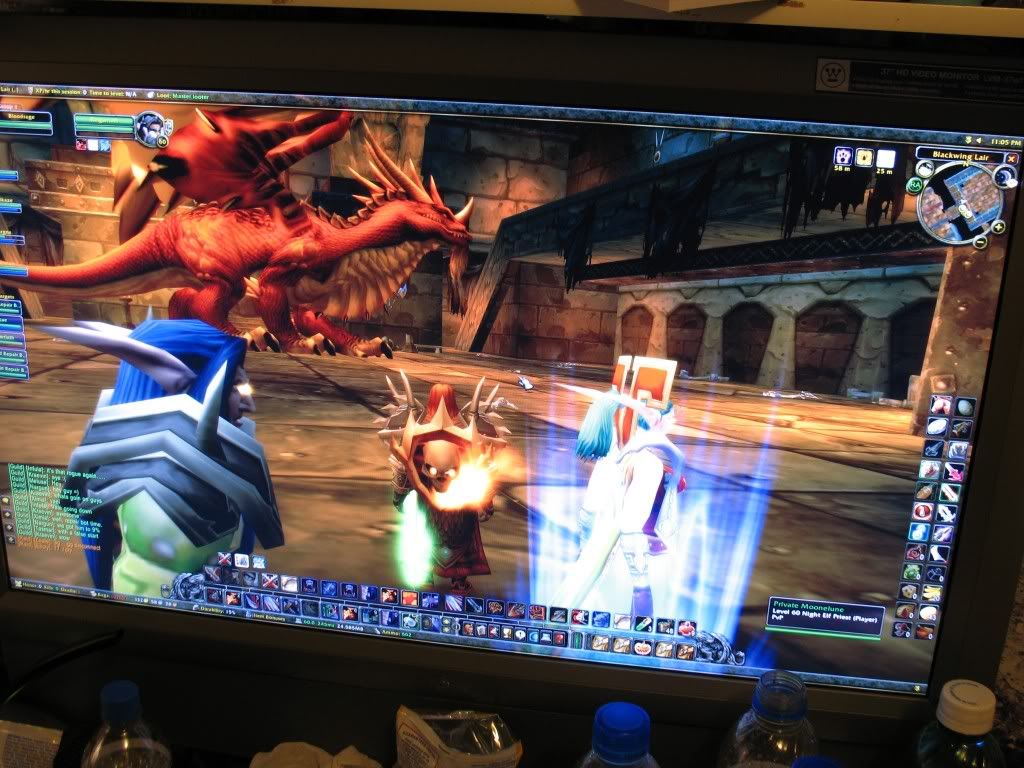
RevitXman said:Man I think tomorrow night I'll have to hook my 360 upto it
Tanquen said:A dual-link DVI cable will have an extra group of pins in the middle that a non dual-link cable wont have. They are both part of the same DVI standard. If a device needs more bandwidth the product manufacture can get it buy stepping up to dual-link DVI. If you look at the DVI connection on the display it will or should have all the pin holes for both and the blade if the display uses dual-link or not. Most cables that are around thus far will only have the single-link set of pins with the blade. You can use a dual-link cable on a display that is not dual-link capable but the extra pins are just ignored.
QUOTE]

DouglasteR said:OMFG i cant wait !
OMFG that WOW Shots are freakin AMAZING ! OMFG I WANT A W37 now !






SixFootDuo said:Another sample of the 37" in action. World of Warcraft MMO pictured. Picture what you are seeing, 10x more sharp. The picture really does not capture how great a picture the Westinghouse really has.
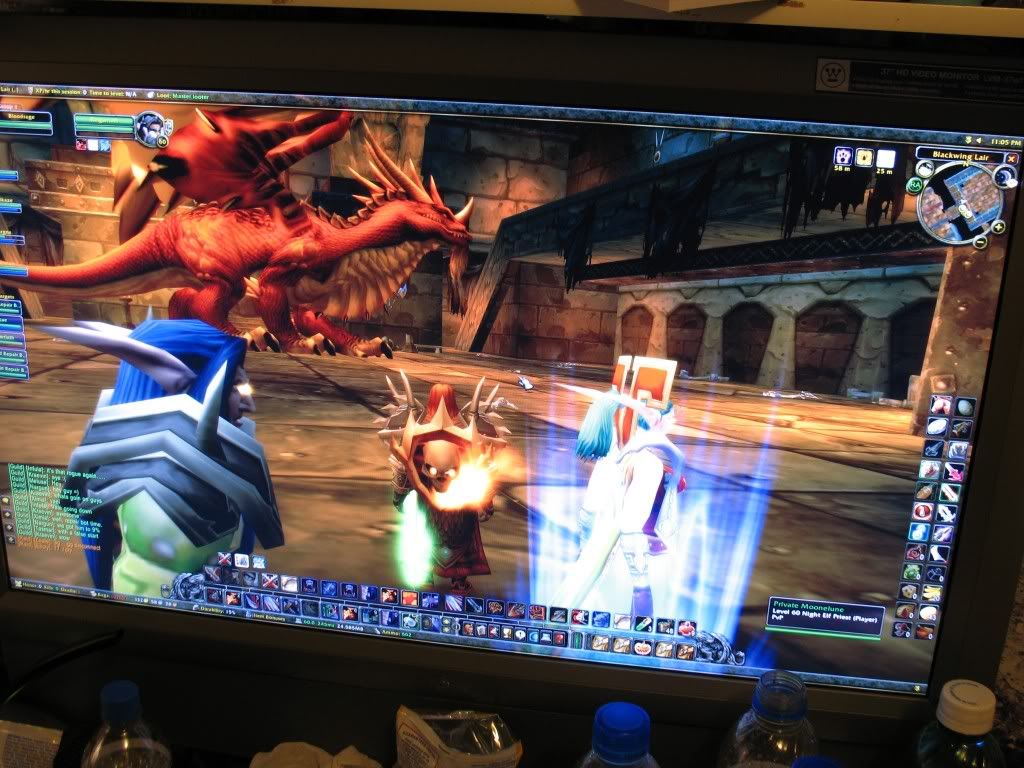
Happy Hopping said:Is that a PC fighting game? The one w/ the woman in white and the guy w/ the score 73 - 73?
morfinx said:I think it's Dead or Alive 4