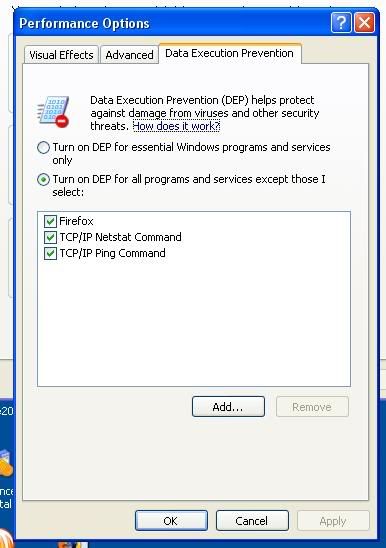recently builded my computer with an Opteron 170 Dual Core. Installed windows xp and it seem to act alot differently from when installed on my Athlon XP 1800+. For example, when try use the ping command, it give me error and something about Data Execution Prevention (DEP). I never get that before. Any info would help. Thanks.
Navigation
Install the app
How to install the app on iOS
Follow along with the video below to see how to install our site as a web app on your home screen.
Note: This feature may not be available in some browsers.
More options
You are using an out of date browser. It may not display this or other websites correctly.
You should upgrade or use an alternative browser.
You should upgrade or use an alternative browser.
anything different between install Win xp on a 32 vs 64 bit CPU?
- Thread starter sumasage
- Start date
Lord of Shadows
2[H]4U
- Joined
- Mar 9, 2004
- Messages
- 3,322
You can turn off dep with some boot.ini options, I'll try to find out how for ya in a second.
Lord of Shadows
2[H]4U
- Joined
- Mar 9, 2004
- Messages
- 3,322
Sorry it took so long, forums went down for me right after I posed that. Here is a link that explains everything.
http://www.microsoft.com/technet/security/prodtech/windowsxp/depcnfxp.mspx
Short story, in boot.ini makesure your line has /NoExecute=AlwaysOff instead of whatever setting its currently at.
http://www.microsoft.com/technet/security/prodtech/windowsxp/depcnfxp.mspx
Short story, in boot.ini makesure your line has /NoExecute=AlwaysOff instead of whatever setting its currently at.
my computer doesnt show the boot.ini file under C:, i already told it to show all hiden files and folder but nothing. I can open boot.ini by typing in c:\boot.ini but then it doesnt let me save the changes. This was also part of why i as if xp behave different if install on a system using a 64bit processor.
Why are we disabling this again??? This is a VALUABLE piece of security. It prevents many buffer overflows, a very popular method of running bad code.
How about we start with the actual error message and see if we can fix it, so we don't throw the baby out with the bath water.
How about we start with the actual error message and see if we can fix it, so we don't throw the baby out with the bath water.
Phoenix86 said:Why are we disabling this again??? This is a VALUABLE piece of security. It prevents many buffer overflows, a very popular method of running bad code.
How about we start with the actual error message and see if we can fix it, so we don't throw the baby out with the bath water.
if you want to start over then....i discovered the problem when i tried to ping an address. get the following error:
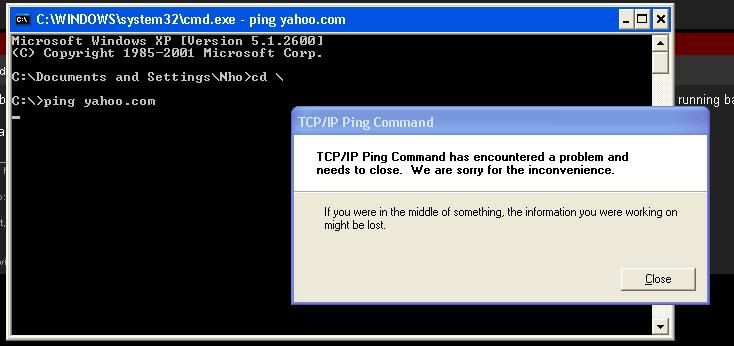
some how it doesnt show the page where it indicate the DEP part but at the time first started to post it did give me some error message and i followed it to DEP.
Gotta be something else, I have DEP enabled and I can ping in XP on Athlon64.
Microsoft Windows XP [Version 5.1.2600]
(C) Copyright 1985-2001 Microsoft Corp.
C:\Documents and Settings\Administrator>ping yahoo.com
Pinging yahoo.com [66.94.234.13] with 32 bytes of data:
Reply from 66.94.234.13: bytes=32 time=149ms TTL=52
Reply from 66.94.234.13: bytes=32 time=161ms TTL=52
Reply from 66.94.234.13: bytes=32 time=162ms TTL=52
Reply from 66.94.234.13: bytes=32 time=158ms TTL=52
Ping statistics for 66.94.234.13:
Packets: Sent = 4, Received = 4, Lost = 0 (0% loss),
Approximate round trip times in milli-seconds:
Minimum = 149ms, Maximum = 162ms, Average = 157ms
C:\Documents and Settings\Administrator>
Microsoft Windows XP [Version 5.1.2600]
(C) Copyright 1985-2001 Microsoft Corp.
C:\Documents and Settings\Administrator>ping yahoo.com
Pinging yahoo.com [66.94.234.13] with 32 bytes of data:
Reply from 66.94.234.13: bytes=32 time=149ms TTL=52
Reply from 66.94.234.13: bytes=32 time=161ms TTL=52
Reply from 66.94.234.13: bytes=32 time=162ms TTL=52
Reply from 66.94.234.13: bytes=32 time=158ms TTL=52
Ping statistics for 66.94.234.13:
Packets: Sent = 4, Received = 4, Lost = 0 (0% loss),
Approximate round trip times in milli-seconds:
Minimum = 149ms, Maximum = 162ms, Average = 157ms
C:\Documents and Settings\Administrator>
Lord of Shadows
2[H]4U
- Joined
- Mar 9, 2004
- Messages
- 3,322
I would just reinstall windows, but if disabling dep works why not. You can get windows to open boot.ini from the startup and recovery window. Not being able to save to boot.ini makes it sound like a permission problem.
![[H]ard|Forum](/styles/hardforum/xenforo/logo_dark.png)