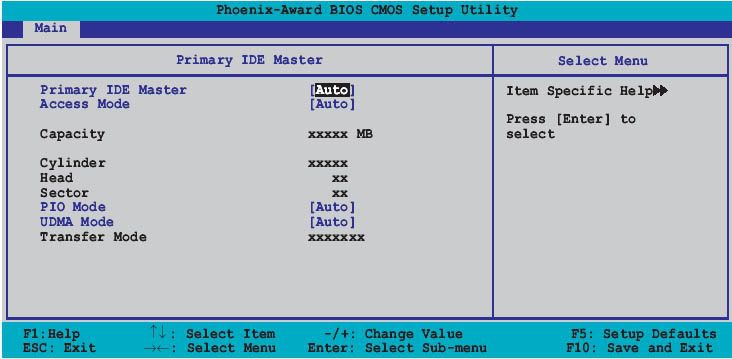I just tried to flash my Bios to 1006 and 1007 and both times it said the flash was successful but when I rebooted I had a message that said " NTLDR is missing press CTRL+ALT+DEL to restart" But doing that just brings me back to the same message. I was able to flash back to 1005 and everything is working again. Any idea what I did wrong? I updated the files that the new bios told me to before flashing so I don't know what went wrong. Any ideas? Thanks!
Kathy
Kathy
![[H]ard|Forum](/styles/hardforum/xenforo/logo_dark.png)