Hey guys, for a week now I've had a problem with my Asus G73JH laptop. Namely, the screen looks like this:
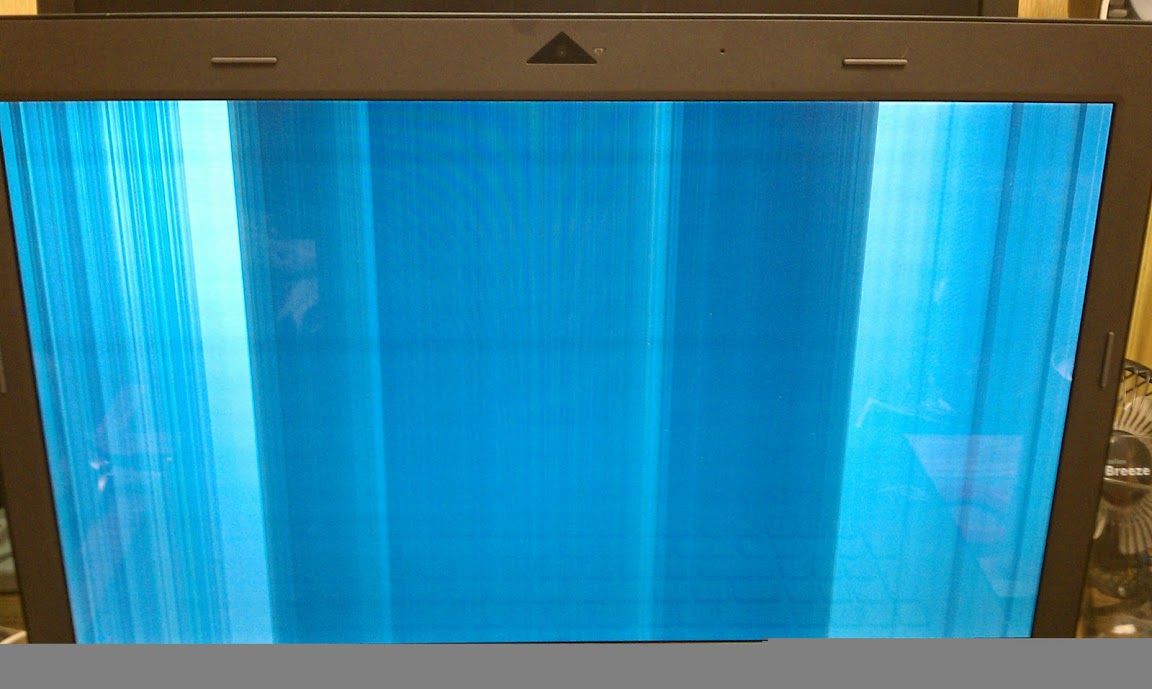
1. A few days before this happened, I dropped the laptop about two feet onto carpet. Immediately after the fall, it was working fine.
2. The day before this happened, I was getting random display driver crashes and visual glitches.
3. An external monitor still works fine...in fact I'm posting from it right now.
4. My friend and I completely disassembled the laptop, reseated the video card, and checked the video wires for signs of damage; we found nothing.
Any idea where I should go from here? I'm very confused about what component is bad as points 1 and 3 imply a problem with the screen, whereas points 2 and 4 imply a problem with the graphics card. I can't really afford to send the unit back to ASUS as I need this computer for school, and the ASUS RMA process takes weeks.
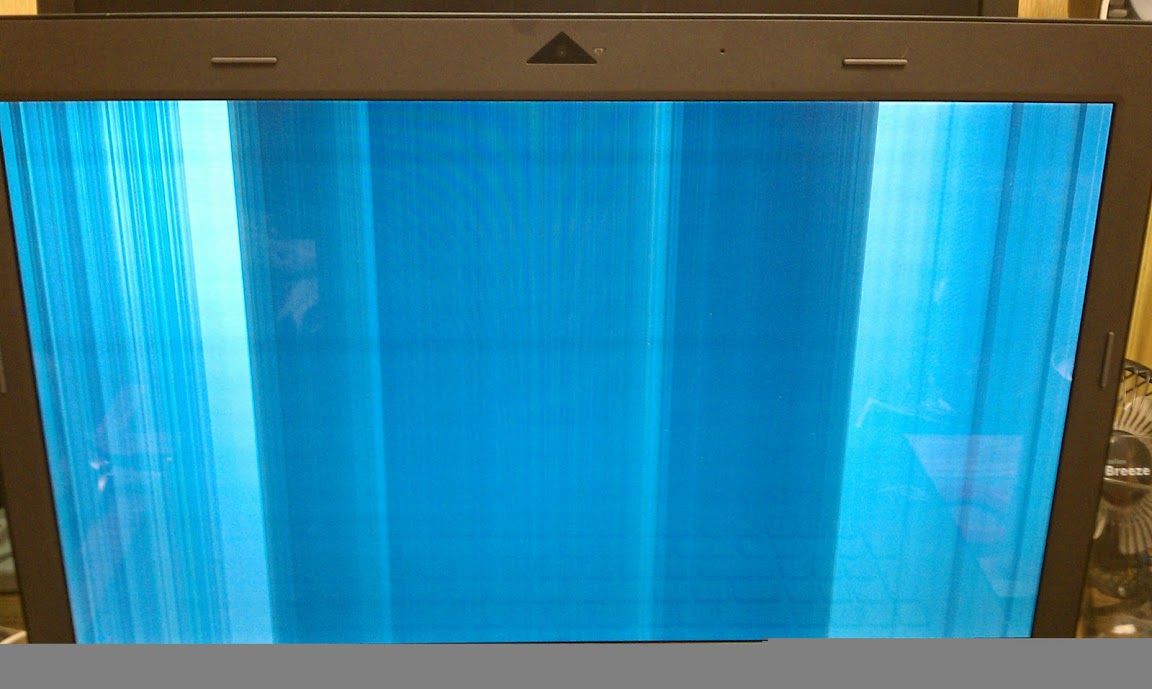
1. A few days before this happened, I dropped the laptop about two feet onto carpet. Immediately after the fall, it was working fine.
2. The day before this happened, I was getting random display driver crashes and visual glitches.
3. An external monitor still works fine...in fact I'm posting from it right now.
4. My friend and I completely disassembled the laptop, reseated the video card, and checked the video wires for signs of damage; we found nothing.
Any idea where I should go from here? I'm very confused about what component is bad as points 1 and 3 imply a problem with the screen, whereas points 2 and 4 imply a problem with the graphics card. I can't really afford to send the unit back to ASUS as I need this computer for school, and the ASUS RMA process takes weeks.
Last edited:
![[H]ard|Forum](/styles/hardforum/xenforo/logo_dark.png)