In total I have tried about 10-12hours of hard bios settings to get my board to 3.6ghz on bios 903 . I have come to the terms that this isn't going to happen. Not because of my cpu but because this boards bios. I was able to achieve 3.6ghz @ 1.46V on a IP35-E easily and on a 300$ board this isn't achievable . Something is up with the BIOS  either that or I have a hardware problem. My PSU is new and have tried 2 different PSU's . I have 4x1GB's of Ram and have tried two ballistixs instead of all forum. My cooling is great but something isn't right here. I have been in denial about it for a couple of weeks that I have had this board. Hopefully asus does something . On XS I have tried everyones settings and have done my own and it doesn't budge
either that or I have a hardware problem. My PSU is new and have tried 2 different PSU's . I have 4x1GB's of Ram and have tried two ballistixs instead of all forum. My cooling is great but something isn't right here. I have been in denial about it for a couple of weeks that I have had this board. Hopefully asus does something . On XS I have tried everyones settings and have done my own and it doesn't budge  WTF !!
WTF !!
Navigation
Install the app
How to install the app on iOS
Follow along with the video below to see how to install our site as a web app on your home screen.
Note: This feature may not be available in some browsers.
More options
You are using an out of date browser. It may not display this or other websites correctly.
You should upgrade or use an alternative browser.
You should upgrade or use an alternative browser.
ASUS Maximus Formula @ [H]
- Thread starter FrgMstr
- Start date
Thanks for the review, after reading it I gave no second thought to which board I would upgrade to It's been able to match my P5K deluxe OC no problem (460x7) although it runs a little warmer. Everything works and it handles 8GB of ram very well. Only bad thing is that I can only use one pci card as the backplate on my gfx card gets in the way of the top one. Bye bye ageia lol
It's been able to match my P5K deluxe OC no problem (460x7) although it runs a little warmer. Everything works and it handles 8GB of ram very well. Only bad thing is that I can only use one pci card as the backplate on my gfx card gets in the way of the top one. Bye bye ageia lol
Very happy with it, thanks.
Very happy with it, thanks.
Oh man...I really didn't want the nipples....Fry's...newer Maximus Formulas all have the Fusion block...
Jodiuh said:Oh man...I really didn't want the nipples.
A bad BIOS flash (from DOS, no less) bricked my Maximus Formula SE, so I took it back to a NCIX retail store for an RMA.
NCIX stores do swapouts if you're in the warranty period, but there were no more SE's in stock, but they did have the regular MF. I thought about it, and didn't want to be down for days or weeks while a new board was shipped from Asus, so I left with the non-SE board.
Glad I did. You really only want the SE if you know for sure you're going to water cool it...if you're air cooling, that water block just makes the board run hotter. The excessive NB and SB temps I was complaining about are now much lower with the regular MF...that extra surface area on the regular NB cooler seems to be good for a 5c drop in temps on the NB, SB, and MB sensors with my particular case setup.
In total I have tried about 10-12hours of hard bios settings to get my board to 3.6ghz on bios 903 . I have come to the terms that this isn't going to happen. Not because of my cpu but because this boards bios. I was able to achieve 3.6ghz @ 1.46V on a IP35-E easily and on a 300$ board this isn't achievable . Something is up with the BIOSeither that or I have a hardware problem. My PSU is new and have tried 2 different PSU's . I have 4x1GB's of Ram and have tried two ballistixs instead of all forum. My cooling is great but something isn't right here. I have been in denial about it for a couple of weeks that I have had this board. Hopefully asus does something . On XS I have tried everyones settings and have done my own and it doesn't budge
WTF !!
why do asus need to do anything? there is nothing wrong with the maximus ...there is a problem somewhere within your setup by the looks of it.
maybe you have a duff board? but there is nothing inherently wrong with the maximus boards as a whole, my G0 Q6600 is sitting nicely @ 3900 24/7 and never misses a beat.
In total I have tried about 10-12hours of hard bios settings to get my board to 3.6ghz on bios 903 . I have come to the terms that this isn't going to happen. Not because of my cpu but because this boards bios. I was able to achieve 3.6ghz @ 1.46V on a IP35-E easily and on a 300$ board this isn't achievable . Something is up with the BIOSeither that or I have a hardware problem. My PSU is new and have tried 2 different PSU's . I have 4x1GB's of Ram and have tried two ballistixs instead of all forum. My cooling is great but something isn't right here. I have been in denial about it for a couple of weeks that I have had this board. Hopefully asus does something . On XS I have tried everyones settings and have done my own and it doesn't budge
WTF !!
You (and so many others like you) need to realize that overclocking is very much luck of the draw. Just because you could get certain settings to work on another board doesn't mean your Maximus Formula will do the same thing. It also doesn't mean that your Maximus Formula will overclock as well as my test board did.
A $300 board doesn't guarantee better overclocks than a $150 board. All a $300 board gives you over a cheaper board is features.
kirbyrj
Fully [H]
- Joined
- Feb 1, 2005
- Messages
- 30,694
Oh man...I really didn't want the nipples.
Sounds like my non-nipple MF is a collectors item now
alg7_munif
Supreme [H]ardness
- Joined
- Oct 9, 2006
- Messages
- 5,862
Sounds like my non-nipple MF is a collectors item now.
I'm proud to say that I own one of those
Like these?...features.
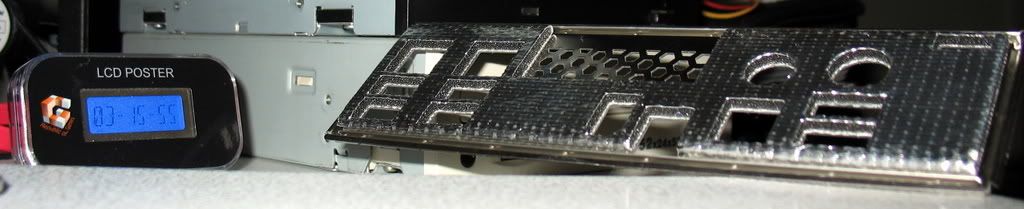
The poster's a very "non" annoying blue and I'm quite pleased w/ the time feature...even if it looks like a date.
This board has been excellent so far. Here's a shot of everyone getting to know each other.
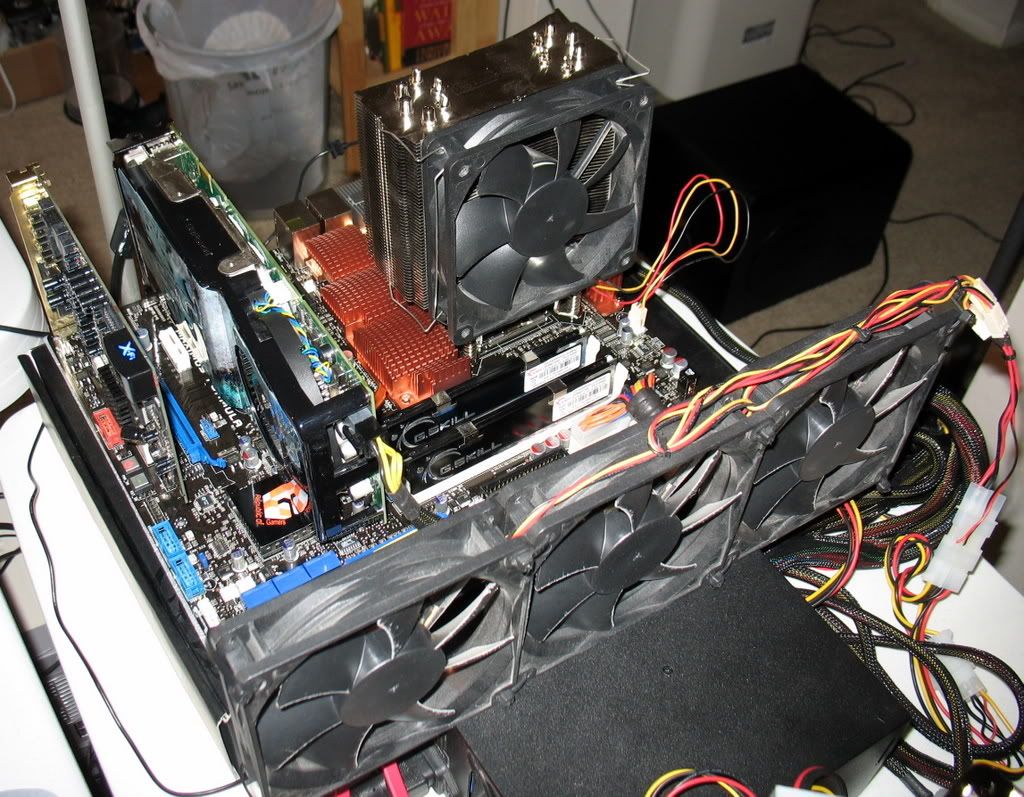
Digital Viper-X-
[H]F Junkie
- Joined
- Dec 9, 2000
- Messages
- 15,116
pulled the trigger yesterday >_> got my m00b0
NIVO
[H]ard|Gawd
- Joined
- Jul 19, 2004
- Messages
- 1,253
ive a question about the NB on this badboy. Ok, say you DONT wanna use a waterblock on that NB, and your intending to use a TRUE-120 with scythe flex; what alternate aftermarket solution are you considering/using for the NB? Im curious as to what will fit here.........I have a brand new spiffy Thermaltake Armor VA8003BWS w/ 25cm Side Panel Fan so space shouldnt be too much of a problem as well as air flow.
Reason im asking is if the version of Maximus Formula I buy comes with the NB waterblock(and most likely will) I'd like to know what else can be done here for air cooling solution. thanks.
Reason im asking is if the version of Maximus Formula I buy comes with the NB waterblock(and most likely will) I'd like to know what else can be done here for air cooling solution. thanks.
ive a question about the NB on this badboy. Ok, say you DONT wanna use a waterblock on that NB, and your intending to use a TRUE-120 with scythe flex; what alternate aftermarket solution are you considering/using for the NB? Im curious as to what will fit here.........I have a brand new spiffy Thermaltake Armor VA8003BWS w/ 25cm Side Panel Fan so space shouldnt be too much of a problem as well as air flow.
Reason im asking is if the version of Maximus Formula I buy comes with the NB waterblock(and most likely will) I'd like to know what else can be done here for air cooling solution. thanks.
Thermalright HR05 SLI/IFX with or without a 80mm fan. The non SLI IFX will fit to.
Then you need SB cooling, i have HR05 SLI/IFX there and it fits like a glove and thats was 10-15 deg celsius down right away from stock heatpipe.
As long as you stay below 50 deg celsuis on NB you will be fine, over 50 will cause trouble and instability.
For mosfets Thermalright HR09S/U Type 2 is better than stock. Mine gets warm, heatpipe did not so thats a good sign of heattransfer.
Remember to remove the heatpipe before first start so the Epoxy TIM not start to work, When it does work the heatpipe is not to easy to remove.
Digital Viper-X-
[H]F Junkie
- Joined
- Dec 9, 2000
- Messages
- 15,116
wow :| This board is pretty damn nice, got the SE and installed it yesterday ;P
Renegade5399
Limp Gawd
- Joined
- Mar 29, 2007
- Messages
- 285
Make sure to update to the 0903 BIOS. It's the best going so far.
Digital Viper-X-
[H]F Junkie
- Joined
- Dec 9, 2000
- Messages
- 15,116
Make sure to update to the 0903 BIOS. It's the best going so far.
will do, so many damn ocing options for voltage I have no idea what 90% of them are lol
Renegade5399
Limp Gawd
- Joined
- Mar 29, 2007
- Messages
- 285
Let me know if you need any help. I know the ins and outs of this thing.
Stanley Pain
2[H]4U
- Joined
- Apr 5, 2001
- Messages
- 2,510
Looks like I managed to persuade my wife to get me this board and a 1TB Hitachi Deskstar for Christmas.
My old, faithful P5Ne-SLI just couldn't push my Quad past 2.8GHz, even though it was able to OC a Dual Core into the 3.6 range.
My old, faithful P5Ne-SLI just couldn't push my Quad past 2.8GHz, even though it was able to OC a Dual Core into the 3.6 range.
Digital Viper-X-
[H]F Junkie
- Joined
- Dec 9, 2000
- Messages
- 15,116
Let me know if you need any help. I know the ins and outs of this thing.
thx
picture of my maximus with d-tek fuzion + mcw30 on the NB and a couple of 3870's in my mountainmods u2-ufo.
for the SB all i am using is some BGA ramsinks which keep it at decent temps with no noise ....~40c it gets some airflow from the radiator fans.
got it 10hrs+ stable @ 3900 but now seeing how low i can get volts for 24/7....here's a shot of 4hrs+ @ 3850 with 1.456v in bios.
GTL ref for cpu/nb - CPU PLL - NBv - FSBTv and the ram options like transaction booster etc all play a part on this board .....so many tweaks for stability.


for the SB all i am using is some BGA ramsinks which keep it at decent temps with no noise ....~40c it gets some airflow from the radiator fans.
got it 10hrs+ stable @ 3900 but now seeing how low i can get volts for 24/7....here's a shot of 4hrs+ @ 3850 with 1.456v in bios.
GTL ref for cpu/nb - CPU PLL - NBv - FSBTv and the ram options like transaction booster etc all play a part on this board .....so many tweaks for stability.


Renegade5399
Limp Gawd
- Joined
- Mar 29, 2007
- Messages
- 285
Digital Viper-X-
[H]F Junkie
- Joined
- Dec 9, 2000
- Messages
- 15,116
you know what I found weird, was that the top lan port(not sure if that was the one you guys labeled as #2) hits 35-40mb/s, where as the bottom port acts more like 100mbps connection @10m-11mb/s
0.0 I thought they were both the same though, odd
0.0 I thought they were both the same though, odd
NIVO
[H]ard|Gawd
- Joined
- Jul 19, 2004
- Messages
- 1,253
Thermalright HR05 SLI/IFX with or without a 80mm fan. The non SLI IFX will fit to.
Then you need SB cooling, i have HR05 SLI/IFX there and it fits like a glove and thats was 10-15 deg celsius down right away from stock heatpipe.
As long as you stay below 50 deg celsuis on NB you will be fine, over 50 will cause trouble and instability.
For mosfets Thermalright HR09S/U Type 2 is better than stock. Mine gets warm, heatpipe did not so thats a good sign of heattransfer.
Remember to remove the heatpipe before first start so the Epoxy TIM not start to work, When it does work the heatpipe is not to easy to remove.
Thx very much for the info, i'll put it to good use
Just a word of caution, the type 2 I/O side hr09 cooler makes contact with 2 caps there. Along with making contact with most of the v-regs along the side. I personally removed them and reinstalled the stock mosfet heatsink before I powered on to avoid a short. They look nice but imo its not worth the risk.
To Mouawad, did you have troble fitting the mcw30 block on the NB ? I found the mcw30 to be just a hair short compared to the holes, which I just ended up using a bit of force to get into place.
To Mouawad, did you have troble fitting the mcw30 block on the NB ? I found the mcw30 to be just a hair short compared to the holes, which I just ended up using a bit of force to get into place.
In total I have tried about 10-12hours of hard bios settings to get my board to 3.6ghz on bios 903 . I have come to the terms that this isn't going to happen. Not because of my cpu but because this boards bios. I was able to achieve 3.6ghz @ 1.46V on a IP35-E easily and on a 300$ board this isn't achievable . Something is up with the BIOSeither that or I have a hardware problem. My PSU is new and have tried 2 different PSU's . I have 4x1GB's of Ram and have tried two ballistixs instead of all forum. My cooling is great but something isn't right here. I have been in denial about it for a couple of weeks that I have had this board. Hopefully asus does something . On XS I have tried everyones settings and have done my own and it doesn't budge
WTF !!
I too am having probs but I'm pretty sure its the PC8500 Crucial Ballistix that are the root of the evil. I've got a G0 Q6600 and it will run 3.2 @ 400 FSB or 3.0 @ 333 FSB at low temps (Zalman CNPS 9700 cooler) or even stock 2.4 @ 266 FSB but will randomly crash while web browsing. Won't run adobe 8.1 reader or MS Word. Sometimes reports DEP intervention on boot with accompanying DMI errors. All sorts of volts, compat settings, etc to no avail. updated orig 0401 BIOS to 0802 - still no luck. Checked the mobo manual and these Crucial are not on the compatability list, so these are going back to NCIX in favor of some Corsair or Kingston which I've always had good experience with. I've heard some rumors of memtest not liking the X38 chipset so I won't bother with that. I'm willing to bet a case of beer that a RAM switch will fix my grief...
btw, noticed the new post for 0907 BIOS . Tried it, no luck...
Digital Viper-X-
[H]F Junkie
- Joined
- Dec 9, 2000
- Messages
- 15,116
did you guys have any problems with the EPU driver? once I install it my keyboard crashes anything I type into  (not like I'm gonna use it anyway)
(not like I'm gonna use it anyway)
did you guys have any problems with the EPU driver? once I install it my keyboard crashes anything I type into(not like I'm gonna use it anyway)
Did you load the one from the CD or the one from the support website? I know that on Vista x64 I ran into the same problem when using the version on the disc. That problem was cleared up by moving to the version on the support site.
Not that I run it now but it was a fun extra to debug
Digital Viper-X-
[H]F Junkie
- Joined
- Dec 9, 2000
- Messages
- 15,116
Did you load the one from the CD or the one from the support website? I know that on Vista x64 I ran into the same problem when using the version on the disc. That problem was cleared up by moving to the version on the support site.
Not that I run it now but it was a fun extra to debug
from the CD, I also have Vista X64.
btw will this beast run my 3850 without the 6pin pcie plugged in?
I too am having probs but I'm pretty sure its the PC8500 Crucial Ballistix that are the root of the evil. I've got a G0 Q6600 and it will run 3.2 @ 400 FSB or 3.0 @ 333 FSB at low temps (Zalman CNPS 9700 cooler) or even stock 2.4 @ 266 FSB but will randomly crash while web browsing. Won't run adobe 8.1 reader or MS Word. Sometimes reports DEP intervention on boot with accompanying DMI errors. All sorts of volts, compat settings, etc to no avail. updated orig 0401 BIOS to 0802 - still no luck. Checked the mobo manual and these Crucial are not on the compatability list, so these are going back to NCIX in favor of some Corsair or Kingston which I've always had good experience with. I've heard some rumors of memtest not liking the X38 chipset so I won't bother with that. I'm willing to bet a case of beer that a RAM switch will fix my grief...
btw, noticed the new post for 0907 BIOS . Tried it, no luck...
Toconator,
Just to confirm your problem I am also having issues with Crucial Ballistix (PC8000 flavor) as running more than one stick leads to blue screens and explorer crashes. Have since ordered Gskill (F2-6400CL4D-4GBPK ) sticks after confirming that they work with this board through their forum. Will post back later if this works, if not RMA city....
NIVO
[H]ard|Gawd
- Joined
- Jul 19, 2004
- Messages
- 1,253
I am seeing several posts of folks with pc8000 or pc8500 with probs here. Doesnt sound too reassuring to me as I have 4x1gb of Buffalo Firestix pc8000 sittin here.(im aware of more probs with a 4x1gb setup) but holy crap, is this isolated cases or across the board for everyone?
Renegade5399
Limp Gawd
- Joined
- Mar 29, 2007
- Messages
- 285
4x1GB PC2 8500 with no issues. You have to give the NB some volts for 4 sticks. I am at 1.65v. Don't install the EPU driver or any of the ASUS tweaking software. PC Probe II should be about it. The new Everest reads all the sensors properly though, so you can skip PC Probe as well.
Toconator,
Just to confirm your problem I am also having issues with Crucial Ballistix (PC8000 flavor) as running more than one stick leads to blue screens and explorer crashes. Have since ordered Gskill (F2-6400CL4D-4GBPK ) sticks after confirming that they work with this board through their forum. Will post back later if this works, if not RMA city....
Update: after checking the Crucial website I saw these Ballistix now listed as compatable with this mobo **important** with voltage of 2.2v . I was relying on what CPU-z reported during my fits of frustration (JEDEC = 1.8v , EPP = 2.0v) and never ventured over 2.05v for fear of frying the RAM. All seems to be stable so far, adobe, Word ,etc. all running fine. Will try some heavy-duty gaming later tonite. After stopping by my local PC shop and relaying my experience with a fellow tech, he said he was suprised it booted at all. Everybody who's having memory prob's should try the memory manuf's websites first, maybe save yourselves exchange/RMA hassles. Now for some more SupCom tests...
alg7_munif
Supreme [H]ardness
- Joined
- Oct 9, 2006
- Messages
- 5,862
Update: after checking the Crucial website I saw these Ballistix now listed as compatable with this mobo **important** with voltage of 2.2v . I was relying on what CPU-z reported during my fits of frustration (JEDEC = 1.8v , EPP = 2.0v) and never ventured over 2.05v for fear of frying the RAM. All seems to be stable so far, adobe, Word ,etc. all running fine. Will try some heavy-duty gaming later tonite. After stopping by my local PC shop and relaying my experience with a fellow tech, he said he was suprised it booted at all. Everybody who's having memory prob's should try the memory manuf's websites first, maybe save yourselves exchange/RMA hassles. Now for some more SupCom tests...
Even my OCZ Platinum needs 1.9-2.1V to run at its tight timing.
Even my OCZ Platinum needs 1.9-2.1V to run at its tight timing.
Ya, but I wasn't trying tight timimgs, just the vanilla 5-5-5-15 2T. Now that the RAM seems solid @ 1066 I'm gonna ratchet up this G0 Q6600 a bit more. As for my other post, seems I owe myself a case of beer. Cybran Commanders prefer Import ...
update: seems I was a little hasty with the "solid@1066", wouldn't read/install properly from a brand-new LG DVD-RW. Had to set back to 800 with 5-5-5-15 2T hard set in BIOS - don't leave it up to "Otto"
update: seems I was a little hasty with the "solid@1066", wouldn't read/install properly from a brand-new LG DVD-RW. Had to set back to 800 with 5-5-5-15 2T hard set in BIOS - don't leave it up to "Otto"[/QUOTE]
I have also set mine to 2.2v however it did nothing to stablelize the syste. What is your NB voltage set at?
I have also set mine to 2.2v however it did nothing to stablelize the syste. What is your NB voltage set at?
Digital Viper-X-
[H]F Junkie
- Joined
- Dec 9, 2000
- Messages
- 15,116
running my OCZ gold xtc and plat xtc kits @ 4-4-4-12 2.15v  800 mhz
800 mhz
gonna push more today
gonna push more today
Renegade5399
Limp Gawd
- Joined
- Mar 29, 2007
- Messages
- 285
OK, to help some out here, here's my settings for my e6850:
Those are my most stable settings. The settings in my sig are still under testing.
Code:
Extreme Tweaker
Ai Overclock Tuner : Manual
OC From CPU Level Up : AUTO
CPU Ratio Control : Manual
- Ratio CMOS Setting : 9
FSB Frequency : 450
FSB Strap to North Bridge : 400
PCI-E Frequency: 110
DRAM Frequency: DDR2- 1199
DRAM Command Rate : 2T
DRAM Timing Control: Manual
CAS# Latency : 5
RAS# to CAS# Delay : 5
RAS# Precharge : 5
RAS# ActivateTime : 15
RAS# to RAS# Delay : Auto
Row Refresh Cycle Time : Auto
Write Recovery Time : Auto
Read to Precharge Time : Auto
Read to Write Delay (S/D) : Auto
Write to Read Delay (S) : Auto
Write to Read Delay (D) : Auto
Read to Read Delay (S) : Auto
Read to Read Delay (D) : Auto
Write to Write Delay (S) : Auto
Write to Write Delay (D) : Auto
DRAM Static Read Control: Enabled
Ai Clock Twister : Strong
Transaction Booster : Disabled
Relax: 0
CPU Voltage : Set to 1.57 for 1.54 Real
CPU PLL Voltage : Set to 1.6 for 1.71 Real
North Bridge Voltage : Set to 1.55 for 1.57 Real
DRAM Voltage : Set to 2.22 for 2.32 Real
FSB Termination Voltage : Set to 1.53 (?) for 1.55 Real
South Bridge Voltage : Set to 1.1 for 1.12 Real
Loadline Calibration : Enabled
CPU GTL Reference : Auto
North Bridge GTL Reference : Auto
DDR2 Channel A REF Voltage : DDR2_REF
DDR2 Channel B REF Voltage : DDR2_REF
DDR2 Controller REF Voltage : DDR2_REF
SB 1.5V Voltage : Set to 1.5 for 1.55 Real
NB LED Selection : NB Volt
SB LED Selection : SB Volt
CPU LED Selection : CPU VOlt
Voltiminder LED :
CPU Spread Spectrum : Disabled
PCIE Spread Spectrum : Disabled
Advanced CPU Configuration
CPU Ratio Control : Manual
- Ratio CMOS Setting : 9
C1E Suppport : Disabled
CPU TM Function : Disabled
Vanderpool Technology : Disabled
Execute Disable Bit : Enabled
Max CPUID Value Limit : Disabled
USB Configuration
USB Functions: Enabled
Legacy USB Support : DisabledThose are my most stable settings. The settings in my sig are still under testing.
Digital Viper-X-
[H]F Junkie
- Joined
- Dec 9, 2000
- Messages
- 15,116
question for anyone with se / regular board
is the bios the same for both?(I take it it's same board + the waterblock)
is the bios the same for both?(I take it it's same board + the waterblock)
GreenGoose
[H]ard|Gawd
- Joined
- Aug 17, 2004
- Messages
- 1,716
question for anyone with se / regular board
is the bios the same for both?(I take it it's same board + the waterblock)
Yes, it's the same bios for both boards.
update: seems I was a little hasty with the "solid@1066", wouldn't read/install properly from a brand-new LG DVD-RW. Had to set back to 800 with 5-5-5-15 2T hard set in BIOS - don't leave it up to "Otto"
I have also set mine to 2.2v however it did nothing to stablelize the syste. What is your NB voltage set at?[/QUOTE]
Had it set to 1.37v as I was reading in another thread that didn't want NB to get too hot? temp was only 43.5 tho, so I might try going higher after seeing Renegade's post. Couldn't get the system to stay up stable no matter what at stock CPU speed so traded in Ballistix for 2x1GB Kingston Hyper X PC8500. They're also rated for 2.2v and the system booted right away @ 1066 5-5-5-15 2T and stop errored but not before I got a CPU-Z reading which said 5-6-6-15 (EPP#1 - 533), so I rebooted with that and stop errored a while later after running some minor things, still only at stock CPU for this Q6600. Ran and passed memtest 3.4. So, not wanting to run asynchronous to remove that from a possible issue, I decided to try 667 mode with FSB set to 333. The Ballistix would not run this at all but these Kingston took off at the EPP#3 timings of 3-3-3-10 2T. All install/patching issues have vanished (I had to do an XP re-install so I have ALOT of stuff left to re-do) and successfully ran CPU stability test for over 75 min before I exited it, with CPU temps not going over 51. now typing this after 15 hours of up time with no system reboots, no recovered from critical error messages, etc.
Update: had some instability after several hours of uptime. Was 1 hour in to a SupCom skirmish when it crashed to desktop. went back into BIOS and hard set several voltages. Can't trust auto: Ai OC = manual, 9 x 333, DDR2 = 667, 3-3-3-10 2T, Static Read = enabled, Trans Booster = disabled, CPU = 1.35v (1.328 real), CPU PLL = 1.60v (1.68 real), NB = 1.37v (fluctuates 1.376 - 1.392, problem?), DRAM = 2.20v (2.256 real), FSB Term = auto (1.328 real), SB = 1.05v (1.056 real), Loadline Calibration = enabled, DDR Chans and Controller all = DDR2 REF, SB 1.5 = 1.50v (1.52 real). Ran 4.5 hour SupCom session just fine, and now will run 4 instances of Folding@Home as well ( 2 would always stop before ). Temps with 4 F@H at 90% are: CPUs = 58/55/49/51, NB = 44, SB = 43. Seems pretty solid here and am somewhat satisfied if can remain @ 3.0 GHz stable but wish mem freq was higher. I have this rig in a Centurion case underneath my desk and the heat coming up is noticably less than the AMD X2 OCed rig it replaced, Zalman CNPS 9700 is just a little quieter too. So far so good ...
![[H]ard|Forum](/styles/hardforum/xenforo/logo_dark.png)
