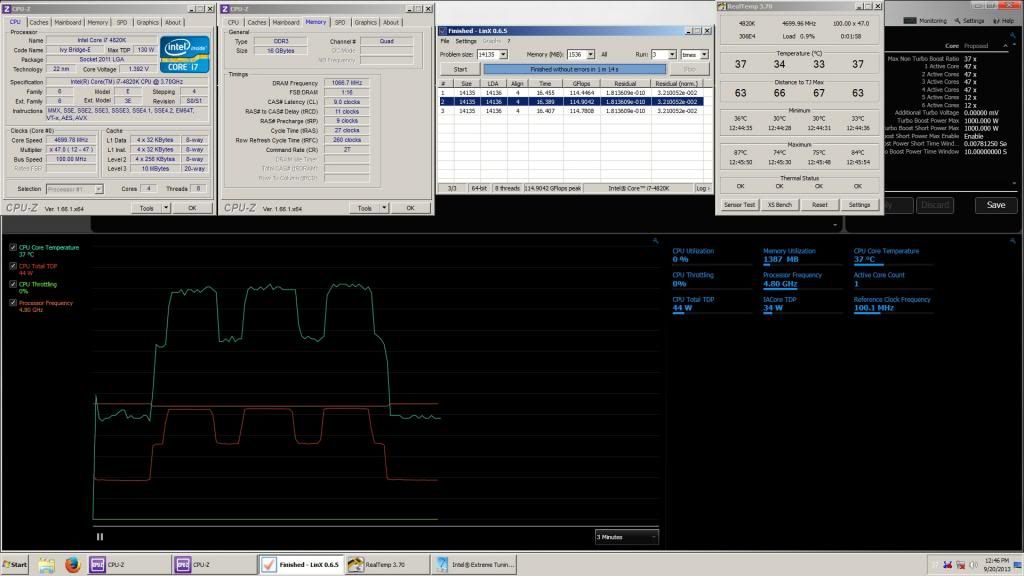hi cisco guy,
yes its a new build, the problem is there from the first boot.
yes hd audio is enabled (check picture)
check screenshot for device manager and playback devices
my water cooling is mounted on the top part of the cabinet (see the picture)
i use an altec lansing 2.1, i plug in the jack in lime color port (thats what the manual suggests), i also tried using ear phones in front audio panel.
i dont understand your last suggestion
edit: one error in device manager is for thermaltake water extreme
cabinet pic1
http://i.imgur.com/cXc7JTb.jpg
cabinet pic2
http://i.imgur.com/hmyiEWU.jpg
bios
http://i.imgur.com/jKnhkFJ.jpg
desktop
http://i.imgur.com/liDlZEQ.jpg
device manager
http://i.imgur.com/I4hwuZA.jpg
sound devices
http://i.imgur.com/6pSMBvJ.jpg
yes its a new build, the problem is there from the first boot.
yes hd audio is enabled (check picture)
check screenshot for device manager and playback devices
my water cooling is mounted on the top part of the cabinet (see the picture)
i use an altec lansing 2.1, i plug in the jack in lime color port (thats what the manual suggests), i also tried using ear phones in front audio panel.
i dont understand your last suggestion
edit: one error in device manager is for thermaltake water extreme
cabinet pic1
http://i.imgur.com/cXc7JTb.jpg
cabinet pic2
http://i.imgur.com/hmyiEWU.jpg
bios
http://i.imgur.com/jKnhkFJ.jpg
desktop
http://i.imgur.com/liDlZEQ.jpg
device manager
http://i.imgur.com/I4hwuZA.jpg
sound devices
http://i.imgur.com/6pSMBvJ.jpg
Last edited:
![[H]ard|Forum](/styles/hardforum/xenforo/logo_dark.png)