sonofander
Gawd
- Joined
- Jan 7, 2007
- Messages
- 1,000
So I seem to have topped out on my chip at 4.3 w/ HT disabled. I've tried all the way to 1.55 vcore trying to get 4.4 to run prime, but it's a no go. Unless there is some magical setting that I am missing (its possible) My chip is just a dog 
So here's my 24/7 stable OC then:
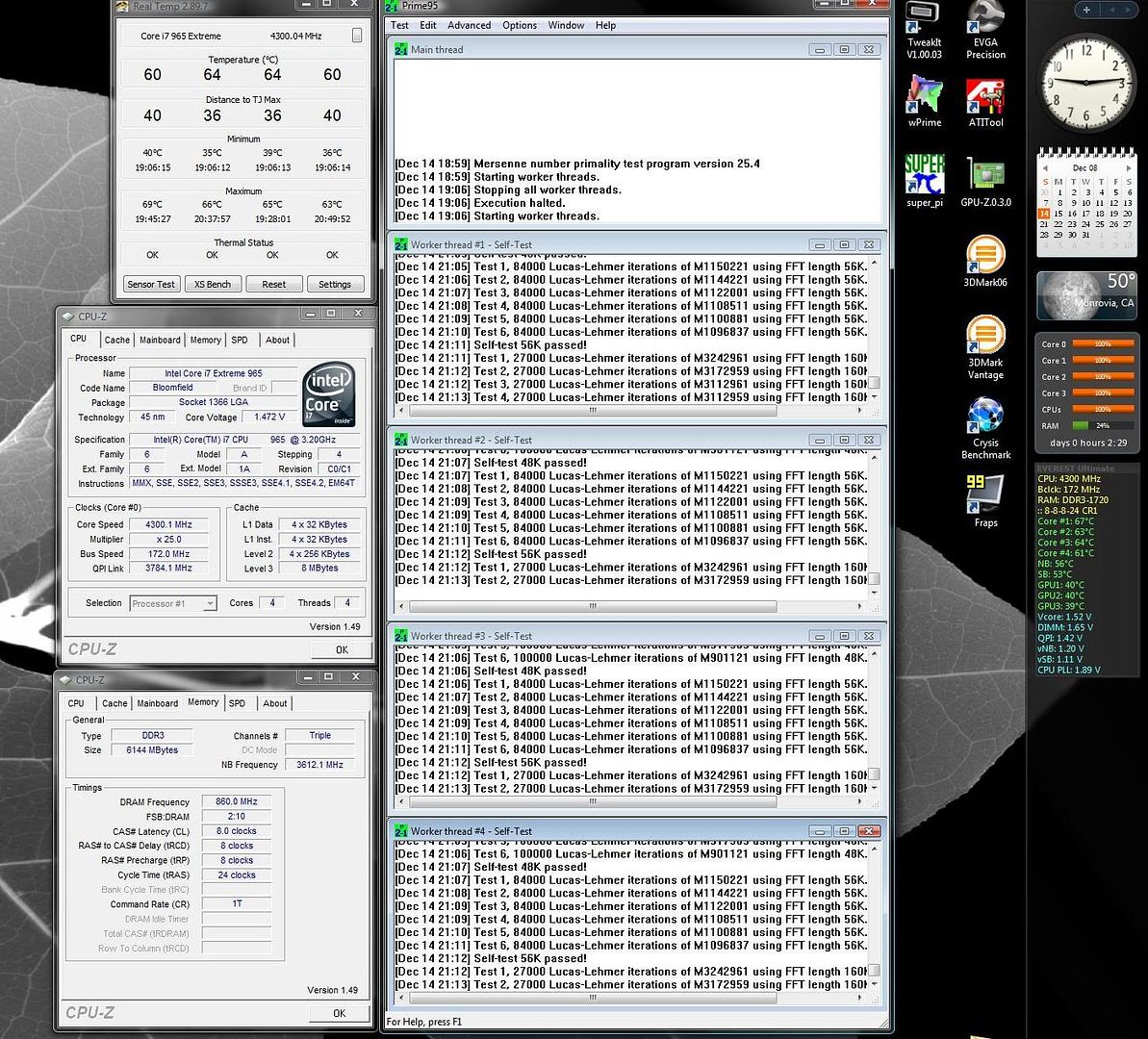
and the perforamnce numbers:
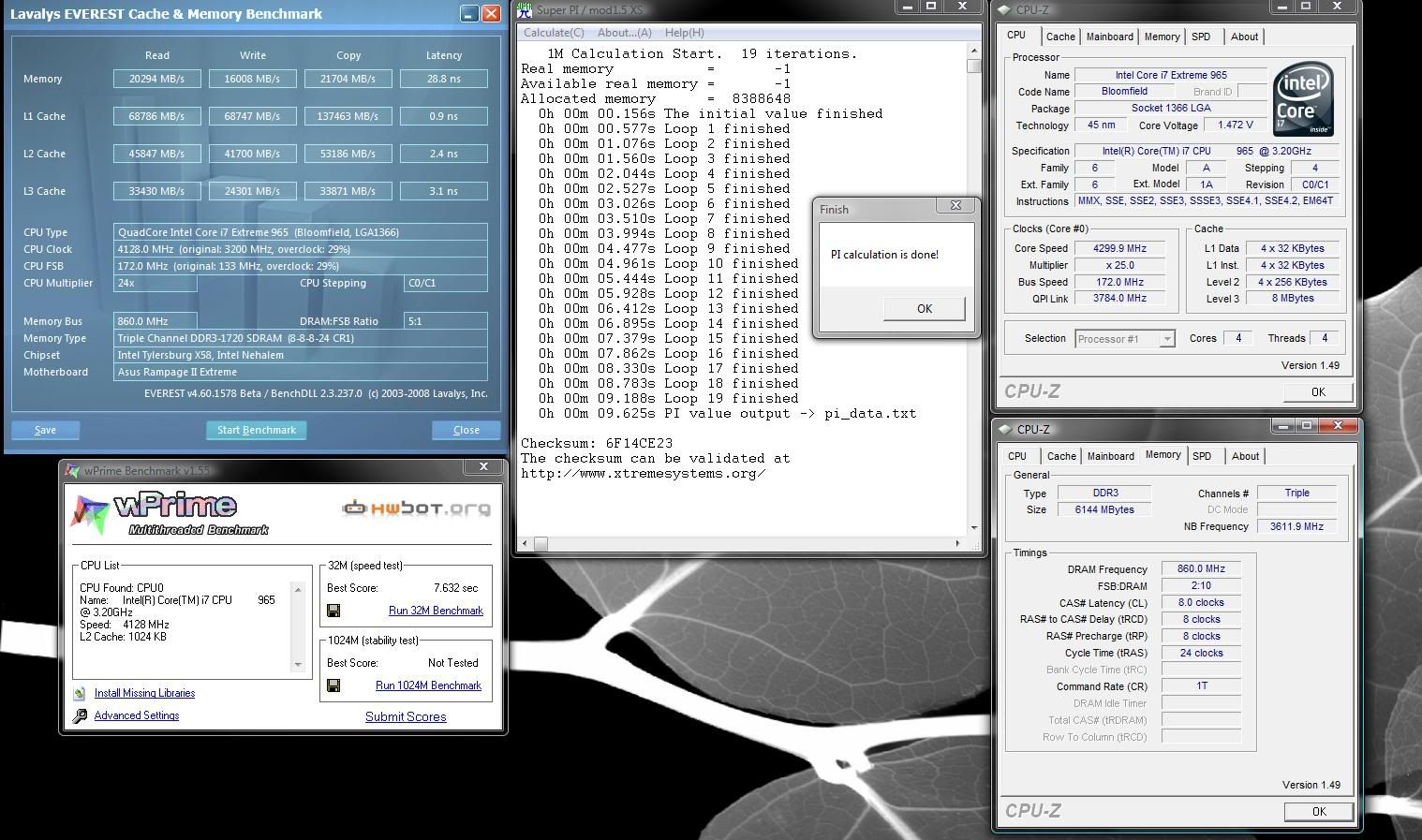
3DMARK 06 and Vantage:
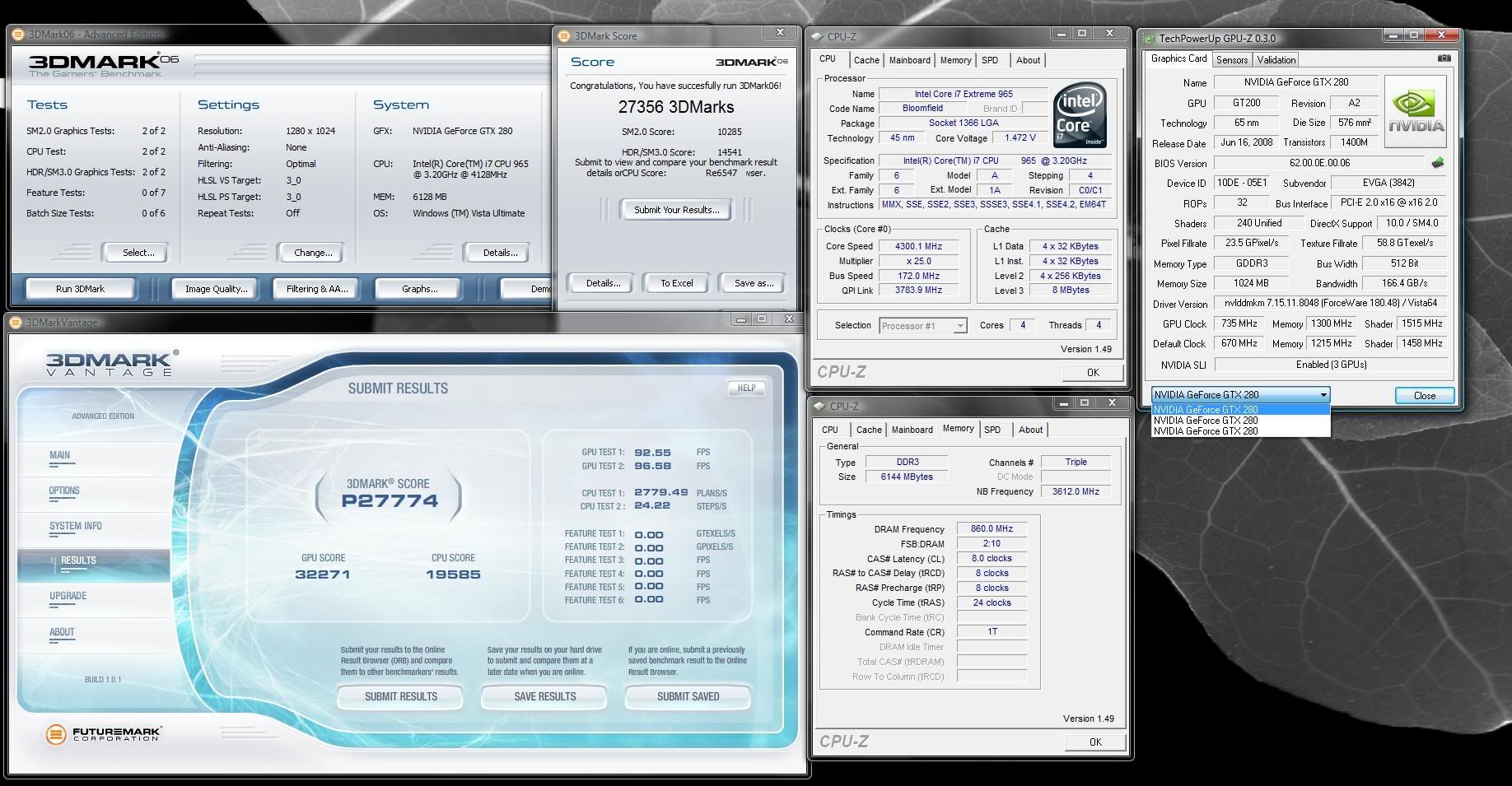
The obligatory Crysis bench:
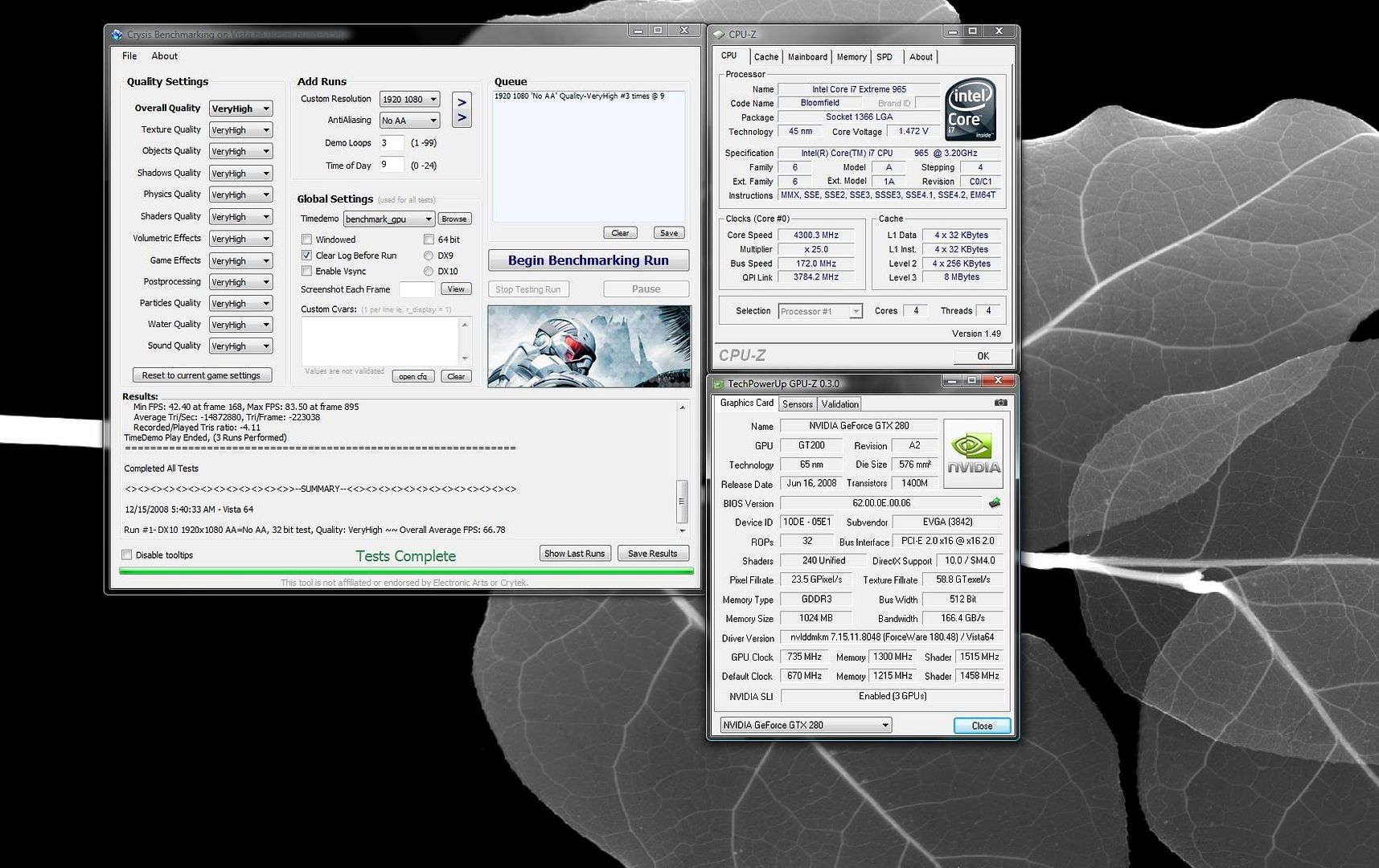
and for shits and giggles, a Vantage run with PHYSX enabled
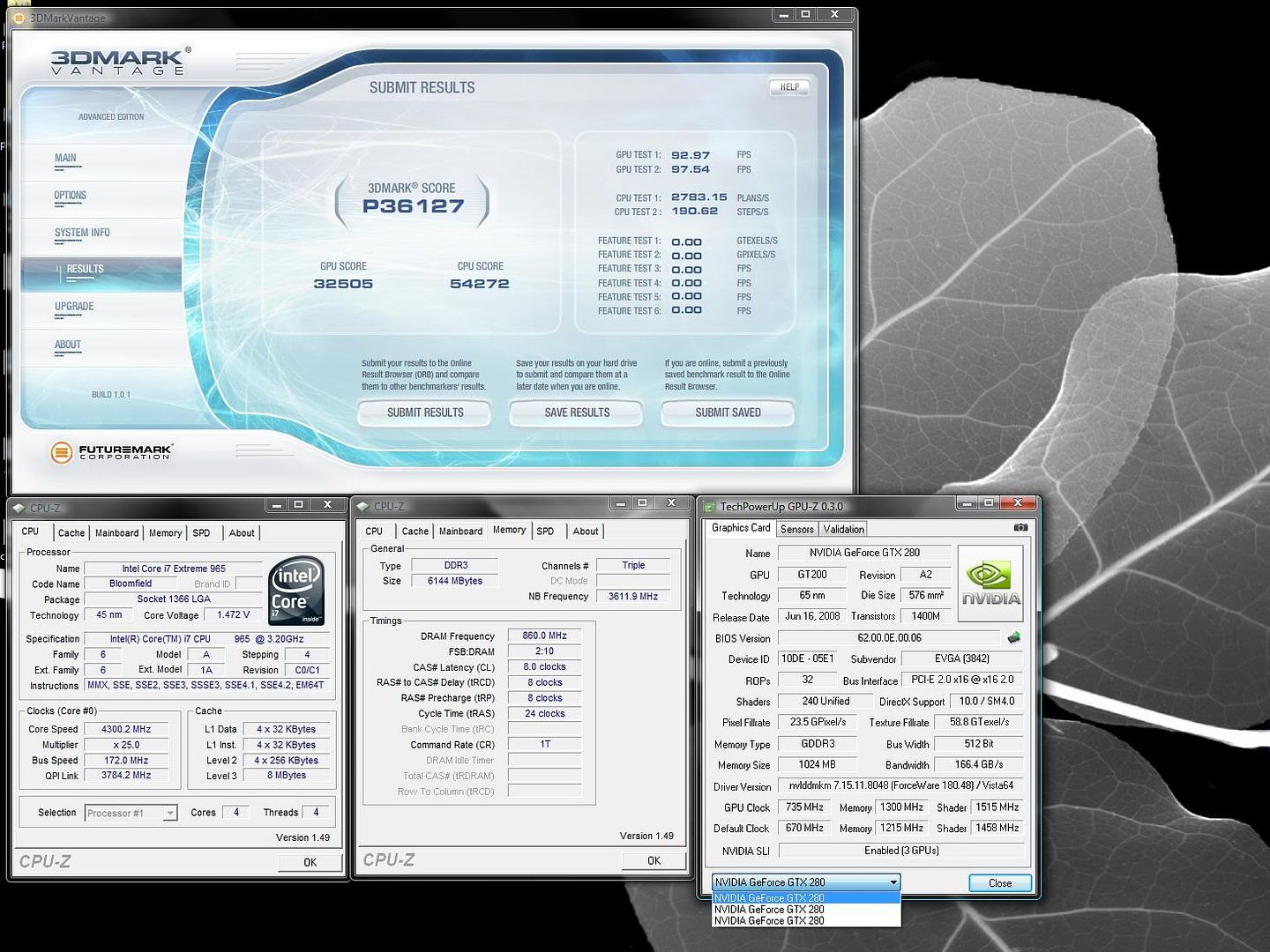
3D performance on this platform is simply stunning. I can't believe the framerates I'm seeing in Crysis!
I really am dissapointed with my chip though... Seems like I should be able to do better than 4.3 max stable I'm considering trying to return it and get a better one. The chip lottery can't treat me like a red headed stepchild forever, right???
I'm considering trying to return it and get a better one. The chip lottery can't treat me like a red headed stepchild forever, right???
So here's my 24/7 stable OC then:
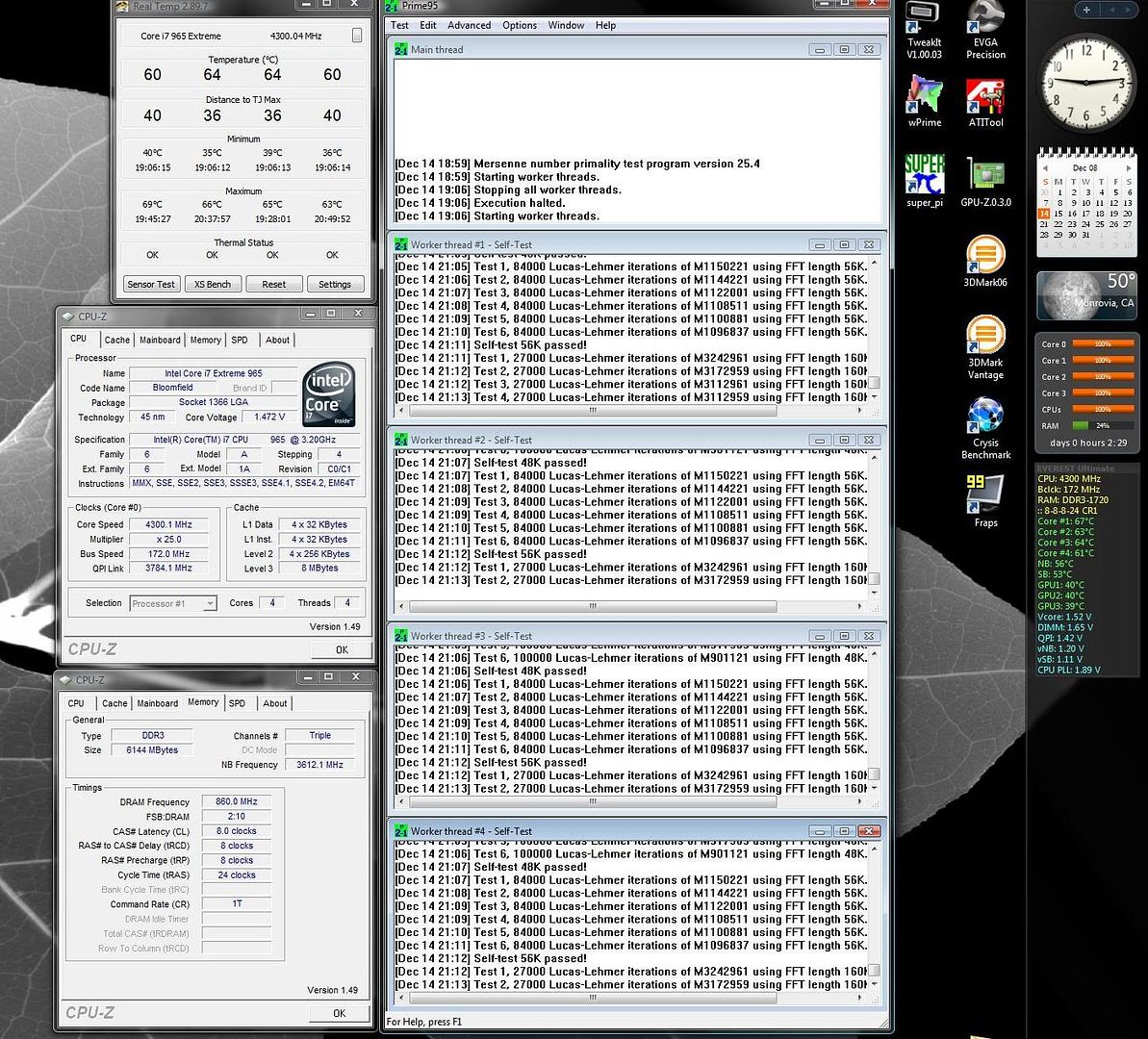
and the perforamnce numbers:
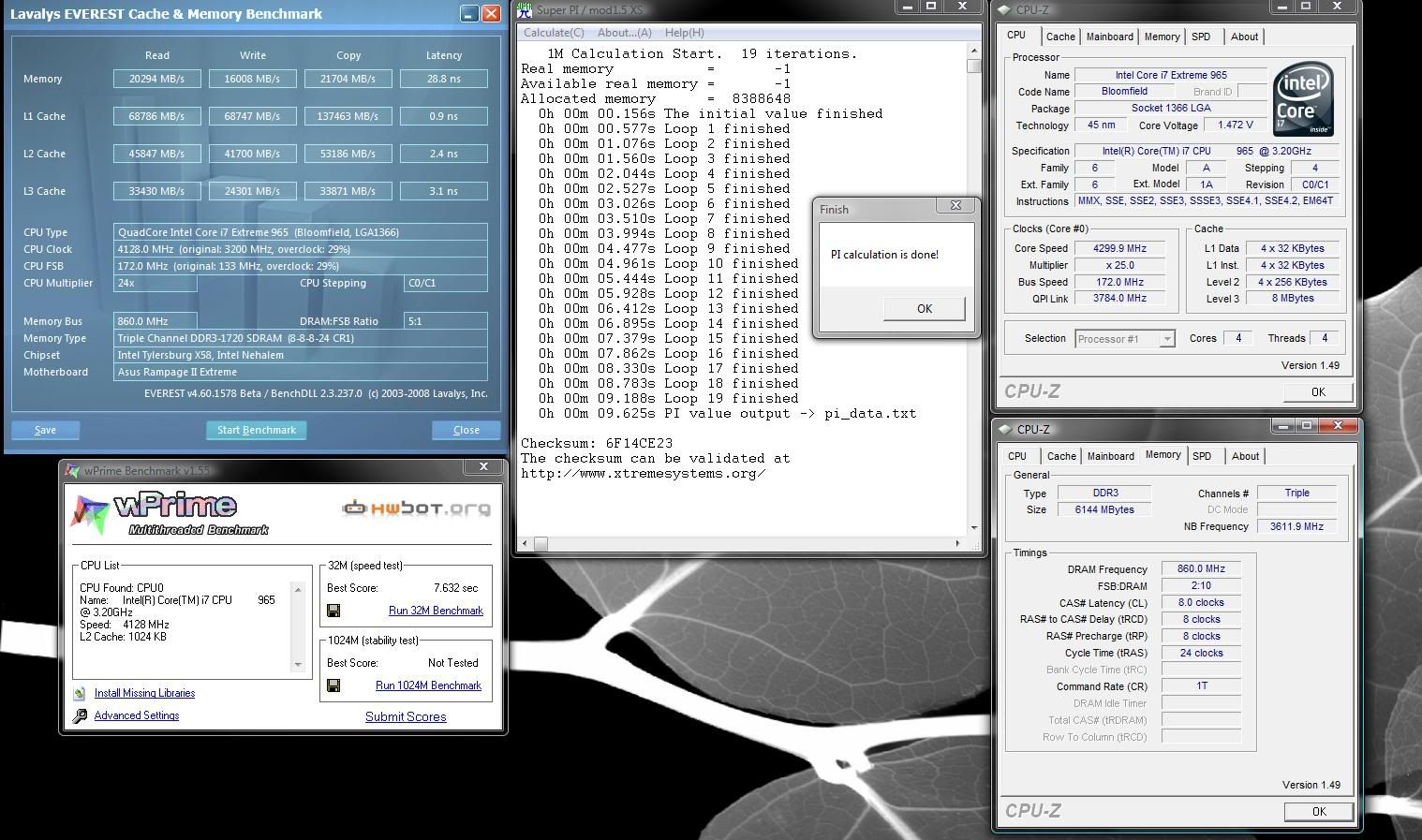
3DMARK 06 and Vantage:
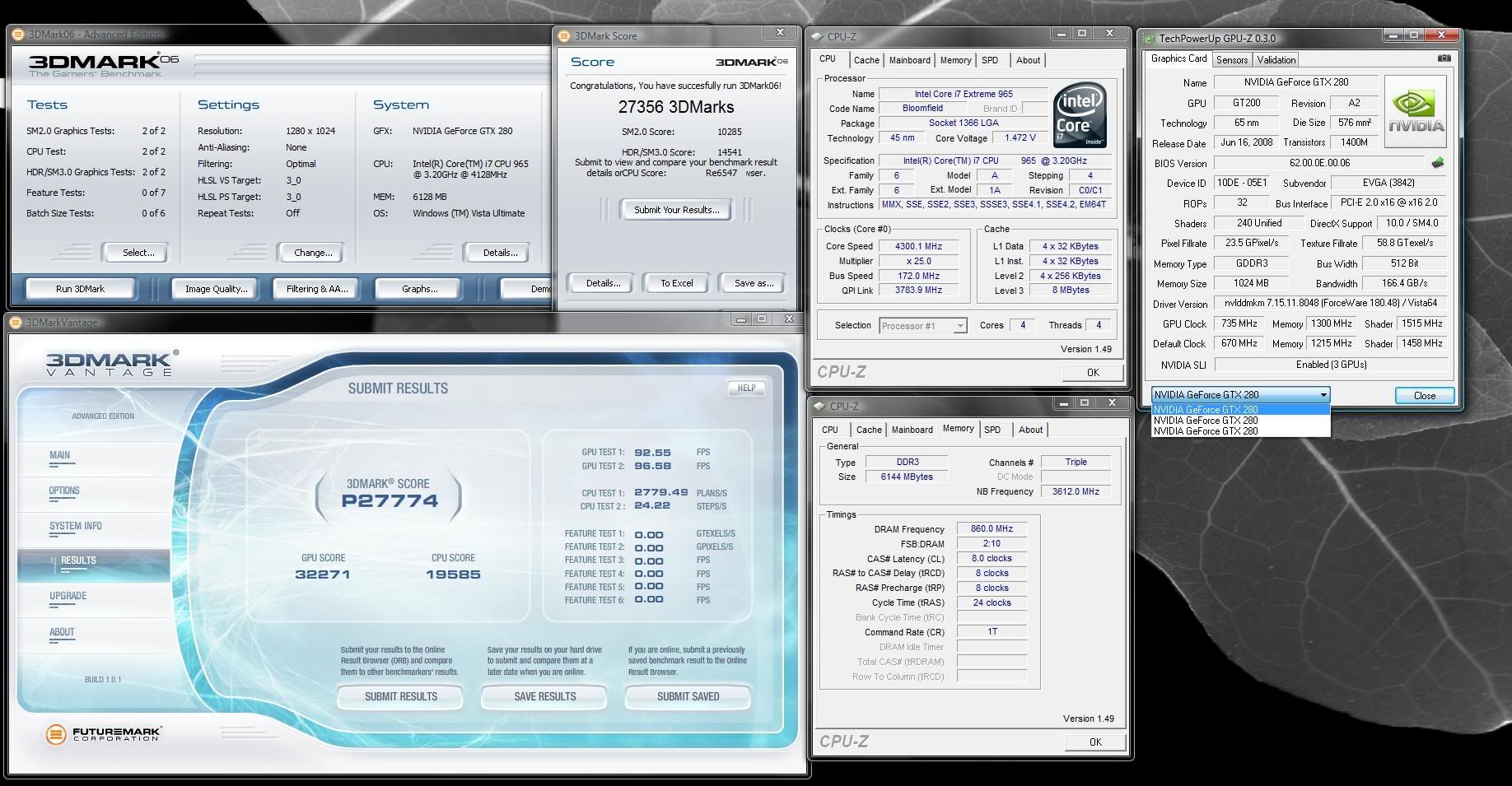
The obligatory Crysis bench:
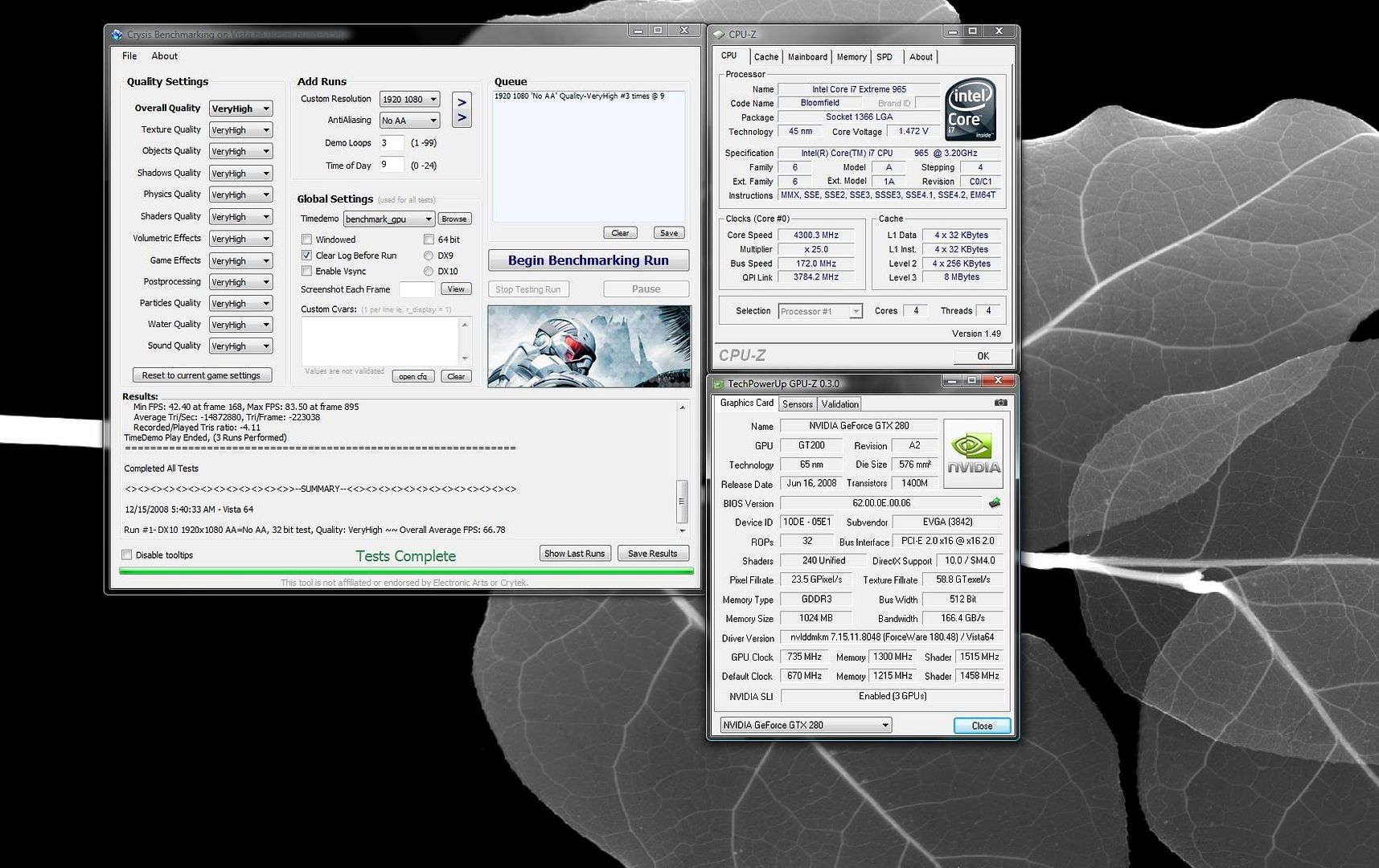
and for shits and giggles, a Vantage run with PHYSX enabled
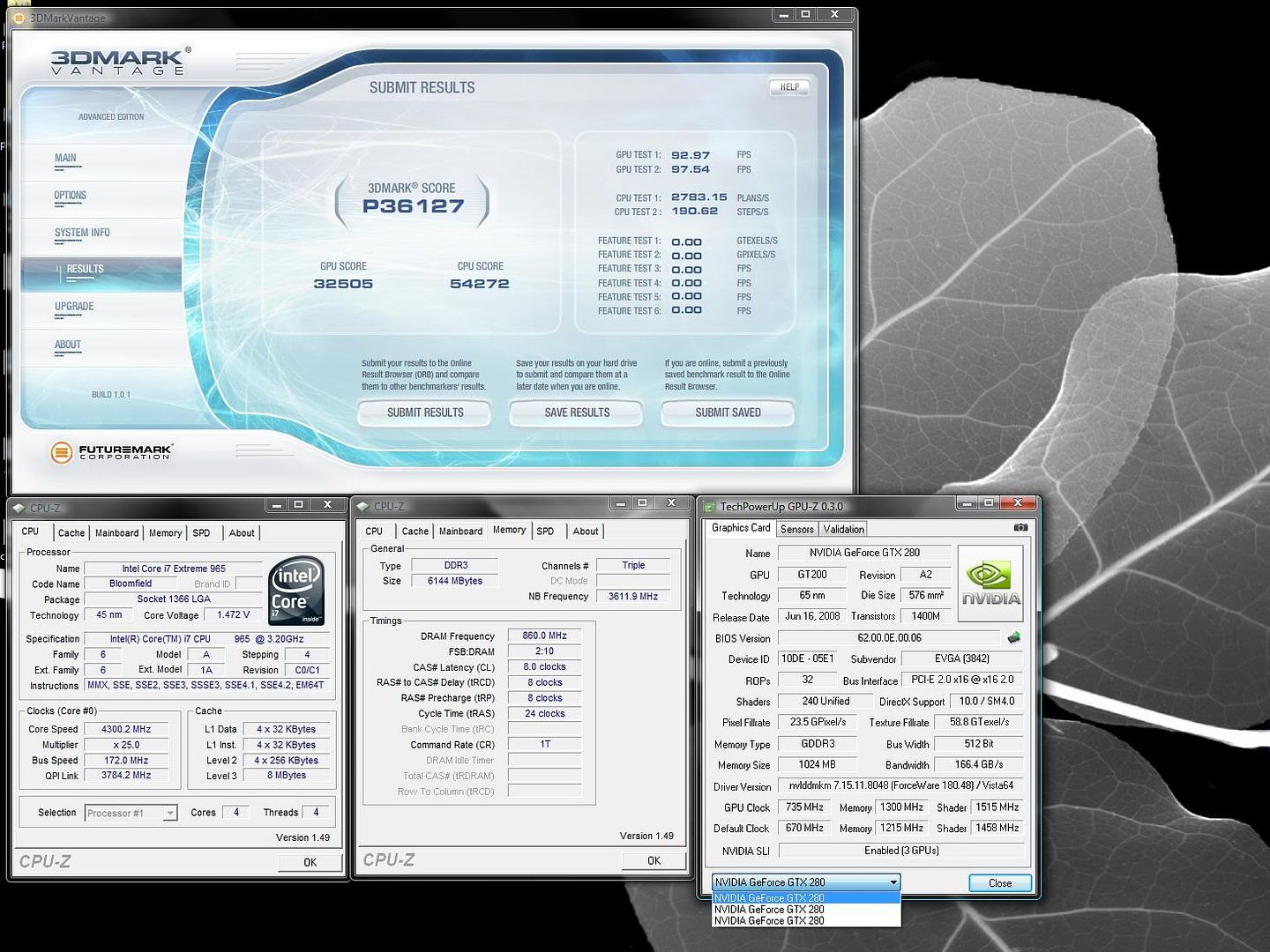
3D performance on this platform is simply stunning. I can't believe the framerates I'm seeing in Crysis!
I really am dissapointed with my chip though... Seems like I should be able to do better than 4.3 max stable
![[H]ard|Forum](/styles/hardforum/xenforo/logo_dark.png)