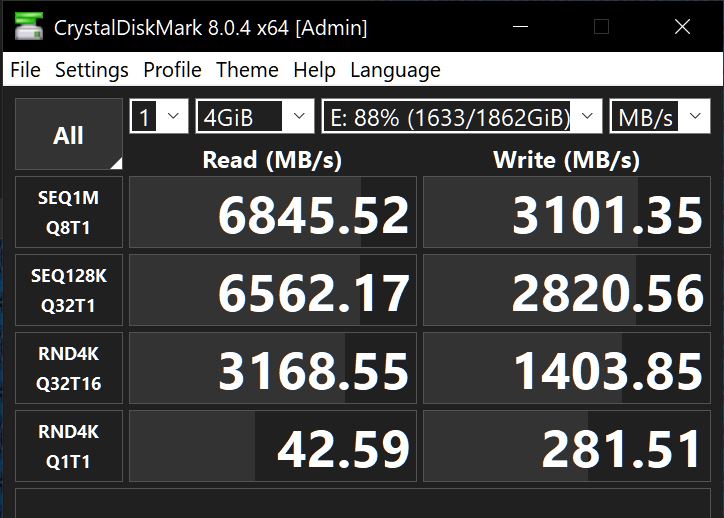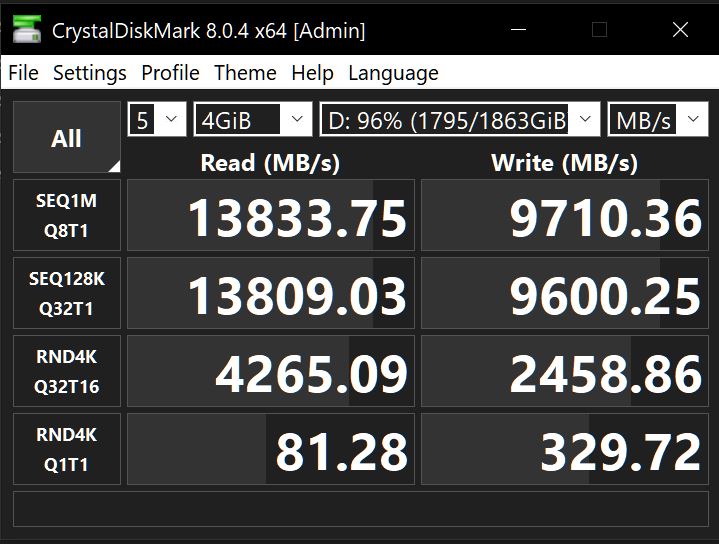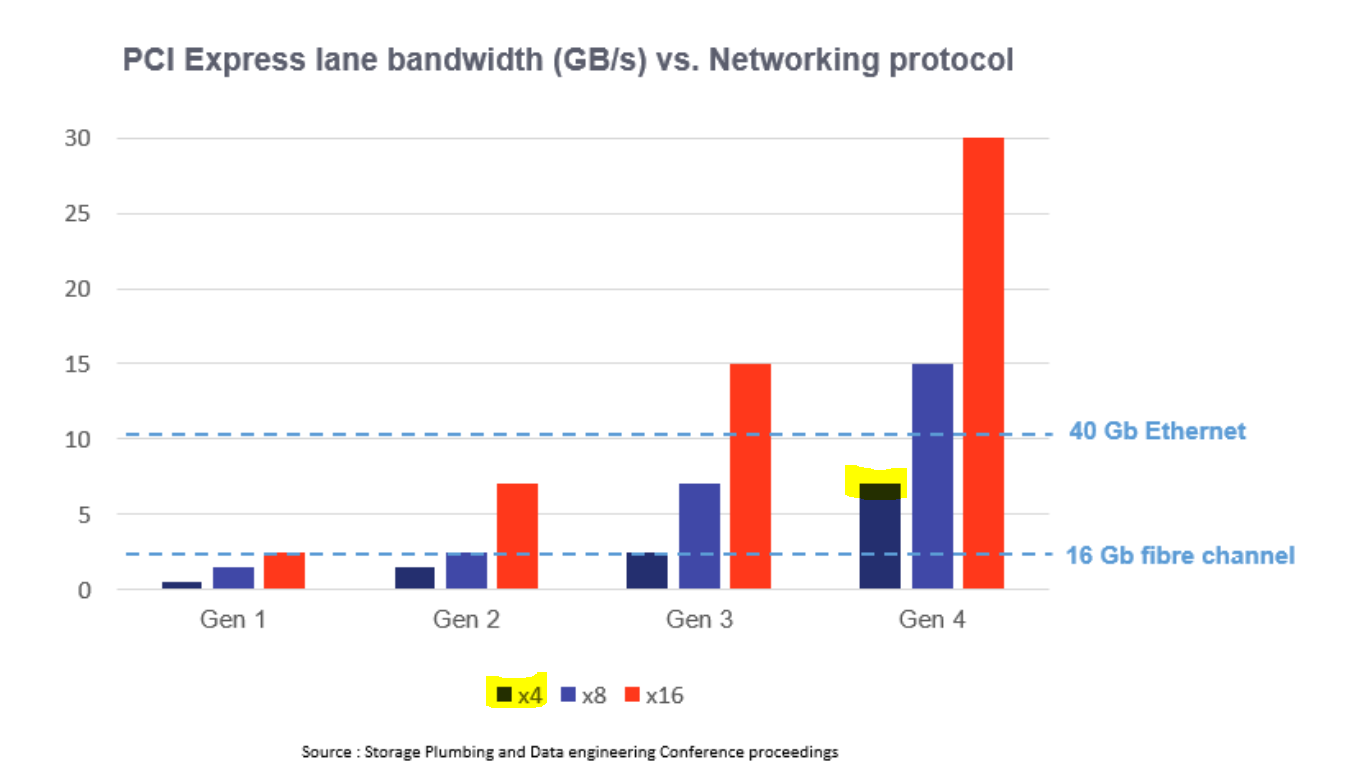Hi. I have the X670-P WIFI Asus board for my AMD 7900x cpu. Basically on the cpu it has 2 m2 slots and on the chipset, it hosts the third m2 slot.
What I wanted to know if I get three 4 TB nvme m2s, could I raid all three together in raid 0? Or will since the third m2 is hosted on the chipset and not the cpu, I'd be limited to the 2 on the cpu?
I am not sure how that works. I would love to raid three m2 drive in raid 0 but not sure if I can since it crosses cpu and chipset, the m2 slots.
Thanks guys!
What I wanted to know if I get three 4 TB nvme m2s, could I raid all three together in raid 0? Or will since the third m2 is hosted on the chipset and not the cpu, I'd be limited to the 2 on the cpu?
I am not sure how that works. I would love to raid three m2 drive in raid 0 but not sure if I can since it crosses cpu and chipset, the m2 slots.
Thanks guys!
![[H]ard|Forum](/styles/hardforum/xenforo/logo_dark.png)