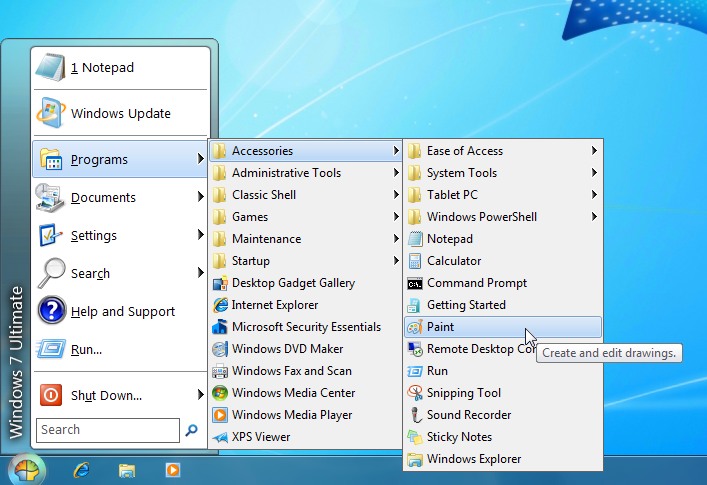I hope we see more of this.
http://www.kitguru.net/desktop-pc/b...art-button-on-upcoming-windows-8-desktop-pcs/
"Samsung are really keen to point out that they have built their own optional start button on the Windows 8 systems, which can be used to access a menu of applications, just like Windows 7.This feature wont be available from all PC makers when they release a series of computers later this year. Early research has shown that many people are finding this missing option a huge interface issue on first use, so it makes sense for Samsung to re-add it."
http://www.kitguru.net/desktop-pc/b...art-button-on-upcoming-windows-8-desktop-pcs/
"Samsung are really keen to point out that they have built their own optional start button on the Windows 8 systems, which can be used to access a menu of applications, just like Windows 7.This feature wont be available from all PC makers when they release a series of computers later this year. Early research has shown that many people are finding this missing option a huge interface issue on first use, so it makes sense for Samsung to re-add it."
![[H]ard|Forum](/styles/hardforum/xenforo/logo_dark.png)