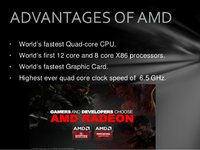Alright folks, I'm about to jump in on a Ryzen build.
I'm mostly using this for 1080p gaming, and general computing, nothing overly taxing otherwise. I know 1080p gaming isn't the Ryzen's strongpoint, but let's face it I'm an AMD fanboi running a piece of shit FX8350 at 4.6ghz and I'm just flat out ready to be done with this space heater. Also I have some faith a few updates and Ryzen will be good as gold. I'm mostly playing Overwatch at this point, and I run a 144hz freesync monitor.
OK...so here is what I need....and I'm thinking I can save a few bucks and grab the B350, but I just want to make sure I don't have any regrets.
1) Again, 1080p gaming, maybe 1440p gaming in the future.
2) Never crossfire/SLI. Too much heat, cost, and hassle.
3) Going to jump into M2 boot drive and game install drive. SATA SSDs will become "backup" drives or get slapped in other PCs.
4) I do have a PCIe sound card I plan on using.
5) I'm on HARDOCP, so of course I'm going to overclock. It seems to me like these chips have a ceiling well before the motherboard craps out, but at the same time I don't want to limit myself with the wrong chipset.
6) My AIO water cooler doesn't seem to have AM4 brackets yet (corsair h105), and I have read that the Asus X370 board will accept my AM3+ backplate...so not having to buy a new cooler puts this board on the potential "worth the extra money" list.
What would you buy with this info. B350 vs. X370? Any mobo in particular?
I'm mostly using this for 1080p gaming, and general computing, nothing overly taxing otherwise. I know 1080p gaming isn't the Ryzen's strongpoint, but let's face it I'm an AMD fanboi running a piece of shit FX8350 at 4.6ghz and I'm just flat out ready to be done with this space heater. Also I have some faith a few updates and Ryzen will be good as gold. I'm mostly playing Overwatch at this point, and I run a 144hz freesync monitor.
OK...so here is what I need....and I'm thinking I can save a few bucks and grab the B350, but I just want to make sure I don't have any regrets.
1) Again, 1080p gaming, maybe 1440p gaming in the future.
2) Never crossfire/SLI. Too much heat, cost, and hassle.
3) Going to jump into M2 boot drive and game install drive. SATA SSDs will become "backup" drives or get slapped in other PCs.
4) I do have a PCIe sound card I plan on using.
5) I'm on HARDOCP, so of course I'm going to overclock. It seems to me like these chips have a ceiling well before the motherboard craps out, but at the same time I don't want to limit myself with the wrong chipset.
6) My AIO water cooler doesn't seem to have AM4 brackets yet (corsair h105), and I have read that the Asus X370 board will accept my AM3+ backplate...so not having to buy a new cooler puts this board on the potential "worth the extra money" list.
What would you buy with this info. B350 vs. X370? Any mobo in particular?
![[H]ard|Forum](/styles/hardforum/xenforo/logo_dark.png)