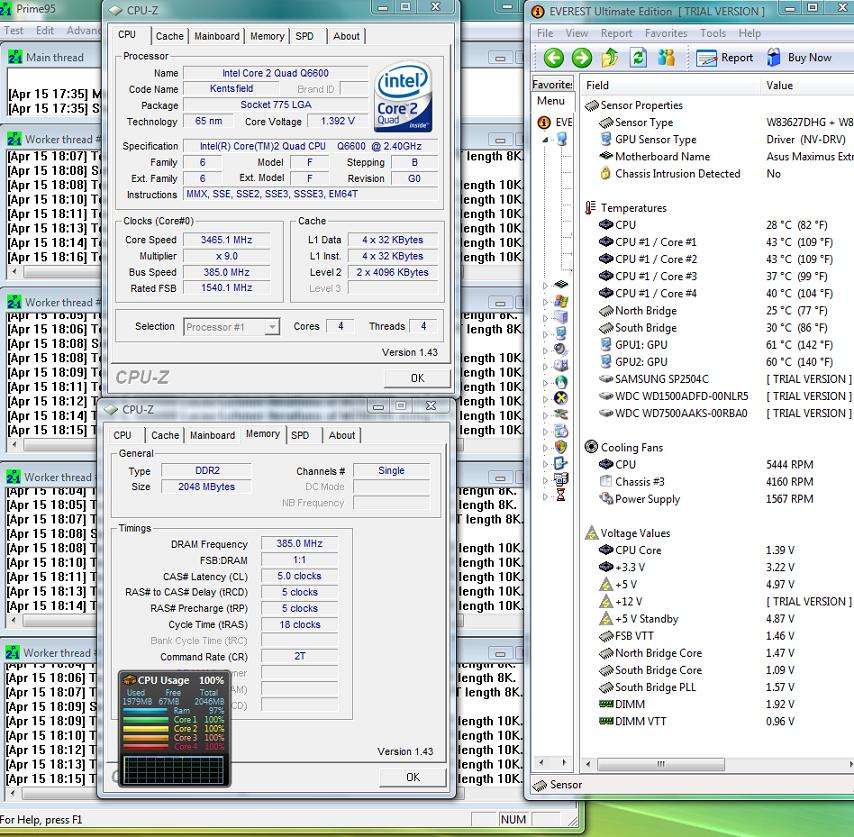I wonder if slow memory, could be the direct cause of my 390FSB stability issue?
I was updating my Vista's Performance Information Tool, and my memory looks to be my bottleneck? I am only running on (1) 2GB stick, so can single channel operation hurt my speed too?
Vista's Performance Information Tool:
Processor - 5.9
Memory - 5.7
Graphics - 5.9
Gaming graphics - 5.9
Primary hard disk - 5.9
Is 5.7 normal?
I have never played with benchmarking my memory, but decided to give Everest a go.
Everest Memory benchmark:
Memory Read - 5985 MB/s
Memory Write - 6039 MB/s
Memory Copy - 5045 MB/s
Memory Latency - 72.1ns
These are the exact setting the BIOS displayed about my ram. I just put them in with no modifications:
CAS# Latency : 5
RAS# to CAS# Delay : 5
RAS# Precharge : 5
RAS# ActivateTime : 18
RAS# to RAS# Delay : 3
Row Refresh Cycle Time : 35
Write Recovery Time : 5
Read to Precharge Time : 3
Read to Write Delay (S/D) : 8
Write to Read Delay (S) : 3
Write to Read Delay (D) : 5
Read to Read Delay (S) : 4
Read to Read Delay (D) : 6
Write to Write Delay (S) : 4
Write to Write Delay (D) : 6
Can I lower the 18 to get better performance out of my ram?
If I could raise my RAM's speed, I might be inclined to re-visit my FSB issue...
I do have an active Corsair CMXAF1 ram cooler installed too!
When I baught my 2 ram sticks, I was looking for a 4GB kit, so that later on I could buy a second to run 8GB with Vista Ultimate. One stick was DOA I think...
Now my second stick appears to be a dog?
This is what I baught: http://www.newegg.com/Product/Product.aspx?Item=N82E16820145176
I was updating my Vista's Performance Information Tool, and my memory looks to be my bottleneck? I am only running on (1) 2GB stick, so can single channel operation hurt my speed too?
Vista's Performance Information Tool:
Processor - 5.9
Memory - 5.7
Graphics - 5.9
Gaming graphics - 5.9
Primary hard disk - 5.9
Is 5.7 normal?
I have never played with benchmarking my memory, but decided to give Everest a go.
Everest Memory benchmark:
Memory Read - 5985 MB/s
Memory Write - 6039 MB/s
Memory Copy - 5045 MB/s
Memory Latency - 72.1ns
These are the exact setting the BIOS displayed about my ram. I just put them in with no modifications:
CAS# Latency : 5
RAS# to CAS# Delay : 5
RAS# Precharge : 5
RAS# ActivateTime : 18
RAS# to RAS# Delay : 3
Row Refresh Cycle Time : 35
Write Recovery Time : 5
Read to Precharge Time : 3
Read to Write Delay (S/D) : 8
Write to Read Delay (S) : 3
Write to Read Delay (D) : 5
Read to Read Delay (S) : 4
Read to Read Delay (D) : 6
Write to Write Delay (S) : 4
Write to Write Delay (D) : 6
Can I lower the 18 to get better performance out of my ram?
If I could raise my RAM's speed, I might be inclined to re-visit my FSB issue...
I do have an active Corsair CMXAF1 ram cooler installed too!
When I baught my 2 ram sticks, I was looking for a 4GB kit, so that later on I could buy a second to run 8GB with Vista Ultimate. One stick was DOA I think...
Now my second stick appears to be a dog?
This is what I baught: http://www.newegg.com/Product/Product.aspx?Item=N82E16820145176
![[H]ard|Forum](/styles/hardforum/xenforo/logo_dark.png)