There has been numerous questions about how much difference panel technology makes in normal daily use. Questions like:
"Does viewing angle matter if I always sit in front of the monitor?"
"Are colors really that bad in a wide-gamut monitor?"
"Are TN panels really the as crappy as people claim?"
Of course, different people have different answers. To further confuse everyone, I decide to host a small fun game. You see, I have two monitors, and they differ in almost all imaginable manner:
One is S-IPS, the other is TN
One is wide gamut, the other is standard gamut
One is glossy, the other is matte
These differences, as you can see, make them ideal targets for a blind test. Here is the deal:
And of course, I shuffled the images before creating this montage:
Update: I added one more column (right-most) which is the original image. Thanks to HarkovAdm for pointing out that this piece of information is missing. Consistent color difference between the monitor images and the original reference has to do with the white balance of the camera, which does not allow any fine tuning.
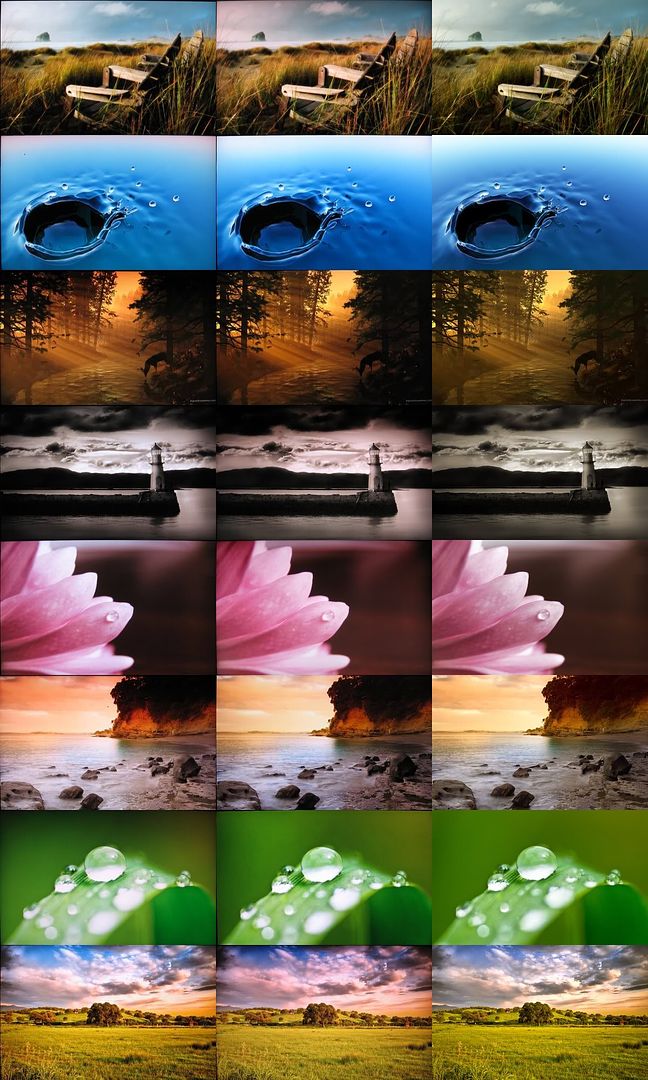
Please look at the images and try to answer the following questions using your gut feelings (I consider analyzing the images too much, especially with software, cheating):
"Does viewing angle matter if I always sit in front of the monitor?"
"Are colors really that bad in a wide-gamut monitor?"
"Are TN panels really the as crappy as people claim?"
Of course, different people have different answers. To further confuse everyone, I decide to host a small fun game. You see, I have two monitors, and they differ in almost all imaginable manner:
One is S-IPS, the other is TN
One is wide gamut, the other is standard gamut
One is glossy, the other is matte
These differences, as you can see, make them ideal targets for a blind test. Here is the deal:
- Both monitors have the same white point and gamma (6500K / 2.2, calibrated with Huey and Argyll CMS)
- Both monitors have the same white level (I adjusted monitor controls until I get the same Huey reading)
- The image display program is not color-managed
- All images come from InterfaceLIFT
- Photos taken in a complete dark room
- Camera set to manual exposure and white balance
- No post processing other than cropping, scaling, and aspect corrections
And of course, I shuffled the images before creating this montage:
Update: I added one more column (right-most) which is the original image. Thanks to HarkovAdm for pointing out that this piece of information is missing. Consistent color difference between the monitor images and the original reference has to do with the white balance of the camera, which does not allow any fine tuning.
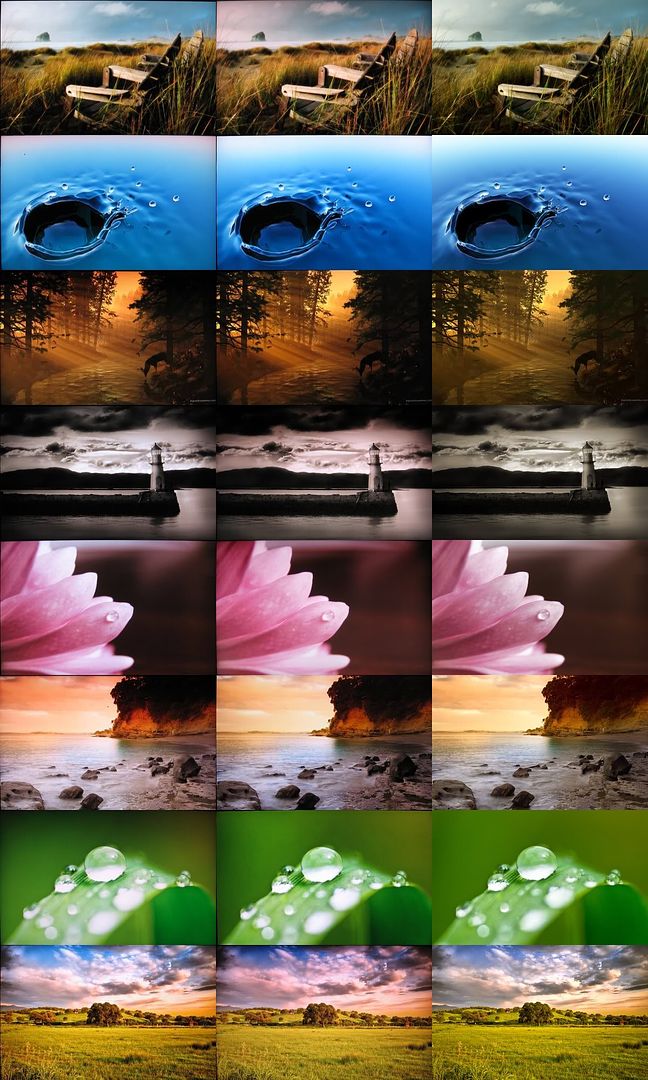
Please look at the images and try to answer the following questions using your gut feelings (I consider analyzing the images too much, especially with software, cheating):
- Which ones are from the S-IPS monitor?
- Which ones are from the wide-gamut monitor?
Code:
Tally: IPS monitor images
LRLLLRRL (alg7_munif)
RLLLRLRL (brumwald)
RLLRRLRL (sayu)
LRRLLRRL (BigwaveDave)
LRRLLRRL (ToastyX)
LRRLLRRL (alexyang)
LRRLLRRL (nomu)
LRRLLRRL (MirageMobile)
LRRLLRRL (Monkeypillow)
LRLLRRRL (visionviper)
LRRLLRRL (Uberbob102000)
Last edited:
![[H]ard|Forum](/styles/hardforum/xenforo/logo_dark.png)

