I have a samba server on the LAN with no domain. just a workgroup.
-set up a user called 'dave' with password 'blah' on samba machine and on xp machine. same passwords on both.
-dave can successfully get into share when I'm logged in as dave in win xp
Heres the problem. when im not logged in as dave on the winxp computer, it brings up this when i attempt to get into the share:

BUT, I thought that if i had this enabled:
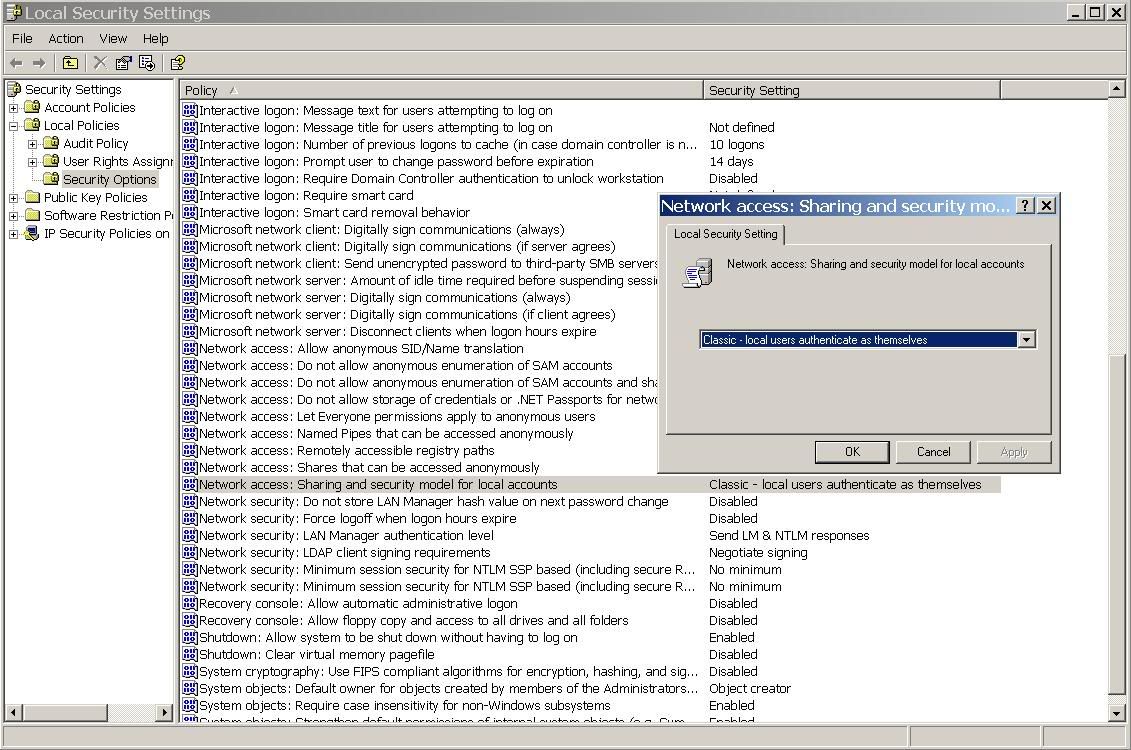
that i wouldn't get this greyed out guest login anymore? and that it would let me type in dave and 'blah', and send me on my way. this is not the case though
is this simply not possible? any help would be appreciated. I was thinking its more of a windows client problem, than a samba problem. but I really don't know for sure
-set up a user called 'dave' with password 'blah' on samba machine and on xp machine. same passwords on both.
-dave can successfully get into share when I'm logged in as dave in win xp
Heres the problem. when im not logged in as dave on the winxp computer, it brings up this when i attempt to get into the share:

BUT, I thought that if i had this enabled:
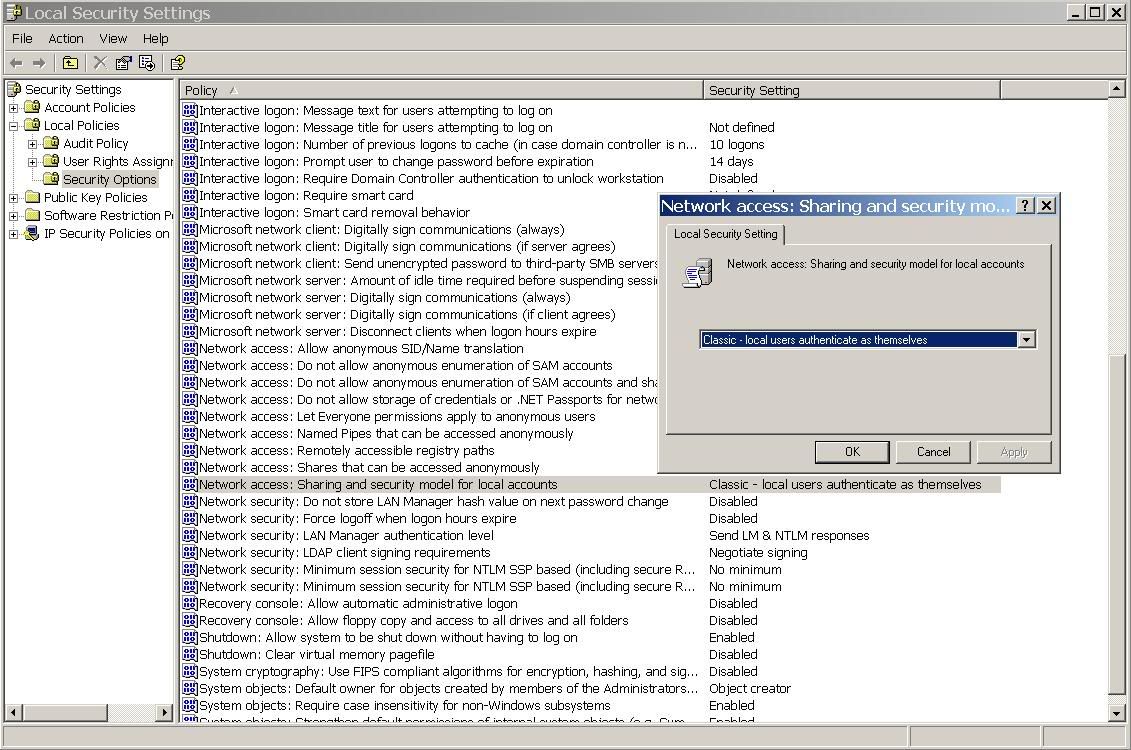
that i wouldn't get this greyed out guest login anymore? and that it would let me type in dave and 'blah', and send me on my way. this is not the case though
is this simply not possible? any help would be appreciated. I was thinking its more of a windows client problem, than a samba problem. but I really don't know for sure
![[H]ard|Forum](/styles/hardforum/xenforo/logo_dark.png)