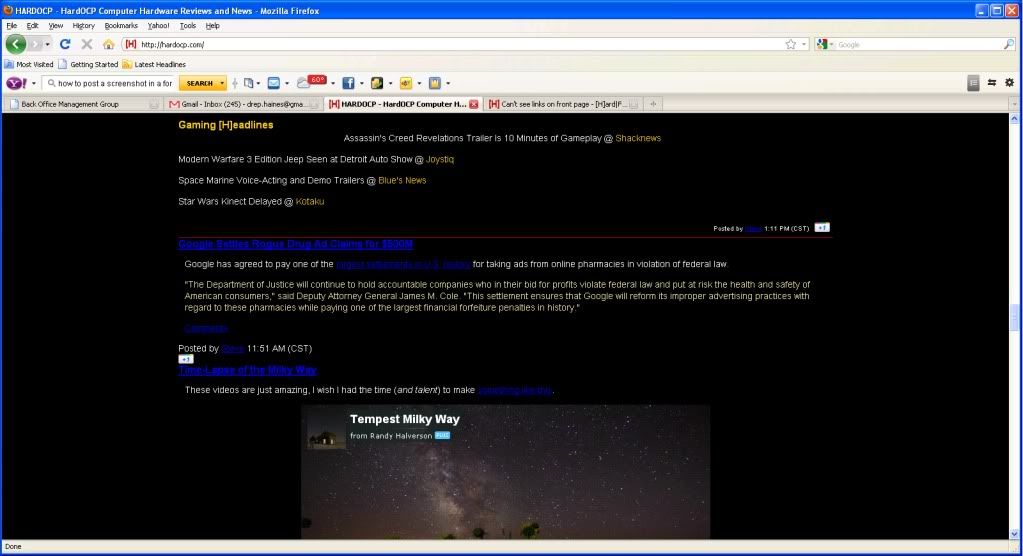Hi,
I am unfortunately visually impaired and I'm trying to figure out how I can properly view the hardocp website. Lately there has been really really dark blue links on the black background. Is there a way I can change this display within my browser or is it just the font colors that were chosen for the site? Half the page today has the good ole easy to see yellow links but the rest of the page is all in dark blue links. Even with my glasses on I have to get within a few inches of my laptop.
Thanks,
Drep
I am unfortunately visually impaired and I'm trying to figure out how I can properly view the hardocp website. Lately there has been really really dark blue links on the black background. Is there a way I can change this display within my browser or is it just the font colors that were chosen for the site? Half the page today has the good ole easy to see yellow links but the rest of the page is all in dark blue links. Even with my glasses on I have to get within a few inches of my laptop.
Thanks,
Drep
![[H]ard|Forum](/styles/hardforum/xenforo/logo_dark.png)