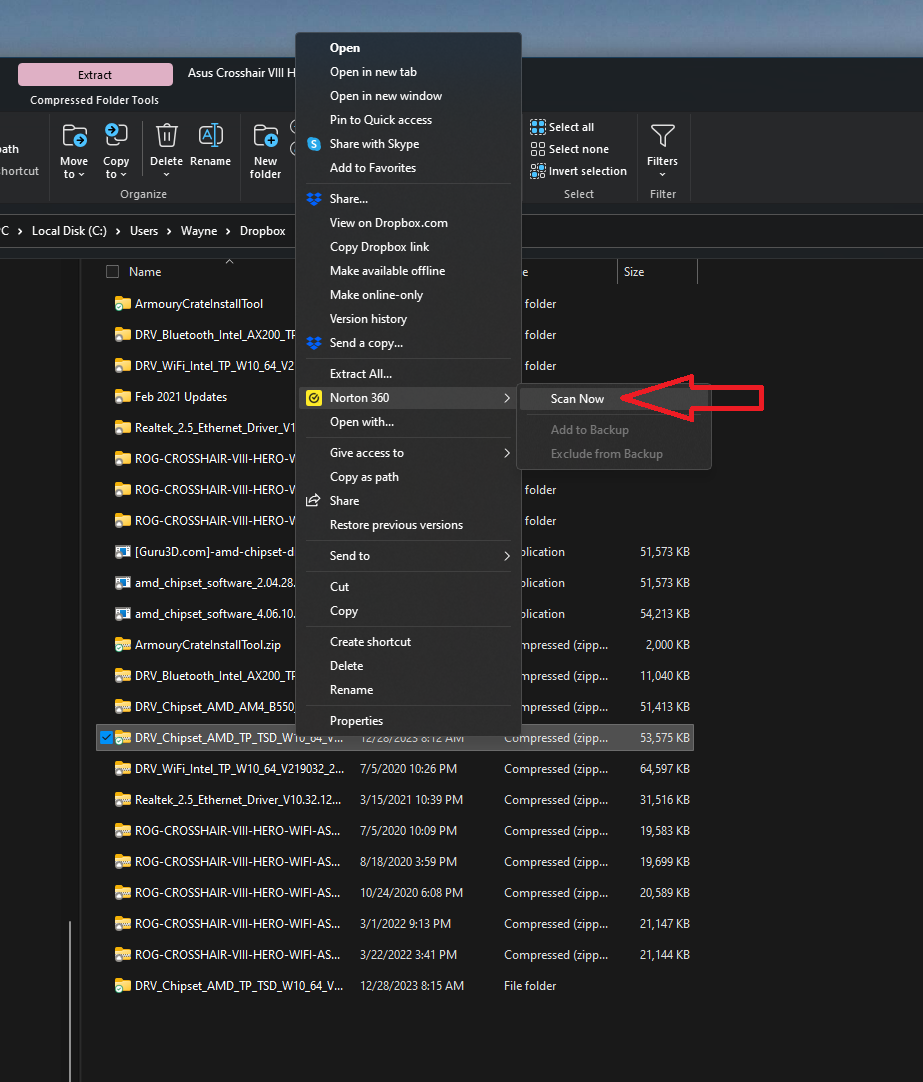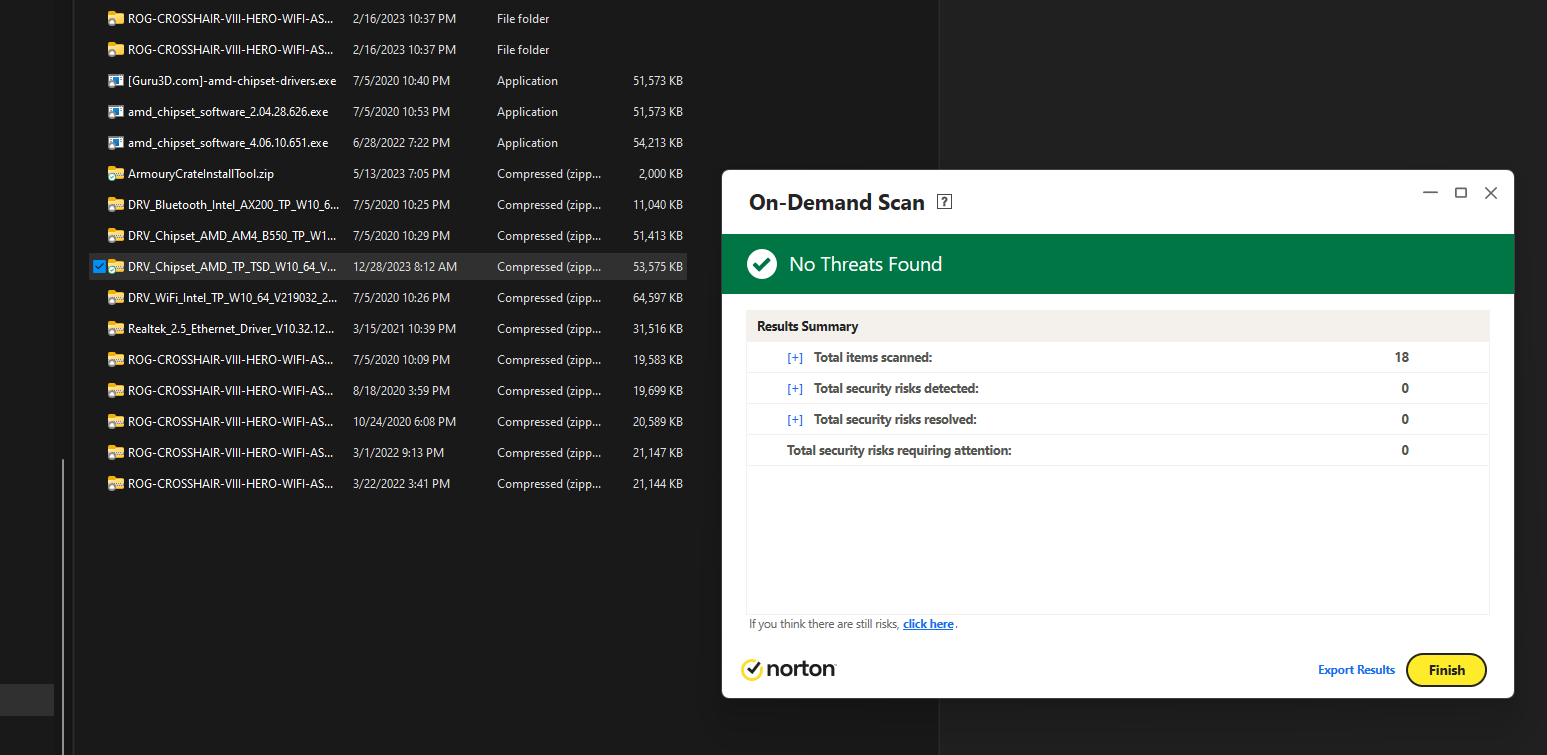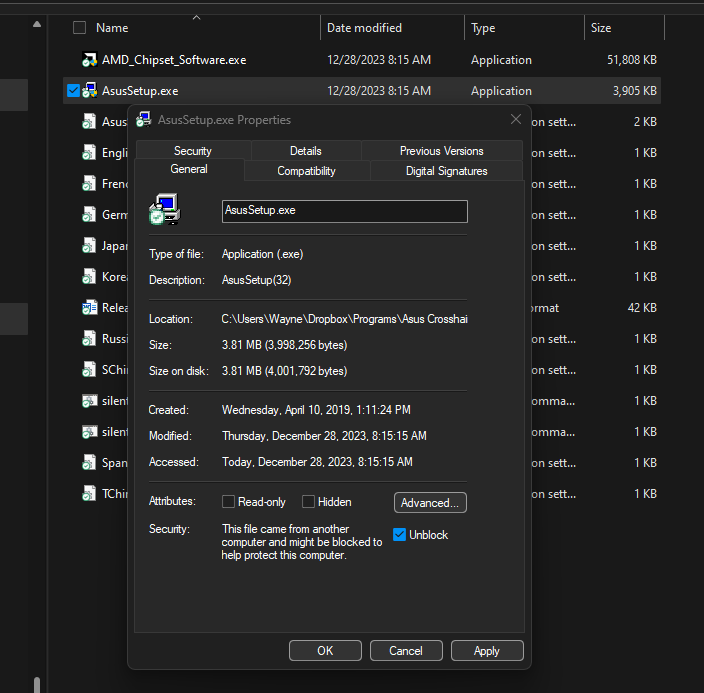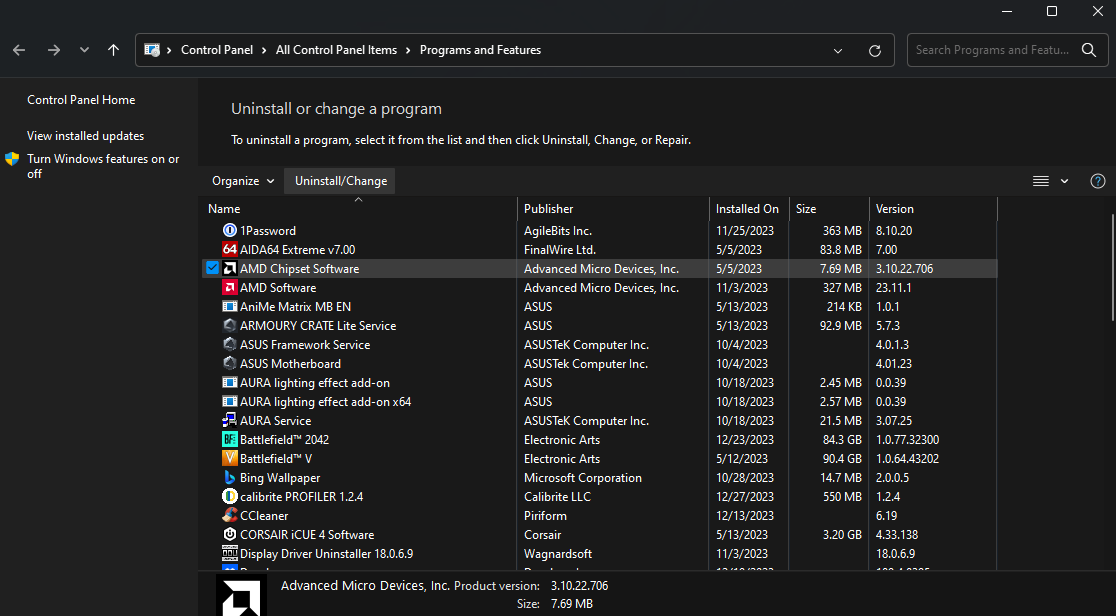TheForumTroll
Weaksauce
- Joined
- Oct 11, 2009
- Messages
- 105
Hi experts!
I've always downloaded drivers directly from AMD/Intel/Nvidia instead of from ASUS etc, but today while updating I noticed that while AMD.com have chipset driver 5.08.02.027, ASUS have 5.11.02.217 and it is like a month old. What's up with that? It is the same driver from AMD, no?
I've always downloaded drivers directly from AMD/Intel/Nvidia instead of from ASUS etc, but today while updating I noticed that while AMD.com have chipset driver 5.08.02.027, ASUS have 5.11.02.217 and it is like a month old. What's up with that? It is the same driver from AMD, no?
![[H]ard|Forum](/styles/hardforum/xenforo/logo_dark.png)