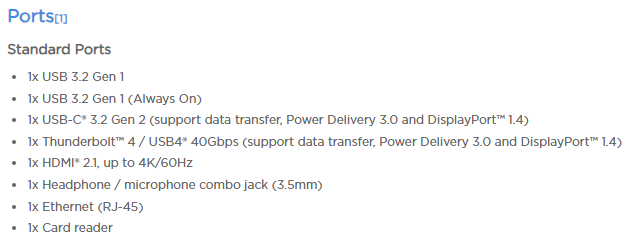ElevenFingers
Limp Gawd
- Joined
- May 30, 2008
- Messages
- 194
So I got a new 4k ips monitor (asus pg38uq).
Using my personal desktop with a RX 6600 GPU, I have no issues via HDMI or DP. It's a great work/gaming hybrid, and jumping from the benq pd3200u is a noticeable upgrade.
However, when I hook up my work-supplied laptop via HDMI, I get weird color shifts when viewing text at smaller scales. Some letters turn red, others get a slight yellow background etc. The issue arises when viewing high-contrast text (black + white). When I scale the text up so letters are thicker and more spaced apart, the issue goes away. It's a little like when the colors of a printer aren't aligned or the chromatic aberration you get with some lenses in photography.
I've tried changing UI scales and swapping HDMI cables.
Any idea what I might try next?
Using my personal desktop with a RX 6600 GPU, I have no issues via HDMI or DP. It's a great work/gaming hybrid, and jumping from the benq pd3200u is a noticeable upgrade.
However, when I hook up my work-supplied laptop via HDMI, I get weird color shifts when viewing text at smaller scales. Some letters turn red, others get a slight yellow background etc. The issue arises when viewing high-contrast text (black + white). When I scale the text up so letters are thicker and more spaced apart, the issue goes away. It's a little like when the colors of a printer aren't aligned or the chromatic aberration you get with some lenses in photography.
I've tried changing UI scales and swapping HDMI cables.
Any idea what I might try next?
![[H]ard|Forum](/styles/hardforum/xenforo/logo_dark.png)