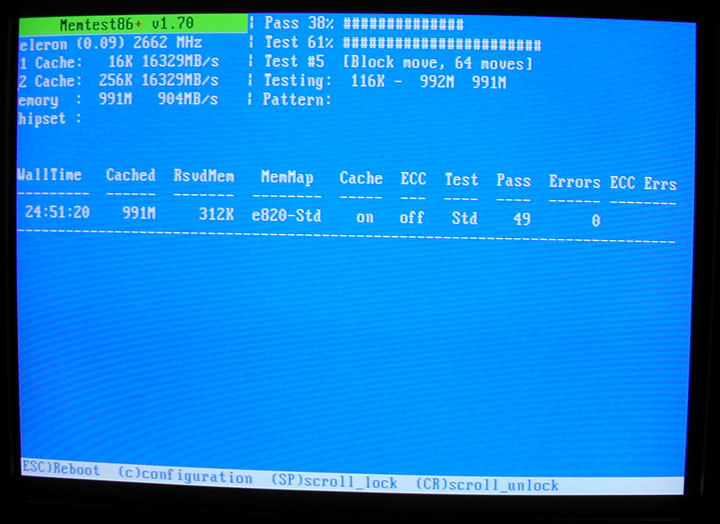So my new machine died, i barely use it,,, here are the specs
Gigabyte GA-965p-DS Rev. 3.3
Dual core 6600
2 x 1 GB-Gskill DDRII-800
Nvidia 8600 GTS.....
Ultra-x 600 powersupply
2 harddrives.......2 dvd drives
Zalman 9700 cpu cooler.....
i turned the computer off last night, everything was fine....
this morning turned it back on, no picture, no beep codes, hard drive led blinking, cpu fan spinning on and off,
removed memory sticks, swapped them in and out 1 at a time, removed all harddrives and dvd drives, nothing changed, i am thinking dead mobo or cpu, but leaning towards mobo becasue of the continuous harddrive blinking, and cpu fan on and off (seems like a power issue??)
nothing over clocked, all at stock and well ventilated (antec 900 case ), running vista premium
any suggestions ?
?
Gigabyte GA-965p-DS Rev. 3.3
Dual core 6600
2 x 1 GB-Gskill DDRII-800
Nvidia 8600 GTS.....
Ultra-x 600 powersupply
2 harddrives.......2 dvd drives
Zalman 9700 cpu cooler.....
i turned the computer off last night, everything was fine....
this morning turned it back on, no picture, no beep codes, hard drive led blinking, cpu fan spinning on and off,
removed memory sticks, swapped them in and out 1 at a time, removed all harddrives and dvd drives, nothing changed, i am thinking dead mobo or cpu, but leaning towards mobo becasue of the continuous harddrive blinking, and cpu fan on and off (seems like a power issue??)
nothing over clocked, all at stock and well ventilated (antec 900 case ), running vista premium
any suggestions
![[H]ard|Forum](/styles/hardforum/xenforo/logo_dark.png)