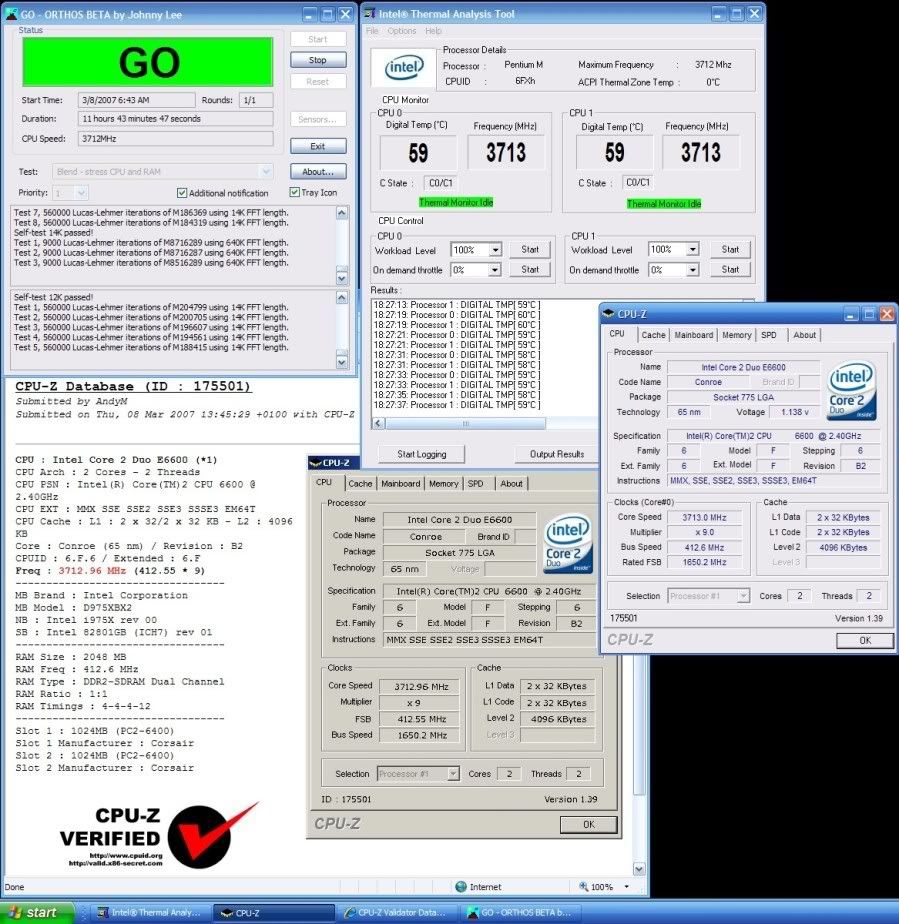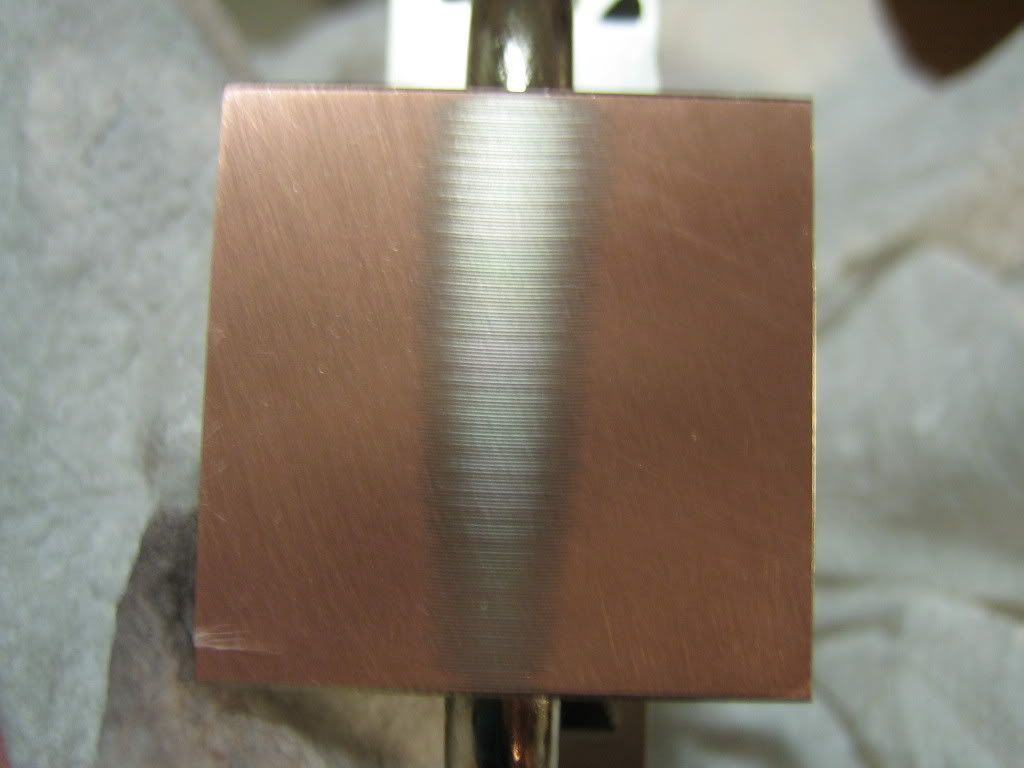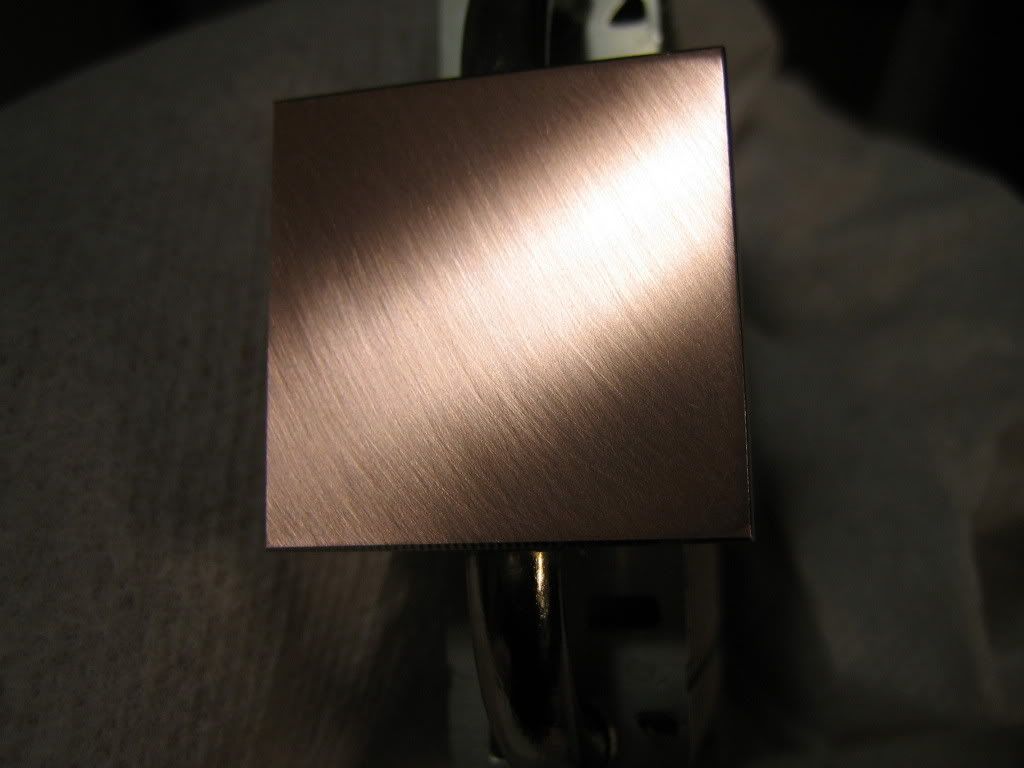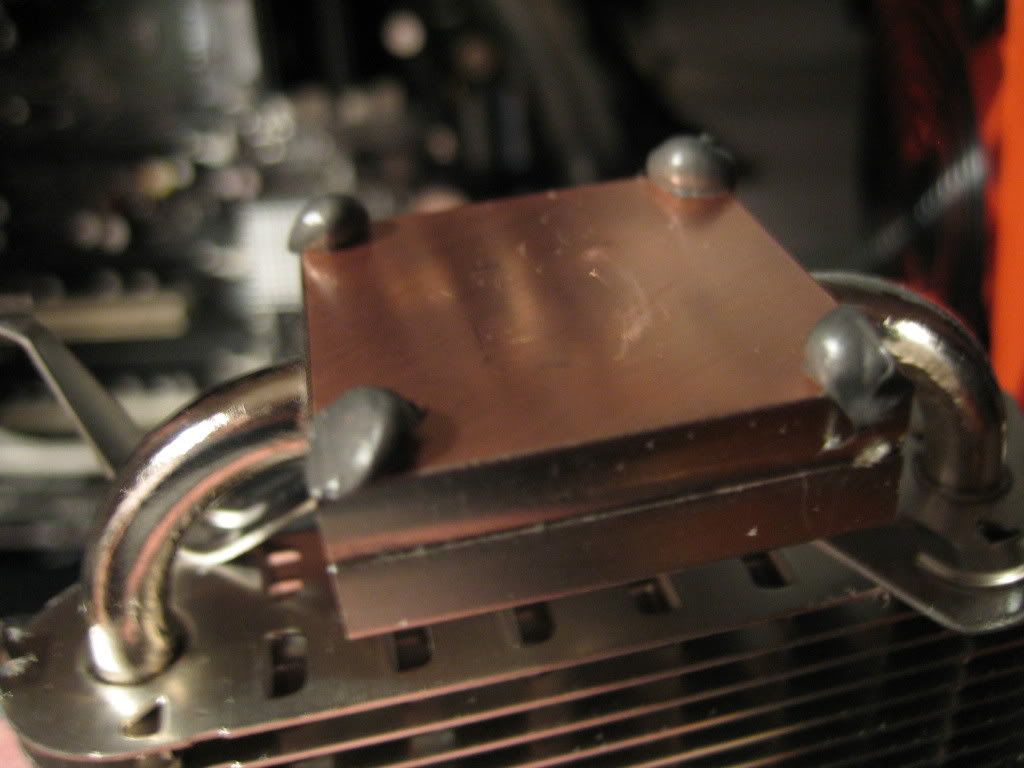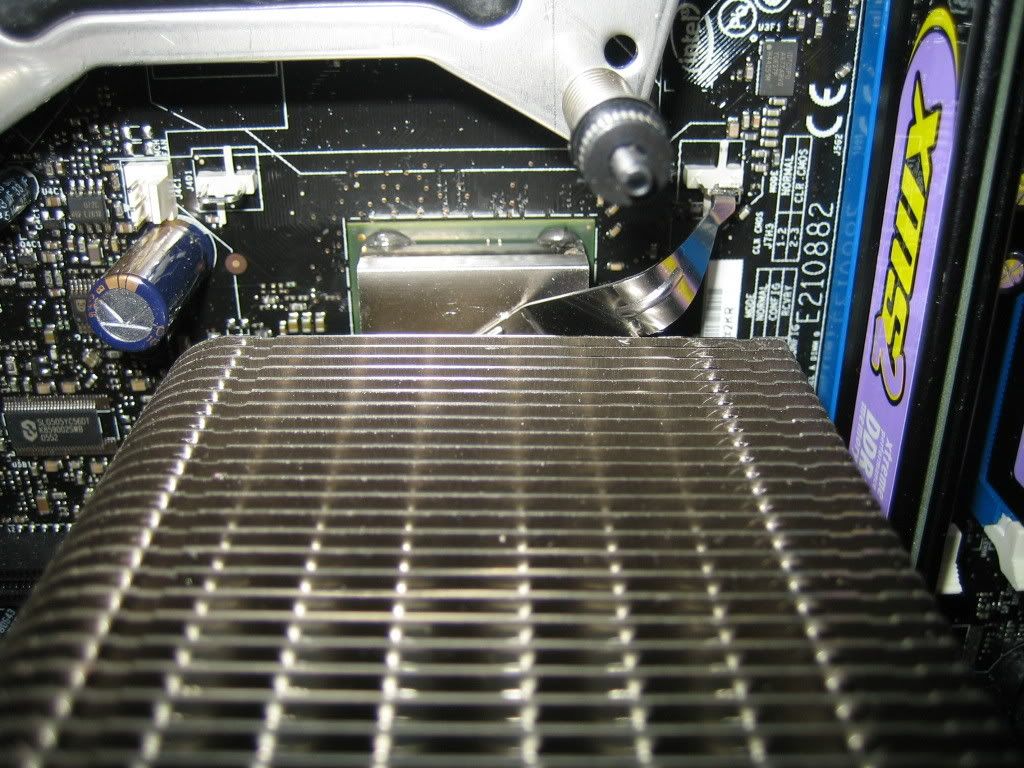Here's a little photo essay of installing 2 BIP rads, Dtek Fuzion CPU block, EK 8800 GTS block, and a D5 pump:
To start, the intended victim...

Nice enough computer, but (yawn) its just another somewhat audible P180...let's get down to bidness...

Now that we have all those pesky parts out of the way, lets pull out the trusty jig saw, tinsnips, and file and do some elective surgury. First up...make a path so the 24 pin cable isnt popping up from the middle of the floor...

This looks rather restrictive, that cant work too well with a Yate Loon at 7 volts trying to breathe through that...

The solution: Chop away the offending case area and replace the filter with something less restrictive (you'll see later on why I went to town with the tape)...

While having fun with my roll of tape, might as well tape up the power supply area (thanks to Silent PC Review for this idea)...

That hole wont be needed anymore...more tape...

Ok, now that we have that tape fetish out of the way...I was pleasantly surprised to find I would be able to use my Tuniq backplate with the new Fuzion water block hardware. No bent up boards here...

The CPU after a fresh pass on the sandpaper covered mirror for good luck...
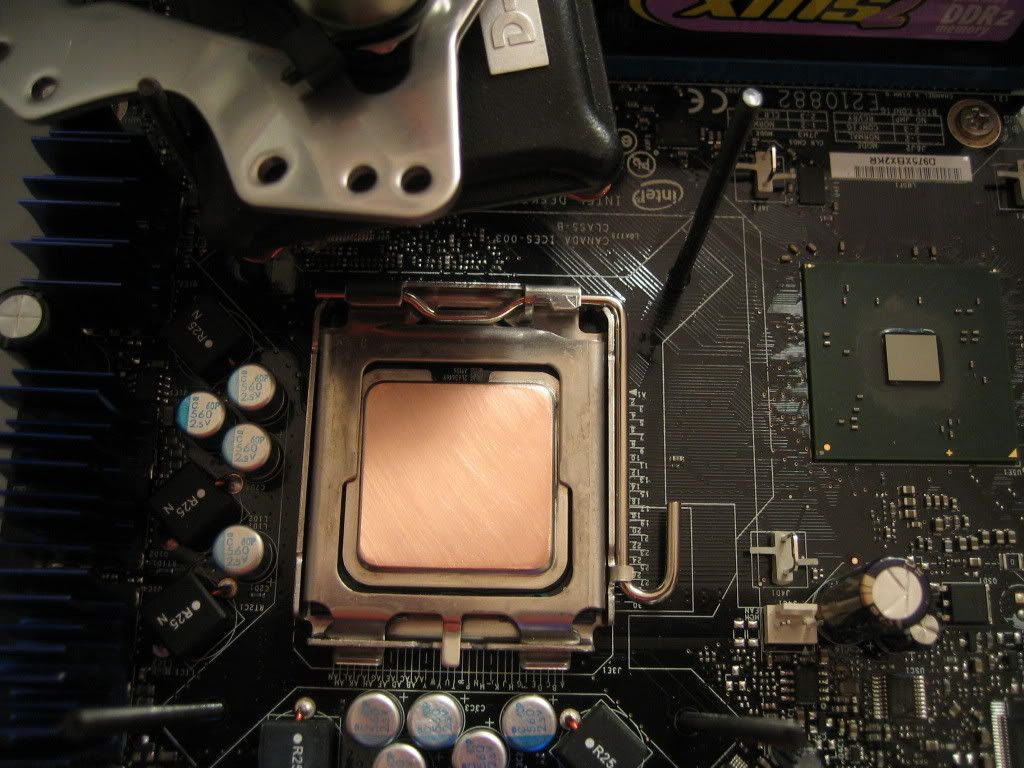
One 'oops' of this build...I was going to use those spiffy Cooling Works shrouds on both radiators in this project. I guess one isnt going to be used...
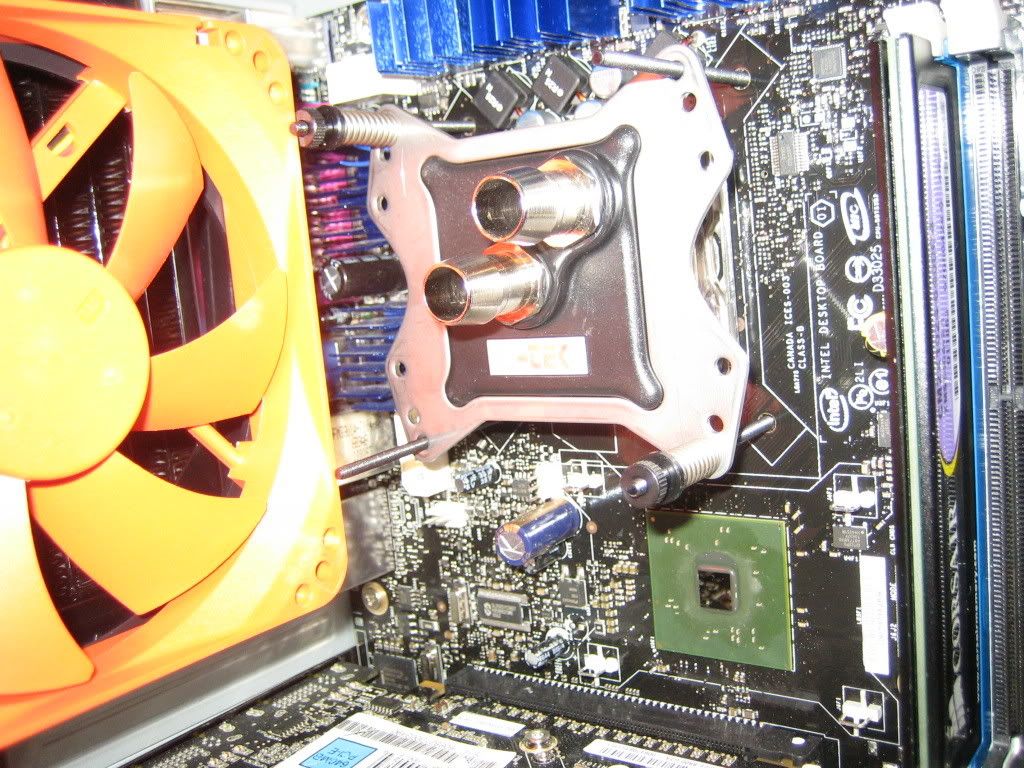
8800 GTS shivering in fear as I menace it with a screwdriver...

Hmmm, I know why it was fearful, it didnt want me to see that awesome 1/8" thick coating of thermal goop on the GPU, no wonder these things run kind of hot...

Much better now...

Ok, ok, I know you are saying 'less BS photos, get to the point already!' I will once I point out the end result of going nutty with the roll of tape on that front fan hole. It just looks better this way...

And speaking of fan holes...I put a filter in the rear one as it will now be an intake for that radiator. Isnt that some amazing professional-style hole slotting? LOL...

And who says you need a fan controller when all you want to do is run all your fans at 7 volts so it is quiet? You really dont, especially when you have some mad cablez skillz (patting self on back)...

Alright, I'll get to the point already...the finished computer...


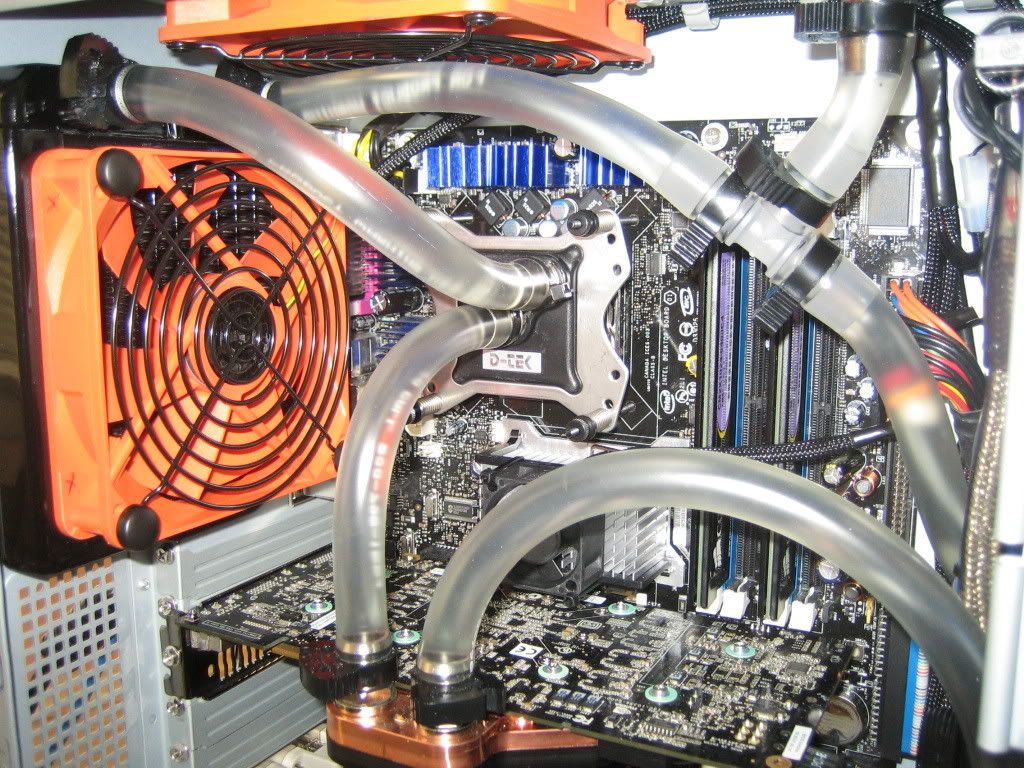


To start, the intended victim...

Nice enough computer, but (yawn) its just another somewhat audible P180...let's get down to bidness...

Now that we have all those pesky parts out of the way, lets pull out the trusty jig saw, tinsnips, and file and do some elective surgury. First up...make a path so the 24 pin cable isnt popping up from the middle of the floor...

This looks rather restrictive, that cant work too well with a Yate Loon at 7 volts trying to breathe through that...

The solution: Chop away the offending case area and replace the filter with something less restrictive (you'll see later on why I went to town with the tape)...

While having fun with my roll of tape, might as well tape up the power supply area (thanks to Silent PC Review for this idea)...

That hole wont be needed anymore...more tape...

Ok, now that we have that tape fetish out of the way...I was pleasantly surprised to find I would be able to use my Tuniq backplate with the new Fuzion water block hardware. No bent up boards here...

The CPU after a fresh pass on the sandpaper covered mirror for good luck...
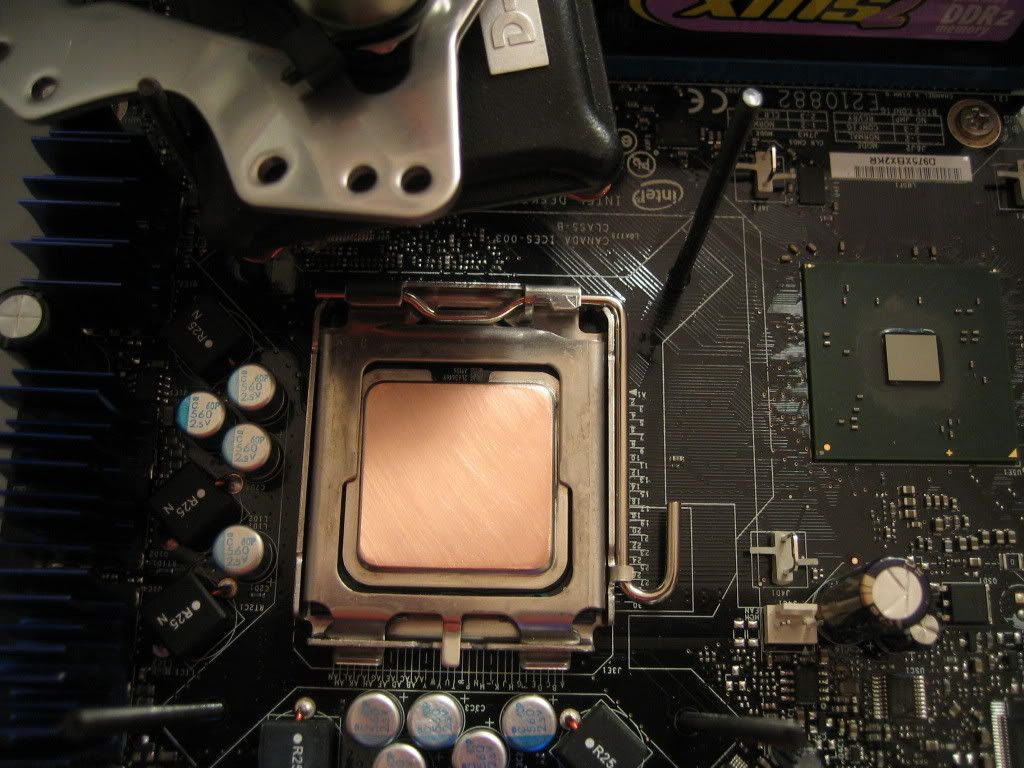
One 'oops' of this build...I was going to use those spiffy Cooling Works shrouds on both radiators in this project. I guess one isnt going to be used...
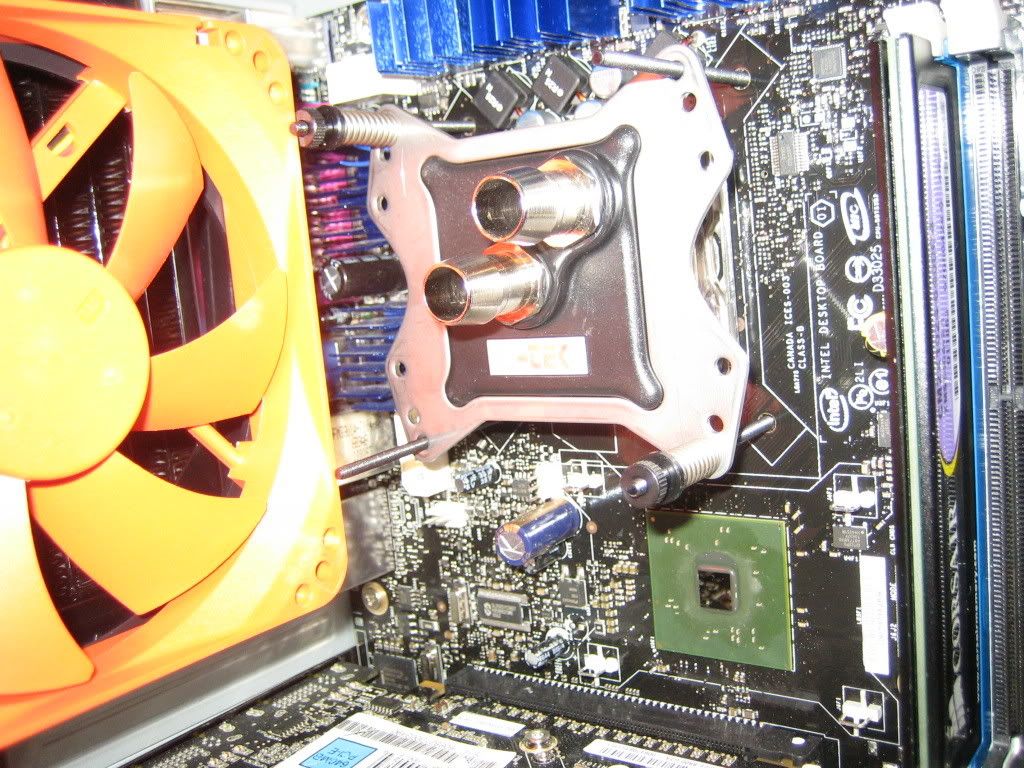
8800 GTS shivering in fear as I menace it with a screwdriver...

Hmmm, I know why it was fearful, it didnt want me to see that awesome 1/8" thick coating of thermal goop on the GPU, no wonder these things run kind of hot...

Much better now...

Ok, ok, I know you are saying 'less BS photos, get to the point already!' I will once I point out the end result of going nutty with the roll of tape on that front fan hole. It just looks better this way...

And speaking of fan holes...I put a filter in the rear one as it will now be an intake for that radiator. Isnt that some amazing professional-style hole slotting? LOL...

And who says you need a fan controller when all you want to do is run all your fans at 7 volts so it is quiet? You really dont, especially when you have some mad cablez skillz (patting self on back)...

Alright, I'll get to the point already...the finished computer...


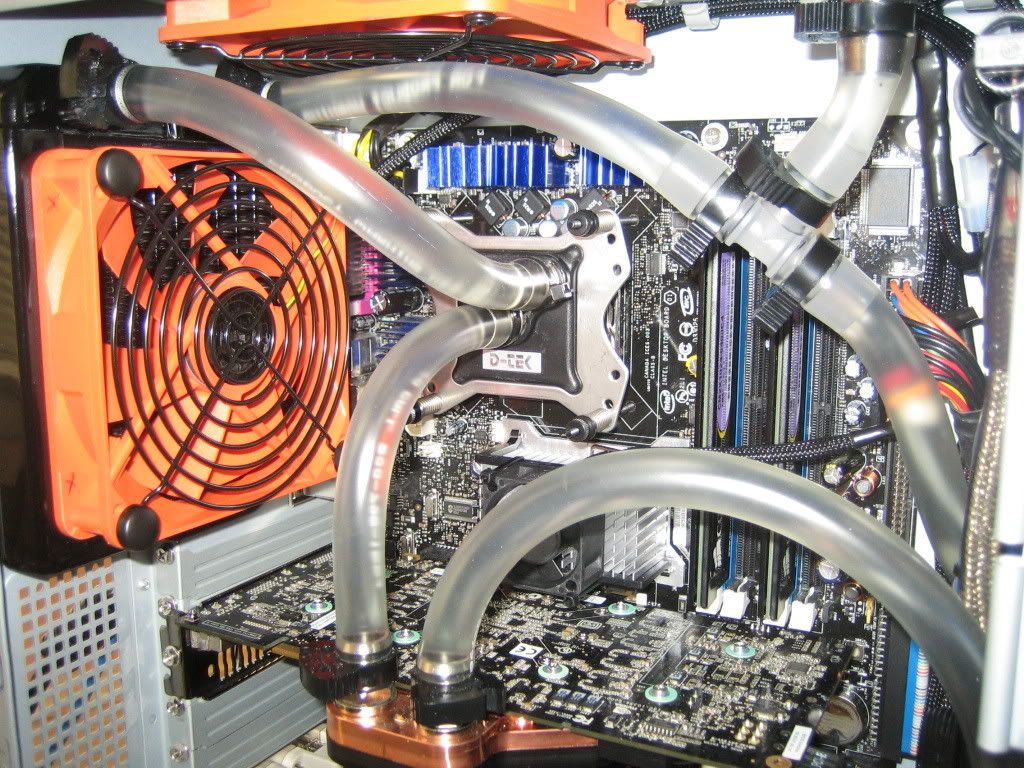


![[H]ard|Forum](/styles/hardforum/xenforo/logo_dark.png)