yeah i was thinking that, maybe drilling through the mesh and then bolting onto the metal frame. I'm just not sure how much room there is between the 2 fans and the I/O ports.... and whether the metal there could support the weight :S Thanks for your help
Navigation
Install the app
How to install the app on iOS
Follow along with the video below to see how to install our site as a web app on your home screen.
Note: This feature may not be available in some browsers.
More options
You are using an out of date browser. It may not display this or other websites correctly.
You should upgrade or use an alternative browser.
You should upgrade or use an alternative browser.
Cooler Master RC690 Gallery
- Thread starter m3ta1head
- Start date
yup the 620hx and 1000hx are plenty long to route the cables
But I mean to route through the cutout hole that leads to the back. Or is it to long and have to skip the hole to the back?
I see plenty of people have the corsair 750(160mm long) and are able to route through the hole, but the 1000hx is 200mm long.
oh ok I'm sorry I misunderstood, you're talking about the length of the psu itself not the cables. I got 1000hx sitting at home that's about to go into my new project in rc690. As soon as i get home I'll see if you can use that hole to route the cables or if the psu is too long and covers it.
Donovan Tipton
Weaksauce
- Joined
- May 2, 2008
- Messages
- 102
Woohoo! I have officially joined the 690 club today...I recieved my new 690 today & am very pleased with it. It has a nice classy look to it. Once I get my build finished I will post up some pics.
Slyr7.62
Gawd
- Joined
- Feb 9, 2008
- Messages
- 759
I think a 80x15mm fan would be what most people use on the backside of the mobo, yeah. At least try it.I already tried an 80mm X 25........too thick. So will a 15mm thick 80mm work?
crazyjeeper
[H]ard|Gawd
- Joined
- Aug 31, 2008
- Messages
- 1,830
Well I finally built my computer and bought this case since I've been in love with the look since I first saw it. I just need some other peoples opinion regarding fan orientation.
The stock setup I found to be loud (ie the side fan) so I moved it to being an intake at the bottom (so much quieter). Running some temp programs (core and cpuid) I noticed maybe a 1 or 2 degree increase on the CPU but the GPU actually decreased since I have a 4870 and the intake was basically going right into its fan to go over the heat sink before going out the back.
So I guess the point of all this is what would you all recommend for for a next stage. Is 3 fans fine? Does 2 exhaust at the top really make a huge difference? and can I live without any intake on the side panel or should I invest in the side panel with a window which I hear has much better grille as compared to standard.
Thanks, I'm still working on my cable management I'll post pictures when I don't find it embarrassing anymore.
The stock setup I found to be loud (ie the side fan) so I moved it to being an intake at the bottom (so much quieter). Running some temp programs (core and cpuid) I noticed maybe a 1 or 2 degree increase on the CPU but the GPU actually decreased since I have a 4870 and the intake was basically going right into its fan to go over the heat sink before going out the back.
So I guess the point of all this is what would you all recommend for for a next stage. Is 3 fans fine? Does 2 exhaust at the top really make a huge difference? and can I live without any intake on the side panel or should I invest in the side panel with a window which I hear has much better grille as compared to standard.
Thanks, I'm still working on my cable management I'll post pictures when I don't find it embarrassing anymore.
crazyjeeper
[H]ard|Gawd
- Joined
- Aug 31, 2008
- Messages
- 1,830
You should be fine with just 3 fans. The air will vent out the top on its own. What CPU cooler are you running?
You should be fine with just 3 fans. The air will vent out the top on its own. What CPU cooler are you running?
XIGMATEK HDT-S1283 on a Q6600.
crazyjeeper
[H]ard|Gawd
- Joined
- Aug 31, 2008
- Messages
- 1,830
XIGMATEK HDT-S1283 on a Q6600.
Yeah, you will be fine with just the 3 fans. I really think having the top 2 are overkill, plus they are loud. I have a total of 8 120mm fans in mine (6 case, 2 on my CM Hyper 212) and its a wind tunnel even with all of the fans on the lowest speed.
I was just wondering if anyone noticed their fan on the side panel makes some sort of humming sound? I have no idea what's causing it, as there's nothing wrong with the fan, and when I put my hand over it the sound diminishes to the point where it's inaudible.
I did a Google search several months ago and it has to do with the air being pulled in causes the noise as the honeycomb holes causes resistance, which then creates the noise. At least something like that, I don't remember it that well as it was a while ago.
I did a Google search several months ago and it has to do with the air being pulled in causes the noise as the honeycomb holes causes resistance, which then creates the noise. At least something like that, I don't remember it that well as it was a while ago.
My CM590 does make a bit of an annoying hum from the side panel and it definitely is due to the air being pulled in.
I like the idea of that side panel fan as it is pushing air right onto my HD 4850, keeping it about 3-4 deg cooler, but I think I may end up pulling the fan off the side.
I like the idea of that side panel fan as it is pushing air right onto my HD 4850, keeping it about 3-4 deg cooler, but I think I may end up pulling the fan off the side.
I was just wondering if anyone noticed their fan on the side panel makes some sort of humming sound? I have no idea what's causing it, as there's nothing wrong with the fan, and when I put my hand over it the sound diminishes to the point where it's inaudible.
I did a Google search several months ago and it has to do with the air being pulled in causes the noise as the honeycomb holes causes resistance, which then creates the noise. At least something like that, I don't remember it that well as it was a while ago.
I get the same thing but only with the bottom side fan. You don't even need to have your hand on the case itself, simply restrict the airflow and the noise almost totally ceases. Are you running the stock fans? I was thinking of buying a pair of scythe slipstreams up until now to resolve the problem, but if its the case and not the stock fans causing the noise I won't bother.
Dudeyourlame
[H]ard|Gawd
- Joined
- Jul 23, 2004
- Messages
- 1,085
My CM590 does make a bit of an annoying hum from the side panel and it definitely is due to the air being pulled in.
I like the idea of that side panel fan as it is pushing air right onto my HD 4850, keeping it about 3-4 deg cooler, but I think I may end up pulling the fan off the side.
What i did to solve that is i took an old 120mm fan and broke out the middle and used it as a spacer and now it doesnt hum at all.

I get the same thing but only with the bottom side fan. You don't even need to have your hand on the case itself, simply restrict the airflow and the noise almost totally ceases. Are you running the stock fans? I was thinking of buying a pair of scythe slipstreams up until now to resolve the problem, but if its the case and not the stock fans causing the noise I won't bother.
Yeah I'm using the stock fans. I have a feeling it has to do with the case itself rather than the fans.
tnt3k
2[H]4U
- Joined
- Dec 3, 2006
- Messages
- 2,125
i'm contemplating buying this case. I have a p180 right now... yes i know i shouldn't be in this thread but i'm selling that computer. I wanna get this case but the only thing making me hesitate is that 90% of airflow seems to be blocked by the hdd cage. Is that true? is it best to mount another fan on the bottom for the vid card?
tnt3k
2[H]4U
- Joined
- Dec 3, 2006
- Messages
- 2,125
With the ability to mount like 14 fans, the single flow reduction up front isn't that big a deal. You can remove some things and get a fair flow from the front.
i thought the front HD cage was welded/secured in?
What kind of fans are most people using to replace the stock fans that come with the case? I've been using the 3 fans that come with the case for about a yr now and want to switch them out for something that performs just as good as the stock fans if not better, but quieter.
What kind of fans are most people using to replace the stock fans that come with the case? I've been using the 3 fans that come with the case for about a yr now and want to switch them out for something that performs just as good as the stock fans if not better, but quieter.
I still use the stock fans, only difference is I took the stock fan from the side panel and placed it on the bottom placer. Currently that fan is pulling air inside. Wonder if I should set this to send air out??
I've also have
SILVERSTONE FM121 120mm x2 on the top blowing air out (half throttle) - anyone suggested switching the airflow to pull air in?
AeroCool XtremeTurbine-Black 120mm x2 (do not suggest these - flimsy, not well made and if they are laid upside down they will make a horrible grinding noise). I've got one of these on the front pulling air in and the other on the side panel pulling air in.
The Silverstones are very well made and sturdy, not to mention you receive a control module to adjust the RPM of the fan. If you're clever enough (like me) you will use only one of the control modules, take apart the other ones (if you purchase more than one) drill holes so you can place 2 or 3 other knobs on it. Saved yourself nearly $60... !
Other than that my system temps for a Q6600 are running around 39, 38, 39, 33 ; no overclock... thats stock
I used zip ties just the way you described it. Worked like a champ.I am thinking about doing the drive bay fan mod... but I threw out the metal plates that were attached to the case when i bought it. Anyone have any ideas on how to attach the fan in the drive bay without these? I was thinking of using zip ties and suspending the fan by attaching the ties to the slits in the drive bay.
crazyjeeper
[H]ard|Gawd
- Joined
- Aug 31, 2008
- Messages
- 1,830
I just picked up the CM side window and the 4in3 drive bay converter for my 690


Will a tuniq or a Thermalright Ultra-120 or Thermalright IFX-14 fit in this case w/ a fan on the side panel? Will I be able to use that smalelr heatsink on the IFX-14 too?
VGA side fan yes, CPU side fan no
Case window versions, yes.
very unsure on the backcooler but I don't think there is enough room, unless you remove the middle top fan if you have one
supastar1568
Limp Gawd
- Joined
- Jul 19, 2006
- Messages
- 470
Anyone else find the top fans being their loudest component of the system?
Not the fans themselves, but the airflow moving through the mesh on the top of the case.
Not the fans themselves, but the airflow moving through the mesh on the top of the case.
crazyjeeper
[H]ard|Gawd
- Joined
- Aug 31, 2008
- Messages
- 1,830
Anyone else find the top fans being their loudest component of the system?
Not the fans themselves, but the airflow moving through the mesh on the top of the case.
Mine were super loud when I had them set as intake. Now that I've flipped them to exhaust, they are much quieter. It also helps that I have a fan controller to slow them down.
I'm thinking about replacing some of the stock fans w/ some 140mm yate loons but I can't choose between these two. Would the quieter/slower one be sufficient?
140mm Yate Loon D14SL-12 Case Fan - Black (46.9 CFM, 25 dBA)
140mm Yate Loon D14SM-12 Case Fan - Black (62 CFM, 29 dBA)
What about these 120mm fans for the areas where you can't use a 140mm fan. I'd also like to use the same 120mm fan for my cpu heat sink.
120mm Yate Loon D12SL-12 Case Fan - Black (47 CFM, 28 dBA) (Out of Stock)
120mm Yate Loon D12SL-12 White LED Case Fan - Clear (38.5 CFM, 25.4 dBA)
120mm Scythe SFF21E S-FLEX Case Fan (49 CFM/20.1 dBA)
120mm Scythe SY1225SL12L "Slip Stream" Case Fan (40.17 CFM, 10.7 dBA)
120mm Silverstone FN122 Case Fan - Black (40.9 CFM/18 dBA)
All the fans I've listed can be found at petras tech shop.
140mm Yate Loon D14SL-12 Case Fan - Black (46.9 CFM, 25 dBA)
140mm Yate Loon D14SM-12 Case Fan - Black (62 CFM, 29 dBA)
What about these 120mm fans for the areas where you can't use a 140mm fan. I'd also like to use the same 120mm fan for my cpu heat sink.
120mm Yate Loon D12SL-12 Case Fan - Black (47 CFM, 28 dBA) (Out of Stock)
120mm Yate Loon D12SL-12 White LED Case Fan - Clear (38.5 CFM, 25.4 dBA)
120mm Scythe SFF21E S-FLEX Case Fan (49 CFM/20.1 dBA)
120mm Scythe SY1225SL12L "Slip Stream" Case Fan (40.17 CFM, 10.7 dBA)
120mm Silverstone FN122 Case Fan - Black (40.9 CFM/18 dBA)
All the fans I've listed can be found at petras tech shop.
Decided to remove the stock fans the other day and had my first go at cable management.
Before:

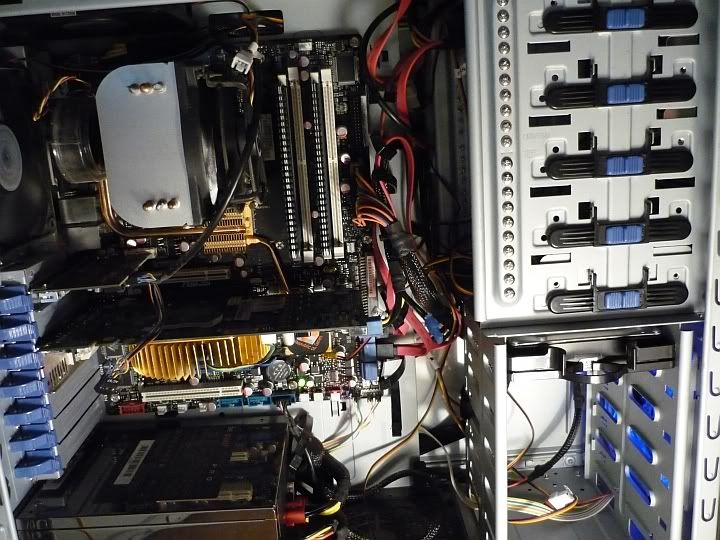
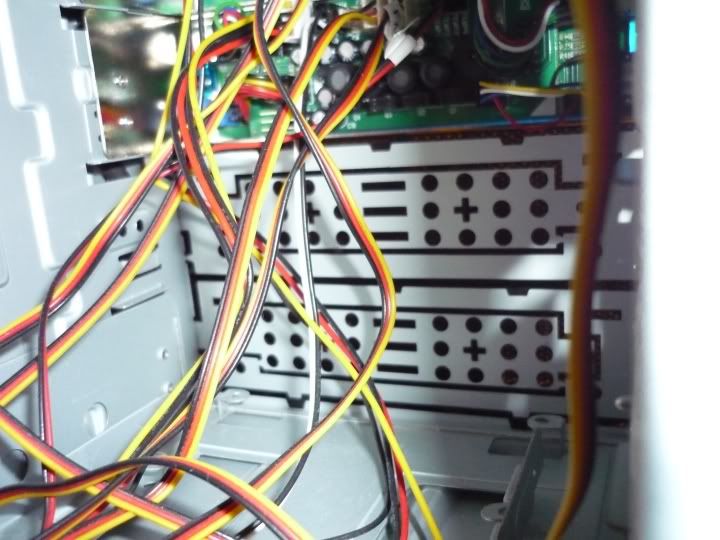

During:



After:

Have to admit the psu area actually got a bit messier, since I wrapped the psu fan readout around the mobo tray and into the one of the 3pins, it'll have to move back again onto my other kama meter when I decide what other fans I'm going to get.
I'm currently trying to find a sturdy piece of flat plastic to glue onto the side of hdd bay to make a partition so I can hide the cables, as I'm only ever going to use two of the bays.


I'd be happy to get some feedback on how I can improve.
http://hardforum.com/showthread.php?p=1030657470#post1030657470
Beats my old setup in any case.
Before:

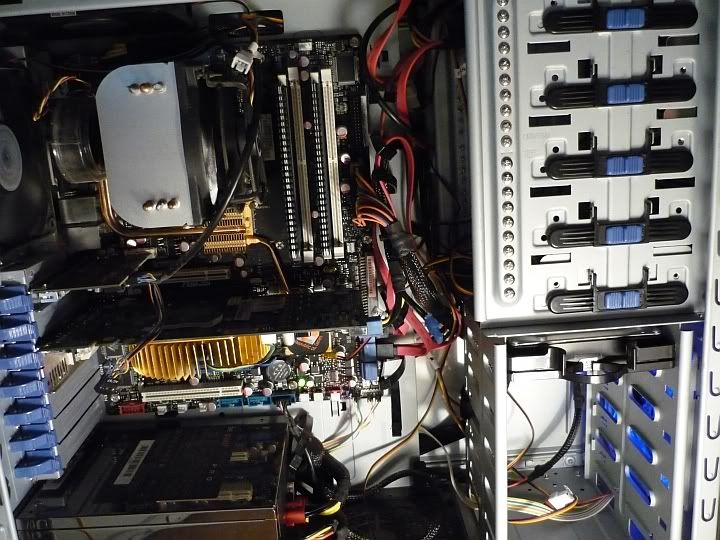
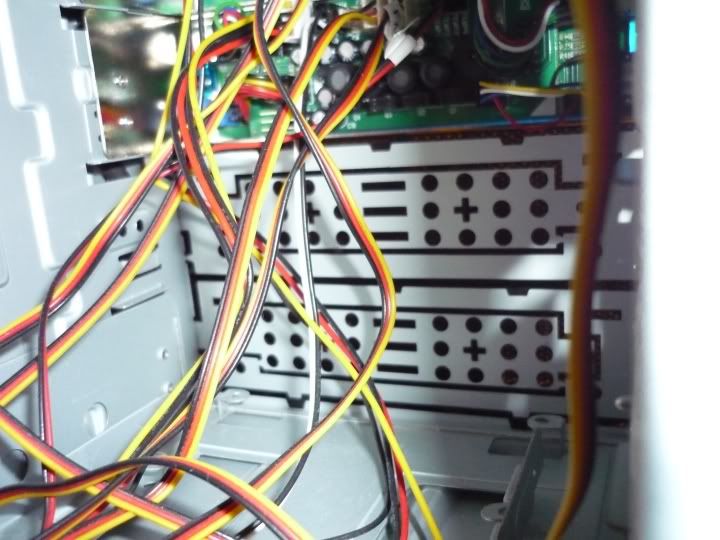

During:



After:

Have to admit the psu area actually got a bit messier, since I wrapped the psu fan readout around the mobo tray and into the one of the 3pins, it'll have to move back again onto my other kama meter when I decide what other fans I'm going to get.
I'm currently trying to find a sturdy piece of flat plastic to glue onto the side of hdd bay to make a partition so I can hide the cables, as I'm only ever going to use two of the bays.


I'd be happy to get some feedback on how I can improve.
http://hardforum.com/showthread.php?p=1030657470#post1030657470
Beats my old setup in any case.
rich.bingham
n00b
- Joined
- Mar 15, 2008
- Messages
- 8
I think most people have used the pop-outs with the holes to mount the extra fan using either zipties or screws. If you look up toward the beginning of the thread you'll see some pictures of how people have done this. You'll probably need some tin snips but that's about it.
![[H]ard|Forum](/styles/hardforum/xenforo/logo_dark.png)








