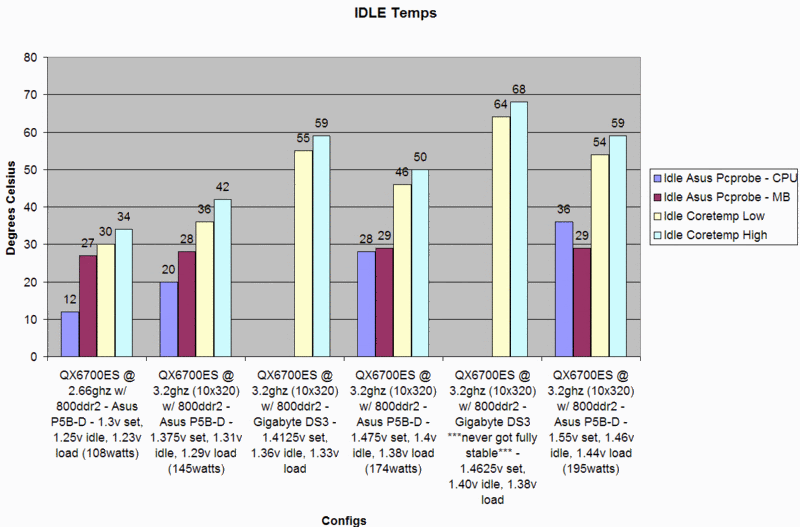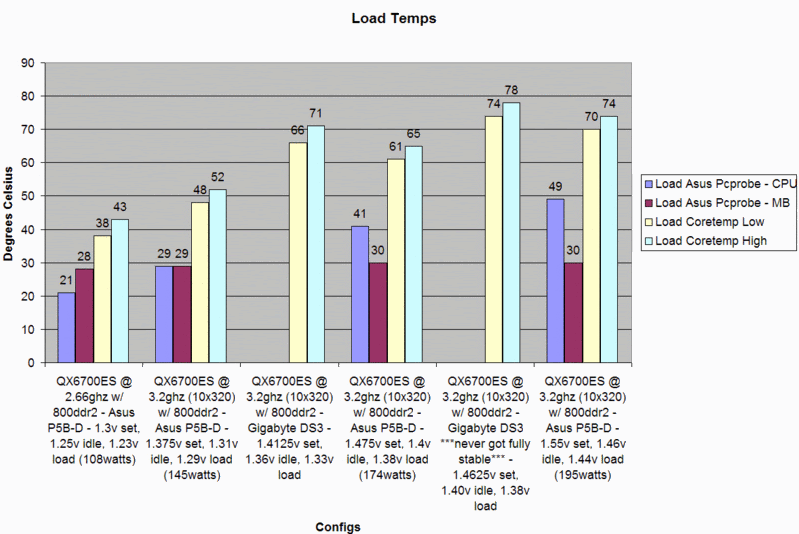theelectic
Limp Gawd
- Joined
- Oct 30, 2006
- Messages
- 362
I had similar results with my QX6700. It tips over about 3.5 GHz, however. Can't keep up after that.
I thought you were getting idle 46C load 85C @ 3466 (your post #68 above)?
What date code do you guys have on your Freezones?
![[H]ard|Forum](/styles/hardforum/xenforo/logo_dark.png)