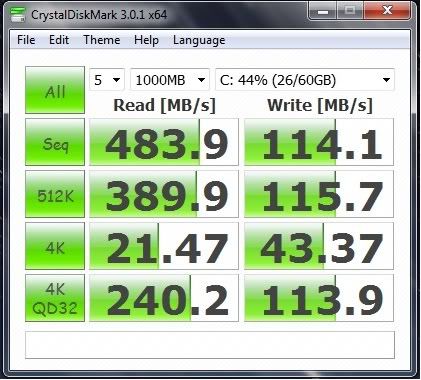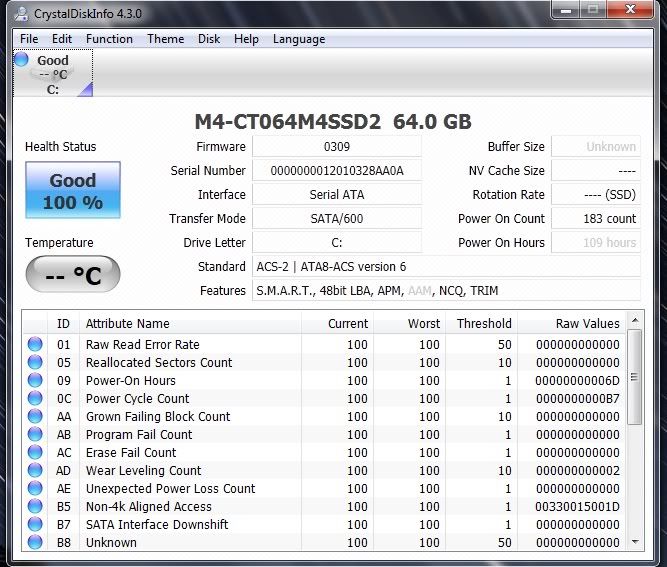the_cheeky_badger
Weaksauce
- Joined
- Dec 15, 2006
- Messages
- 75
Hi,
I have a Crucial C300 and M4 (both 128Mb) and I'm benchmarking them, the strange thing is that the M4 is always coming out a lot slower, which makes no sense at all!
I've double and triple checked the following before you ask!
1) Both drives are plugged into a 6Gb/s SATA socket
2) Both drives are on the latest firmware from Crucial
I've run both HD Tune Pro and CrystalDiskMark to benchmark them and I get the results below which is baffling me as the M4 is supposed to be slightly better than the C300? Does anyone have any ideas or things that I could check?
Thanks for your help
M4


C300


I have a Crucial C300 and M4 (both 128Mb) and I'm benchmarking them, the strange thing is that the M4 is always coming out a lot slower, which makes no sense at all!
I've double and triple checked the following before you ask!
1) Both drives are plugged into a 6Gb/s SATA socket
2) Both drives are on the latest firmware from Crucial
I've run both HD Tune Pro and CrystalDiskMark to benchmark them and I get the results below which is baffling me as the M4 is supposed to be slightly better than the C300? Does anyone have any ideas or things that I could check?
Thanks for your help
M4


C300


![[H]ard|Forum](/styles/hardforum/xenforo/logo_dark.png)