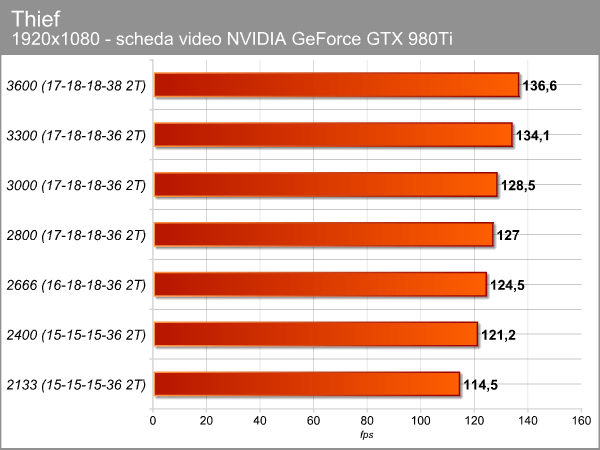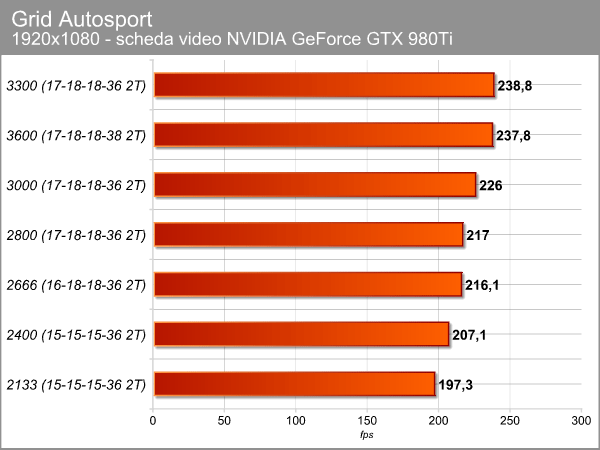Trying to decide between 2 Corsair Vengeance LPX kits, both are 2x8gb
Its PC4-24000 (3000MHz) with 15-17-17-35 vs PC4-25600 (3200MHz) at 16-18-18-36
The PC4-25600 is cheaper I assume due to the looser timings, but should I care about the timings? Does anyone think there will be any real world impact to the performance or ability to overclock on a Z170?
Its PC4-24000 (3000MHz) with 15-17-17-35 vs PC4-25600 (3200MHz) at 16-18-18-36
The PC4-25600 is cheaper I assume due to the looser timings, but should I care about the timings? Does anyone think there will be any real world impact to the performance or ability to overclock on a Z170?
![[H]ard|Forum](/styles/hardforum/xenforo/logo_dark.png)