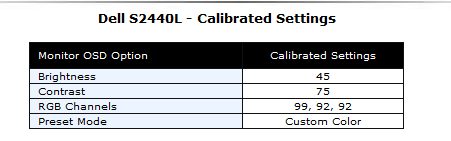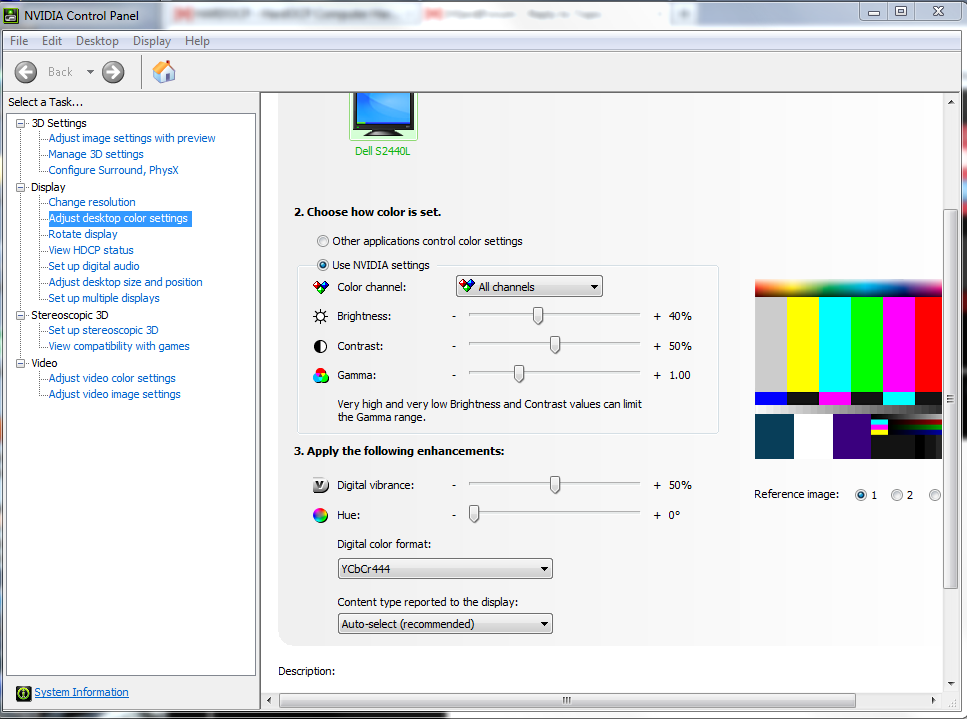Slapdaddy
n00b
- Joined
- Dec 27, 2012
- Messages
- 2
Well I have the S2440L and it seems pretty durable to me. I have used a microfiber cloth to wipe the screen down a few times in places where there was some marking. No scratches. It's a beautiful picture.
I've only used one IPS screen before and this, as an A-MVA panel, comes very close to the quality of that panel, if not exceeds the quality. Black levels on this monitor rival my Panasonic plasma TV, and I'm not kidding. Watching movies and playing games on this are a real treat. Response time is VERY GOOD, and you won't notice any ghosting in games. Viewing angles are good, not IPS great though. But they're a hell of a lot better than a TN screen.
Honestly, if you aren't ready to shell out $400+ for a good IPS monitor, this one at $200 is a steal. I'm going to get another pretty soon, because my Samsung 2253BW, which is now my secondary monitor, looks like complete crap next to this. And I thought the 2253BW was a fantastic monitor for it's time.
My only complaints and I mean only complaints, are...
1. The stand could've been designed much, much better. But it's sufficient and I had absolutely no trouble setting this monitor up.
2. There is no DVI - just HDMI and VGA. I have no doubt that this was done to keep the cost down but I honestly don't know how much extra it would've cost to throw in a DVI port back there, probably not much. And it would have been worth it. The VGA port is rather useless for this monitor.
From what I can tell, this monitor does not use PWM.
I honestly couldn't be happier about this purchase - for $200, there are far worse monitors than this out there and I would imagine not many that are better.
I've only used one IPS screen before and this, as an A-MVA panel, comes very close to the quality of that panel, if not exceeds the quality. Black levels on this monitor rival my Panasonic plasma TV, and I'm not kidding. Watching movies and playing games on this are a real treat. Response time is VERY GOOD, and you won't notice any ghosting in games. Viewing angles are good, not IPS great though. But they're a hell of a lot better than a TN screen.
Honestly, if you aren't ready to shell out $400+ for a good IPS monitor, this one at $200 is a steal. I'm going to get another pretty soon, because my Samsung 2253BW, which is now my secondary monitor, looks like complete crap next to this. And I thought the 2253BW was a fantastic monitor for it's time.
My only complaints and I mean only complaints, are...
1. The stand could've been designed much, much better. But it's sufficient and I had absolutely no trouble setting this monitor up.
2. There is no DVI - just HDMI and VGA. I have no doubt that this was done to keep the cost down but I honestly don't know how much extra it would've cost to throw in a DVI port back there, probably not much. And it would have been worth it. The VGA port is rather useless for this monitor.
From what I can tell, this monitor does not use PWM.
I honestly couldn't be happier about this purchase - for $200, there are far worse monitors than this out there and I would imagine not many that are better.
![[H]ard|Forum](/styles/hardforum/xenforo/logo_dark.png)