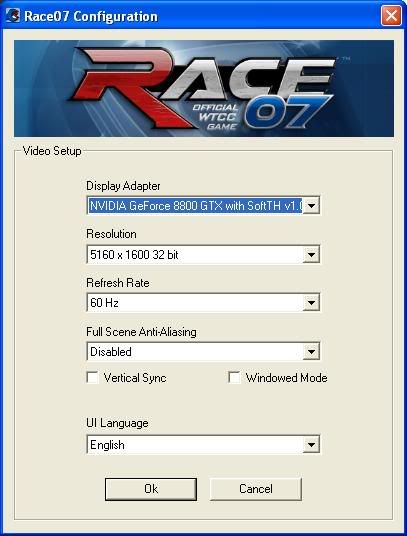Howdy - I'm going to be building a new desktop computer... eventually. In the meantime, I just have a laptop (Dell 600M with 14" XGA screen). I'm holding off on buying the desktop for some specific components to come out - but nothing's stopping me from buying the monitors so I figure I can enjoy them with my laptop for the time being.
So the one thing I haven't decided is if I want to go with dual large monitors, or a single really large monitor. I'm thinking I'd probably do dual 24s or a single 30. At work I have dual 22s at 1600x1200 and that setup works pretty damn well for me - so I'm tempted to just step up the size a bit and call it good. However at home I watch alot of movies... and I'm thinking a single 30 would be good for that. My main uses for this computer (and thus these monitors) are coding, movies, and CAD work (in that order).
Any opinions on what would be the better choice? Also, would my laptop even be able to drive a 30" at any resolution? I'm pretty sure it can't do the full resolution - having only an XGA port.
Thanks!
So the one thing I haven't decided is if I want to go with dual large monitors, or a single really large monitor. I'm thinking I'd probably do dual 24s or a single 30. At work I have dual 22s at 1600x1200 and that setup works pretty damn well for me - so I'm tempted to just step up the size a bit and call it good. However at home I watch alot of movies... and I'm thinking a single 30 would be good for that. My main uses for this computer (and thus these monitors) are coding, movies, and CAD work (in that order).
Any opinions on what would be the better choice? Also, would my laptop even be able to drive a 30" at any resolution? I'm pretty sure it can't do the full resolution - having only an XGA port.
Thanks!
![[H]ard|Forum](/styles/hardforum/xenforo/logo_dark.png)