Navigation
Install the app
How to install the app on iOS
Follow along with the video below to see how to install our site as a web app on your home screen.
Note: This feature may not be available in some browsers.
More options
You are using an out of date browser. It may not display this or other websites correctly.
You should upgrade or use an alternative browser.
You should upgrade or use an alternative browser.
E2200HD Review, Part I
- Thread starter tml09
- Start date
I recently bought an E2200HD and it has black bars on all four sides when set to 1280 x 720 @ 60Hz... the aspect ratio seems to be correct (16:9). Is this wrong, should it fill the whole screen instead? It has black bars at the top and bottom of approx. 1 cm (~0.4 inches) each and at the left and right side of approx. 1.8 cm (~0.7 inches) each.
I have my desktop resolution set to 1920 x 1080 and only play FIFA 07 at 1280 x 720 (on the PC, I don't own any console). The black bars didn't bother me there, but is this incorrect?
I have my desktop resolution set to 1920 x 1080 and only play FIFA 07 at 1280 x 720 (on the PC, I don't own any console). The black bars didn't bother me there, but is this incorrect?
I just tried out some options in my Catalyst Control Center (I use the Sapphire HD 3650 AGP):
When I enable GPU scaling and set it to "scale image to full panel size", the result is the same as when I have GPU scaling disabled (see my last post). When I set GPU scalig to "Maintan aspect ratio" the whole screen is filled. When I set it to "Use centered timings", I get s small picture in the middle with big black areas around.
All when the resolution is set to 1280 x 720. This my first LCD monitor, so I'm wondering if this is correct or if there is any problem with this resolution?
When I enable GPU scaling and set it to "scale image to full panel size", the result is the same as when I have GPU scaling disabled (see my last post). When I set GPU scalig to "Maintan aspect ratio" the whole screen is filled. When I set it to "Use centered timings", I get s small picture in the middle with big black areas around.
All when the resolution is set to 1280 x 720. This my first LCD monitor, so I'm wondering if this is correct or if there is any problem with this resolution?
I just tried out some options in my Catalyst Control Center (I use the Sapphire HD 3650 AGP):
When I enable GPU scaling and set it to "scale image to full panel size", the result is the same as when I have GPU scaling disabled (see my last post). When I set GPU scalig to "Maintan aspect ratio" the whole screen is filled. When I set it to "Use centered timings", I get s small picture in the middle with big black areas around.
All when the resolution is set to 1280 x 720. This my first LCD monitor, so I'm wondering if this is correct or if there is any problem with this resolution?
Choose this reso:
1360x768
At 1360x768 I get black bars at the left and right side only... the image appears squashed. But I have the option of changing the "Display Mode" from "Aspect" to "Full" in the OSD for this resolution (I don't get that option for 1280x720)... and then the whole panel is filled, the proportions appear okay to me. 
Maybe I should add that I live in Germany and perhaps the European version of the monitor differs from the US version? I don't know that.
Maybe I should add that I live in Germany and perhaps the European version of the monitor differs from the US version? I don't know that.
rhiridflaidd
Weaksauce
- Joined
- Aug 30, 2006
- Messages
- 72
U
userxyz
Guest
---
Last edited by a moderator:
bro when will you post 2nd part of the review?
Sorry, I forgot to change the title. Is there anything missing that you would like to see?
Yes, it's wrong. It should fill the whole screen instead.
Then that's an error for 720p. It can be corrected by the graphic card driver though. At least with my Sapphire HD 3650 AGP I could fiddle around with the CCC settings so that the image filled the screen at 1280x720.
Of course that's not optimal, the monitor should be able to do that by itself.
Then the aspect ratio isn't correct either.
No, the aspect ratio for 1280x720 should be 16:9 (1.78:1), so the aspect ratio seems to be okay. Only the black bars at all sides seem to be an error.
Eagleized Z
n00b
- Joined
- Sep 29, 2008
- Messages
- 20








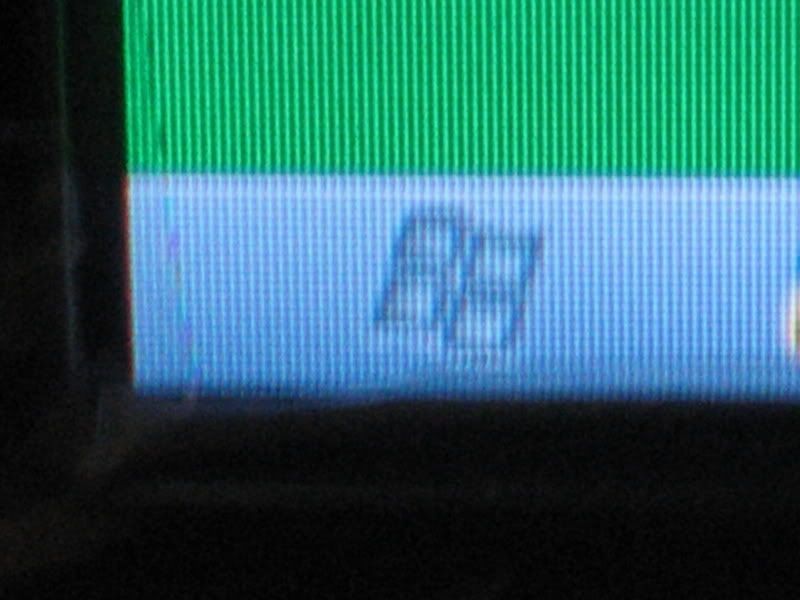


Coboltmarine
n00b
- Joined
- Oct 30, 2008
- Messages
- 4
The taking pictures of the constantly refreshing timer was a good idea, shows that the refresh time can be more than the stated "2ms".
720p works fine for me with ps3 through hdmi and pc through dvi-d. In the nvidia control panel I have it at "use display's scaling". I have not tried to see if I can get 1:1 pixel mapping through the nvidia control panel. Because otherwise the e2200hd does not natively do 1:1 for any of the inputs, only "aspect" and "full".
Just got my E2400HD today, I love it. Then again I'm upgrading from a 19" acer from 2003, so anything is going to look better to me 
For anyone else who has this monitor, anyone have trouble getting the auto adjust to work? or the enter button? the menu and brightness buttons work fine but the other two don't seem to work.. I hope it isn't broken x_X
For anyone else who has this monitor, anyone have trouble getting the auto adjust to work? or the enter button? the menu and brightness buttons work fine but the other two don't seem to work.. I hope it isn't broken x_X
this monitor (E2400HD) at all is there is a slight backlight bleed through at the top and bottom of the panel. The extra brightness isn't a HUGE deal and honestly when I'm playing a game i don't ever even notice. The only time I notice is when there is a section that is almost completely dark or black and then you can see it, photo:




I got my E2400HD yesterday and it is having problems out of the box. When I first plugged it in it had a red band from top to bottom starting at the middle of the screen and going right.
Everything on the right has red artifacts all over it. It looks like someone spilled red kool aid on the screen. Anything that has white or light colors has a reddish tint on it. At first I thought it was a cable issue so I used another DVI cable and the issue was gone. Picture was perfect. I turned the monitor off and left for work.
Came back 4 hours later turned the monitor on and the red band and tint was back. I restarted my PC and when it came back on the picture was perfect. About 45 min later the red band popped back on the screen. I hooked up my Xbox 360 to the VGA port and everything was fine. Went back to the DVI port and the picture was perfect again. Today I turn it on and the red tint is back. I switched to the VGA and the red tint remained.
The red band and tint is on the VGA and DVI inputs with my PC and my Xbox so it's definitely the monitor. I have had no issues with my Dell 2005FPW. I'm currently waiting for BenQ to call me back with shipping info so I can get this thing replaced. I got mine from Shark Systems. Hopefully the rest of you don't have this problem.
Everything on the right has red artifacts all over it. It looks like someone spilled red kool aid on the screen. Anything that has white or light colors has a reddish tint on it. At first I thought it was a cable issue so I used another DVI cable and the issue was gone. Picture was perfect. I turned the monitor off and left for work.
Came back 4 hours later turned the monitor on and the red band and tint was back. I restarted my PC and when it came back on the picture was perfect. About 45 min later the red band popped back on the screen. I hooked up my Xbox 360 to the VGA port and everything was fine. Went back to the DVI port and the picture was perfect again. Today I turn it on and the red tint is back. I switched to the VGA and the red tint remained.
The red band and tint is on the VGA and DVI inputs with my PC and my Xbox so it's definitely the monitor. I have had no issues with my Dell 2005FPW. I'm currently waiting for BenQ to call me back with shipping info so I can get this thing replaced. I got mine from Shark Systems. Hopefully the rest of you don't have this problem.
got my E2200HD yesterday. I must say I am impressed for $190 shipped It doesnt get any better than this!!!
Where at?
Could you please provide detailed information about 720p input (1280 x 720 at 60Hz) over at least DVI-D/HDMI?
This review: http://www.anandtech.com/displays/showdoc.aspx?i=3449 seems to state, that 720p isn't working properly with this monitor. If this really is true, it would be very bad. Some PS3 games can't be displayed at/upscaled to 1080p, so they have to be displayed at 720p. So, as already mentioned, it would be very bad, if 720p isn't working with this monitor. It would be very nice if you could provide detailed information about 720p input (1280 x 720 at 60Hz) over at least DVI-D/HDMI.
I recently bought an E2200HD and it has black bars on all four sides when set to 1280 x 720 @ 60Hz... the aspect ratio seems to be correct (16:9). Is this wrong, should it fill the whole screen instead? It has black bars at the top and bottom of approx. 1 cm (~0.4 inches) each and at the left and right side of approx. 1.8 cm (~0.7 inches) each.
I have my desktop resolution set to 1920 x 1080 and only play FIFA 07 at 1280 x 720 (on the PC, I don't own any console). The black bars didn't bother me there, but is this incorrect?
I just finished my E2400HD review also: http://www.hardforum.com/showthread.php?p=1033291050#post1033291050
And I also came to the same conclusion that 720p works fine via the VGA ports and so far it seems the HDMI ports. My guess is Anandtech got an early firmware version for their test units or something of that nature. I also noticed absolutely no bars on any side during 720p usage.
This is also with the latest drivers without any special settings to force it. Maybe the newer videocard helps... ?
Can't anyone do a proper input-lag comparison, because I'm about to get this monitor if it has no considerable lag.
Can you explain the numbers in the timer images? Are they compared to a CRT or what... Most interested in input lag figures. Thanks.
In my review above, I actually did lag vs a CRT in clone mode.
Those pictures were awful. A little hint, use more ambient light so the autofocus works better and the shutter release will close faster so there will be less camera shake. Nice looking monitor though.
Is the screen glossy or matte? Also, how is the backlight bleed?
Screen is a matte finish. Backlight bleed isn't bad at all, even on a pitch black screen, once it's adjusted down.
i am not a expert but i feel that picture on the monitor is looking a bit dull
Not at all, it's our non-professional cameras... The monitors, especially in native resolution, are extremely crisp and sharp.
I don't think I'm considering this monitor anymore if some of my games aren't going to support its native resolution. Or am I missing something...
What games? I even played Baldurs Gate with the wide screen mod and Fallout, Fallout 2 at 1920x1080. But even non-native resolutions actually don't look bad, at least on my system.
The taking pictures of the constantly refreshing timer was a good idea, shows that the refresh time can be more than the stated "2ms".
In all of my lag test photos, there is only two that have any even hint of that. All of mine show sharp numbers on the LCD. Heck one of them even shows the same 'ghosting' from the CRT... so I'm attributing that to the camera more-so than the monitor. I have a friend with a professional camera that I'm trying to get to come over and retake some photos for my review.
U
userxyz
Guest
---
Last edited by a moderator:
I just finished my E2400HD review also: http://www.hardforum.com/showthread.php?p=1033291050#post1033291050
In my review above, I actually did lag vs a CRT in clone mode.
What games? I even played Baldurs Gate with the wide screen mod and Fallout, Fallout 2 at 1920x1080. But even non-native resolutions actually don't look bad, at least on my system.
But which numbers are which? Which is the CRT and what's the avg. input lag relative to it? thanks.
As for games, I'd just read that some won't support the 1920x1080 res...for all I know that's not even true.
But which numbers are which? Which is the CRT and what's the avg. input lag relative to it? thanks.
As for games, I'd just read that some won't support the 1920x1080 res...for all I know that's not even true.
If you can't tell the CRT from the pictures, you have other issues other than input lag... (the CRT is the huge, fat one that looks like a refrigerator with a window). It's a clone test, same time shots of a CRT and the LCD showing the same screen which leaves the only possible difference left to be the display lag. CRTs show the image basically instantaneously. the LCDs have a bit of latency. Go look at the review, if you honestly still don't know which is which... uhh... I don't know what other help I'll be able to offer ya.
And for those woundering; Anandtech's own display latency tests confirm what I found (or visa-versa). So it's not just one joe-blow's process. But it's really not all that suprising, TN panels have very low lag compared to the S-IPS and other panels... But this really is the fastest one I've seen.
Now if you're looking at the images within this thread; those are different, those are just one monitor and they are showing ghosting (which also I didn't find on mine, nore did others.). That's a different test.
Where at?
NCIX.com
Thank you very much for comparing notes. Your review sounds very positive.
Thank you for your reply. That sounds nice. Hopefully that really is only some early firmware bug of some monitors that went out to reviewers. Let's hope that no retail product comes with that.
However, some clarification about that would be nice.
So:
when will that be?
Anyway, do some of you know when the white versions will be available? Wondering why there still seem to be no M2200HD/M2400HD models available, yet.
Preferring the M2200HD over the E2200HD because of it's white color. Don't care about the webcam, though. Hopefully the M2200HD will be available very soon, too.
LOL. Sorry, I had a crap load of homework and stuff to do last week and I thankfully got it done. My life doesn't revolve around this monitor :-D
Well, I tried the PS3 today thru HDMI.When I used 720p, I tried both "Aspect" mode and "Full", but both of them did not have black bars on the side. Just stretched to fit the screen. "Aspect" looked a little sharper than "Full", but they were both a tad bit blurry (to be expected, though. its an LCD, not some super alien technology
And I also came to the same conclusion that 720p works fine via the VGA ports and so far it seems the HDMI ports. My guess is Anandtech got an early firmware version for their test units or something of that nature. I also noticed absolutely no bars on any side during 720p usage.
This is also with the latest drivers without any special settings to force it. Maybe the newer videocard helps... ?
I bought the Sony BDP-S350 Blu-ray player last week and I also tested 720p with it. There where no black bars either on my E2200HD. So maybe it's my graphic card on my PC. As I said, when I fiddle around with the settings in the CCC I'm able to stretch the image to fill the whole screen anyway.
The Blu-ray player is connected via HDMI, not via DVI though.
So far I'm very happy with the E2200HD.
NCIX shipped my E2200HD today, should see it Wednesday! I was dead-set on a Samsung T220 after going to my local box stores and looking at screens (keeping factory crap settings in mind), but was hesitant about it not having full 1080p since I prefer to buy with the future in mind. 24" is too big for my desk area I decided, after seeing them in person. All of my gaming these days is on my 360 (non-HDMI, sad-face) through my current LCD (Samsung 710T I got 4.5 years ago), so I really don't have to worry about pixel-mapping so I can run PC games with my older X800XT video card.
I saw the Anandtech review a few days ago (been doing research for 2 weeks), and wasn't immediately impressed. After reading the review in this thread however, I started to realistically look at my needs/wants, and realized that this monitor was the one for me. At $220cdn at NCIX, it was also very difficult to turn down!
I sure hope that the new E2200HD will look better than my current Samsung, which has been nothing short of amazing since day 1.
I saw the Anandtech review a few days ago (been doing research for 2 weeks), and wasn't immediately impressed. After reading the review in this thread however, I started to realistically look at my needs/wants, and realized that this monitor was the one for me. At $220cdn at NCIX, it was also very difficult to turn down!
I sure hope that the new E2200HD will look better than my current Samsung, which has been nothing short of amazing since day 1.
If you can't tell the CRT from the pictures, you have other issues other than input lag... (the CRT is the huge, fat one that looks like a refrigerator with a window). It's a clone test, same time shots of a CRT and the LCD showing the same screen which leaves the only possible difference left to be the display lag. CRTs show the image basically instantaneously. the LCDs have a bit of latency. Go look at the review, if you honestly still don't know which is which... uhh... I don't know what other help I'll be able to offer ya.
[...]
Now if you're looking at the images within this thread; those are different, those are just one monitor and they are showing ghosting (which also I didn't find on mine, nore did others.). That's a different test.
Yeah I was looking at this thread; why would I think there's anything else?! Where is the main review then. I went to Hardocp, which I had no idea about except for the tiny link at the bottom of the page, and it doesn't seem to be there.
Anyway I get the idea...input lag is pretty low; thx for that info.
Yeah I was looking at this thread; why would I think there's anything else?! Where is the main review then. I went to Hardocp, which I had no idea about except for the tiny link at the bottom of the page, and it doesn't seem to be there.
Anyway I get the idea...input lag is pretty low; thx for that info.
There is no 'main' one... Four of us got the opportunity to review these monitors. Here's mine again: http://www.hardforum.com/showthread.php?t=1363906
...and I gotta tell you I love mine. The picture quality is so much better than the Samsung T240 (non-hd because I have tv tuners for my computer already) it looks phenomenal... Do yourself a favor and get this unit...
And by the way, this is my first BenQ...
And by the way, this is my first BenQ...
I Live in India (Bnagalore) ...I was really interested to go for the E2200HD, and had ordered one a bloody fortnight back. What was supposed to be delivered like within 3 days, hasnt turned up despite numerous follow up calls. Contacted the local BenQ sales rep, and the bugger cheekily says that "sorry sir, but we've had an issue, and all the monitors of that series has ben witheld, till we get a go ahead from the HQ we cant deliver" He told me to go for the T2200HD instead, same specs as the E, but minus the HDMI port, as the E series can only be expected by the end of nov or early dec, and Id booked the bloody thing in Oct. Since the T is cheaper than the E, and it kinda uses the same panel, I figured...well what the hell. I want a 1920 x 1080 display and I aint paying a fortune on a 24", so I'm going with it.
Forum members from India : Have u had a similar dilemma
Everyone else : anyone has an idea about the T2200HD?
Forum members from India : Have u had a similar dilemma
Everyone else : anyone has an idea about the T2200HD?
Got my monitor today, Purolator had punched a hole in the box somehow, nicked the frame. Zero dead/stuck pixels, backlight bleed only extends ~5mm from each side but I have to look hard to see it. The displayed height is only slightly less than my 17" standard screen, but feels like it's twice as wide! I have yet to boot up my 360 on it, I just wanted to check for damage and do a pixel test first.
![[H]ard|Forum](/styles/hardforum/xenforo/logo_dark.png)