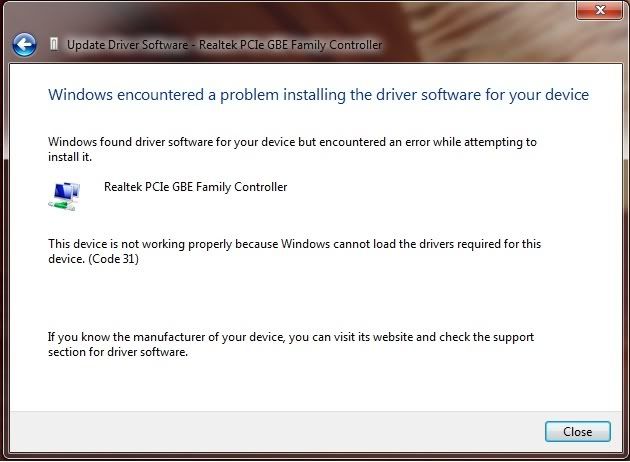I have now swapped two motherboards since the original that Windows 7 was installed on. On both of these boards, the ethernet driver will not install. If I check the properties I get the following:
This device is not working properly because Windows cannot load the drivers required for this device. (Code 31)
I have uninstalled/re-installed in both normal and safe mode, tried letting WU handle the driver update, tried installing from the CD (These say that the controller was not found even though I see it in device manager), even tried editing the group policy editor to not allow installation of drivers as I was thinking that maybe windows just kept installing the wrong driver before I could get the correct one in. All have got me nowhere. I could really use some suggestions here. Thanks.
This device is not working properly because Windows cannot load the drivers required for this device. (Code 31)
I have uninstalled/re-installed in both normal and safe mode, tried letting WU handle the driver update, tried installing from the CD (These say that the controller was not found even though I see it in device manager), even tried editing the group policy editor to not allow installation of drivers as I was thinking that maybe windows just kept installing the wrong driver before I could get the correct one in. All have got me nowhere. I could really use some suggestions here. Thanks.
![[H]ard|Forum](/styles/hardforum/xenforo/logo_dark.png)