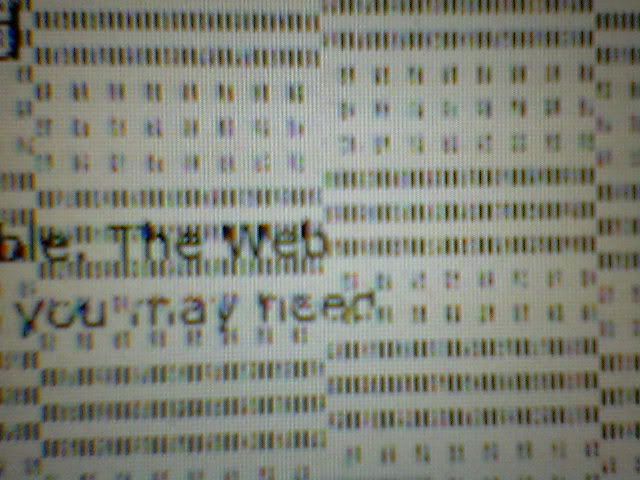HydrasunGQ
[H]ard|Gawd
- Joined
- Mar 17, 2002
- Messages
- 1,049
elbravo said:This is a great forum. I have bought a Mobile athlon 64 3700+months ago, It would not post on my m6805. I tried the new bios and now I am running at 2400MHZ!!!!!!. everything works like it is suposed to, the battery life remains the same as with the original 3000+ exept that my laptop is faster thatn my p4 3.2 MHZ desktop. Keep it up guys. Great Job hlfritz!!!!!
that's great.......I just upgraded to the 4000+ and it works too!!!
![[H]ard|Forum](/styles/hardforum/xenforo/logo_dark.png)