Evil Scooter
[H]F Junkie
- Joined
- Sep 22, 2000
- Messages
- 8,210
I've updated Adobe flash player and am currently running the release 13.12 drivers with no other issues. But sometimes when I play online videos the output does the following:
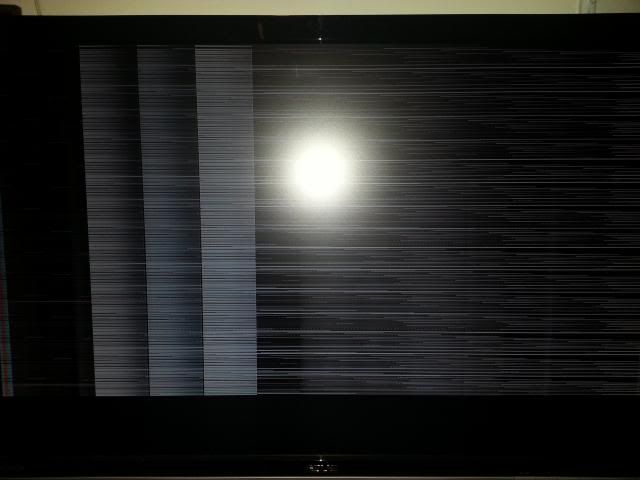
This happens with every video in Firefox and only sometimes in Chrome. No issues with IE yet. it's a fairly recent development and I have been on the same WHQL AMD 13.12 drivers since they released. No other software changes. OS Win7 Pro. The system does not crash when this happens and I can still hear the audio playing in the background. The OSD on my keyboard shows the system otherwise functioning normally though I need to use the power button on the case to shut the system down. Any ideas?? I'm stumped.
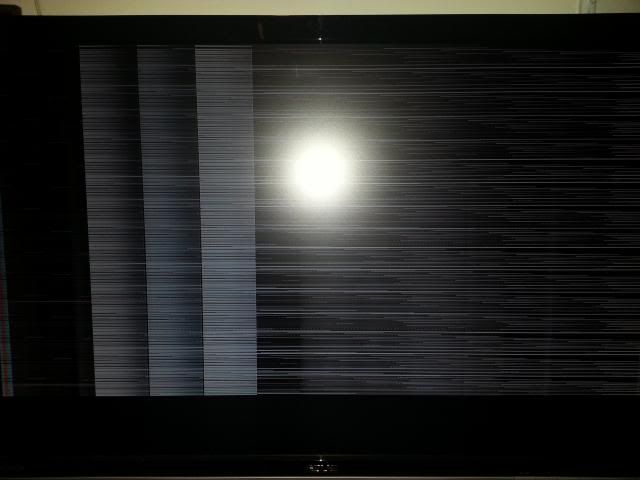
This happens with every video in Firefox and only sometimes in Chrome. No issues with IE yet. it's a fairly recent development and I have been on the same WHQL AMD 13.12 drivers since they released. No other software changes. OS Win7 Pro. The system does not crash when this happens and I can still hear the audio playing in the background. The OSD on my keyboard shows the system otherwise functioning normally though I need to use the power button on the case to shut the system down. Any ideas?? I'm stumped.
![[H]ard|Forum](/styles/hardforum/xenforo/logo_dark.png)