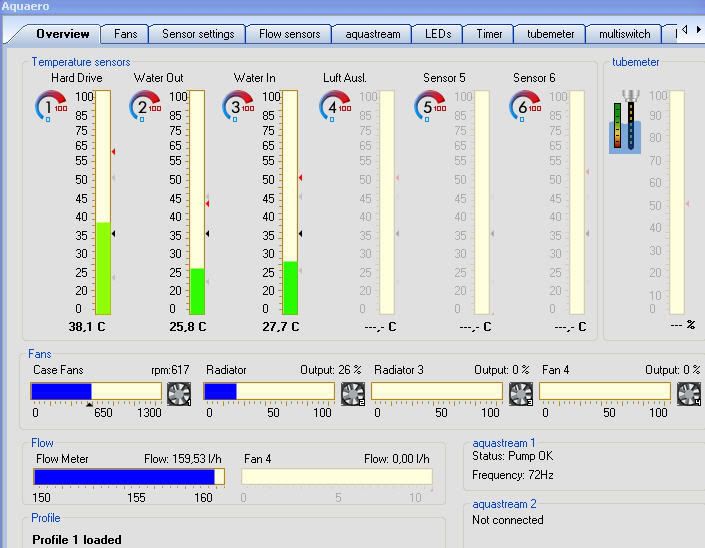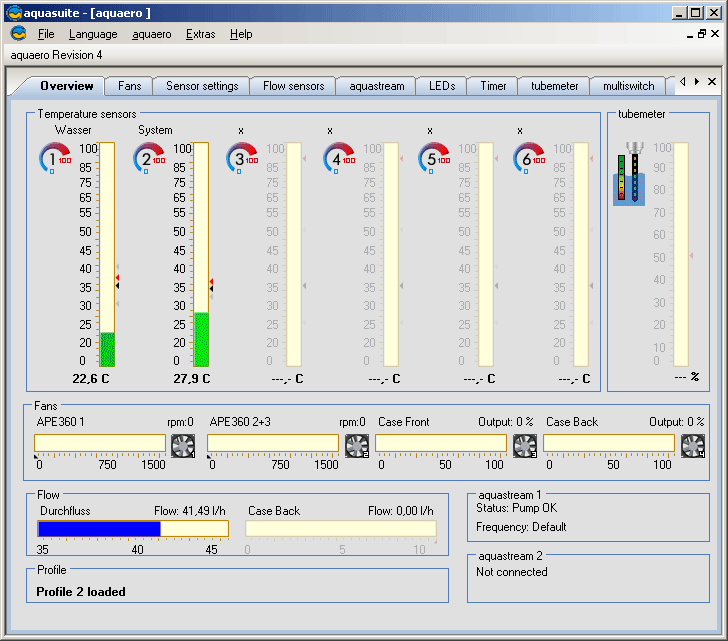Several of us have Aqua Computer Aquaero's on this forum. I also know that several people also have mCubed T-Balancer's as well. So how about a rip roaring good time to find out which of these units are the best? If someone can tell me why, I might even consider buying a T-Balancer. 
I would especially like to see screen shots of software you are running. Don't have a program to do that? TechSmith's SnagIt works great and has a 30 day trial period.
I would especially like to see screen shots of software you are running. Don't have a program to do that? TechSmith's SnagIt works great and has a 30 day trial period.
![[H]ard|Forum](/styles/hardforum/xenforo/logo_dark.png)