Constantine769
Weaksauce
- Joined
- Nov 16, 2006
- Messages
- 89
Are there any of them out there? Or maybe owners post their own reviews.
Thank you,
Constantine
Thank you,
Constantine
Follow along with the video below to see how to install our site as a web app on your home screen.
Note: This feature may not be available in some browsers.









gabrielef said:I bought the Gateway 22" the other day and I like it so far. However, he is correct on the bleading, but mine doesn't seem to be as bad as his. The color is a bit off, but both the nVidia control panel and the monitor settings can correct this. To be honest I already exchanged the display for a new one because I htink the buttons are too touch sensitive or it just malfunctioned. But I love the idea, and it keeps a minimalist approach successfully. I also love that it doesn't have built in speakers.
gabrielef said:That's what I do, I don't scroll (didn't even really know it till reading the above post). What happened with mine is that I think I may have pressed to hard on the power buttin or it fried. Couldn't see the led anymore and could activate the menu. The new one is fine and I even went a step further and calibrated the color with the nVidia control panel. Works great along with EZ Tune.
skeg8 said:Sparky:
I just picked this up yesterday from compusa for $369 and have my xbox 360 hooked up to it. It looks amazing! I first had it running at 1920x1080 (1080p) and it scaled pretty well, but it was a little too blury for me. So I scaled back down to 1280x768 and now things look wonderful. The menus are sharp (not quite like native resoultion, but very good). Gears of war looks stunning!
Now on to the bad! The backlight bleeding is terrible! There is the top and bottom excessive bleeding (like in the photos above) and overall the center of the screen has two big patches of bleeding! I think I am going to take this one back. In the store it looked great but I was looking at it from a high angle and the screen was very colorful so I didnt notice the bleeding. If they can give me one without the problem I will take it (I think this is a killer monitor without this problem), otherwise I will pay the extra and get the samsung 22".
Skeg8
skeg8 said:I have been looking around for info about the samsung, I found this review http://www.short-media.com/review.php?r=336&p=2
It looks like the samsung in the picture there is worse than the gateway I have, at least I have no bleeding on the sides, only the top and bottom.
skeg8 said:The bleeding goes about 1/2" down the screen. It is only really visible when the screen is dark (like when you open the 360 guide). In colorful games (viva pinata, TDU) it is not noticable. In gears I am to busy drooling at how amazing things look to even see it. The only time I really see it is in menus and loading screens (it is pretty pronounced because those are the only two areas of the screen that are black in those places)
If the samsung really does have the same issue then this is hands down the better monitor. Can anyone confirm the samsung bleeding issue??
Skeg8

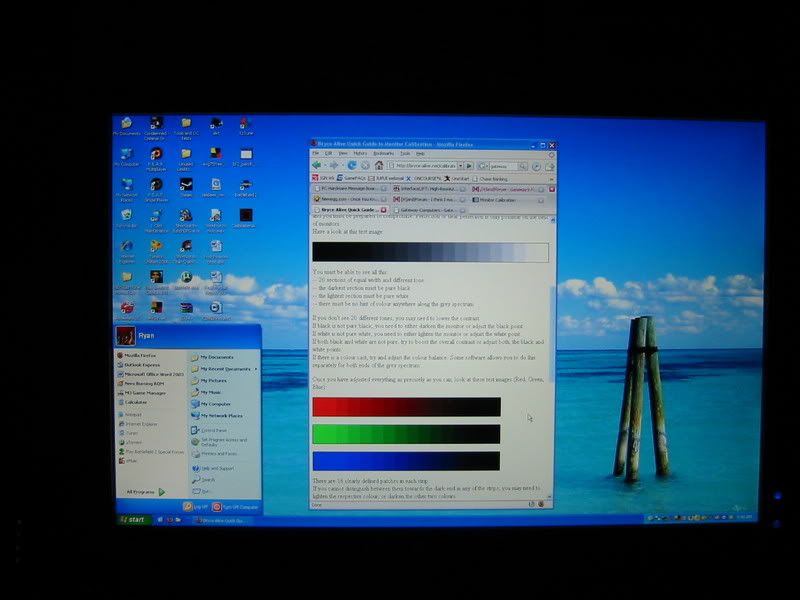
jmb2112 said:What I'm now wondering, in light of the fact that this screen is rather remarkable (IMO) aside from the backlight bleed at top & bottom, is whether anyone's going to have the cojones to take 'er apart and try to fix the issue?
I think I'm just going to keep returning it until I get one that satisfies me, but I'd love to pop it open and try to fix it myself. Apparently it can be done with certain Dells.
jmb2112 said:The Gateway FPD2485W uses a direct backlight system (CCFLs directly behind the glass), these are not subject to such issues.
I wasn't aware that the 24 used a better panel - thank you for the info. I might have to plunk down the extra $$$ and exchange for the larger model.
mribnik said:I recently purchased this monitor and it just started doing something that's bothering me. When the monitor goes into power-saving mode, or I turn it off while the computer is on, it takes a loooong time to turn back on. When I turn it back on the gateway logo pops up on a black screen and just stays there for a minute. Then it shows the desktop but the little blue window that shows it's connected via DVI is on the screen for another 30 seconds. So it takes a good minute and a half to actually see the desktop. It's almost like it freezes for a minute and a half. Anybody else have this problem or heard of it and know how to fix it?
Tim-in-CA said:Try unplugging the power then plugging it back in ... this should reset the monitor.