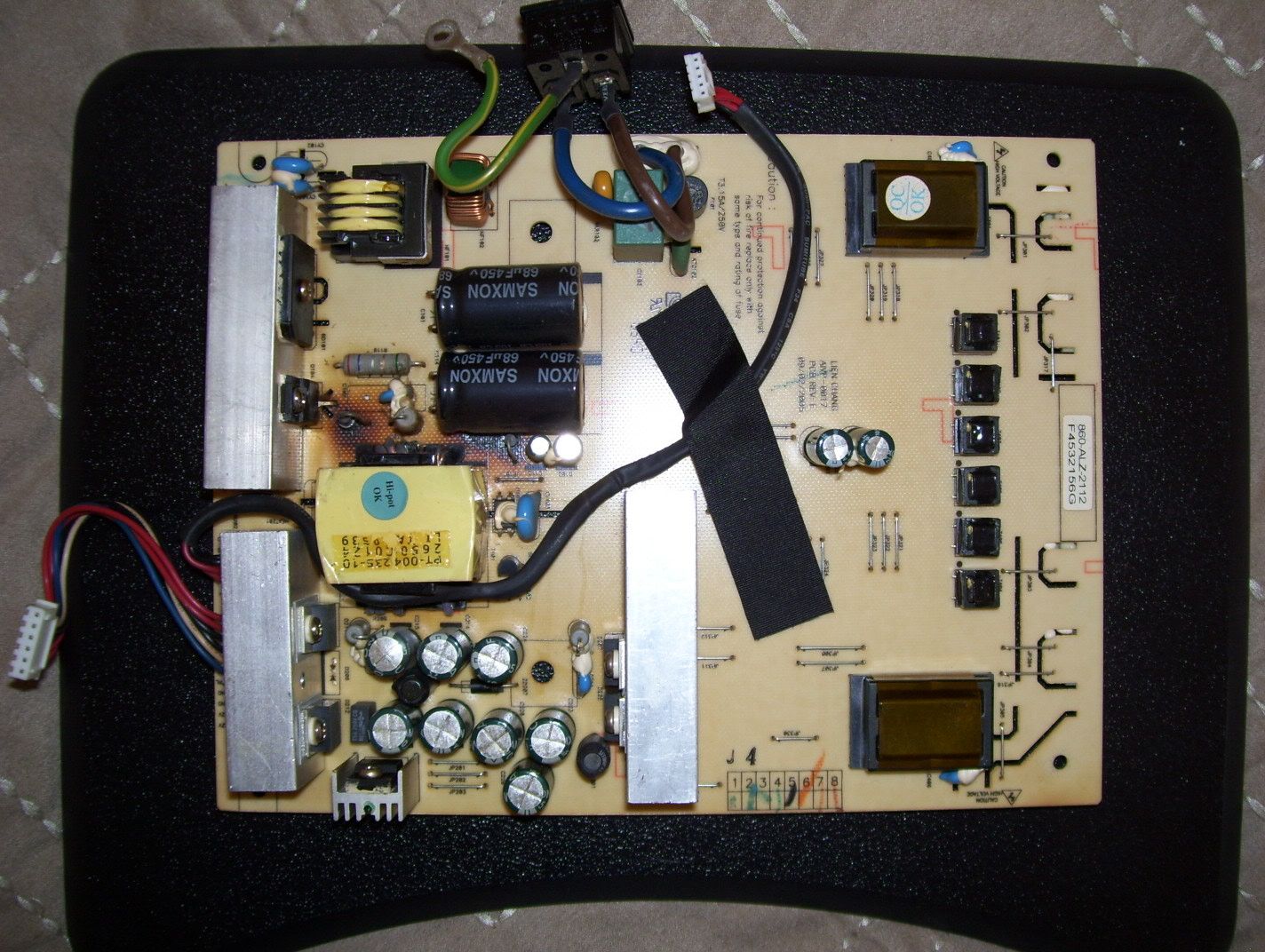jcaesar625
n00b
- Joined
- Nov 27, 2007
- Messages
- 2
XionStorm, thanks for the write up on the capacitor replacement and the diagram. I have two of these monitors that experienced these same symptoms. I was able to get one monitor up and running. The Electronics Supply store here in town only had enough of 5V 470uF caps for me to fix one monitor. I'll have to order the rest from your links, to get the other up and running. I was actually shocked how smooth it went, because I have never been the best with a soldering iron, but I was able to get the old capacitors removed, and the new ones installed with no issues. I did struggle with using the soler-pult to desolder, and just eneded up strickly using deslolder wick.
Also, robertiy said you had the 50V 10uF and 25V 47uF reversed on your diagram, but I found that they matched my board. Unless you updated the diagram after he pointed it out.
Now off to fix my 360's Rock Band guitar.
Thanks Again!
Also, robertiy said you had the 50V 10uF and 25V 47uF reversed on your diagram, but I found that they matched my board. Unless you updated the diagram after he pointed it out.
Now off to fix my 360's Rock Band guitar.
Thanks Again!
![[H]ard|Forum](/styles/hardforum/xenforo/logo_dark.png)