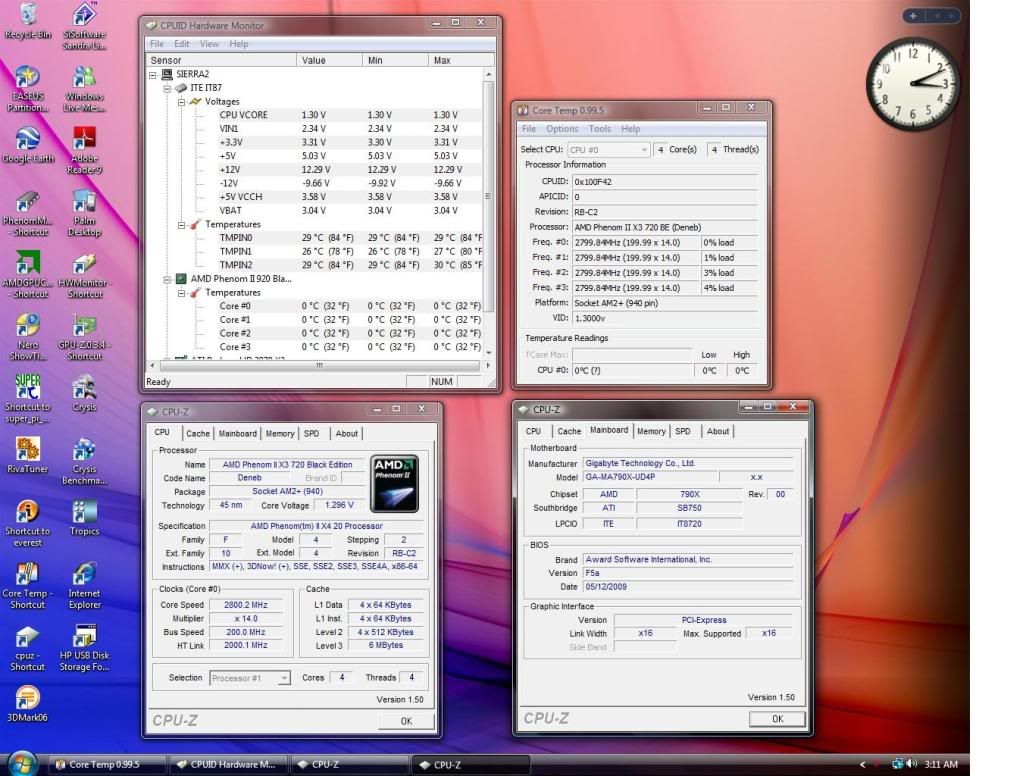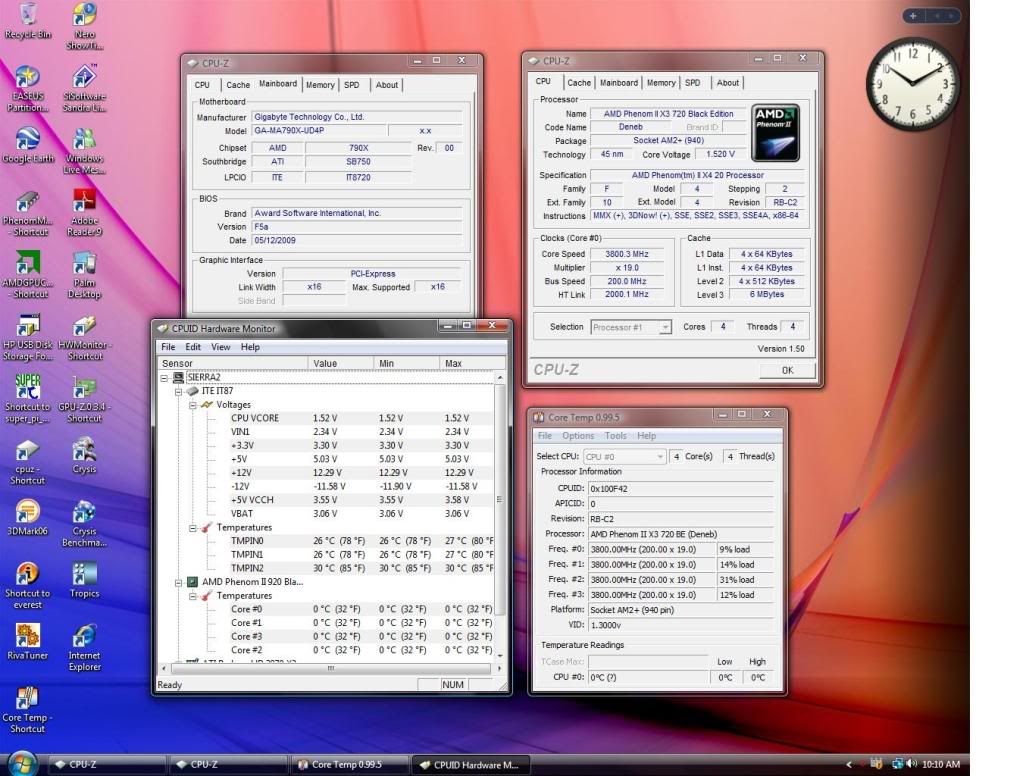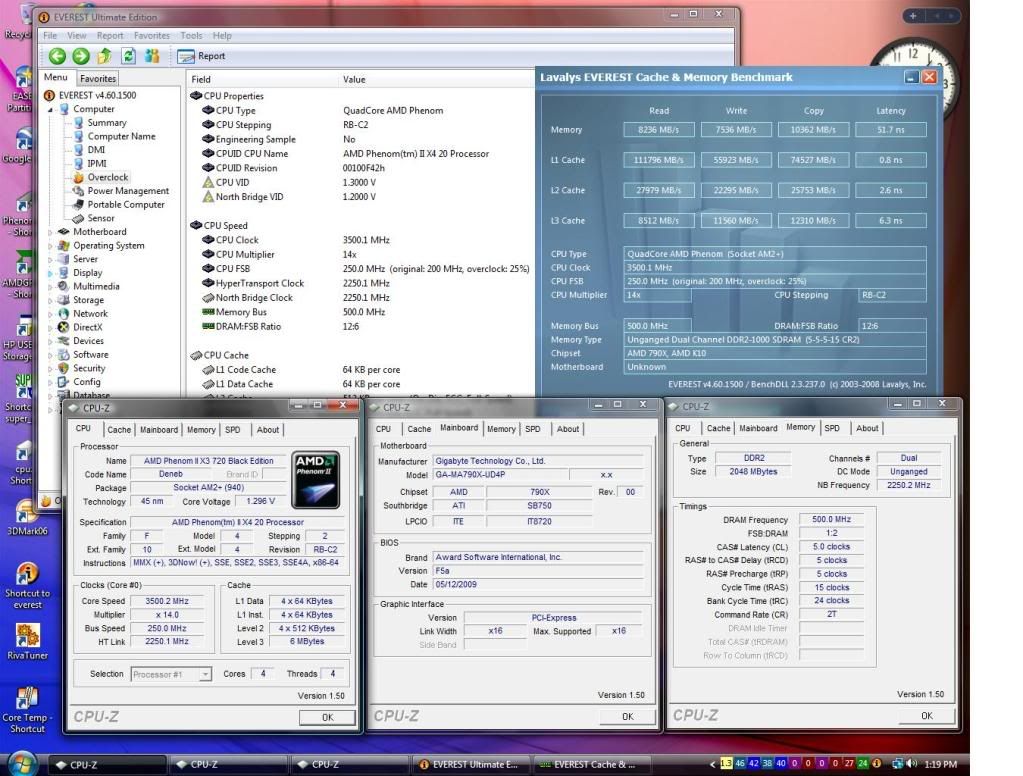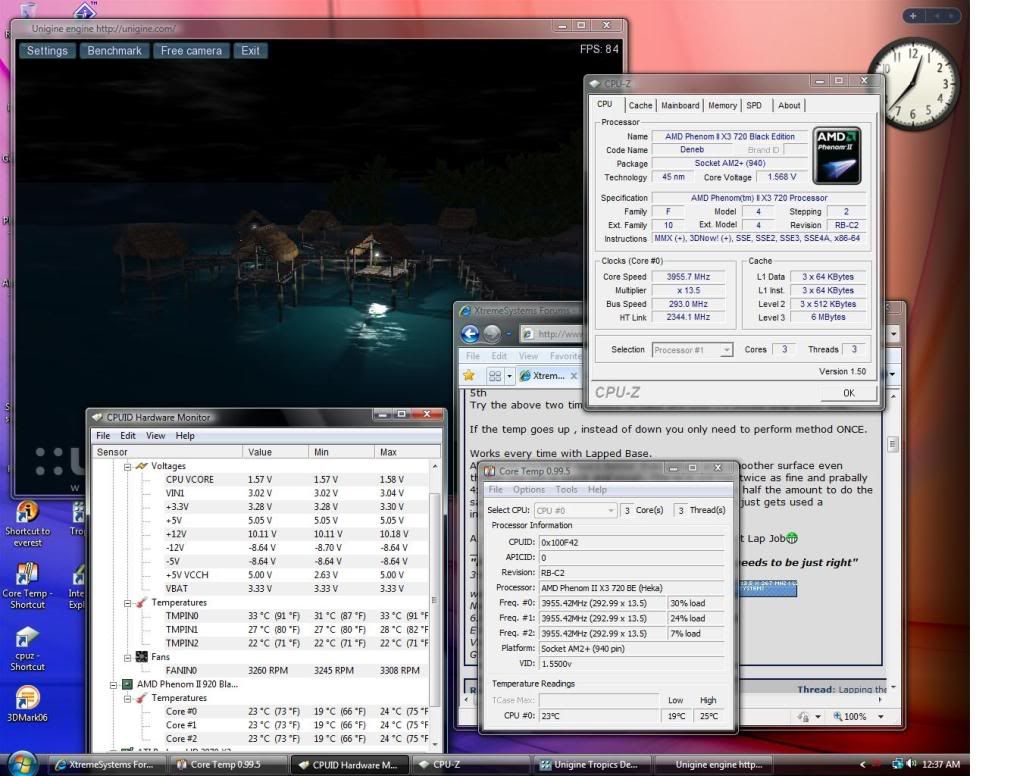Which motherboard should I pair an x3 720 with?
Also, the BioStar isn't AM3, the 720 is backward AM2+, but does that mean it won't run at full speed with the BioStar?
GIGABYTE GA-MA790X-UD4P ATX AMD Motherboard
http://www.newegg.com/Product/Product.aspx?Item=N82E16813128387&Tpk=13-128-387
BIOSTAR TFORCE TA790GX 128M ATX AMD Motherboard
http://www.newegg.com/Product/Product.aspx?Item=N82E16813138130&Tpk=13-138-130
Also, the BioStar isn't AM3, the 720 is backward AM2+, but does that mean it won't run at full speed with the BioStar?
GIGABYTE GA-MA790X-UD4P ATX AMD Motherboard
http://www.newegg.com/Product/Product.aspx?Item=N82E16813128387&Tpk=13-128-387
BIOSTAR TFORCE TA790GX 128M ATX AMD Motherboard
http://www.newegg.com/Product/Product.aspx?Item=N82E16813138130&Tpk=13-138-130
Last edited:
![[H]ard|Forum](/styles/hardforum/xenforo/logo_dark.png)