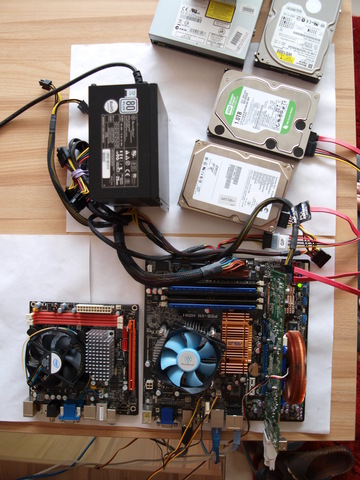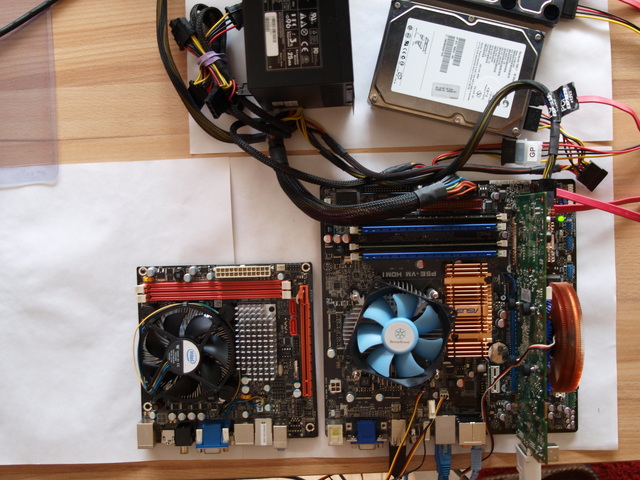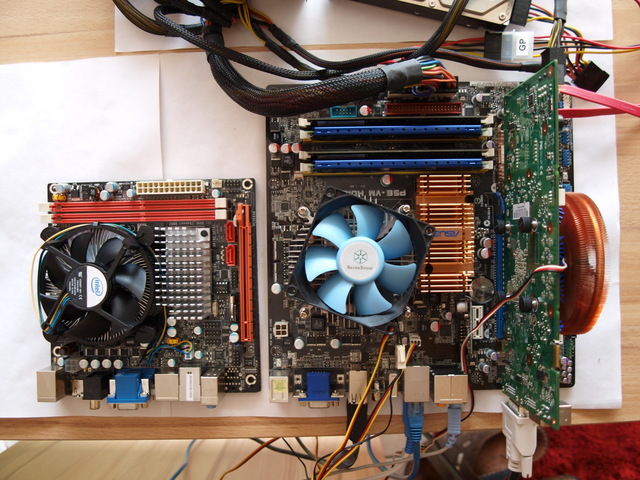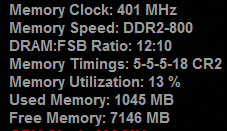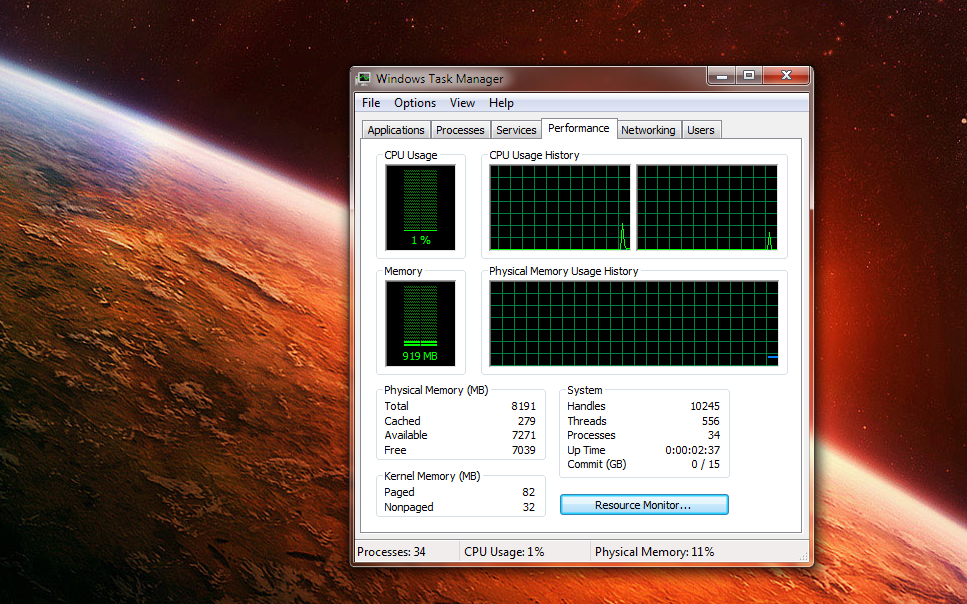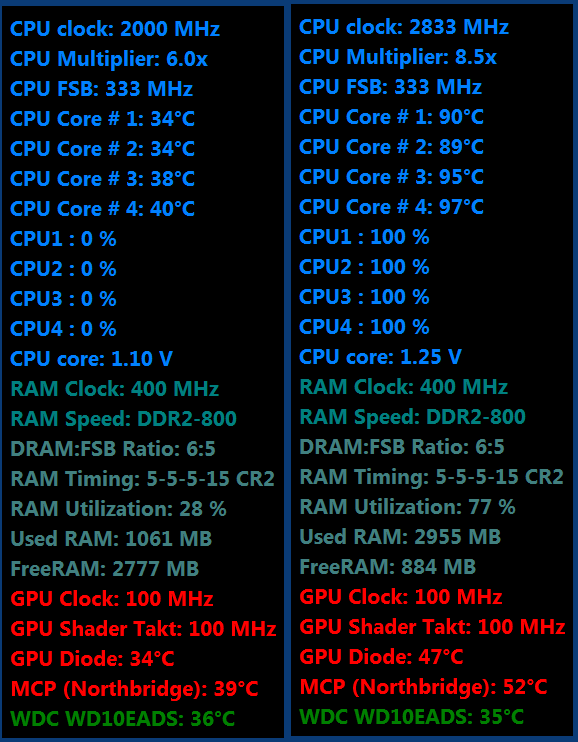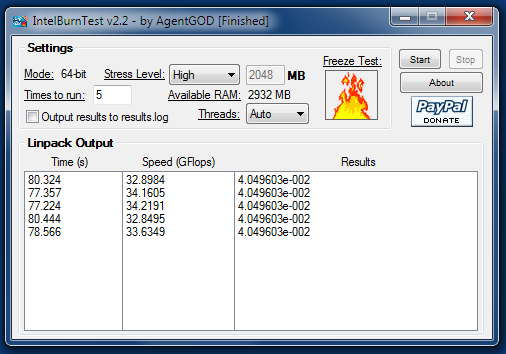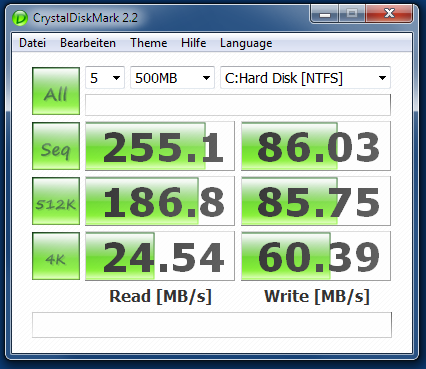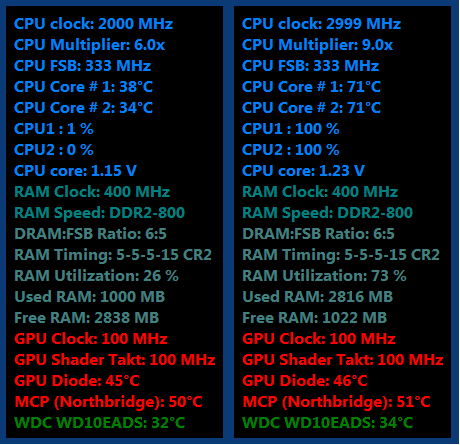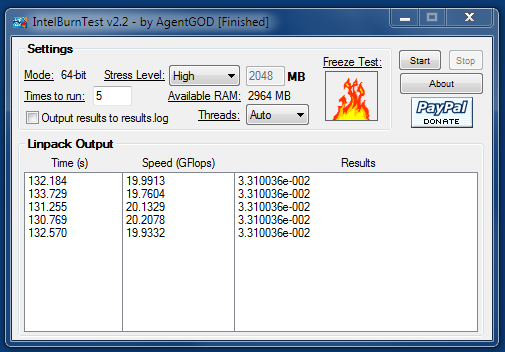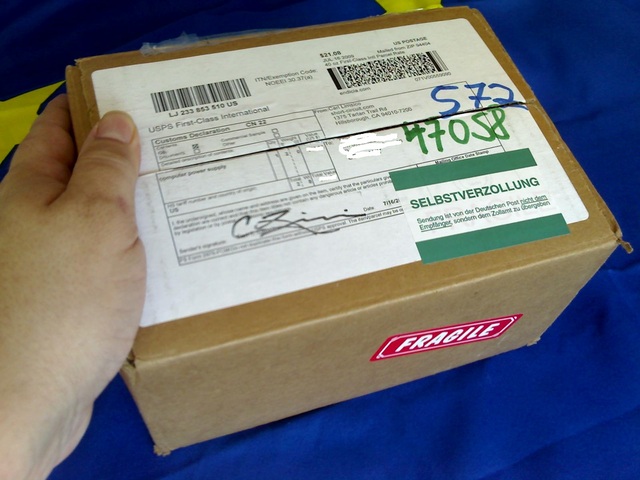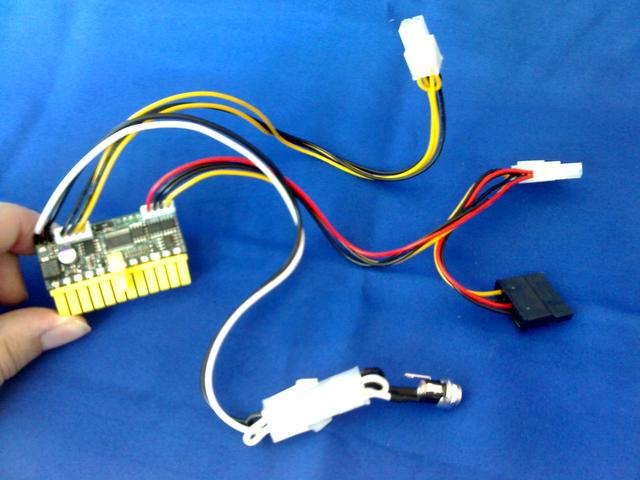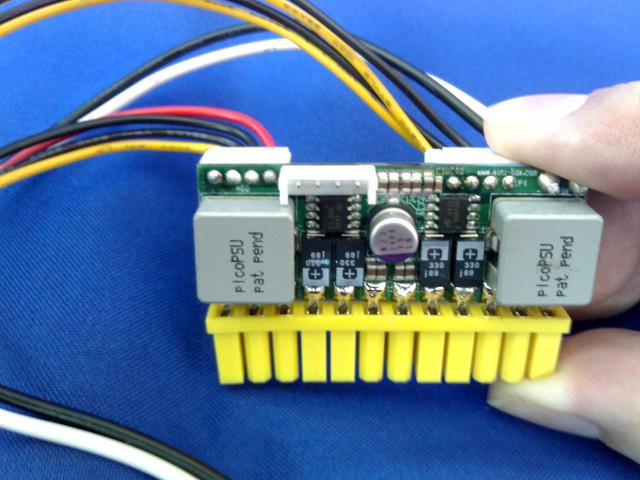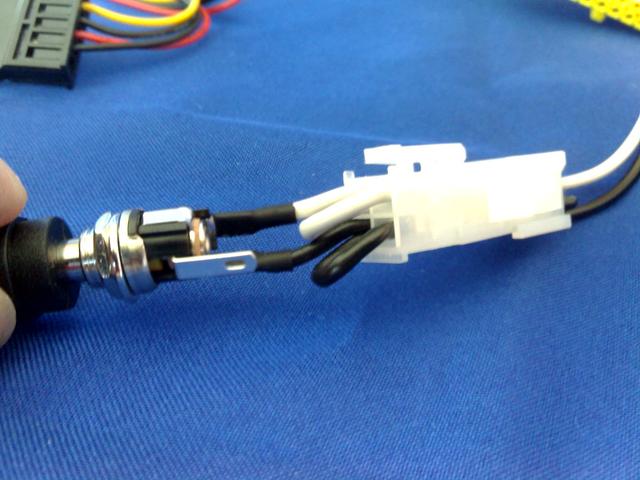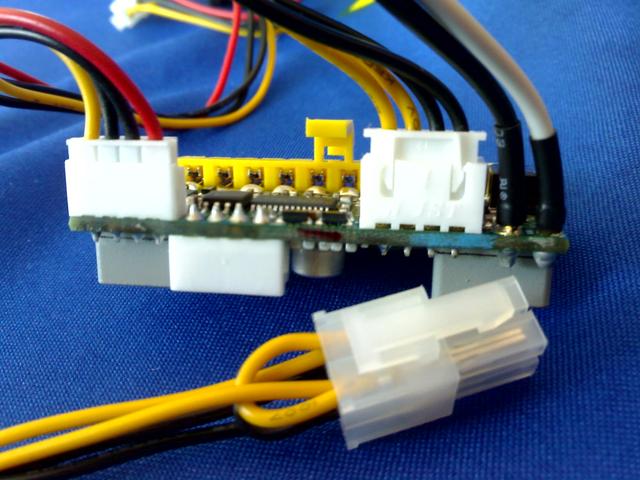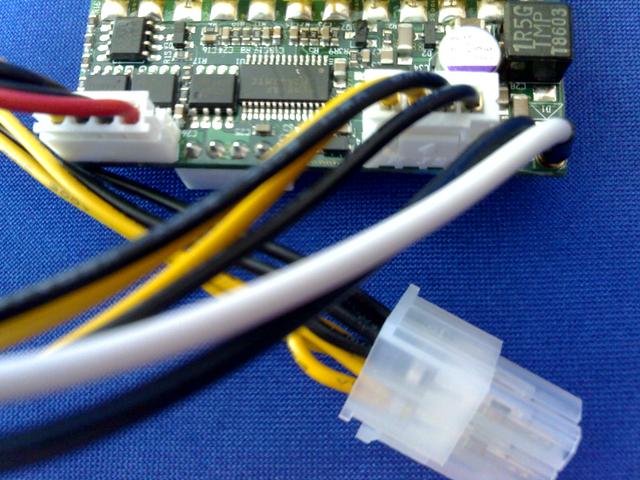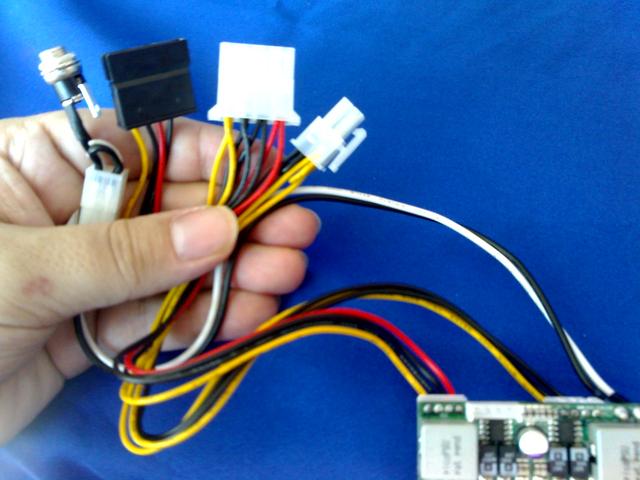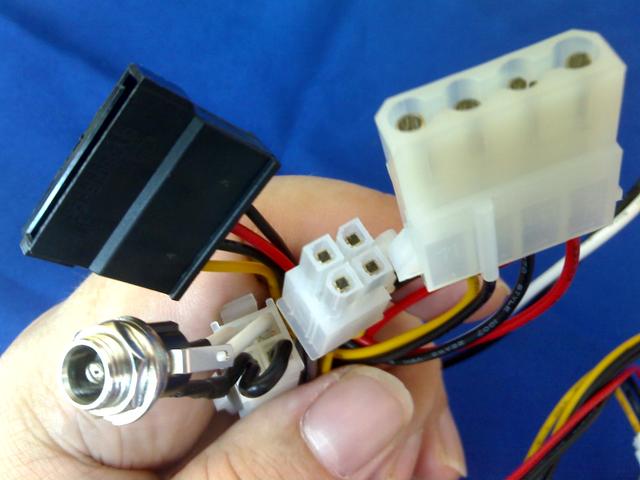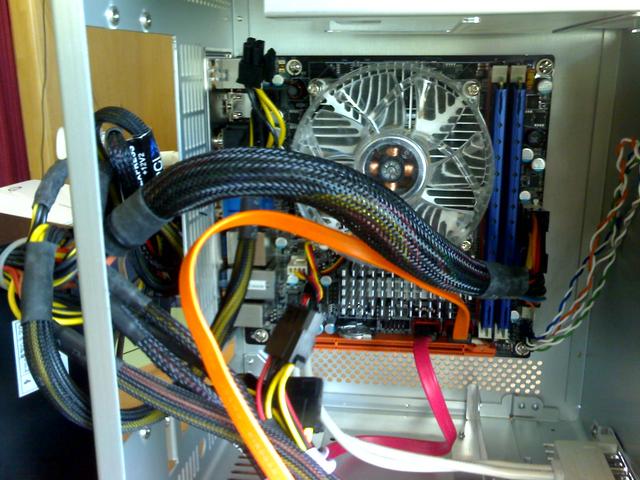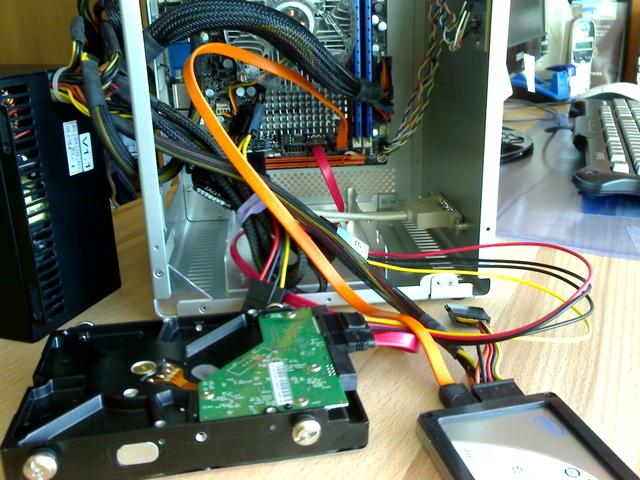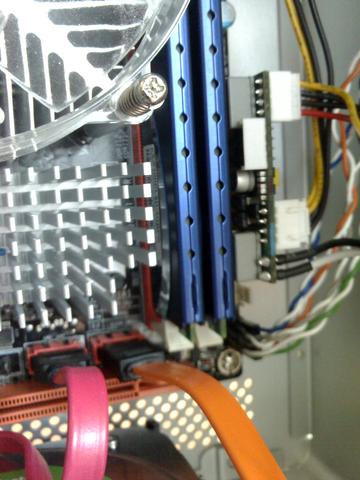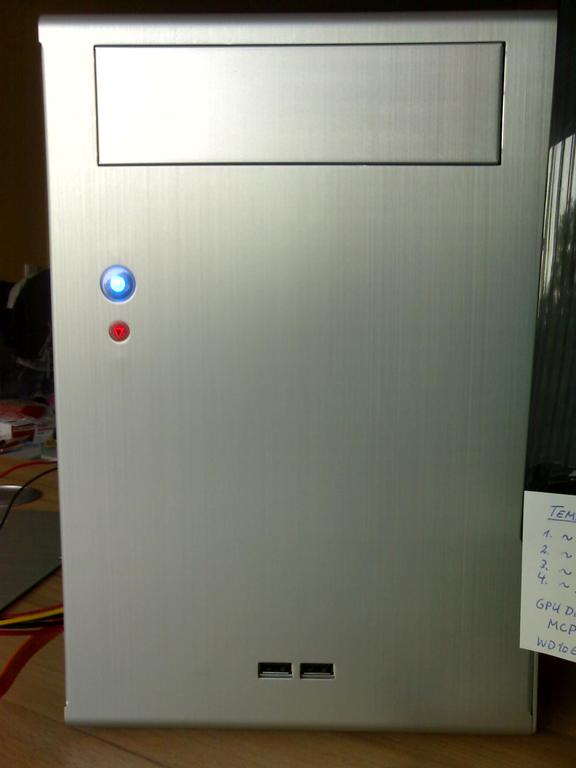Cov
Gawd
- Joined
- Dec 3, 2007
- Messages
- 917




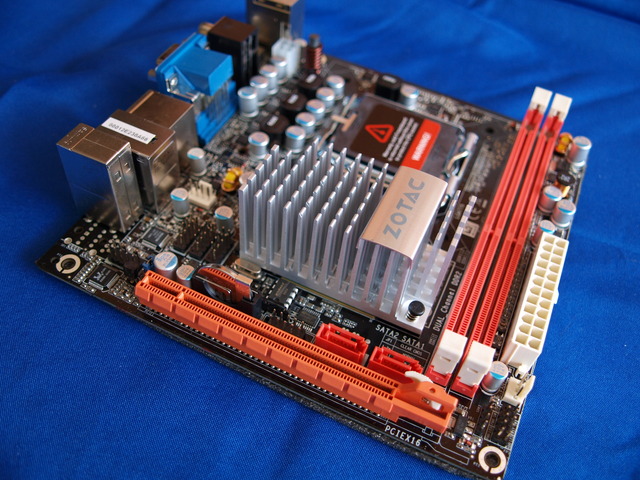
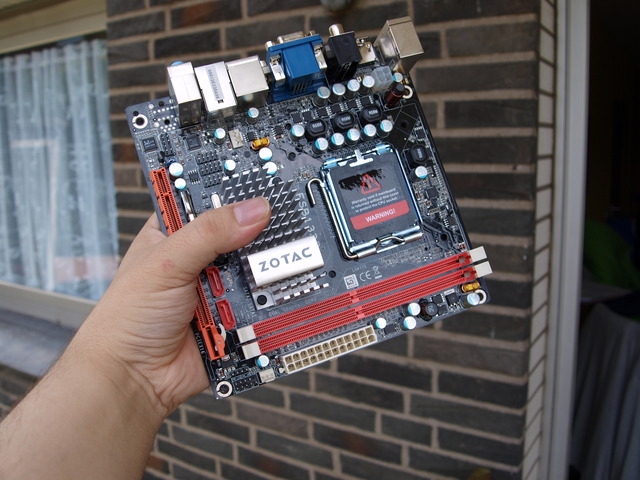
CPU: Yorkfield Q9550
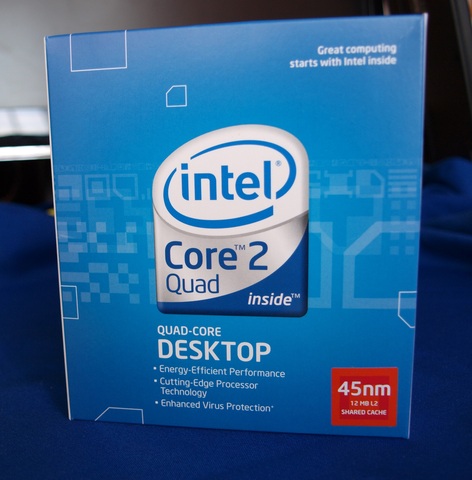
RAM: G.Skill PQ Series


HDD: WD10EADS



SSD: Intel X25-M (34 nm)



Comparison HDD / SSD








PC Mouse: MS Basic Mouse

Case fan: Scythe Kaze Maru 140 mm / 500 RPM
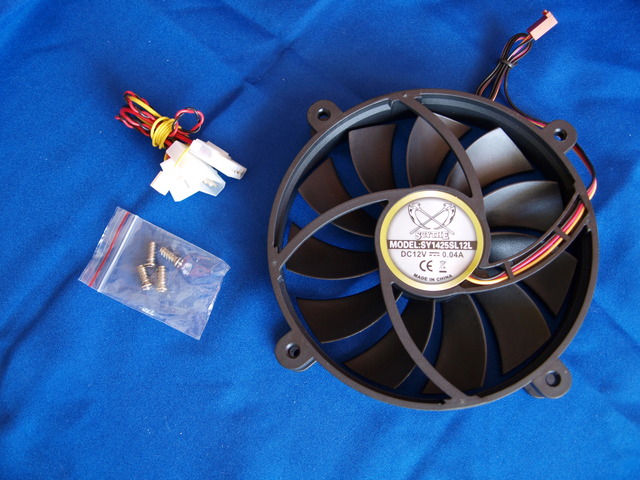

PC case: Lian Li PC-Q07




![[H]ard|Forum](/styles/hardforum/xenforo/logo_dark.png)