A I
Limp Gawd
- Joined
- Aug 26, 2023
- Messages
- 348
Follow along with the video below to see how to install our site as a web app on your home screen.
Note: This feature may not be available in some browsers.
I just hook up old computers to TVs. Roku's and built in smart TV's are worthless for me. My TV updated itself and now when I turn it on it defaults to the SmartTV function and not the computer. Not only that but now it won't establish a connection with the computer when turned off. I had to get an HDMI Pass-Through EDID Emulator just so my HTPC could continue to work. All this from an update that is clearly meant to deter people like me from using their PC instead of their SmartTV function.My main YouTube use is on a Roku, where you can't use extensions. We watch literally dozens of hours of YouTube a week, paying for premium has gotten more use for us than paying for netflix or Hulu would.
Worthless to you doesn't mean worthless to me. Roku does exactly what I need my TV to do, and its user friendly for the entire family. Likewise, through plex, it plays all of my crazy high bitrate 4k HDR/DV .265 video files through the network without having to move files or anything, yet again, convenience is the point. etc.I just hook up old computers to TVs. Roku's and built in smart TV's are worthless for me. My TV updated itself and now when I turn it on it defaults to the SmartTV function and not the computer. Not only that but now it won't establish a connection with the computer when turned off. I had to get an HDMI Pass-Through EDID Emulator just so my HTPC could continue to work. All this from an update that is clearly meant to deter people like me from using their PC instead of their SmartTV function.
Even if size is an issue, you can get one of these cheap used mini PC's. I've done it a number of times and just slapped in a SSD with Linux Mint. Put some shortcuts on the desktop and use this AirMouse and you're golden. I don't even bother with Kodi because it's too much work. SSD go brrr, so just open up a shortcut and you're good to go.
You're working within your limitations. I have a couple of Roku capable TVs and tried setting them up. Using a remote to setup an account is a pain, and you still gotta deal with ads. How you think my Vizio smart TV got it's update? Because I tried to setup the smart TV function, but it updated itself and made things worse. Nobody uses the Smart TV function because it's harder than using the PC.Worthless to you doesn't mean worthless to me. Roku does exactly what I need my TV to do, and its user friendly for the entire family.
I use Jellyfin and yes Roku supports it. It's still much slower and less convenient than using a dedicated PC.Likewise, through plex, it plays all of my crazy high bitrate 4k HDR/DV .265 video files through the network without having to move files or anything, yet again, convenience is the point. etc.
Then you forgot how to use a PC.I tried the HTPC thing, was more of a pain than it was useful.
I don't have ads, at all, I have the entire network behind adguard, it blocks Roku Ads, it doesn't block youtube ads well, but yet again, i pay for youtube premium. I'm sorry you've had bad experiences, I have not. I find it easier and more convenient than a secondary device (I also have an Nvidia shield, but the Roku is, frankly, more powerful and stable.)You're working within your limitations. I have a couple of Roku capable TVs and tried setting them up. Using a remote to setup an account is a pain, and you still gotta deal with ads. How you think my Vizio smart TV got it's update? Because I tried to setup the smart TV function, but it updated itself and made things worse. Nobody uses the Smart TV function because it's harder than using the PC.
Not on my end. My Roku can get me to playing any one of my 100ish terabytes of media in about 30 seconds using voice search. Absolutely nothing about Plex on my Roku is slow by any means. It's actually faster than the PC interface which is puzzling because my PC is likely hundreds of times faster than the roku processor.I use Jellyfin and yes Roku supports it. It's still much slower and less convenient than using a dedicated PC.
I know damn well how to use a PC and I also know when it's not needed. I don't need a PC when my goal is purely to play HDR video quickly, efficiently and with as few complications as possible. HDR settings on a PC are a fucking pain, and don't even get me started about Dolby Vision support.Then you forgot how to use a PC.
I admit, I use a Google TV. It works great with streaming services as well as Kodi, one of the only devices that can pass my SACD audio files at full resolution 88/96kHz PCM.
Everyone who bought a Chromebook is forced into whatever Google wants them to, because ChromeOS is just Chrome the web browser.
Almost certainly not, I would think, although you can use other browsers via the Android store.ChromeOS is not exempt from this nonsense, correct?
In the process of doing that. FF, stupidly, doesn't have an option to disable JS on a per-site basis.Time for Chrome users to switch to Firefox.
Hm? I'm pretty sure it does but I can't remember exactly where. I usually just use UBlock Origin to do that, even on the "basic" mode (as opposed to the "medium" or 'expert') it has a toggle that it will remember that disables JavaScript on a given site. Quite useful to get around news sites that pull up subscription paywalls or signup required JS elements atop the story, for instance.In the process of doing that. FF, stupidly, doesn't have an option to disable JS on a per-site basis.
uBlock's an addon. In Chrome-based browsers, the functionality's built into the browser. Maybe there's a browser-native way to do it in FF but when I searched for it, I got directed to a page talking about JS and adblocking extensions.Hm? I'm pretty sure it does but I can't remember exactly where. I usually just use UBlock Origin to do that, even on the "basic" mode (as opposed to the "medium" or 'expert') it has a toggle that it will remember that disables JavaScript on a given site. Quite useful to get around news sites that pull up subscription paywalls or signup required JS elements atop the story, for instance.
I'm pretty sure there's a browser based way to do it, but its been awhile since I had to do it that way. I know that if you just want to turn of JS entirely there's an about:config (ie advanced preferences) parameter where you simply can turn it on or off there with ease as a boolean variable. There was a way you could integrate it into the "tracking protection" options which handled things per site, but I believe this required an about:config flag or something else as its not one of the default features. Is there a reason that you don't want to use an addon? I'd have to look at the particular native ways that are available besides the ones off the top of my head there, but it may be easier to use an addon for per-site specifications rather than either manually toggling it and/or getting it added into the tracking protection feature?uBlock's an addon. In Chrome-based browsers, the functionality's built into the browser. Maybe there's a browser-native way to do it in FF but when I searched for it, I got directed to a page talking about JS and adblocking extensions.
You're talking about the searches you've made before ON a search engine (ie using Google to search for "dog food" or DuckDuckGo to find "hotels near Kyoto"?), not the search engines themselves (ie adding Startpage or Searx to your browser so you can use those engines in addition to the default included ones to query from either the address bar or a separate search bar)? If so, have you tried exporting history then? I'm not sure how Chrome/ium based browsers work too well but with Firefox a lot of that is included in your History (ie three weeks ago you searched for dog food on Google and then clicked through to Chewy's page for X brand etc). Does that help?Does anybody know how I can export my "search engines" (really keywords) from Chrome so that I can import them into Firefox?
They are no longer included when you export bookmarks.
(yes, I have that many)
Does anybody know how I can export my "search engines" (really keywords) from Chrome so that I can import them into Firefox?
They are no longer included when you export bookmarks.
(yes, I have that many)
Your search history under Google is linked to your Gmail account, just log into your Gmail account under FF.
Sure, pure laziness.Is there a reason that you don't want to use an addon?
I don't want to export the search history.
What I want to export are what Google calls the "search engines" which you find it "settings->manage search engines". I call it keyword search.
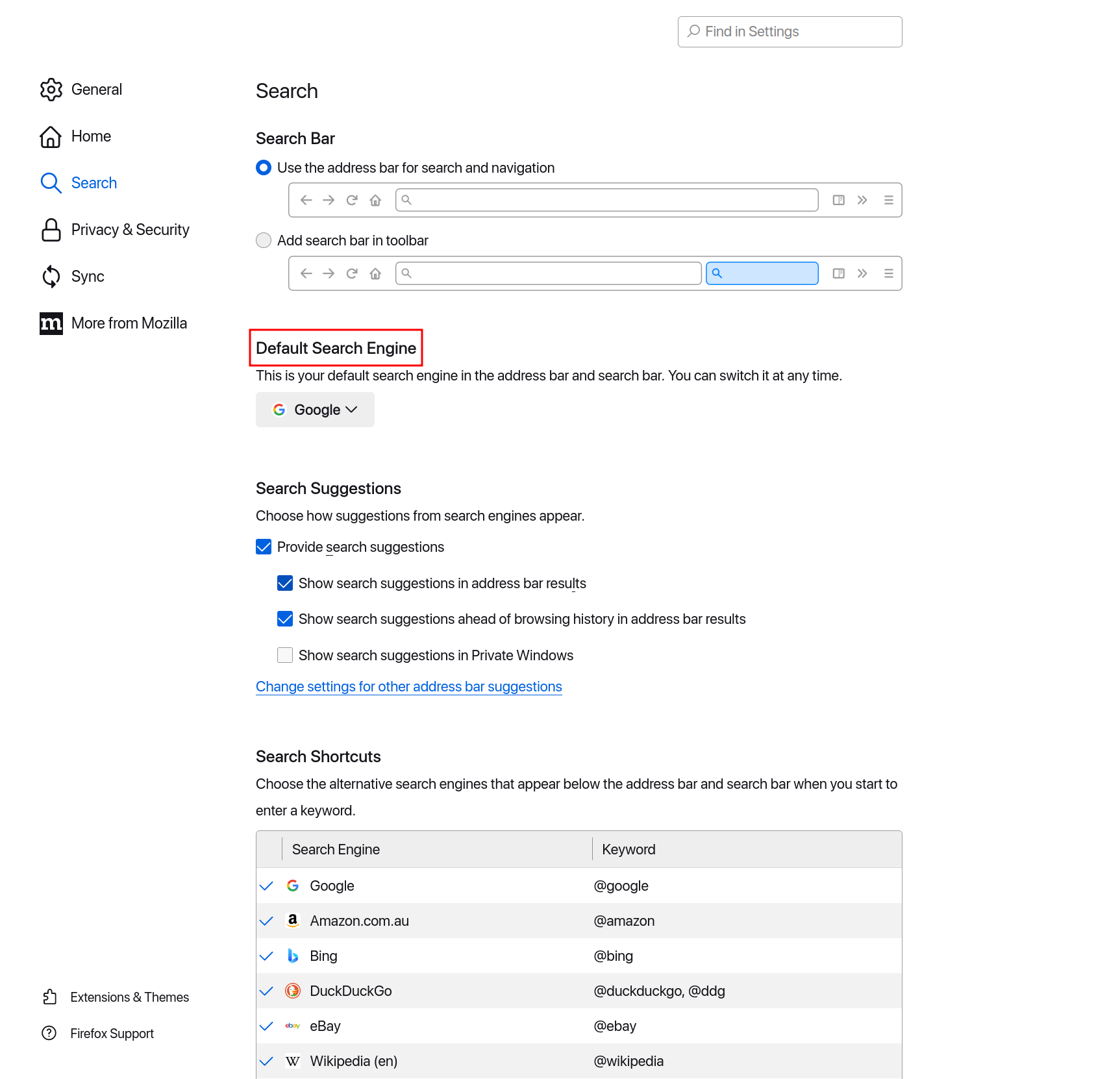
If you've got a suggestion for a reputable extension that makes it easy I'm all ears.
Sure, pure laziness.I have one site I want to disable JS. In Chromium-based browsers, you just go into per-site settings, click "add" on the "javascript" section under "block", and put in the site. Boom, done. No messing around with a global setting, no figuring out the right extension, installing it, and then figuring out how it implements per-site disabling. I'm not saying I refuse to use an extension, I just don't know what to use, and the quick search I made didn't give me any low-hanging fruit. I skimmed a couple like NoScript, Ghostery, and uBlock Origin, which I already use, but I didn't quickly see instructions on what I was looking for (and NoScript's default, IIRC, is a global block anyway, which isn't what I want.)
If you've got a suggestion for a reputable extension that makes it easy I'm all ears.
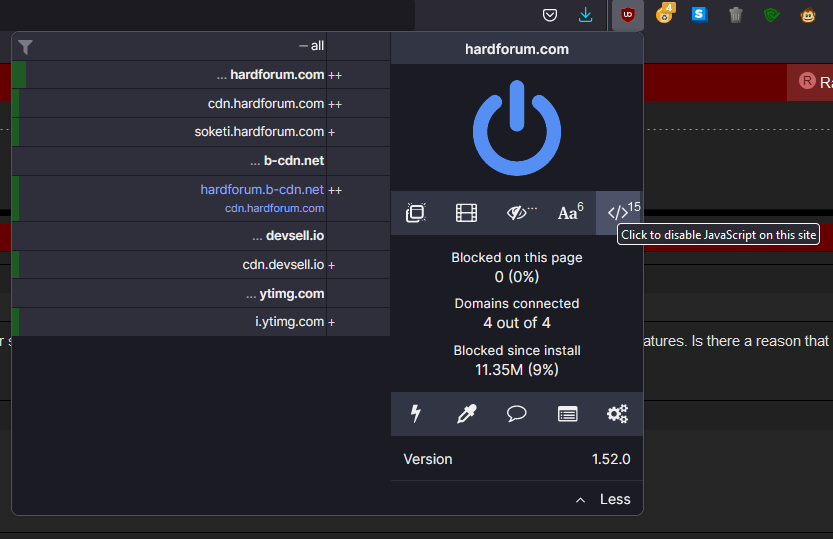
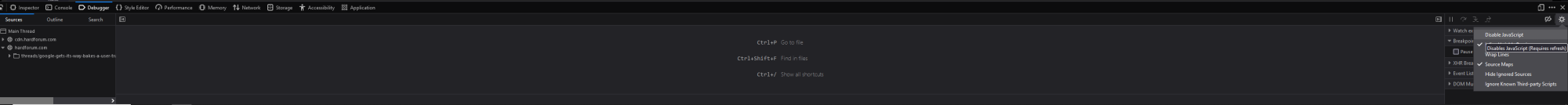
That seems to have worked, thanks!If you already use uBlock Origin, that may be the simplest thing to do. I don't know how yours is configured, but I double checked that even the out of the box has support for turning off javascript per site, with a single click.
I'm not entirely sure what you're referring to. However clicking the hamburger Menu > Settings > Search seems to offer the same settings as under Chrome (4k desktop large pic warning):
View attachment 599707
You can also do it with TamperMonkey + NoScript. NoScript has a whitelist feature to allow JavaScript on a per-site basis, otherwise it defaults to blocking everything.That seems to have worked, thanks!
WTF kind person actually logs in to their browser and allows this kind of logging/tracking??Your search history under Google is linked to your Gmail account, just log into your Gmail account under FF.
To sync between your PC and phone.WTF kind person actually logs in to their browser and allows this kind of logging/tracking??
/smh ... NFWTo sync between your PC and phone.
The average user would be my guess. I think it's crazy.WTF kind person actually logs in to their browser and allows this kind of logging/tracking??
Glad to hear that. Welcome to Team Firefox!That seems to have worked, thanks!
My business email is hosted under Google Workspace, so....WTF kind person actually logs in to their browser and allows this kind of logging/tracking??
This video explains it pretty well. It seems to revolve around ads. Time for Chrome users to switch to Firefox.
View: https://youtu.be/tHhFuCSVnEw?si=yOAtq3JwKndi9Vra
Not a horrible video, but he's not telling the whole truth either. Your profile resets every 7 days which makes it impossible to build a profile on you because the interests you get ads for will change every 7 days.
What are the odds any two profiles for a given user are likely to be all that different? "This week I'm not going to go to Amazon or Youtube, so my profile is different, to mess with advertisers!"I'm pretty sure someone will find a way to correlate multiple 7 day profiles from the same user, and start selling it to data brokers.
Looks like it's baked into the Android OS itself now, too. Just got a notification about it after the most recent update on my phone. I need to push my lazy ass to root this thing.
I really doubt that. Most Google related stuff is closed source, which means no it's not built into Android. Chromium doesn't have any Google code, including the tracking stuff. That would be idiotic for them to include the source code. Also, if you use FireFox on Android then you aren't using Chrome. As long as you don't use Chrome, then you don't have anything to worry about. I have Chrome installed on my LineageOS Android phone, but only because Ring requires it. Doesn't mean I'll use it.Looks like it's baked into the Android OS itself now, too. Just got a notification about it after the most recent update on my phone. I need to push my lazy ass to root this thing.
"Do No Evil." How 20th Century." Someone needs to come up with an up to date company "slogan," somthing along the lines of We are Greedy Bastards and Damn Proud of It, Suckers!I really doubt that. Most Google related stuff is closed source, which means no it's not built into Android. Chromium doesn't have any Google code, including the tracking stuff. That would be idiotic for them to include the source code. Also, if you use FireFox on Android then you aren't using Chrome. As long as you don't use Chrome, then you don't have anything to worry about. I have Chrome installed on my LineageOS Android phone, but only because Ring requires it. Doesn't mean I'll use it.